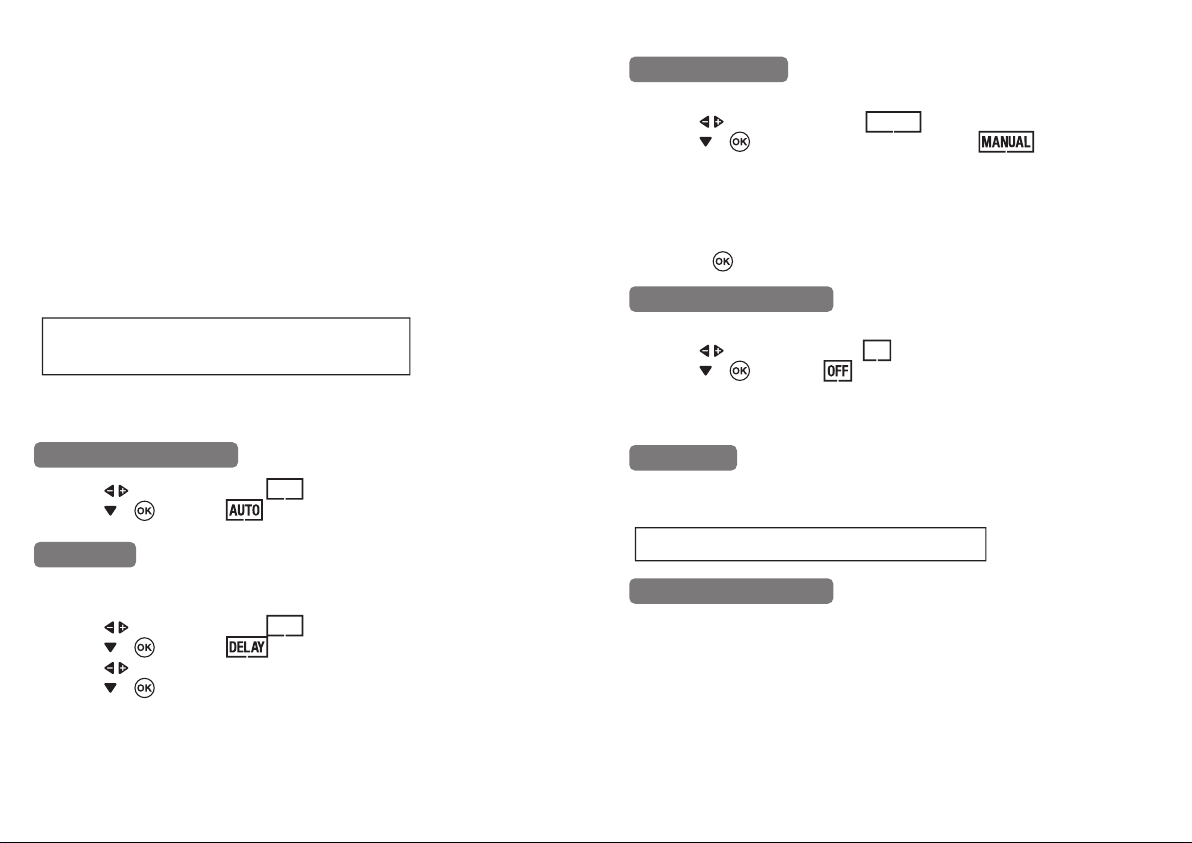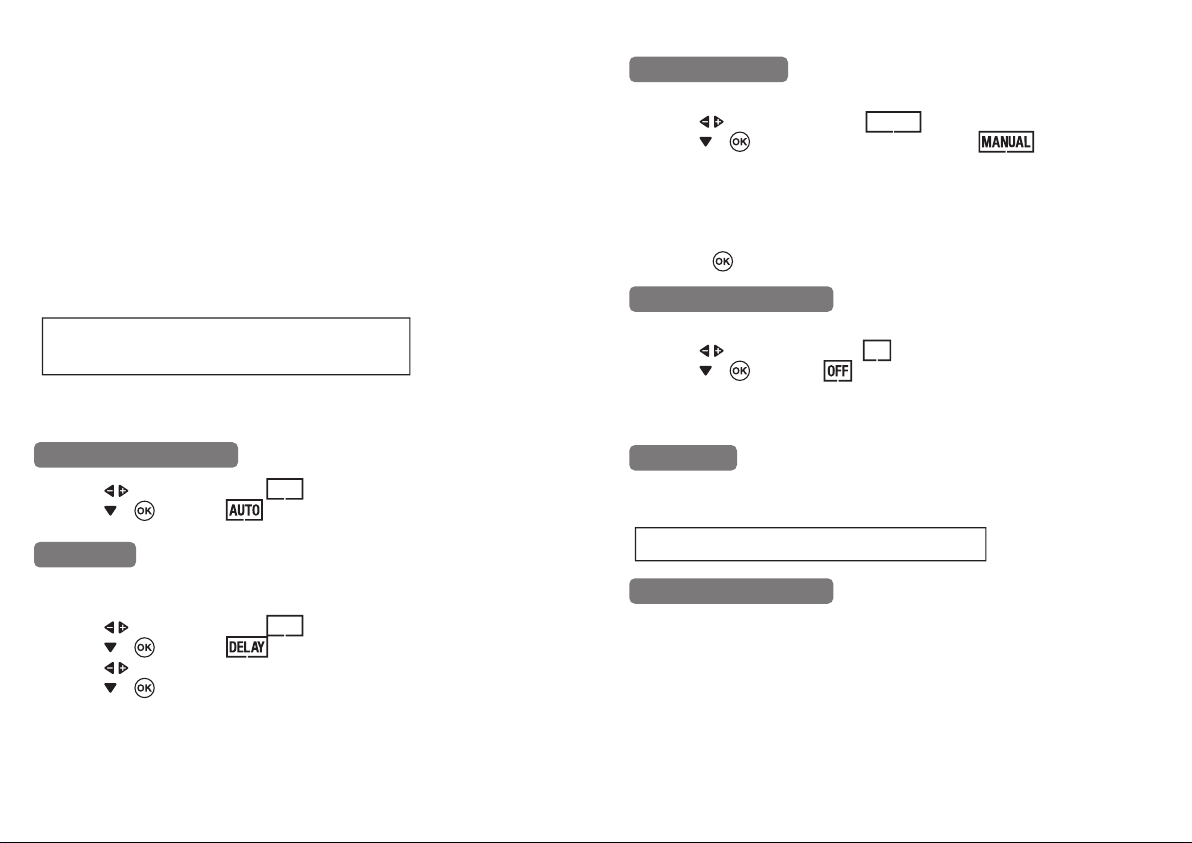
1. Select Water Cycle 1
A. Pushing to move the indicator to “1”.
Pushing or to conrm to start setting up the 1st watering cycle .
B. Set Start Time
Pushing to decrease / increase time to the required watering start time.
Pushing or to conrm to next step.
C. Set How Long
Pushing to decrease / increase the duration (up to 240 minutes).
Pushing or to conrm to next step.
D. Activate Eco Function: simply set up WATER and PAUSE MIN.
a. Set up WATER MIN:
Pushing to decrease / increase the WATER duration
(the maximum interval is 19MIN).
b. Set up PAUSE MIN:
Pushing to decrease / increase the PAUSE duration
(the maximum interval is 19MIN).
The Eco Function creates a pause watering cycle, which provides absorption time
for the soil. It can also prevent water run-o.
WATER MIN and PAUSE MIN can be customized according to dierent applications
(e.g. irrigation or lawn & garden), landforms (e.g. at or mountain slope) and soil
density (e.g. high as soil or low as sand).
3 examples and suggestions as below:
a. Irrigation: WATER 5 MIN PAUSE 2 MIN
b. Lawn – at: WATER 4 MIN PAUSE 1 MIN
c. Lawn – slope: WATER 2 MIN PAUSE 2 MIN
Note: you can skip this setting if not needed.
2. Routine the set up of WATER CYCLE 2, 3 until 4.
Activate Programming
Rain Delay
Manual Watering
Attach timer to faucet and hose. Open the faucet and leave it open. Water will come on
and shut-o at the selected time.
Disabling the Program
Installation
1. For outdoor use only.
2. Operating water pressure: under 120 PSI.
3. Operating water temperature: 32°F(0°C) ~ 100°F(38°C).
4. During non-watering season (e.g. winter)
A. Turn o the faucet and remove the timer from the faucet.
B. Manual on the timer to open the valve to drain out water.
C. Remove the batteries.
D. Dry the timer and store the timer in a dry place.
Care and Maintenance
Note: once the ECO function is activated,
the set interval is applied on all the set water cycles.
Note: this timer can be programmed before installation.
1. Pushing to move the indicator to “AUTO”.
2. Pushing or to conrm .
In the event of predicted rainfall, you can suspend set program for up to 6 days from the
time you set the “DELAY”.
1. Pushing to move the indicator to “DELAY”.
2. Pushing or to conrm .
3. Pushing to decrease / increase the “DELAY _ DAY”
4. Pushing or to conrm.
During non-watering time, you may activate this mode to start watering.
1. Pushing to move the indicator to “MANUAL”.
2. Pushing or to conrm to start the manual mode .
3. Programming: routine the programming steps as following:
A. Set How Long
B. Activate Eco Function: simply set up WATER and PAUSE MIN.
Note: you can skip this setting if not needed .
C. Set up zone B
Pushing to conrm completing the MANUAL setting.
In the case of suspending automatic watering for an extended period,
1. Pushing to move the indicator to “OFF”.
2. Pushing or to conrm .