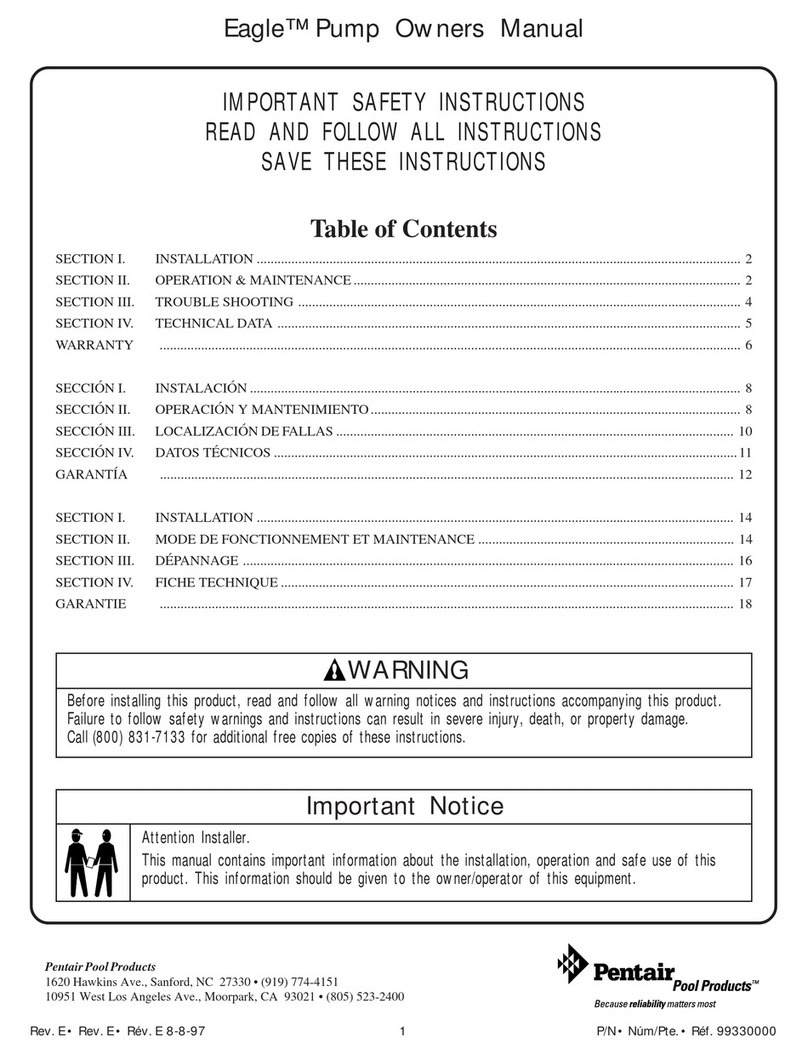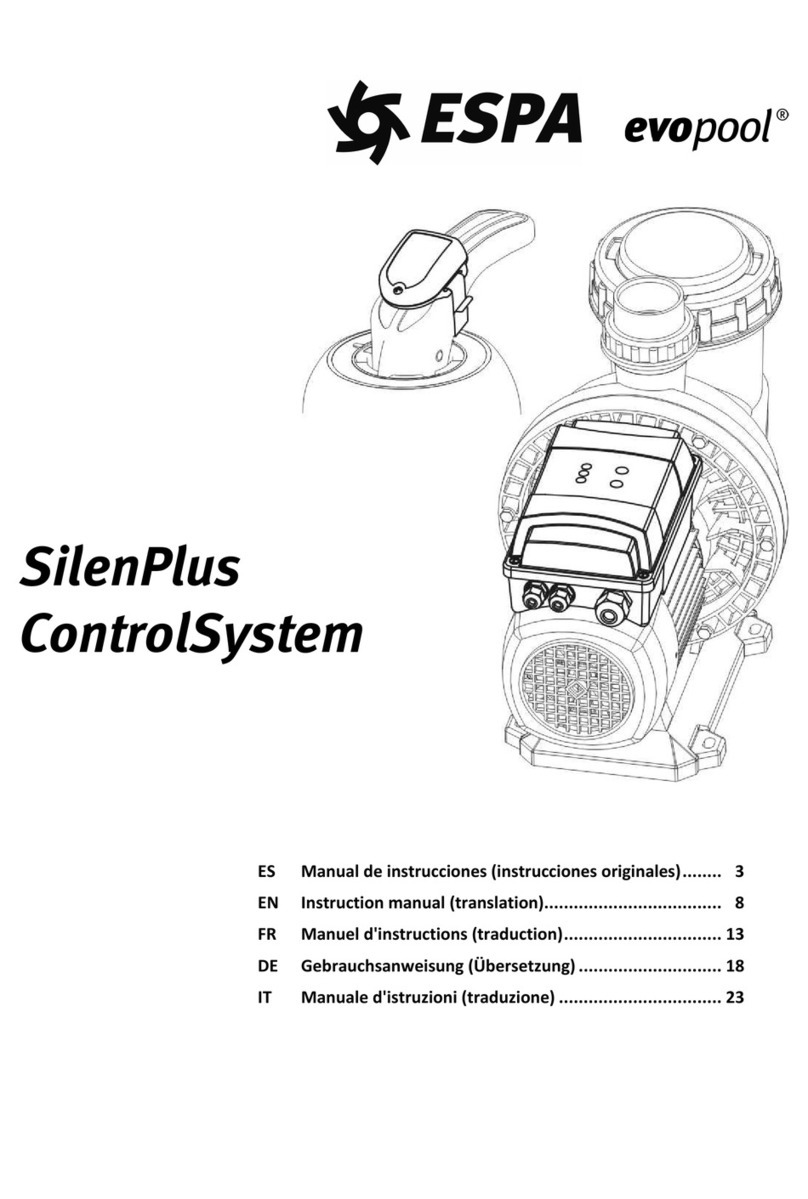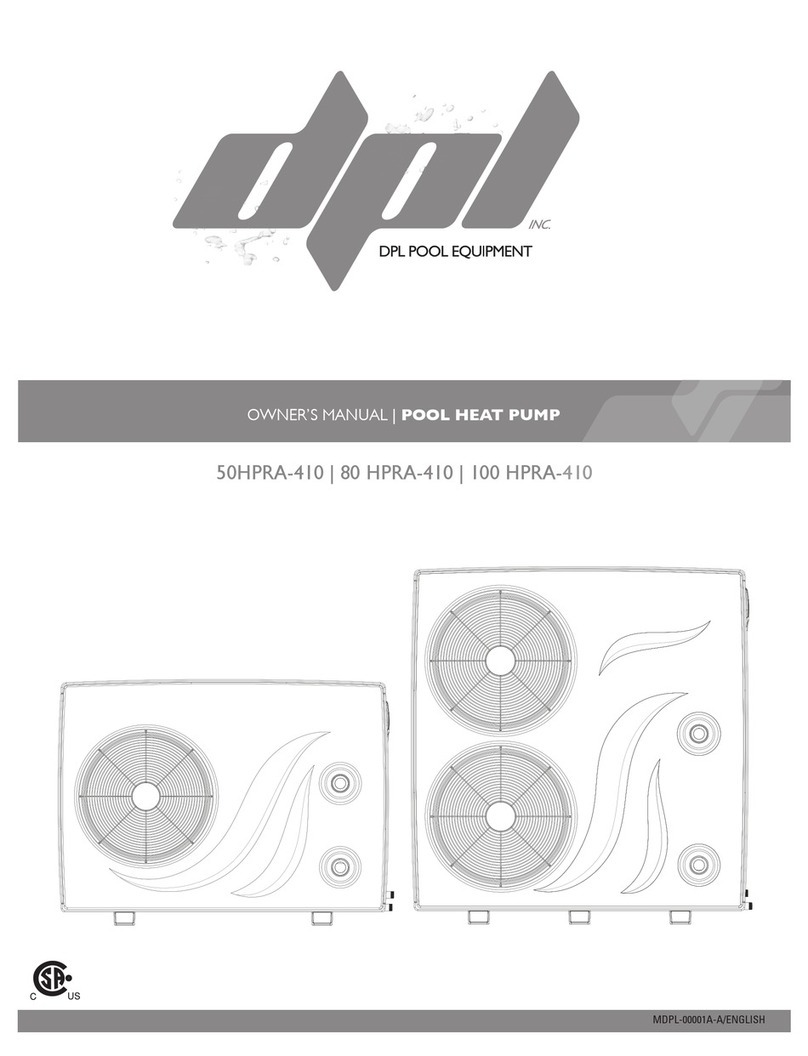1.
This guide provides installation and operation instructions for this pump. Consult
with any questions regarding this equipment.
1.1 When installing and using
should always be followed
•RISK OF ELECTRICAL SHOCK. Connect only to a branch circuit protected by a ground
circuit-
interrupter (GFCI). Contact a qualified electrician if you cannot verify that the
protected by a GFCI.
•This pump is for use with permanent installed in ground or above ground swimming pools and
may also be used with hot tubs and spas if so marked. Do not use with above ground pools
that can be readily disassembled for stora
• The pump is not submersible.
• Before servicing the pump; switch off power to the pump by disconnecting the main circuit to
the pump.
• Never open the inside of the drive motor enclosure.
1.2 All installations must be fitted with earth leakage or
devices, having a rated residual operating current not exceeding 30mA.
WARNING:
•
Do not run the pump dry. In case of dry run, mechanical seal will be damaged and the pump
will start leaking. Fill the pump with water before starting.
•
Before servicing the pump, switch OFF power to the pump by disconnecting the main circuit
to the pump and release all pressure from pump and piping system.
•
Never tighten or loosen screws wh
•
Do not block the pump suction.
1.
Model
(m³)
P1
kw
GFVS09N
20~30 0.05~0.32
GFVS11N
25~35 0.07~0.45
GFVS15N
30~55 0.1~0.73
GFVS19N
50~80 0.13~1.0
1
TY INSTRUCTIONS
This guide provides installation and operation instructions for this pump. Consult
with any questions regarding this equipment.
1.1 When installing and using
this electrical equipment, basic safety precautions
should always be followed
:
•RISK OF ELECTRICAL SHOCK. Connect only to a branch circuit protected by a ground
interrupter (GFCI). Contact a qualified electrician if you cannot verify that the
•This pump is for use with permanent installed in ground or above ground swimming pools and
may also be used with hot tubs and spas if so marked. Do not use with above ground pools
that can be readily disassembled for stora
ge.
• The pump is not submersible.
• Before servicing the pump; switch off power to the pump by disconnecting the main circuit to
• Never open the inside of the drive motor enclosure.
1.2 All installations must be fitted with earth leakage or
residual current protection
devices, having a rated residual operating current not exceeding 30mA.
Do not run the pump dry. In case of dry run, mechanical seal will be damaged and the pump
will start leaking. Fill the pump with water before starting.
Before servicing the pump, switch OFF power to the pump by disconnecting the main circuit
to the pump and release all pressure from pump and piping system.
Never tighten or loosen screws wh
ile the pump is operating.
Do not block the pump suction.
Current Backwash
A Qmax
Hmax
0.79~3.0 18.5
10
0.91~3.67
21.0
12
0.98~5.38
30.0
17
1.30~7.29
33.7
21
This guide provides installation and operation instructions for this pump. Consult
your supplier
this electrical equipment, basic safety precautions
•RISK OF ELECTRICAL SHOCK. Connect only to a branch circuit protected by a ground
-fault
interrupter (GFCI). Contact a qualified electrician if you cannot verify that the
circuit is
•This pump is for use with permanent installed in ground or above ground swimming pools and
may also be used with hot tubs and spas if so marked. Do not use with above ground pools
• Before servicing the pump; switch off power to the pump by disconnecting the main circuit to
residual current protection
Do not run the pump dry. In case of dry run, mechanical seal will be damaged and the pump
Before servicing the pump, switch OFF power to the pump by disconnecting the main circuit
Circulation
at 8m
at 10m
7.2
7.5~8.2
6.4~14.5
7.5~10.3
4 8.5~20.5
7.1~16.3