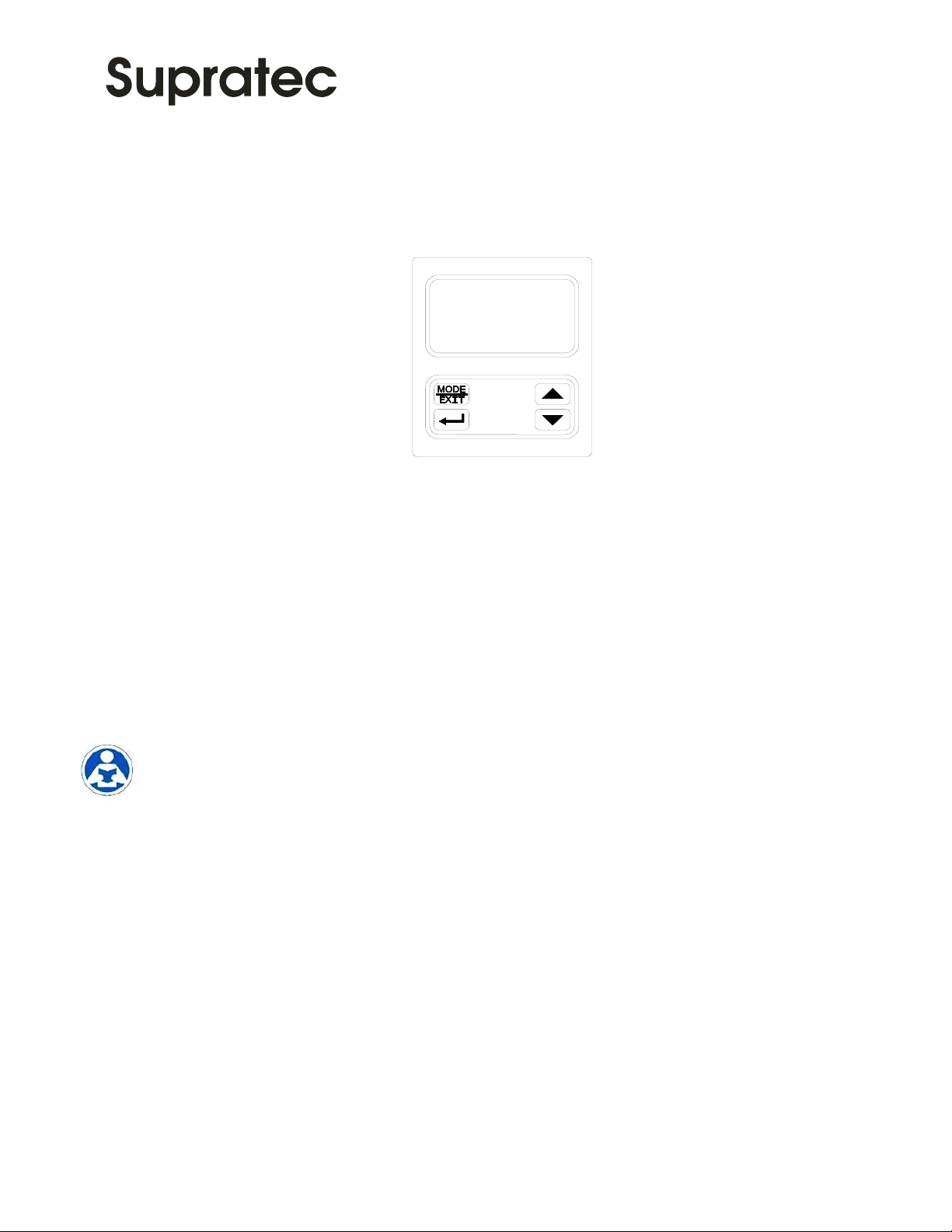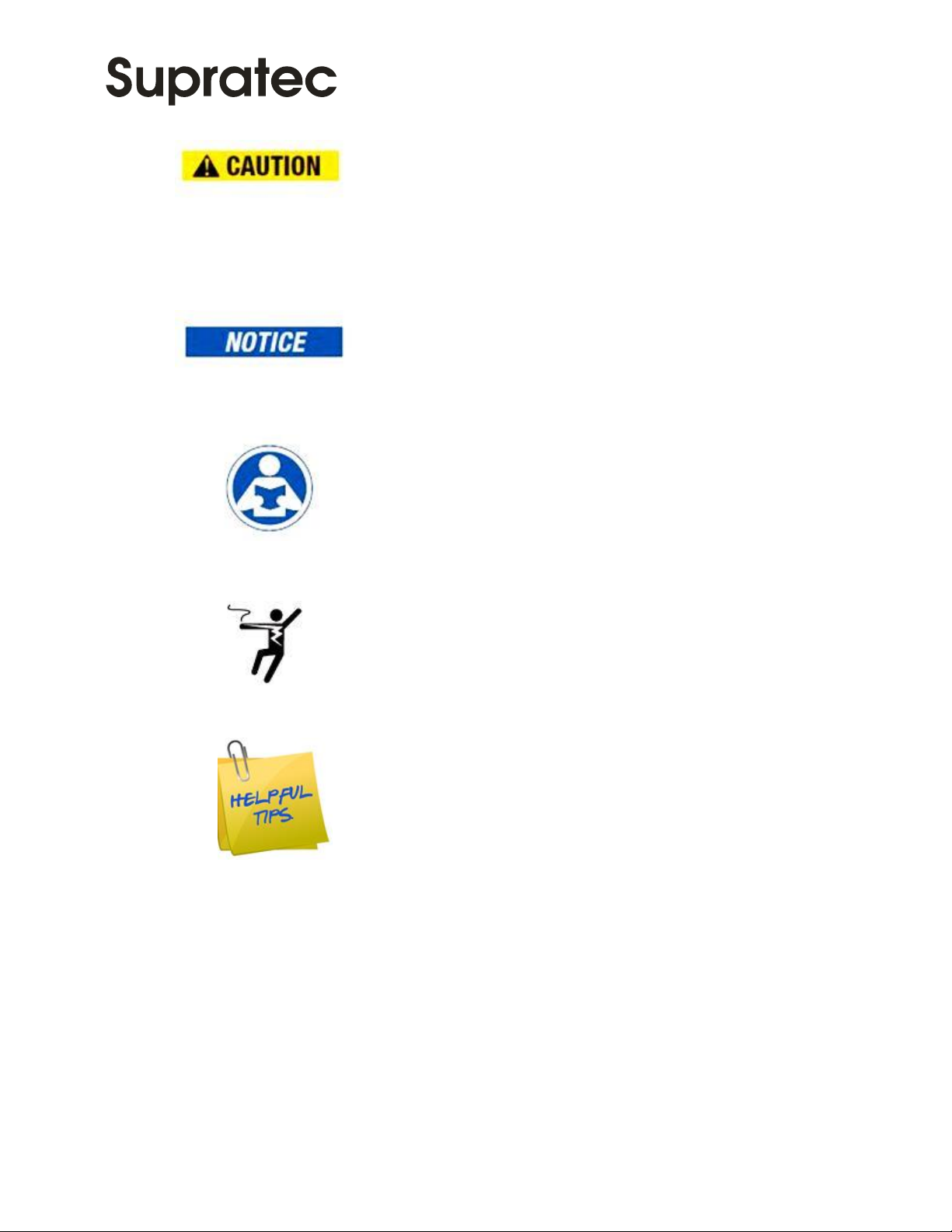Table of Contents
Section Page
Specifications .................................................................................................... 1
1.0 Overview ........................................................................................................... 2
1.1 Unpacking and Inspection of the Instrument and Accessories ............. 2
1.2 The Display .......................................................................................... 3
1.3 The Touch Pad ...................................................................................... 3
1.4 Vapor Purge........................................................................................... 3
2.0 Safety................................................................................................................. 3
2.1 Symbols Used in This Manual ............................................................. 4
3.0 Installation and Commissioning ....................................................................... 5
3.1 Mounting and Site Selection ................................................................. 5
3.2 Plumbing ............................................................................................. 6
3.2.1 Drain Vent ................................................................................. 7
3.2.2 Wetted Materials ....................................................................... 7
3.3 Electrical Connections .......................................................................... 7
3.3.1 Power ........................................................................................ 8
3.3.2 RS-485 ..................................................................................... 8
3.3.3 Relays ........................................................................................ 8
3.3.4 4-20 mA .................................................................................... 8
4.0 Operation .......................................................................................................... 9
4.1 Routine Measurement ........................................................................... 9
4.2 Security Access Feature ........................................................................ 9
5.0 Instrument Calibration .................................................................................... 10
5.1 Calibration Standards ......................................................................... 10
5.2 Calibration Procedures ....................................................................... 10
5.3 Calibration Error ................................................................................. 11
6.0 Instrument Offset ........................................................................................... 12
6.1 Indexing Calibration Cuvettes ............................................................ 13
6.2 Restoring Factory Settings .................................................................. 13
7.0 Instrument Configuration (CONFIG mode).................................................... 14
7.1 Selecting the Output (O/P) ................................................................. 14
7.2 Setting the 4-20 mA ............................................................................ 14
7.3 Configuring the Error Level ................................................................ 15
7.4 Configuring the RS-485 Port .............................................................. 15
7.5 Configuring the Alarms....................................................................... 16
7.5.1 Alarm 1.................................................................................... 16