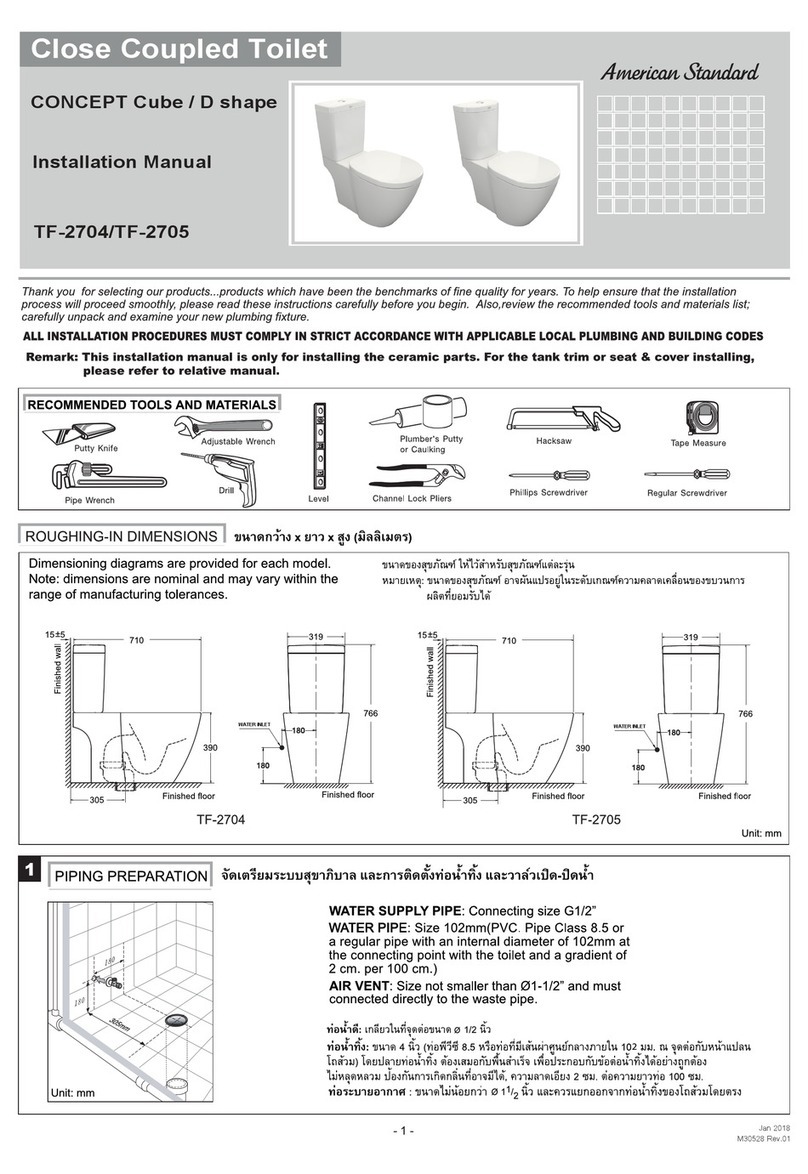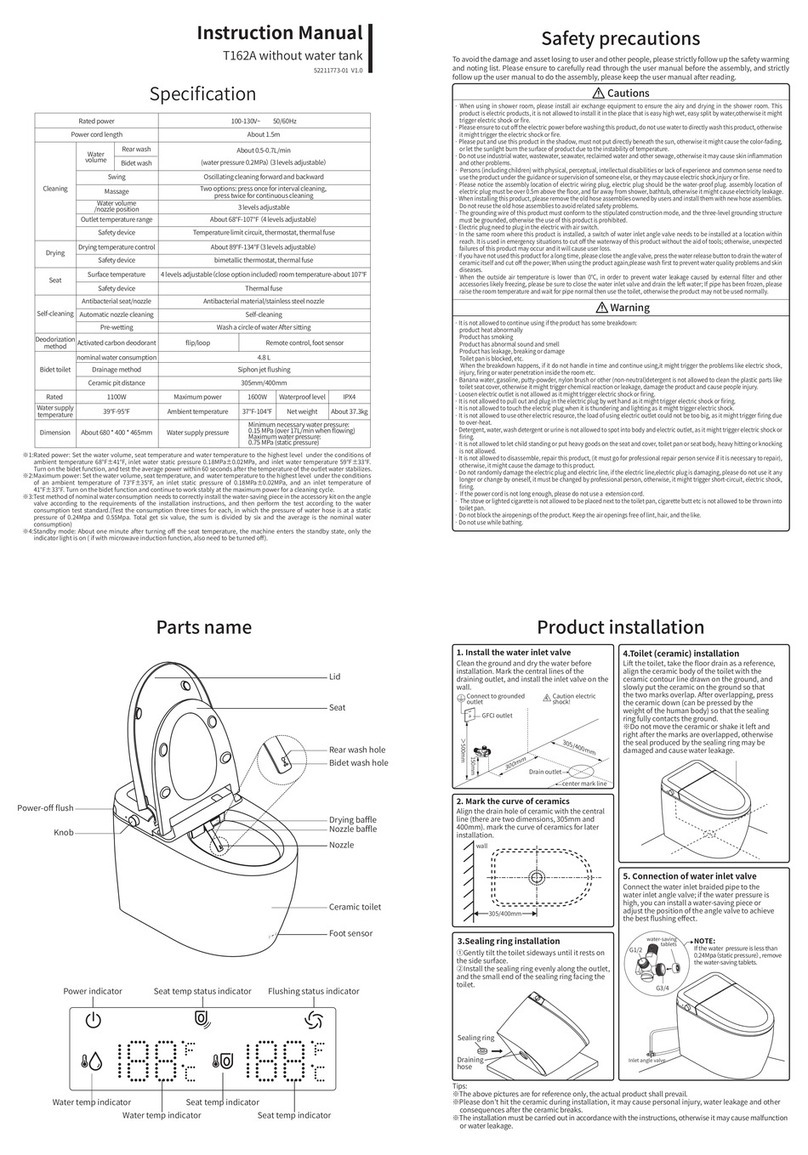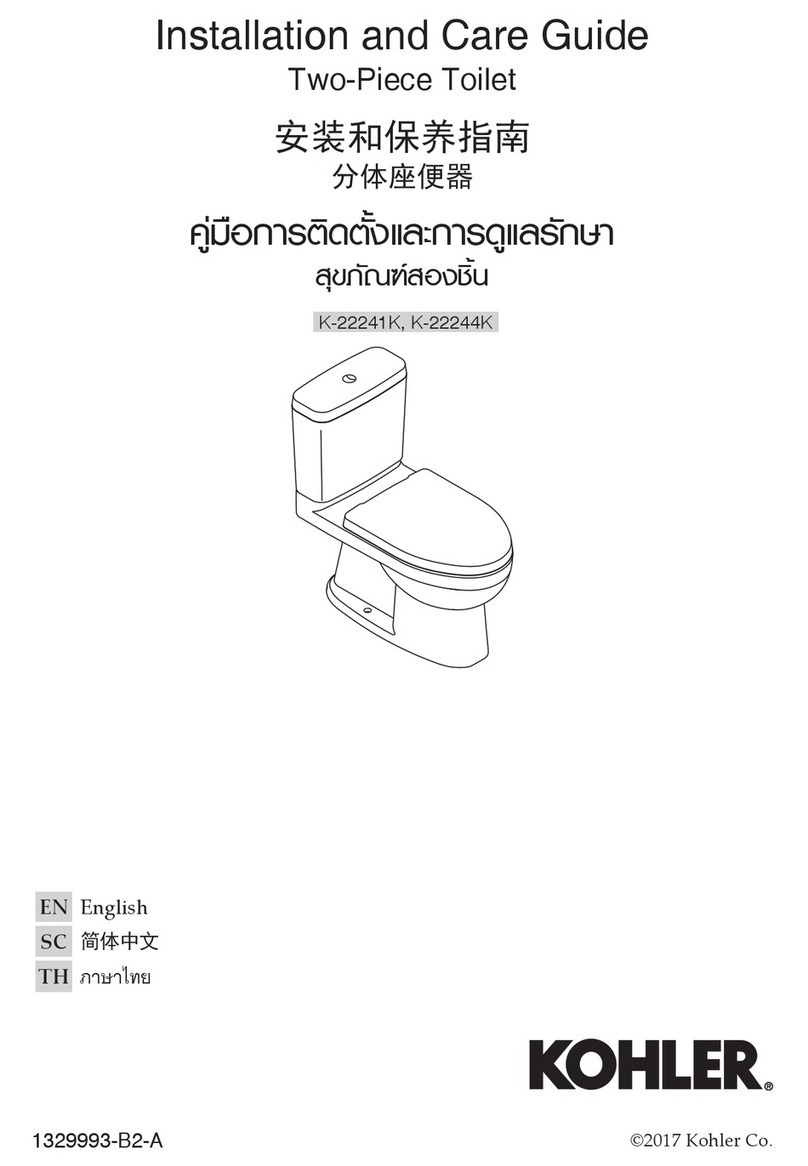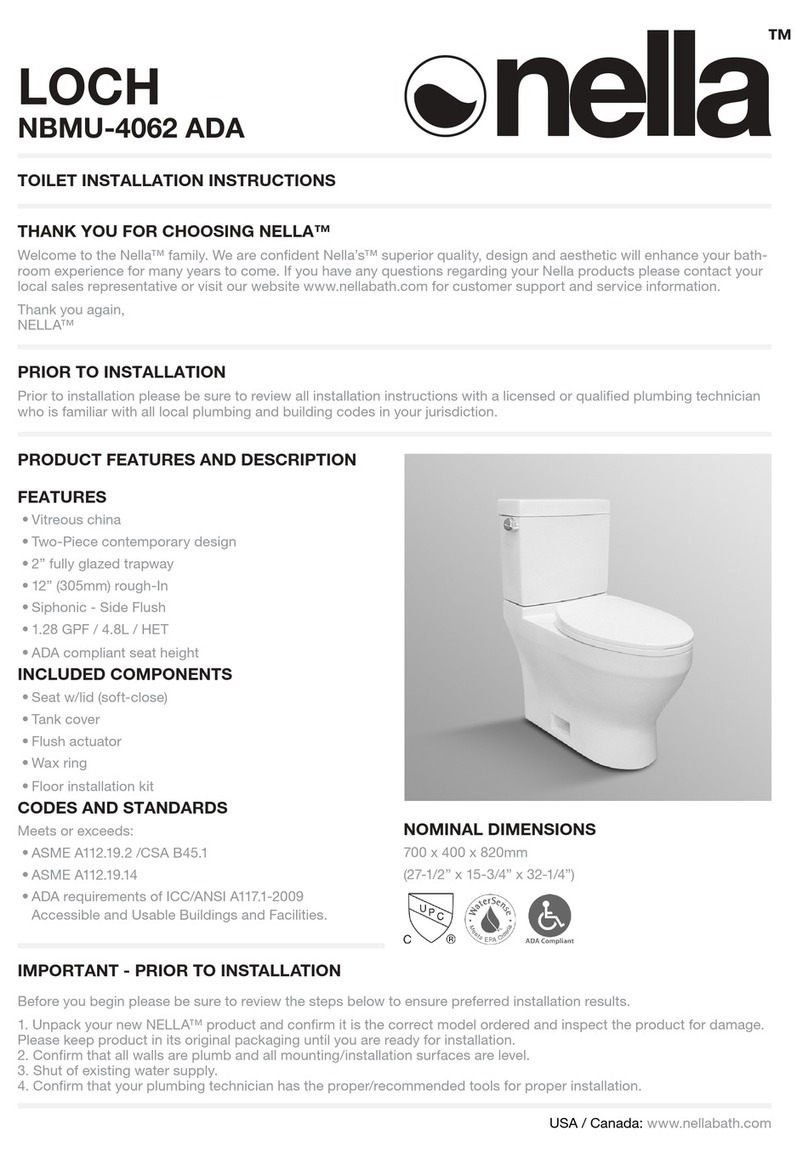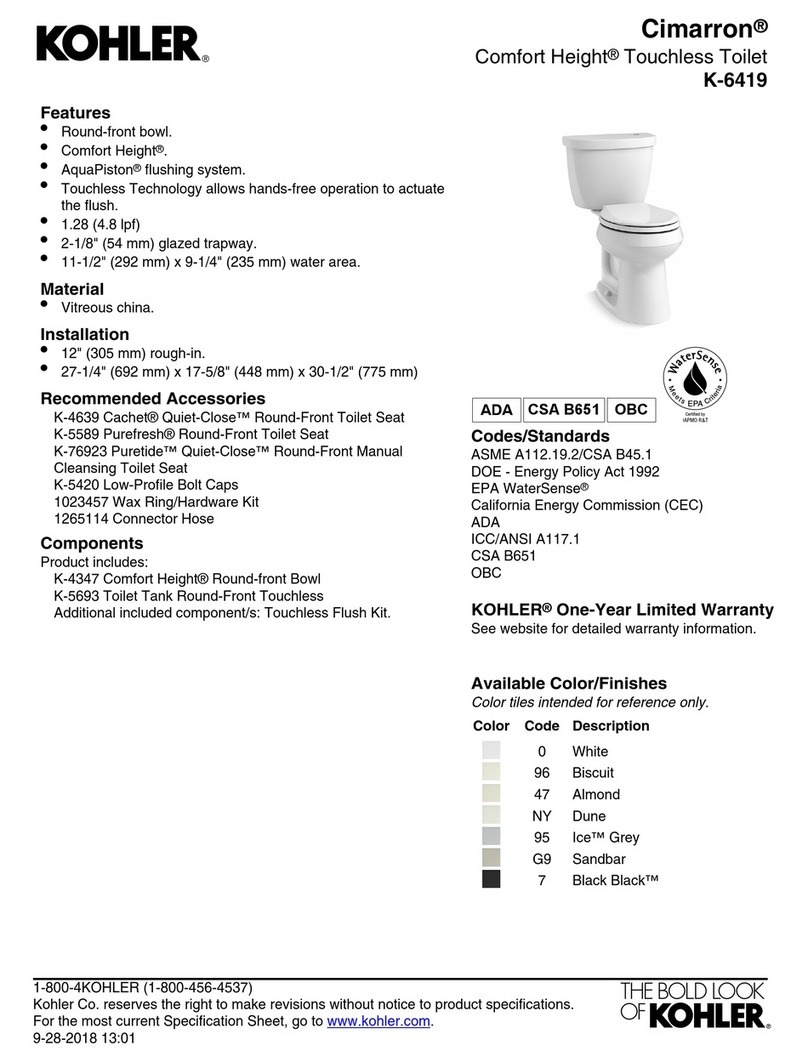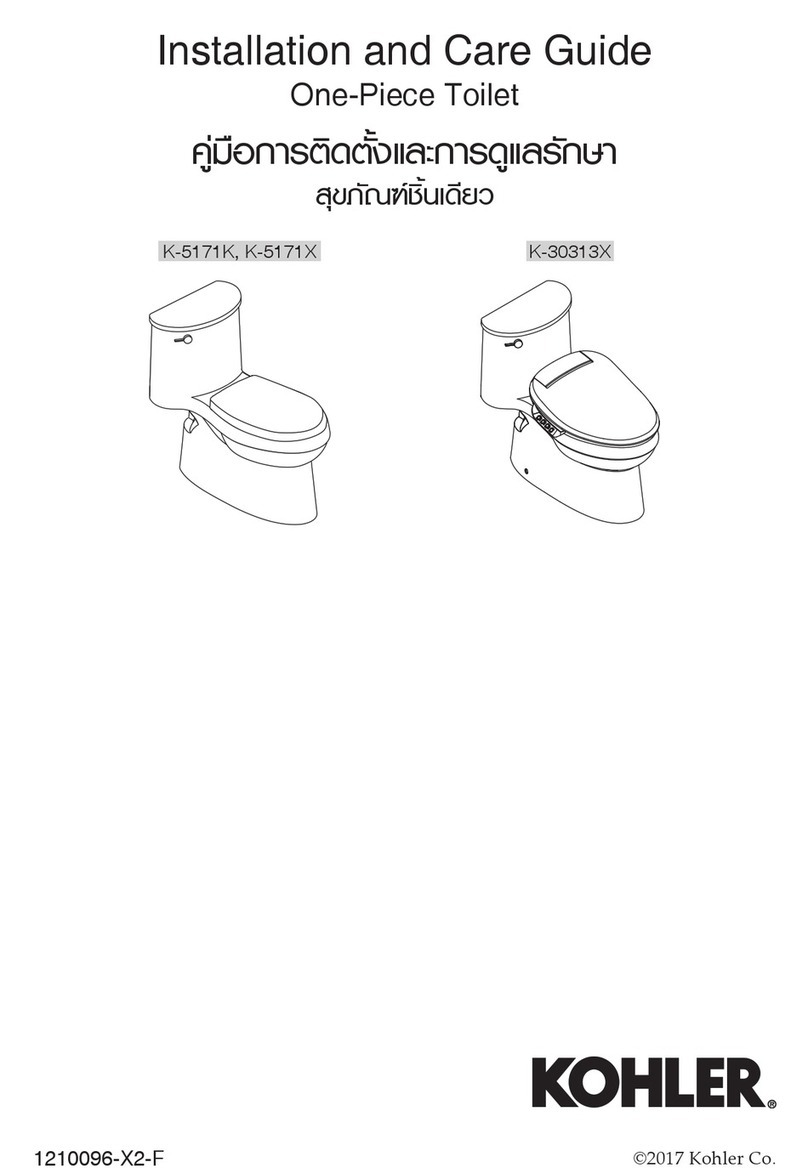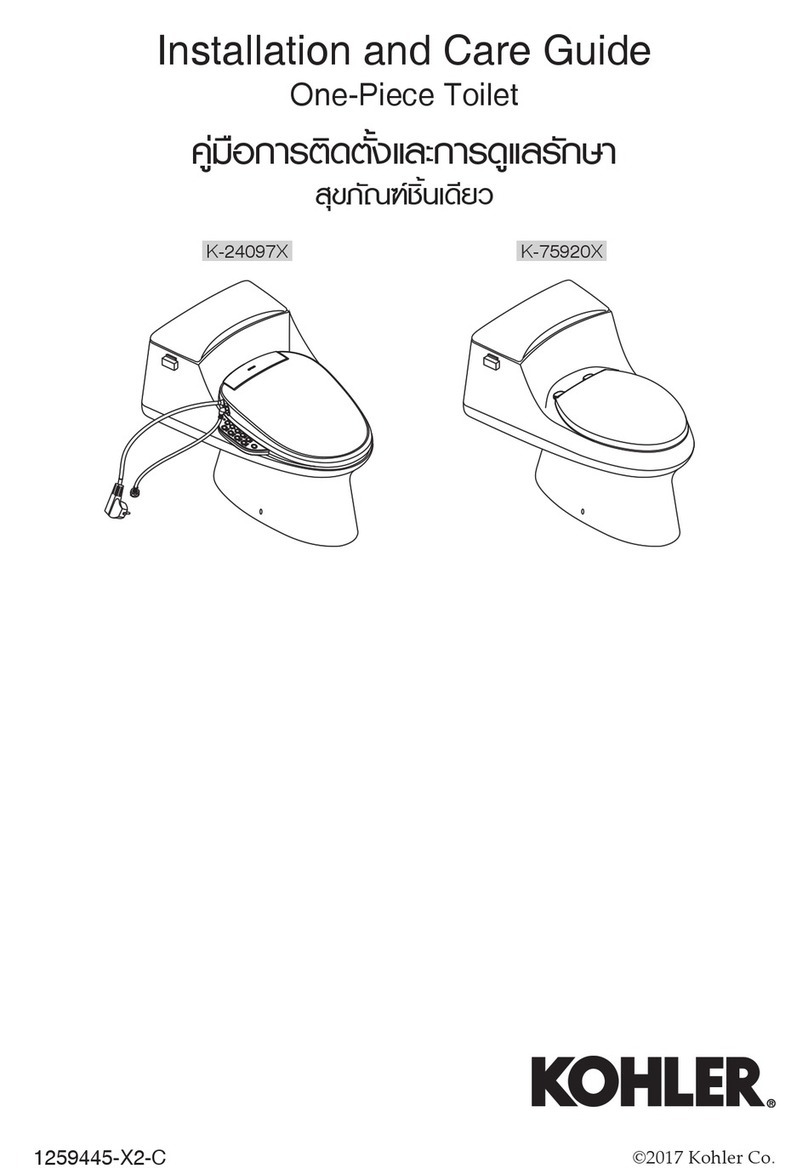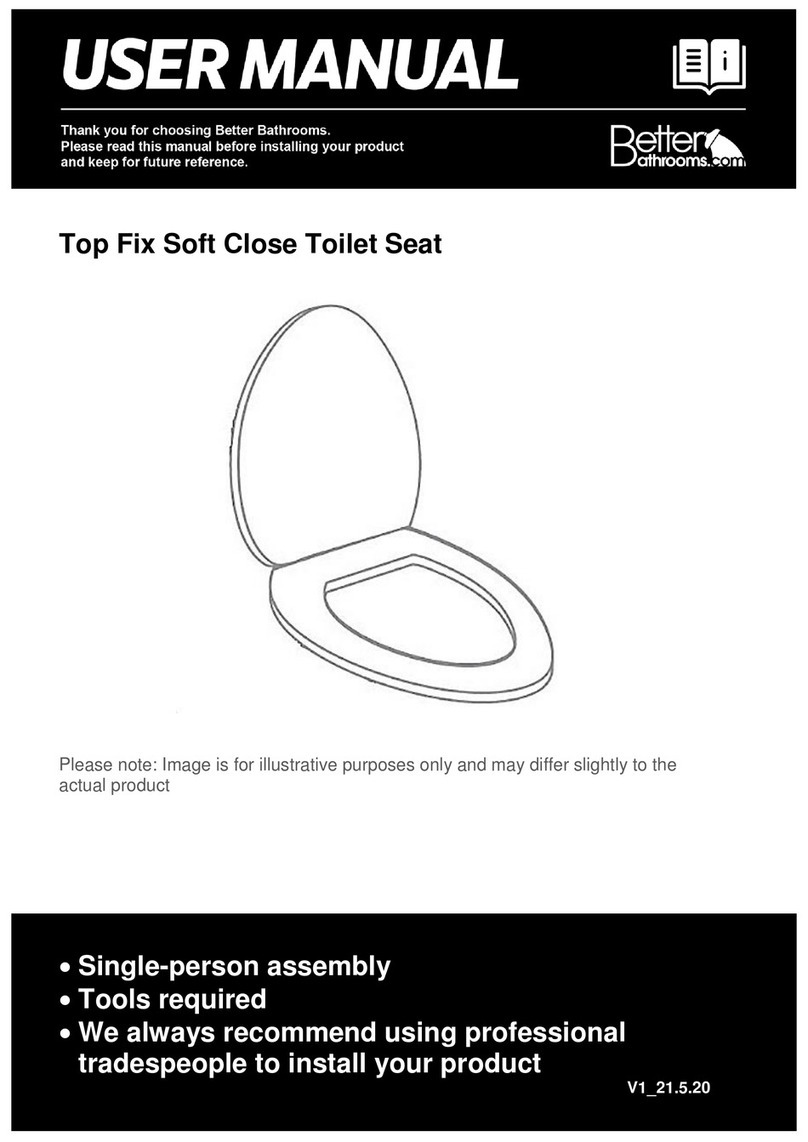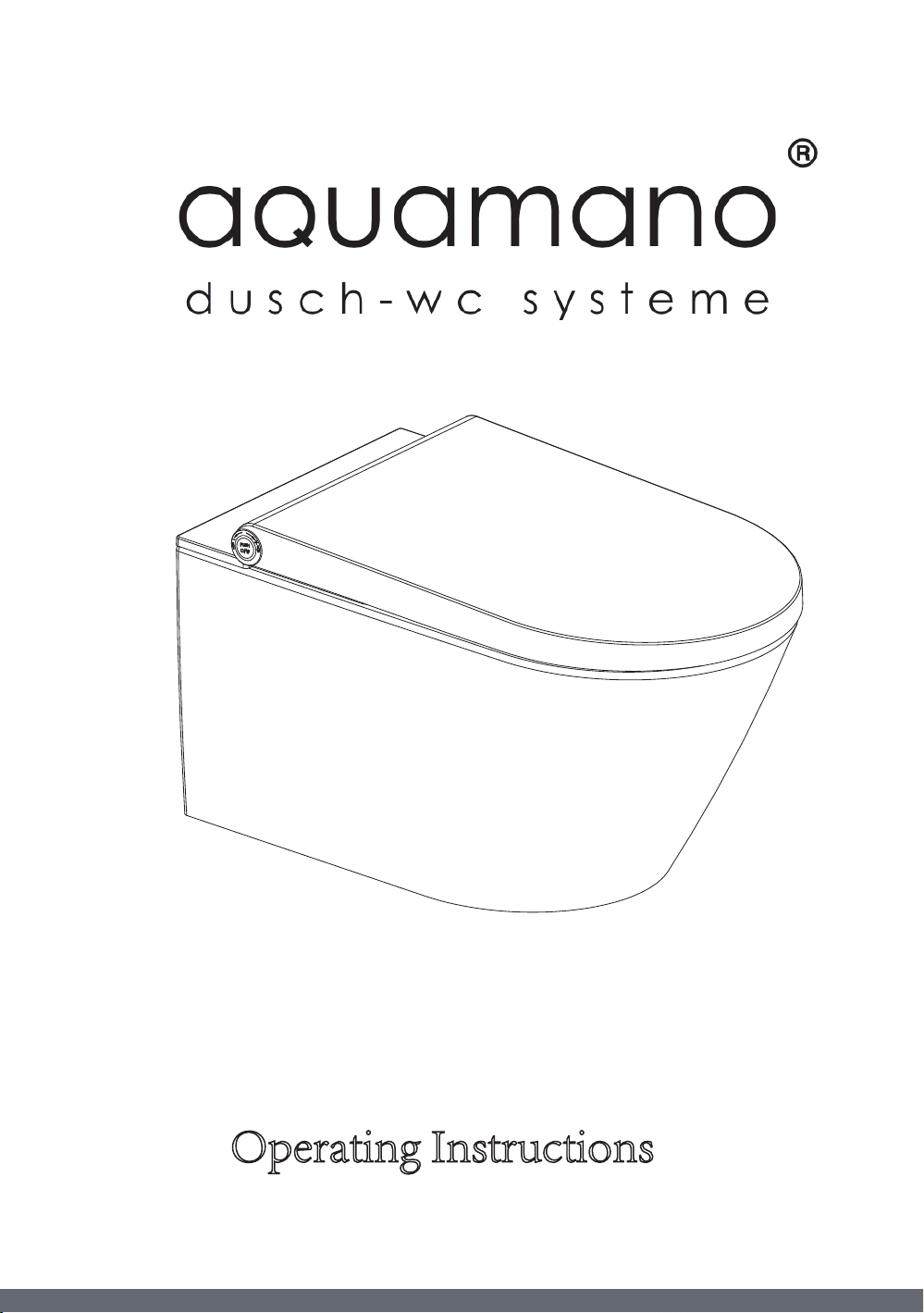$GMXVWWHPSHUDWXUH
Repeatly press the " Adjust temperature " button on the remote control until
the water temperature icon is lihgted , then press the " Increase " or " Decrease
" button to adjust water temperature .
1.
●In the process of drying
Repeatly press the " Adjust temperature " button on the remote control until
the air temperature icon is lihgted , then press the " Increase " or " Decrease "
button to adjust air temperature .
2. Adjust air temperature
Adjust water temperature
In the process of Rear or Female washing
●
Backward Forward
OR
You can operate by rotating the knob . The air temperature will be
increased in the clockwise direction and be decreased in the
anticlockwise direction . Decrease Increase
Keep press the knob and rotate it. The water temperature will be
increased in the clockwise direction and be decreased in the
anticlockwise direction .
OR
Adjusting the nR]]OHpRVLWLRQ
In the process of Rear or Female washing
●
●Default 5 th
Press the" adjust position " button on the remote control, then press the
"Decrease" or " Increase " button to adjust the nozzle position forward or
backward.