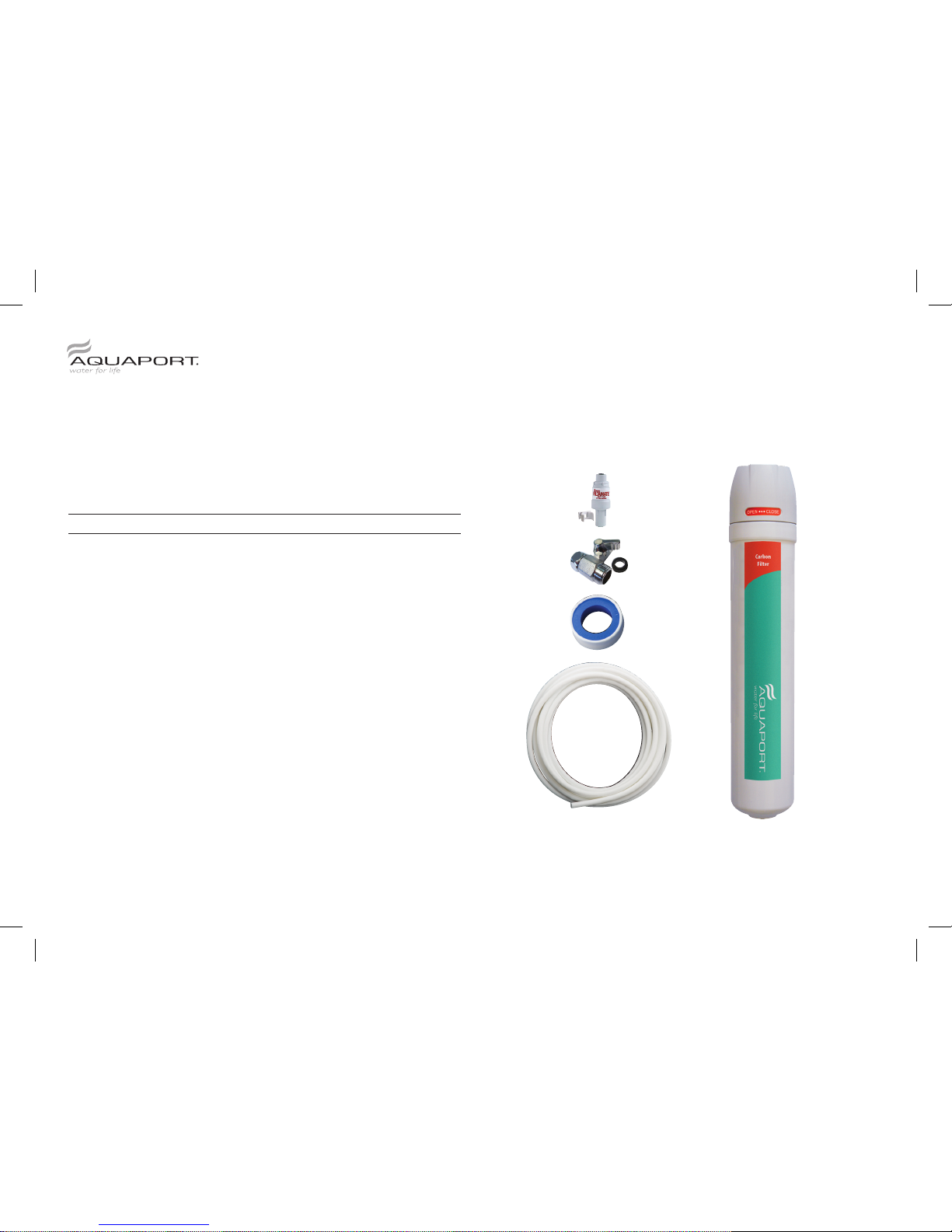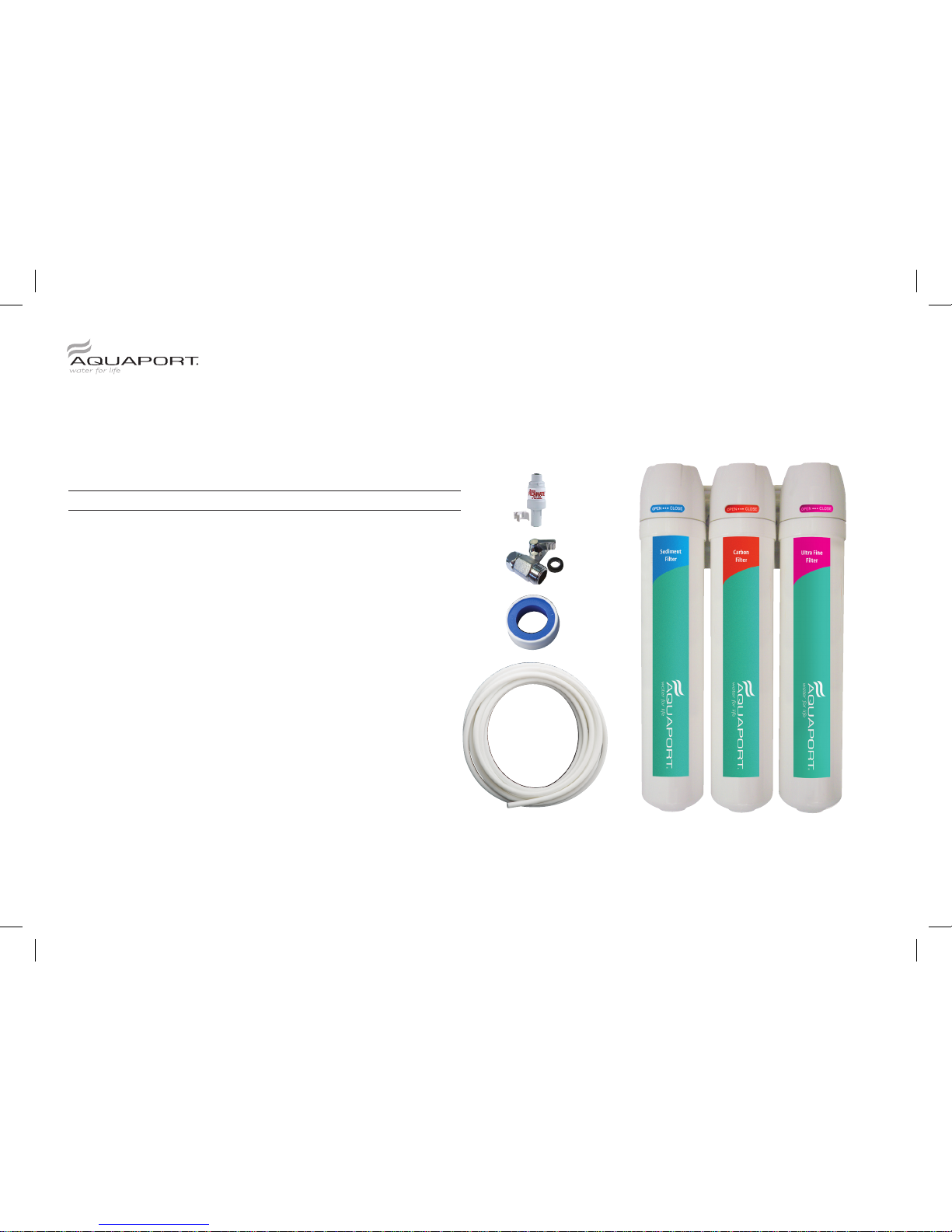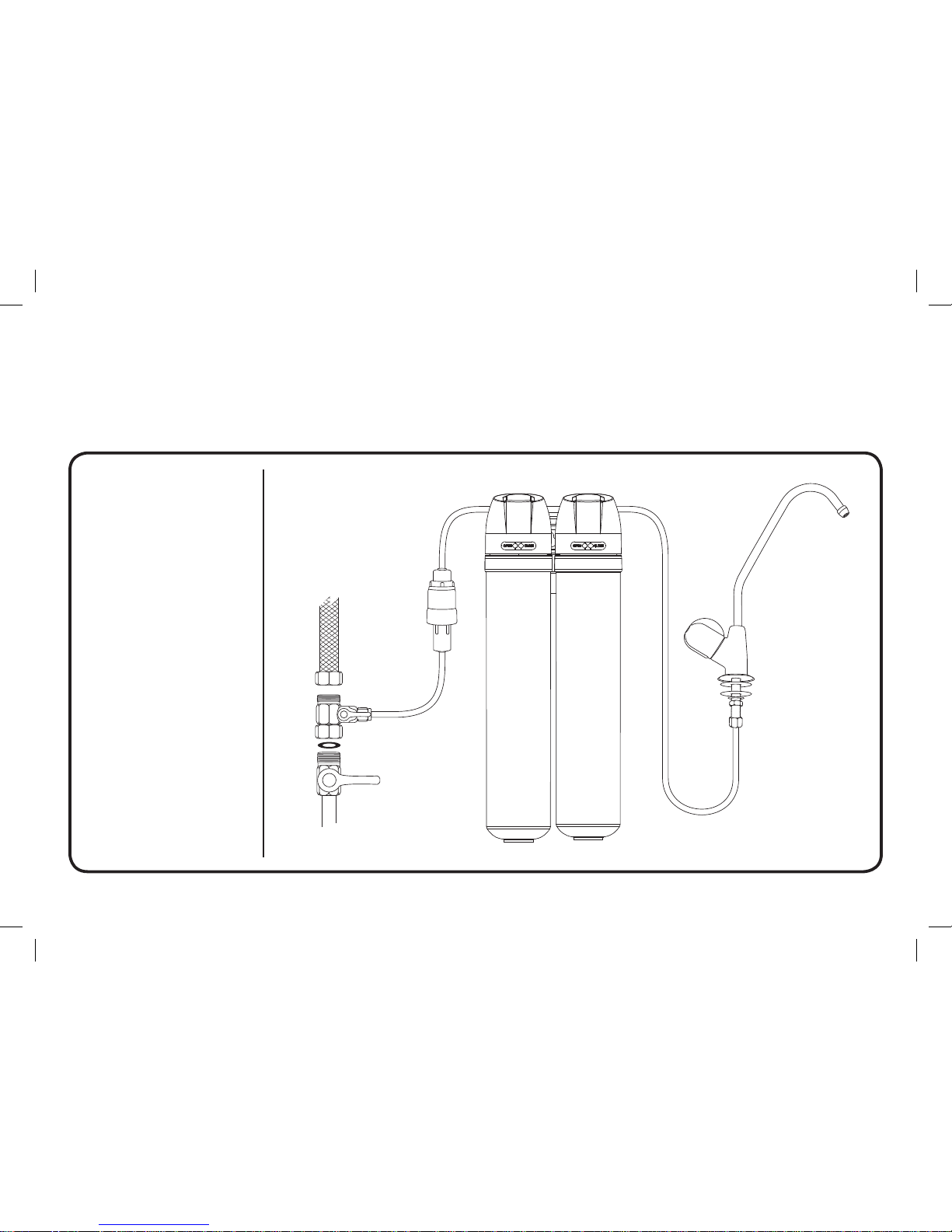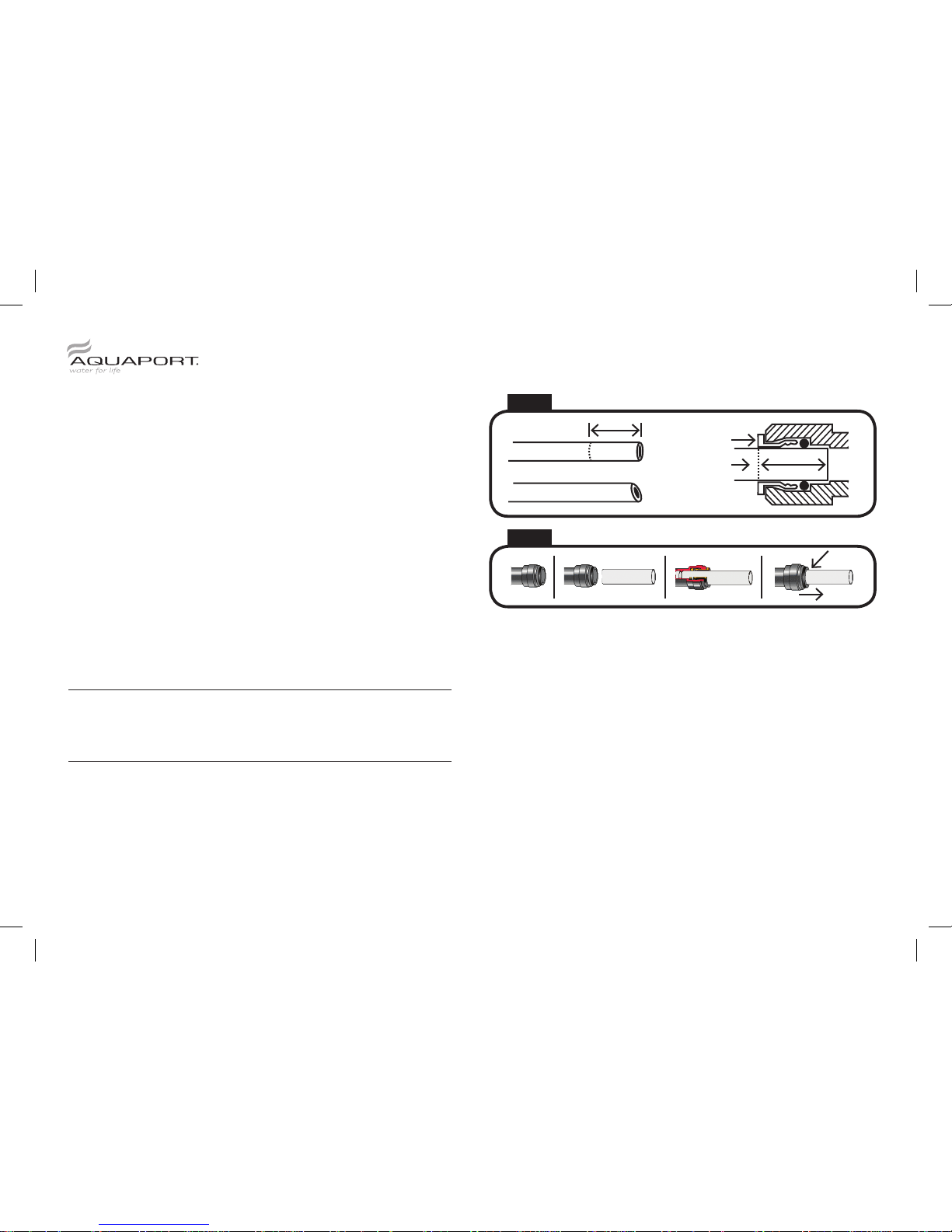WATER QUALITY
Caution: Do not use with water that is microbiologically unsafe or
with water of unknown quality without adequate disinfection before
or after the system. Systems certified for cyst reduction may be
used on disinfected water that may contain filterable cysts. Filter
system should only be used on water that has been adequately
chlorinated or disinfected. Additional equipment will be required for
unsafe water. For use with cold water only.
OPERATION CONDITIONS
Do not install unit in or around damp areas, near flammable material, or in
locations exposed to direct sunlight.
If the Aquaport water filter system has not been used for over 48 hours, 1
to 2 litres of water will need to be flushed through the system before the
water is used.
The Aquaport water system has a maximum and minimum water supply
pressure limits. The water supply pressure must not exceed the maximum
and minimum water supply pressure limits specified in the Systems
Specifications for your system.
FILTER REPLACEMENT INTERVALS
Dependent on the water quality that is going through the M Series water
system, it is recommended that the filter cartridge(s) is replaced within
12 months or 6500 litres which ever occurs first.
Register online and subscribe to our free email reminder service at
www.aquaport.com.au
Dependent on the volume of water being filtered, the life and performance
of a cartridge may var y. If you notice a reduction in volume or flow from
the filter faucet, or return of an unpleasant taste/odour to the filtered
water, the filter cartridge(s) will need replacing.
Note: Use only original Aquaport car tridges suitable for this appliance,
otherwise warranty will be void.
SAFETY PRECAUTIONS
Warning: It is essential that these Installation and Operating
Instructions be strictly observed, for correct operation of this appliance.
We recommend a qualified licensed plumber install the system, who is
prepared to guarantee their workmanship.
Prior to installation, check for any existing State or Local Plumbing
Codes, to ensure installation is compliant.
AS/NZS 3497
License Number:
WMKA22062
IAPMO R&T Oceana
System
Specifications
Single Stage
System
Twin Stage
System
Triple Stage
System
Flow Rate Up to 3 L/pm 1.5 ~2.5 L/min
Working Pressure 200 ~ 860 kPa 200 ~ 550 kPa
Temperature 1 ~ 38 ºC
Service Life 12 months
Capacity 2500 gal (6500 litres)
Flushing 5 minutes