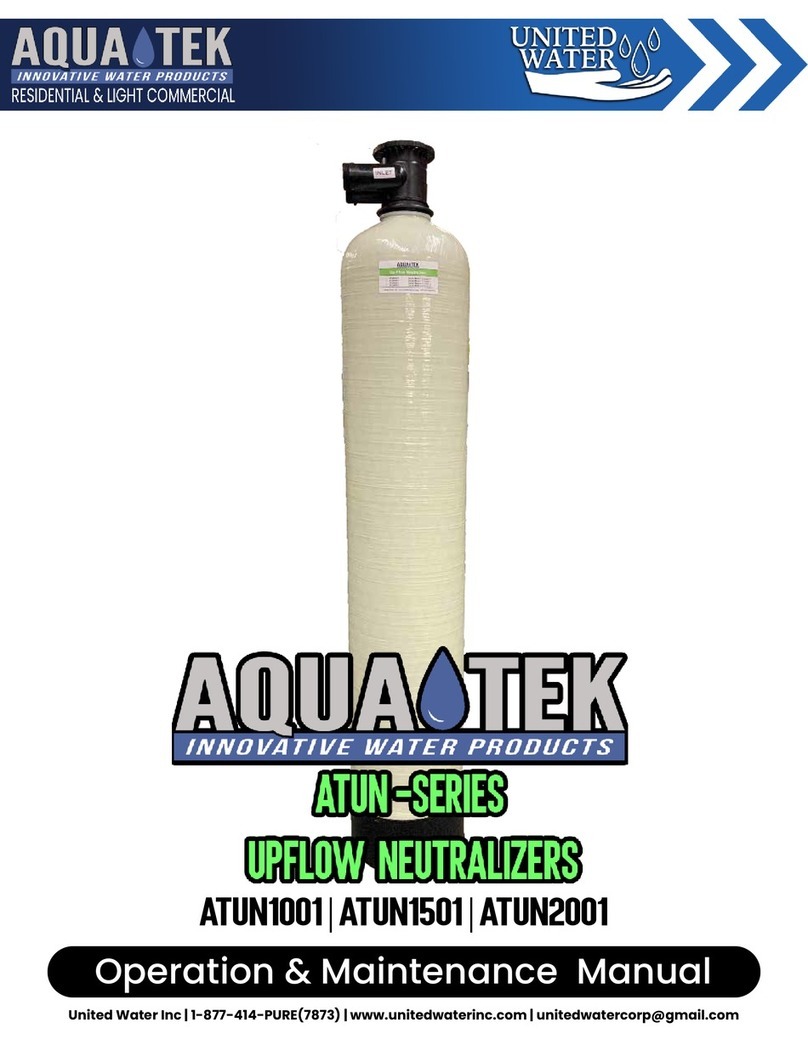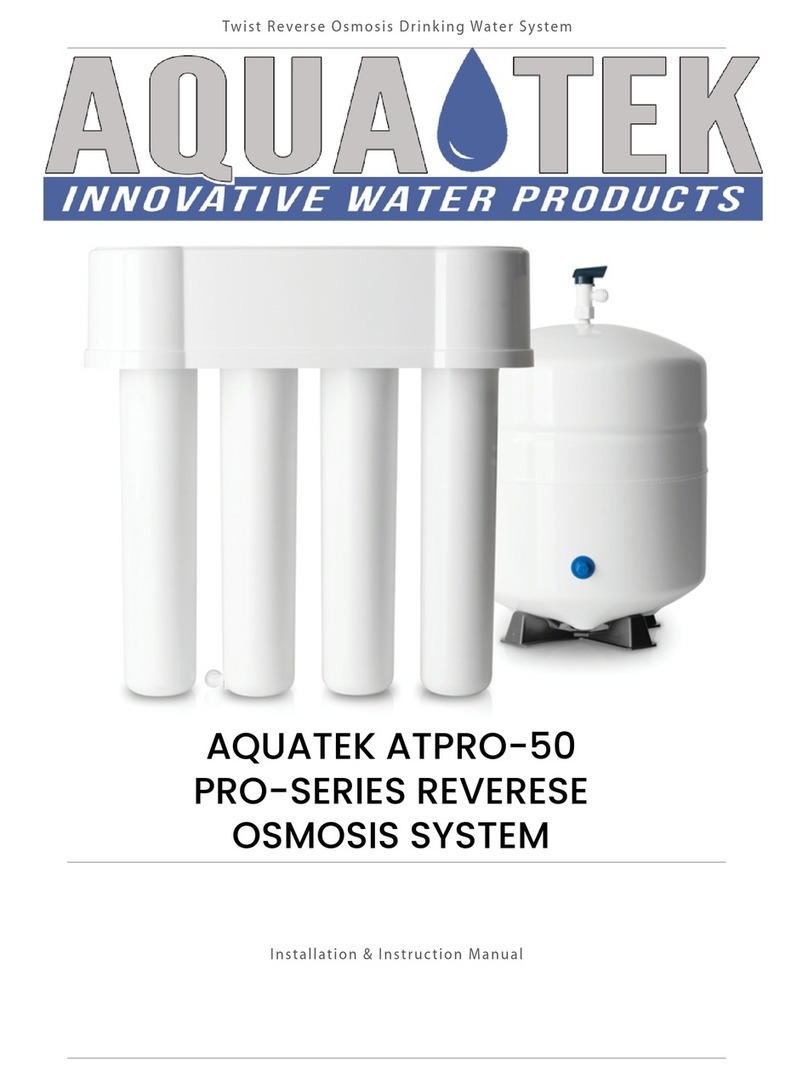These instructions are to help guide you through the steps for initial installation or replacement of
the media in your filter or softener. Please check to ensure that all the parts have been included
by reviewing the labels that are attached to the filter (e.g. xxx bed - container 1 of 3, 2
of 3, 3 of 3). Container may contain more than one media. lf you have any questions regarding
the installation or replacement of your media bed, please contact your local dealer for assistance.
Fig. 1 - The riser
(distributor) remains
inside the tank seated
in the depression at
the bottom. The riser
should be capped to
prevent resin beads
from getting inside.
Fig. 2 - Fill support
bed first (if supplied)
Fig. 3 - The media will
not always spill down
inside the tank and
may need to be swept
inside
1. Loading the Media Pak
Place the distributor tube into the media tank and
plug the end of the distributor tube with a tape to
prevent media from entering it. Make sure that
distributor tube is inside the tank and seated in a
depression at the bottom of the tank. (If replacing the
media. inspect the distributor for any damage to the
slots in the cone or plugging - clean if necessary.)
Plug tube with a tape
Remove after media
is loaded.
Plug the media tube with tape to prevent the media
from getting inside the tube. Place the media into
the tank in the order indicated on the next page for
the type of unit that matches yours. The large funnel
(supplied) makes filling the tank easier and heater.
(Or an empty 1 gallon or 4 liter container with the
bottom cutout makes a good funnel.) Fill support bed
(if supplied) first. During the filling process, ensure
the distributor tube stays on the bottom of the tank,
reasonably centered. Remove the
tape from the distributor once media
is loaded. Whenever possible, fill the
tank outdoors to avoid problems with
dust. lf filling indoors, a dust mask
should be worn.
2. Placing the Unit in Service
Once the tank is filled, remove the cover from the
distributor and clean off the top of the tank. Place
the control valve onto the tank, ensuring the
distributor fits into the valve properly. Tighten the
valve onto the tank using moderate force. Applying
some household liquid soap to the main seal
O-ring will ease assembly. Attach the plumbing to
the inlet and outlet of the valve as necessary
Follow the installation and operating instructions
for system start-up found in your Owners Manual
or slowly fill the tank in the backwash position and
allow it to flush the air and fine particles down the
drain until the drain water appears clear (about 20
minutes). Once the drain runs clear, plug in the
electrical cord, open the inlet valve fully and allow
the valve to finish its cycle. Check for any leaks
and reset the time of day on your controller.
3. Depressurizing the Unit*
The first step is to loosen the bed and depressurize
the unit. Place the unit into the backwash position
and keep it there by unplugging the unit from the
power supply. Allow it to backwash for several
minutes to loosen the bed. To depressurize, simply
shut off the water supply to the unit either at the
main or use the bypass to the unit.
4. Removal of Old Media*
Next remove the control valve and empty the tank.
You may have to disconnect plumbing from the
inlet and out let of the valve. depending on the type
of valve your filter or softener has. insert a piece of
1/2" flexible hose into the distributor and siphon the
water into the drain. Remove the distributor tube
from the tank. Flush out all the contents into a
large pail or garbage can by elevating the tank as
required (dictated by container used to hold old
media). Lay the tank on its side and insert a
garden hose into the tank. Make sure the tank is
completely empty before proceeding.
* for replacement of media only
Installation & Replacement of Media Pak
United Water Inc.