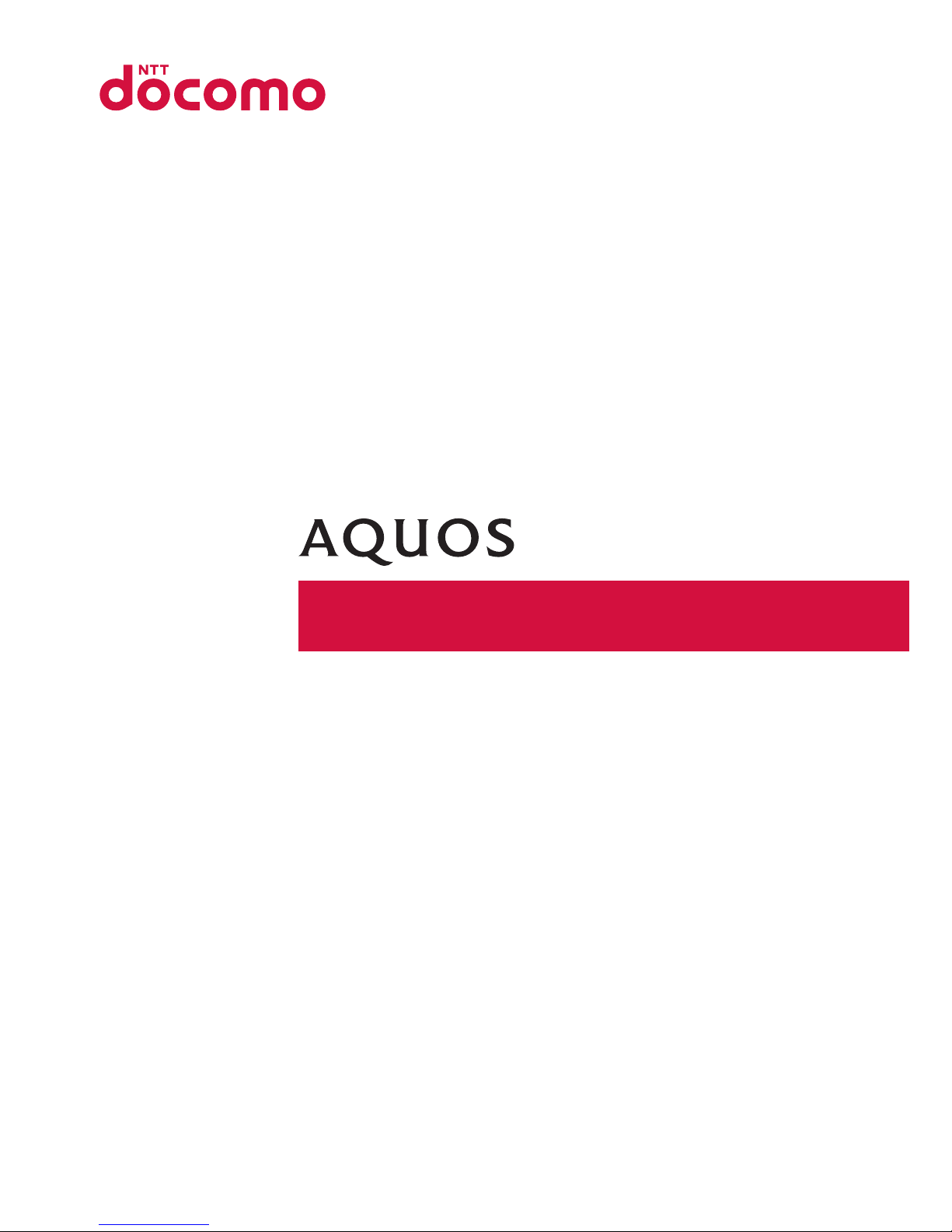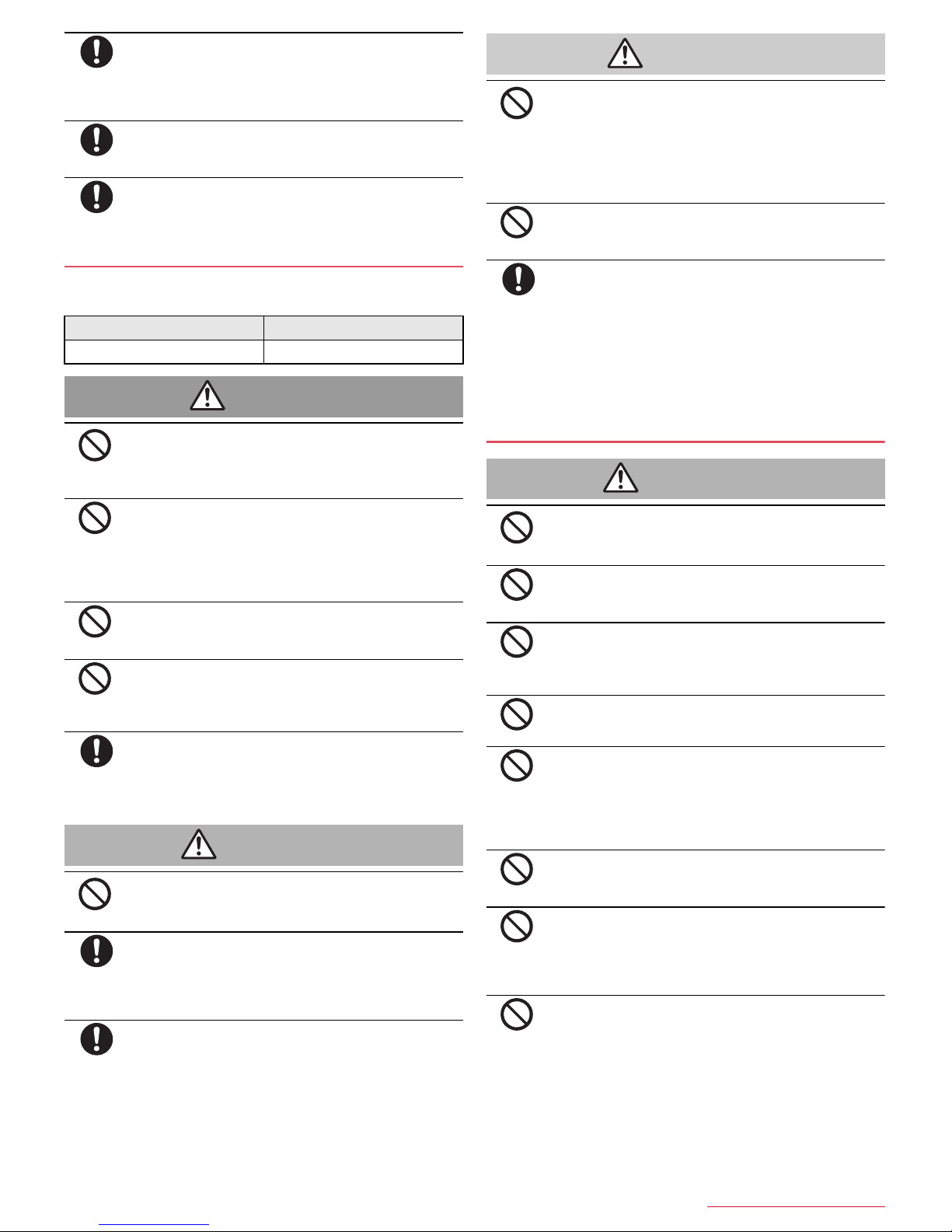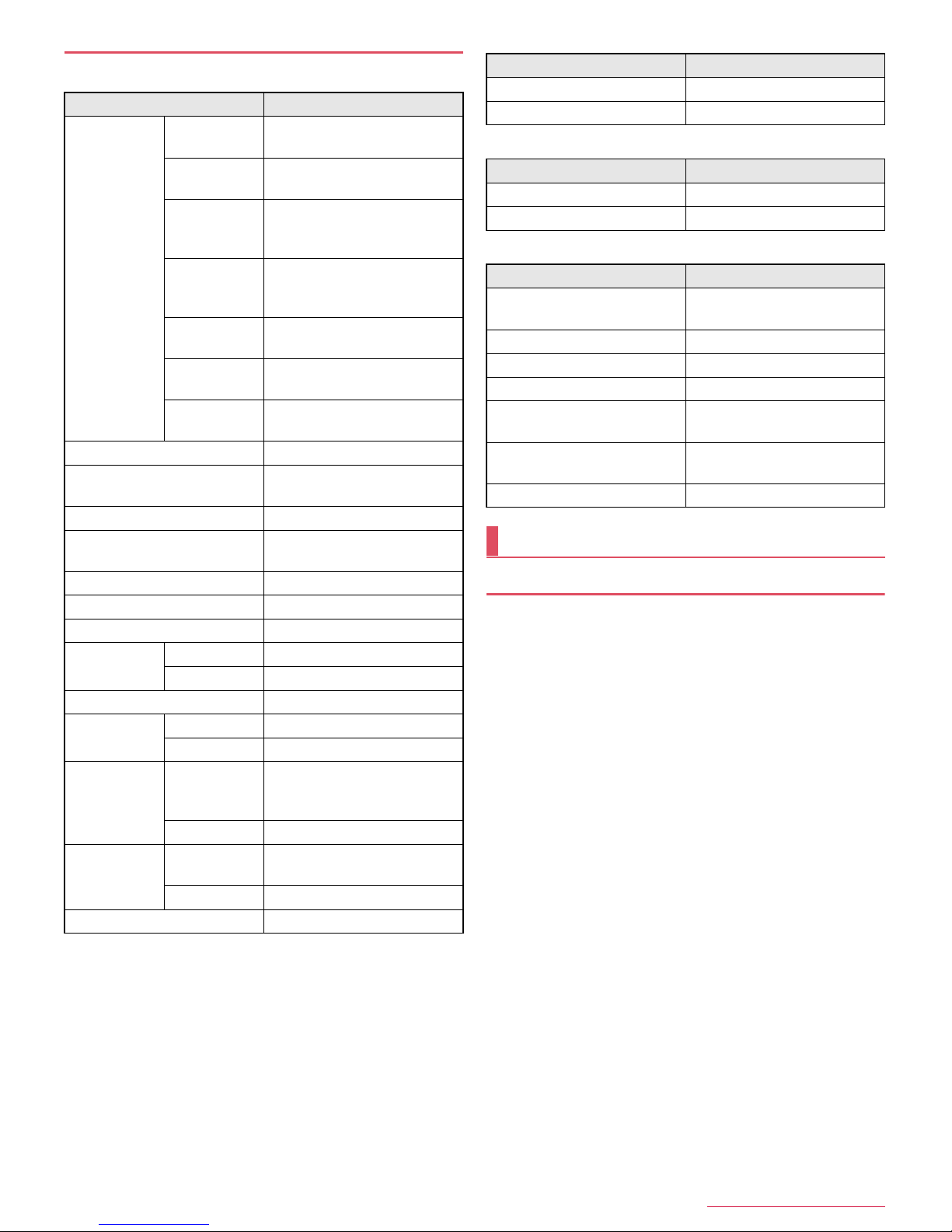Contents/Precautions
5
Use of the handset may cause itching, rashes,
eczema, etc. depending on your constitution or
health condition. If this occurs, immediately stop
using the handset and seek medical treatment.
For details on materials of each part nP.6"Material list"
Do not get your finger or a strap caught when
opening/closing the handset.
May cause an accident such as bodily injury.
Look at the display in a well-lit place, keeping a
certain distance from the screen.
Otherwise, eyesight may be weakened.
Handling the battery pack
Check the type of battery using the information printed on the battery
pack label.
Danger
Do not touch terminals with metallic objects such as
wires. In addition, do not carry or store the battery
pack with metallic necklaces, etc.
The battery pack may catch fire, explode, overheat or leak.
Check that the battery pack is facing the correct
direction before you attach it to the handset. If you
are having difficulty fitting the battery pack to the
handset, do not use excessive pressure to force the
battery into place.
The battery pack may catch fire, explode, overheat or leak.
Do not throw the handset into a fire or heat it.
The battery pack may catch fire, explode, overheat or leak.
Do not apply excessive force on the handset such
as by puncturing it, hitting it with a hammer or
stepping on it.
The battery pack may catch fire, explode, overheat or leak.
If the battery fluid etc. comes into contact with your
eyes, do not rub your eyes but immediately rinse
your eyes with clean water. Then seek prompt
medical treatment.
May result in loss of eyesight.
Warning
If any trouble such as a deformation or scratches
caused by a drop is found, never use it.
The battery pack may catch fire, explode, overheat or leak.
If the battery pack leaks or emits an unusual odor,
immediately stop using the handset and move it
away from any naked flames or fire.
The battery fluid is flammable and could ignite, causing a fire
or explosion.
Prevent your pet from biting the battery pack.
The battery pack may catch fire, explode, overheat or leak.
Caution
Do not dispose of the battery packs in ordinary
garbage.
May cause fires or damage to the environment. Place tape
over the terminals to insulate unnecessary battery packs,
and take them to a sales outlet such as a docomo Shop or
follow the instructions by a local institution that handles used
handsets.
Do not use or charge a wet battery pack.
The battery pack may catch fire, explode, overheat or leak.
If the battery fluid etc. leaks, do not get the liquid on
your skin (face, hands, etc.).
May result in loss of eyesight or harm to your skin.
If the liquid etc. comes into contact with your eyes, mouth,
skin or clothes, immediately rinse the contacted area with
clean water.
If the liquid etc. comes into contact with your eyes or mouth,
seek medical treatment immediately after rinsing the
contacted area.
Handling adapters or the desktop holder
Warning
Do not use if the cord of the adapter is damaged.
May cause fires, burns or electric shock.
Never use the AC adapter and the desktop holder in
humid locations such as a bathroom.
May cause fires, burns or electric shock.
The DC adapter should only be used in negative
grounded vehicles. Never use it in positive
grounded vehicles.
May cause fires, burns or electric shock.
Do not touch adapters if you hear thunder.
May cause electric shock.
Do not short-circuit the charger terminal when
connected to an outlet or cigarette lighter socket.
Also, do not allow any part of your body (hands,
fingers, etc.) to come into contact with the charger
terminal.
May cause fires, burns or electric shock.
Do not place heavy objects on the cord of the
adapter.
May cause fires, burns or electric shock.
When plugging/unplugging an AC adapter into/from
the outlet, do not allow metallic straps or other
metallic objects to come into contact with the
prongs of the plug.
May cause fires, burns or electric shock.
Do not apply excessive force on an adapter by
moving it up/down or to the left/right with the
adapter connected to the handset.
May cause fires, burns, bodily injury or electric shock.
Label Battery type
Li-ion00 Lithium-ion battery
Instruction
Instruction
Instruction
Don't
Don't
Don't
Don't
Instruction
Don't
Instruction
Instruction
Don't
Don't
Instruction
Don't
Don't
Don't
Don't
Don't
Don't
Don't
Don't