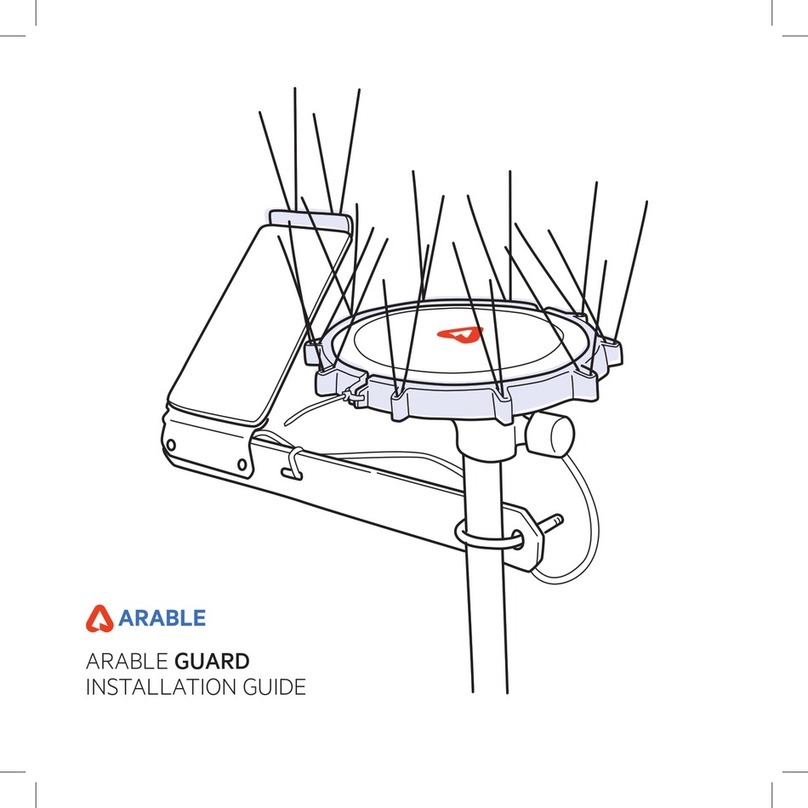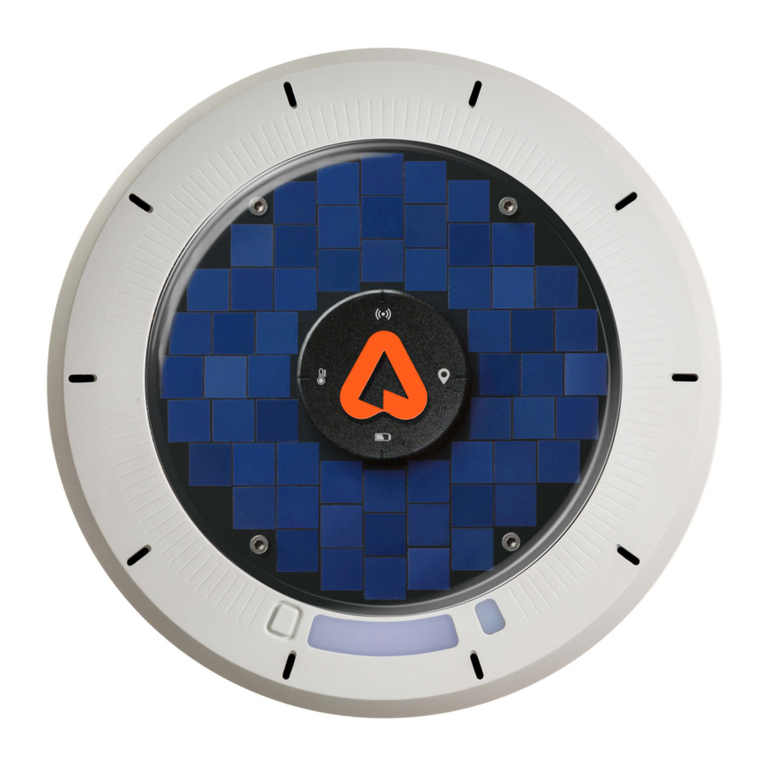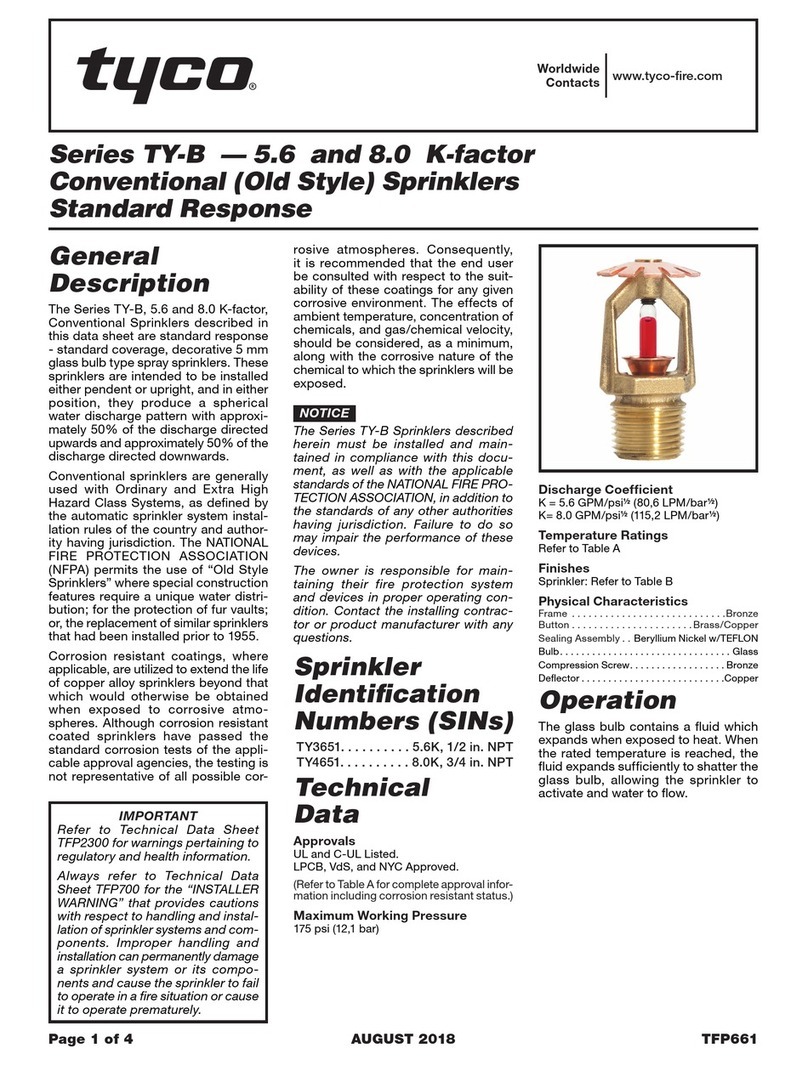FCC Statement
Interference Statement:
This device complies with Part 15 of the FCC Rules. Operation is subject to the following two conditions: (1) This device may not cause harmful interference, and (2) this device
must accept any interference received, including interference that may cause undesired operation.
This equipment has been tested and found to comply with the limits for a Class B digital device, pursuant to Part 15 of the FCC Rules. These limits are designed to provide
reasonable protection against harmful interference in a residential installation. This equipment generates, uses and can radiate radio frequency energy and, if not installed and
used in accordance with the instructions, may cause harmful interference to radio communications. However, there is no guarantee that interference will not occur in a
particular installation. If this equipment does cause harmful interference to radio or television reception, which can be determined by turning the equipment off and on, the user
is encouraged to try to correct the interference by one of the following measures:
●Reorient or relocate the receiving antenna.
●Increase the separation between the equipment and receiver.
●Connect the equipment into an outlet on a circuit different from that to which the receiver is connected.
●Consult the dealer or an experienced radio/TV technician for help.
FCC Caution: Any changes or modifications not expressly approved by the party responsible for compliance could void the user's authority to operate this equipment.
This transmitter must not be co-located or operating in conjunction with any other antenna or transmitter.
Radiation Exposure Statement:
This equipment complies with FCC radiation exposure limits set forth for an uncontrolled environment. This equipment should be installed and operated with a minimum
distance of 20 cm between the radiator & your body.
Industry Canada Statement
CAN ICES3 (B)/NMB3 (B)
This device complies with ISED’s license-exempt RSSs. Operation is subject to the following two conditions: (1) This device may not cause harmful interference, and (2) this
device must accept any interference received, including interference that may cause undesired operation.
Le présent appareil est conforme aux CNR d’ ISED applicables aux appareils radio exempts de licence. L’exploitation est autorisée aux deux conditions suivantes : (1) le dispositif
ne doit pas produire de brouillage préjudiciable, et (2) ce dispositif doit accepter tout brouillage reçu, y compris un brouillage susceptible de provoquer un fonctionnement
indésirable.
Radiation Exposure Statement:
This equipment complies with ISED radiation exposure limits set forth for an uncontrolled environment. This equipment should be installed and operated with greater than 20cm
between the radiator & your body.
Déclaration d'exposition aux radiations:
Cet équipement est conforme aux limites d'exposition aux rayonnements ISED établies pour un environnement non contrôlé. Cet équipement doit être installé et utilisé à plus de
20 cm entre le radiateur et votre corps.
CE Statement
This device complies with Directive 2014/53/EU and UK Radio Equipment Regulations 2017 SI 2017/1206. issued by the Commission of the European Community.
Declaration of Conformity
Hereby, Arable Labs Inc. declares that the radio equipment type Arable Mark 3 is in compliance with Directive 2014/53/EU and UK Radio Equipment Regulations 2017 SI
2017/1206.
The full text of the EU declaration of conformity is available at the following internet address: arable.com
The frequency and maximum transmitted power in the EU are listed as below.
●2402~2480MHz: 9.36 dBm
This equipment should be installed and operated with a minimum distance of 24 cm between the radiator and your body.
Supported bands
●LTE-M: B1/B2/B3/B4/B5/B8/B12/B13/B18/B19/B20/B25/B26/B27/B28/B66/B85
●NB-IoT: B1/B2/B3/B4/B5/B8/B12/B13/B18/B19/B20/B25/B28/B66/B71/B85
●2G: 850/900/1800/1900 MHz
Detachable Antenna Usage
This radio transmitter [IC: 29735-MARK3] has been approved by Innovation, Science and Economic Development Canada to operate with the antenna types listed below, with
the maximum permissible gain indicated. Antenna types not included in this list that have a gain greater than the maximum gain indicated for any type listed are strictly
prohibited for use with this device.
Le présent émetteur radio [IC: 29735-MARK3] a été approuvé par Innovation, Sciences et Développement économique Canada pour fonctionner avec les types d'antenne
énumérés ci-dessous et ayant un gain admissible maximal. Les types d'antenne non inclus dans cette liste, et dont le gain est supérieur au gain maximal indiqué pour tout type
figurant sur la liste, sont strictement interdits pour l'exploitation de l'émetteur.
Anatel Statement
Este equipamento não tem direito à proteção contra interferência prejudicial e não pode causar interferência em sistemas devidamente autorizados – Para maiores informações,
consulte o site da Anatel – https://www.gov.br/anatel/pt-br/
Incorpora produto homologado pela Anatel sob número 05174‐21‐07968
International Mobile Equipment Identity (IMEI) Statement
The unique IMEI number assigned to the Mark 3 can be found on the product label.
www.arable.com ○support@arable.com ○510-992-4095 Pg.7