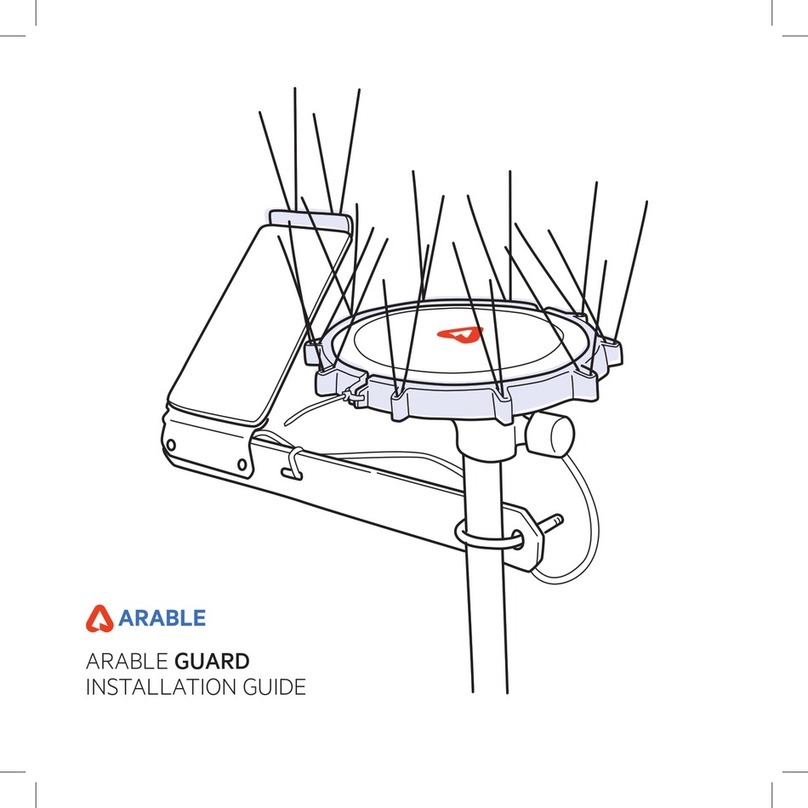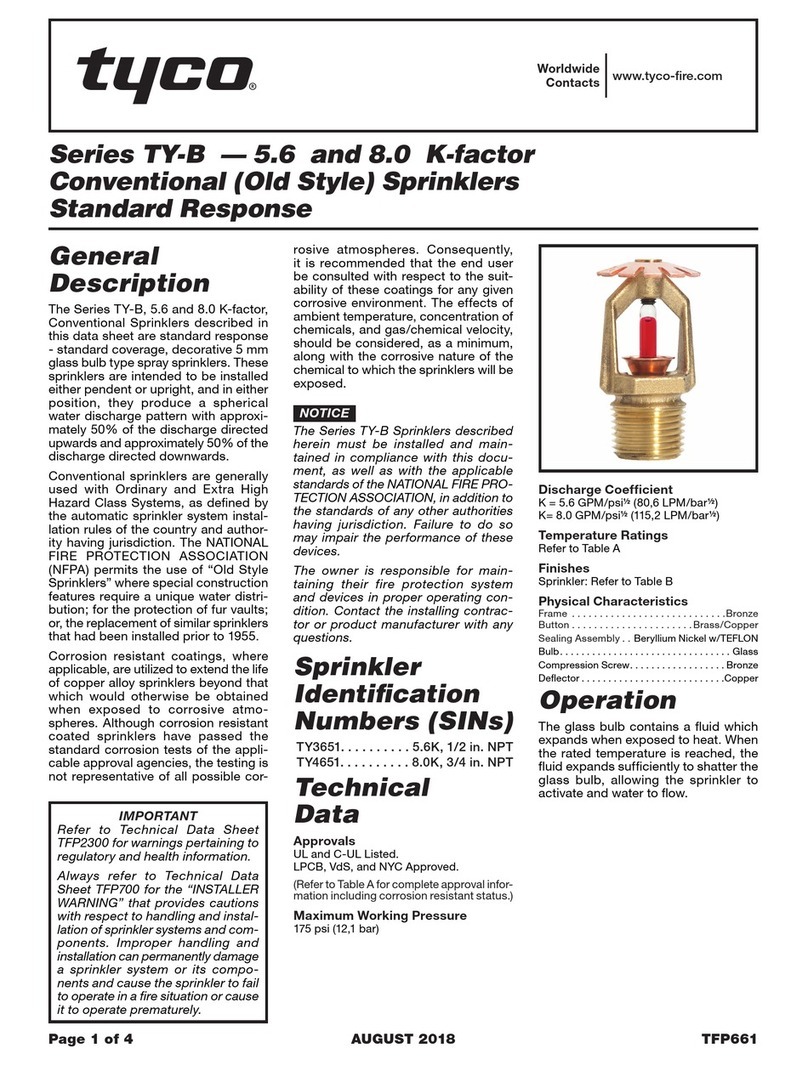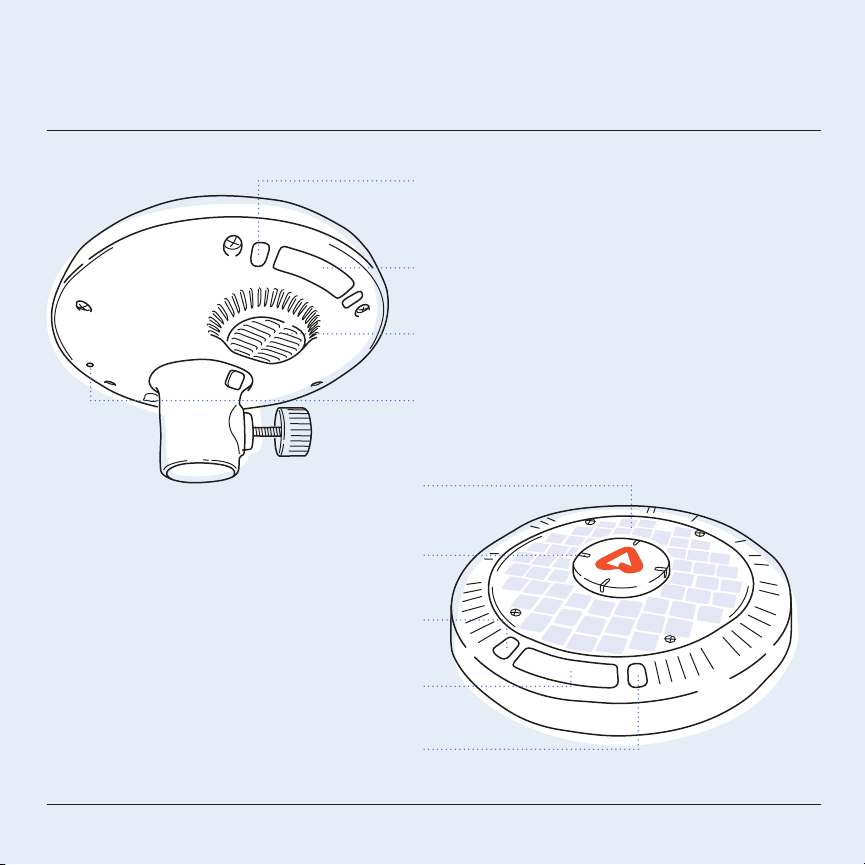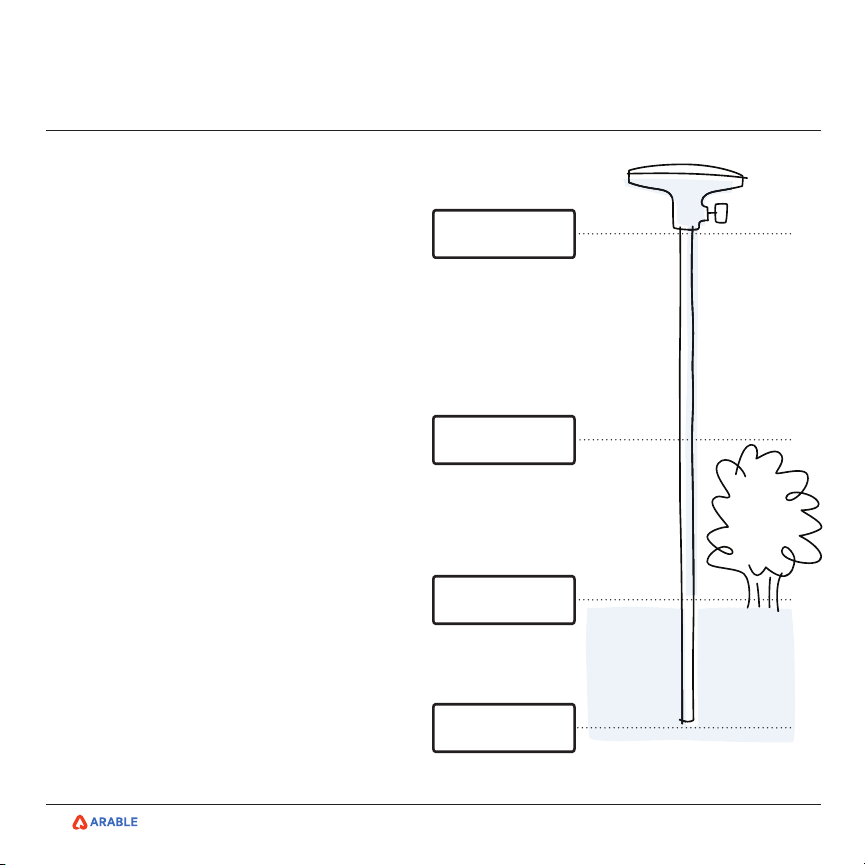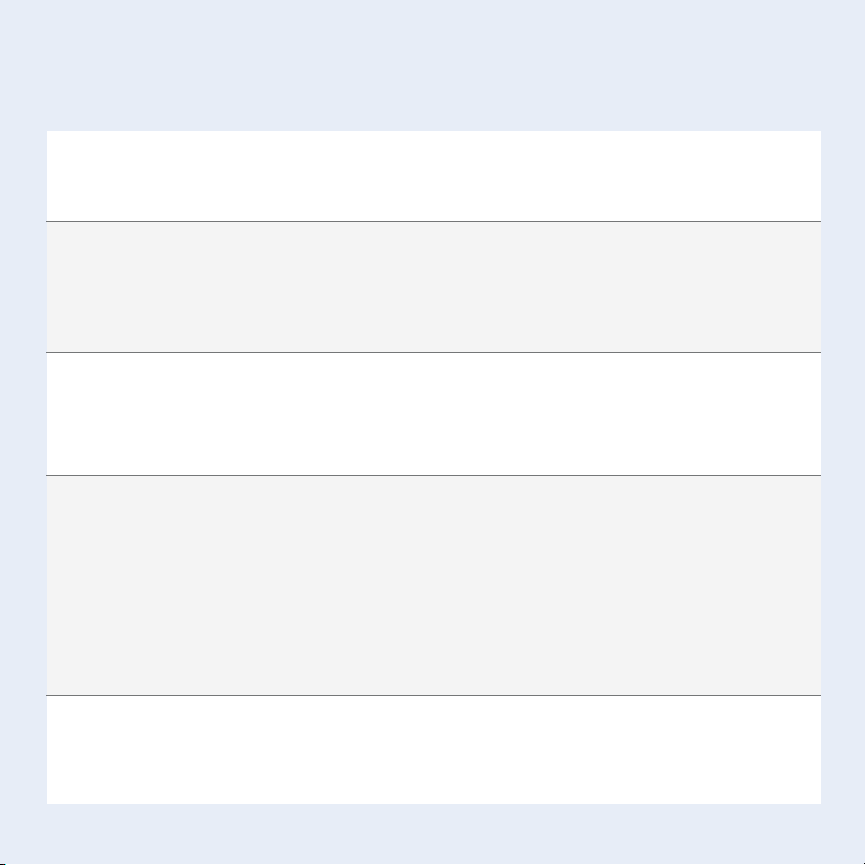8
Tips on how to place your Mark in the field.
Installation Guide For Short & Tall Crops
Step 3.
Attach Mark to Pole
Attach the vertical mount to the top of the pole.
The knob on the mount should be pointed east if the
spectrometer positioning over the crop permits it. Do
not fully tighten the knob. For taller crops, secure
the pole to the trellis post using band clamps;
put one at the base and one at the top. Make sure
the lenses on the bottom of the device are over the
canopy, NOT the bare furrow. The device should be
positioned at the suggested height from the Mark
Height Placement Guide.
Step 4.
Check Level and Orientation
Press and hold down the button for a few seconds
until all lights blink blue twice; this is how the Mark
will go into leveling mode.
The Mark knows when it is level, but needs your
help getting there. If the device is not perfectly level,
only two or three LEDs will illuminate. The LED
that does not illuminate is the low side. Gently push
the device away from the low side until that LED
illuminates. A dierent LED may go dark. Repeat the
process until all 4 LEDs are illuminated. Once you
are successful, all four lights will be illuminated and
you may quickly press the button to go to the next
step. Devices need to be approximately level to
ensure accurate readings.