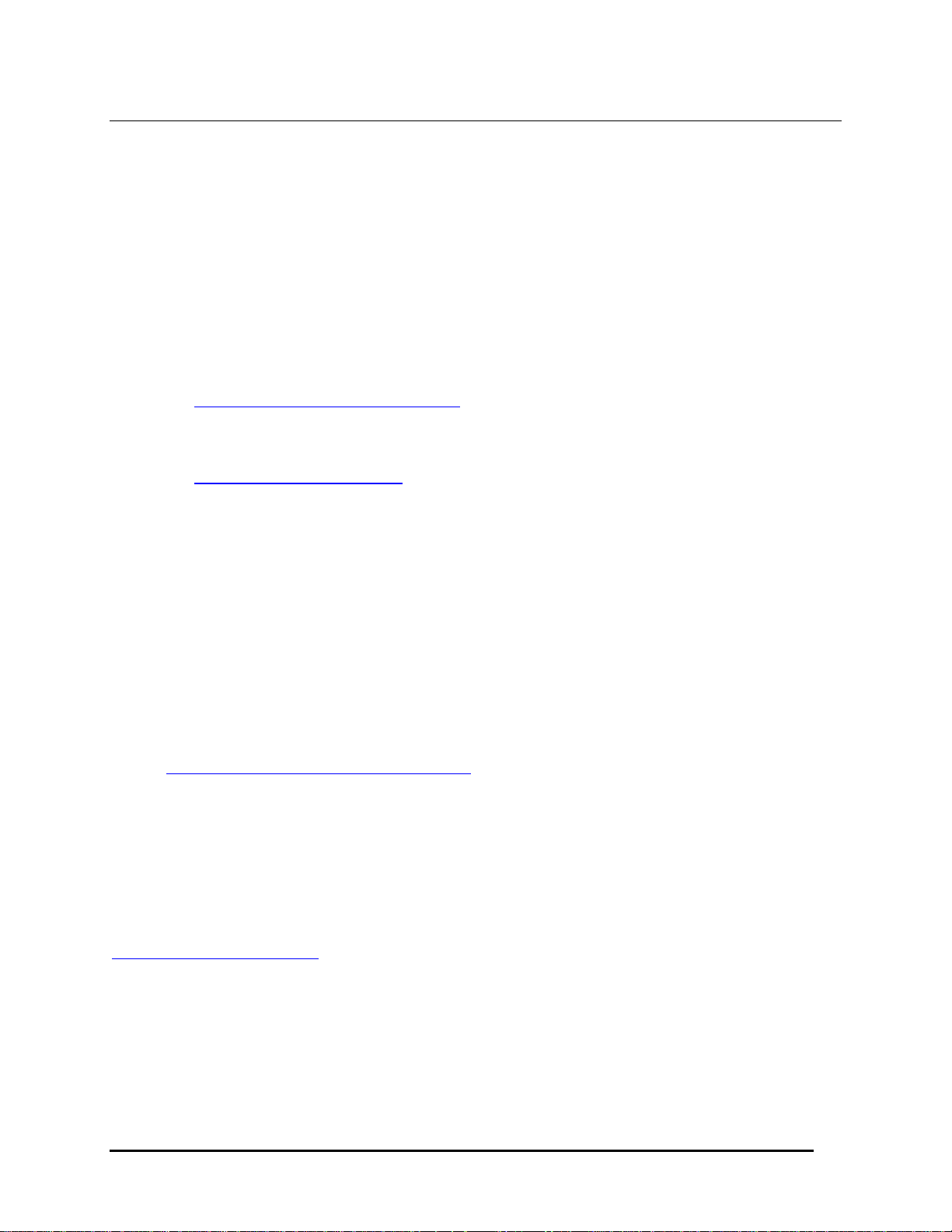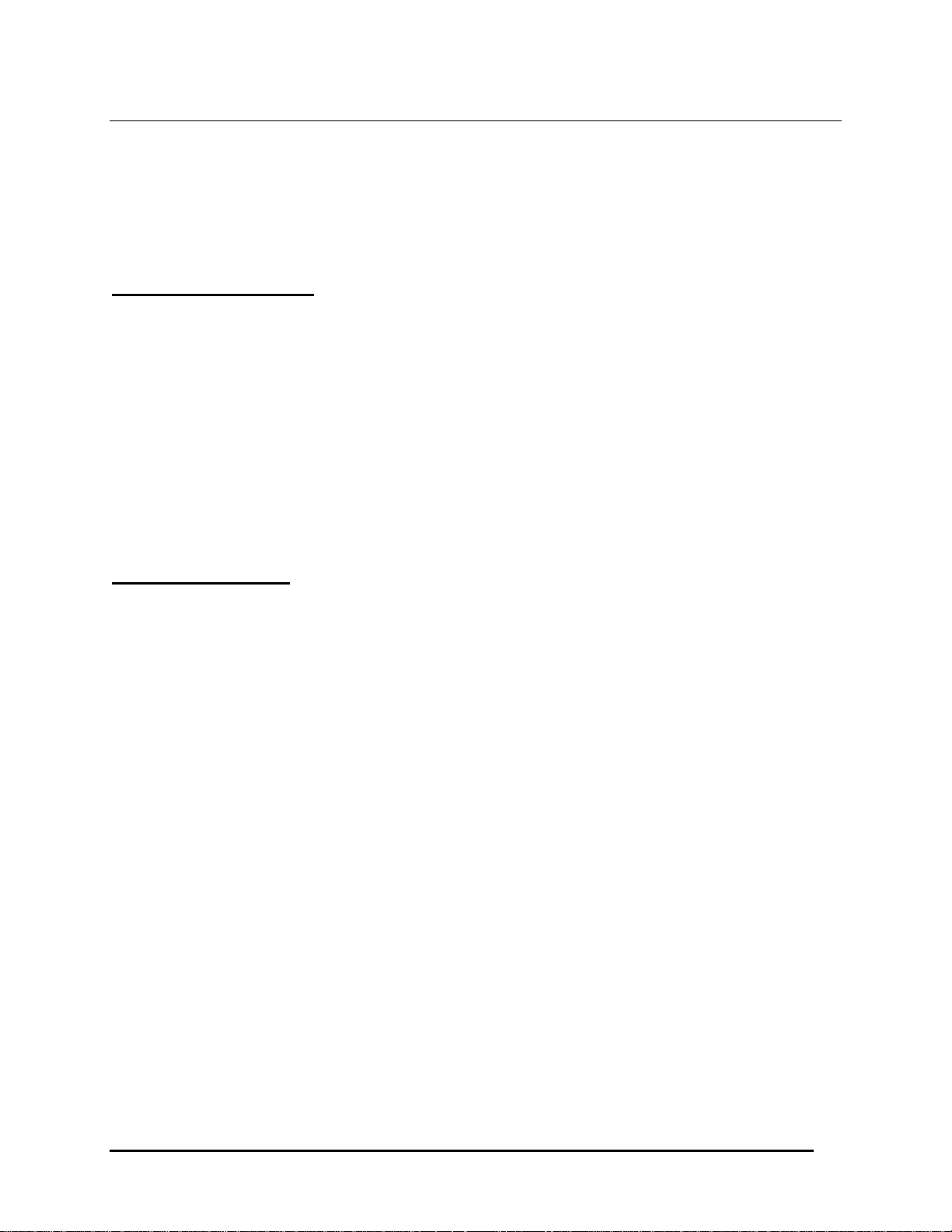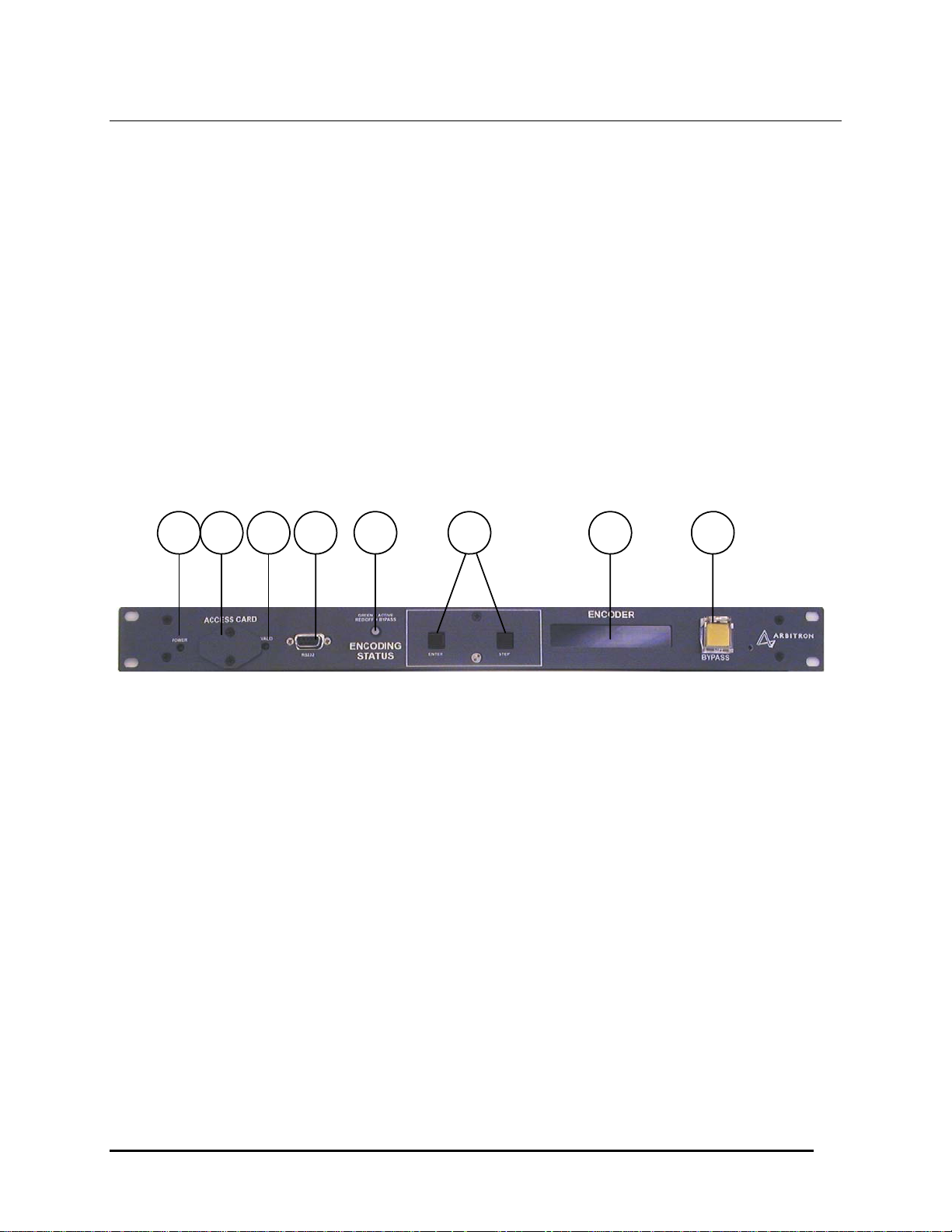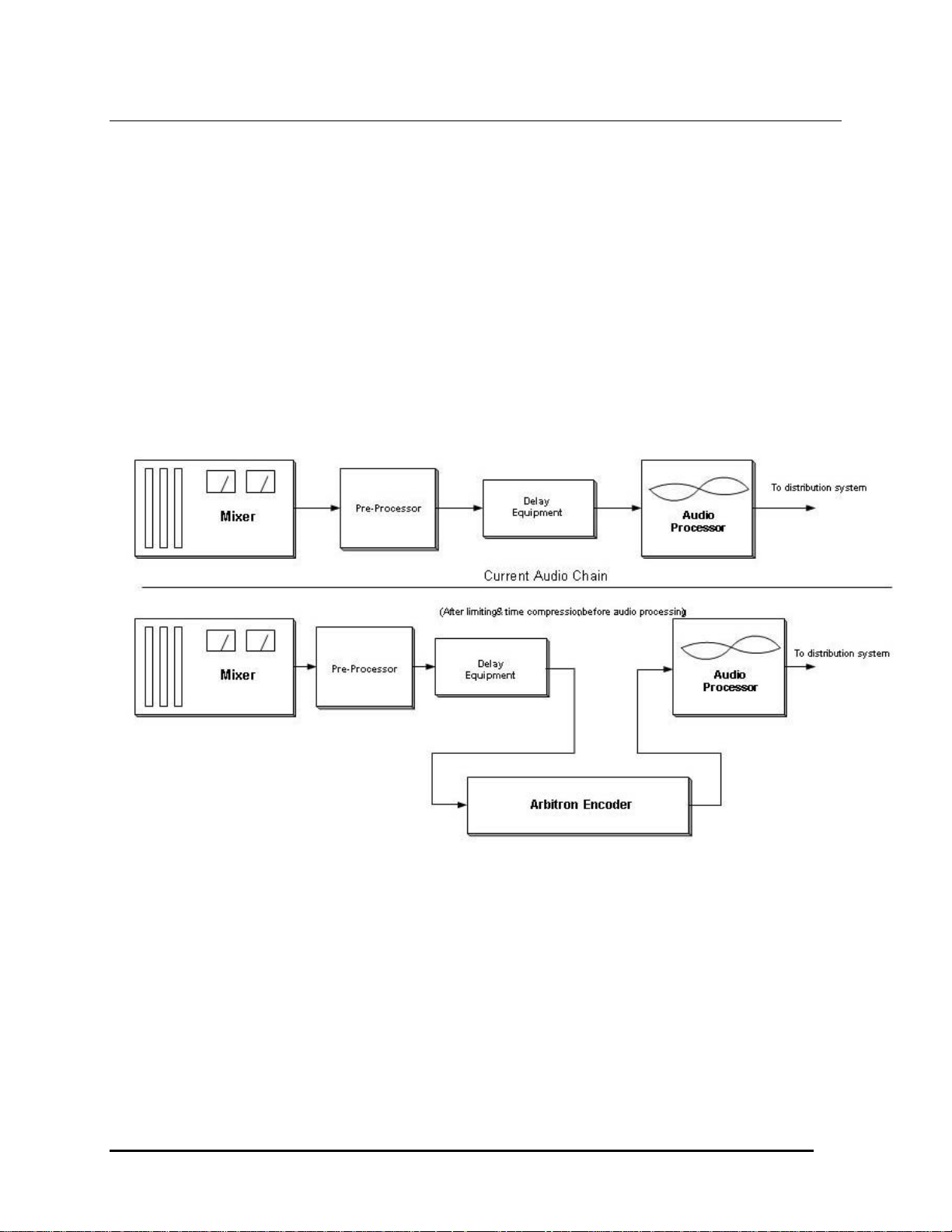Equipment Manual
Document # 1050-1473
Rev. D
Arbitron Encoder Model: 1000-1160-xx
©2010 Arbitron Inc. 7
2. DISCLAIMER AND LIMITATION OF LIABILITY
By your use, receipt, and/or installation of the Arbitron Inc. encoders, you expressly
acknowledge and agree to the foregoing:
Disclaimer of Warranties. YOU EXPRESSLY ACKNOWLEDGE AND AGREE THAT USE
OF ARBITRON INC. ENCODERS AND THIS EQUIPMENT MANUAL IS AT YOUR SOLE
RISK AND THAT THE ENTIRE RISK AS TO SATISFACTORY QUALITY,
PERFORMANCE, ACCURACY AND EFFORT IS WITH YOU. TO THE MAXIMUM
EXTENT PERMITTED BY APPLICABLE LAW, THE ARBITRON INC. ENCODERS AND
EQUIPMENT MANUALS ARE PROVIDED “AS IS”, WITH ALL FAULTS AND WITHOUT
WARRANTY OF ANY KIND, AND ARBITRON INC. HEREBY DISCLAIMS ALL
WARRANTIES AND CONDITIONS, EITHER EXPRESS, IMPLIED, OR STATUTORY,
INCLUDING, BUT NOT LIMITED TO, THE IMPLIED WARRANTIES AND/OR
CONDITIONS OF MERCHANTABILITY, OF SATISFACTORY QUALITY, OF FITNESS
FOR A PARTICULAR PURPOSE, OF ACCURACY, OF QUIET ENJOYMENT, AND NON-
INFRINGEMENT OF THIRD PARTY PATENT, COPYRIGHT, OR OTHER
INTELLECTUAL PROPERTY RIGHTS.
Limitation of Liability. TO THE EXTENT NOT PROHIBITED BY LAW, IN NO EVENT
SHALL ARBITRON INC. BE LIABLE FOR PERSONAL INJURY, OR ANY INCIDENTAL,
SPECIAL, INDIRECT, OR CONSEQUENTIAL DAMAGES WHATSOEVER, INCLUDING,
WITHOUT LIMITATION, DAMAGES FOR LOSS OF PROFITS, LOSS OF DATA,
BUSINESS INTERRUPTION OR ANY OTHER COMMERCIAL DAMAGES OR LOSSES,
ARISING OUT OF OR RELATED TO YOUR USE OR INABILITY TO USE THE
ARBITRON INC. ENCODER, HOWEVER CAUSED, REGARDLESS OF THE THEORY OF
LIABILITY (CONTRACT, TORT OR OTHERWISE) AND EVEN IF ARBITRON INC. HAS
BEEN ADVISED OF THE POSSIBILITY OF SUCH DAMAGES. IN NO EVENT SHALL
ARBITRON INC.'S TOTAL LIABILITY TO YOU FOR ALL DAMAGES (OTHER THAN AS
MAY BE REQUIRED BY APPLICABLE LAW IN CASES INVOLVING PERSONAL
INJURY) EXCEED THE AMOUNT OF ONE HUNDRED DOLLARS ($100.00) IN THE
AGGREGATE.