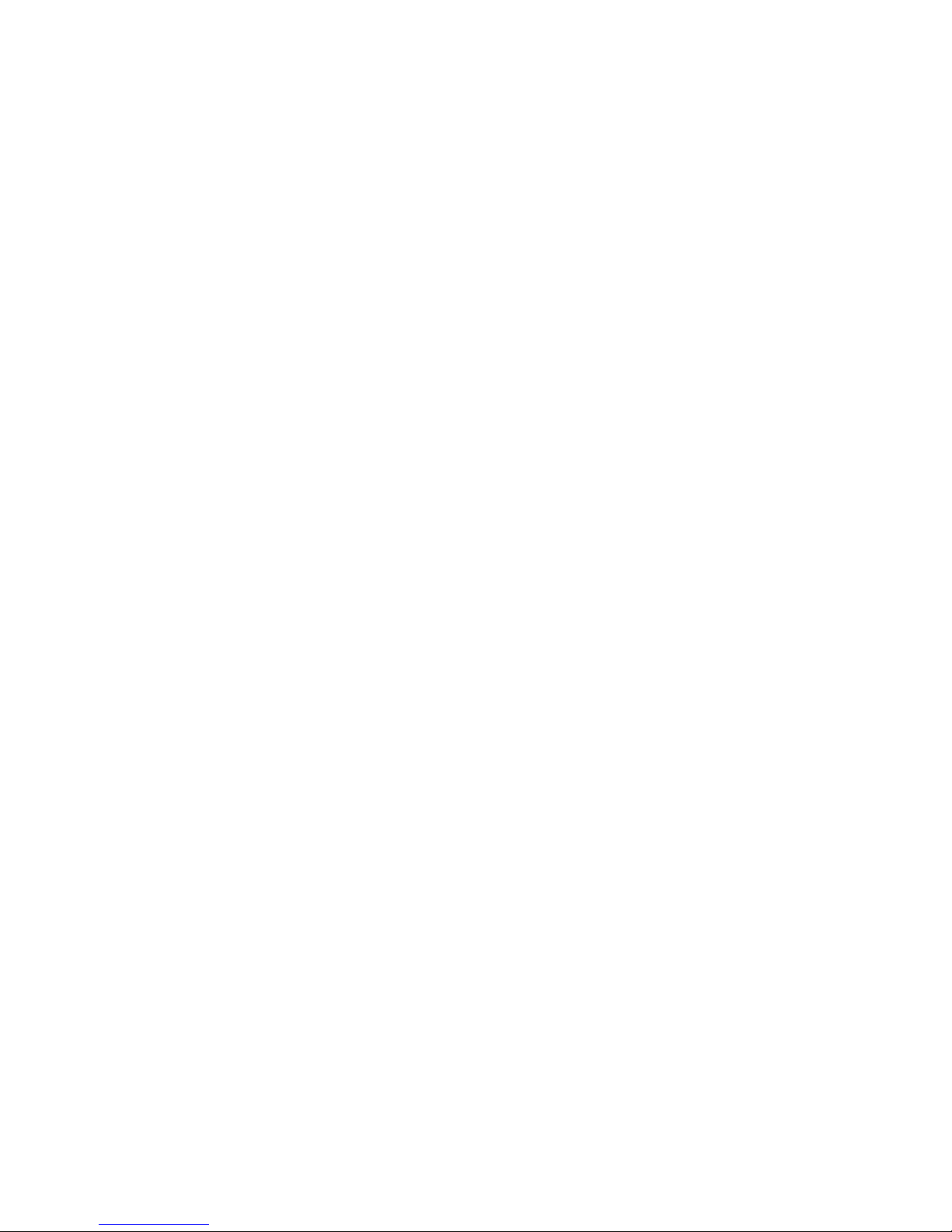KEEP THESE INSTRUCTIONS FOR FUTURE REFERENCE
READ AND FOLLOW ALL SAFETY INSTRUCTIONS
DANGER- To avoid possible electric shock, special care should be
taken since water is employed in the use of aquarium equipment.
For each of the following situations, do not attempt repairs
yourself; return the appliance to an authorised service facility or
discard the appliance.
This product is designed for indoor use and the illumination of
aquariums only and will provide a good and safe service life,
provided that these instructions are followed. Failure to do so
may result in serious personal injury or property damage.
If you are in any doubt about the installation or operation of this
product, please consult a qualified and experienced electrician.
Check that the voltage and frequency rating on the product label
is the same as your electrical supply before proceeding further.
WARNING- To guard against injury, basic safety precautions
should be observed, including the following:
• Disconnect all appliances in the aquarium from the mains
supply socket before putting your hands in the water or
maintaining the Luminaire. Never pull on the cord to remove
the plug from the socket, instead grasp the plug and pull to
disconnect.
• Always support the Luminaire when tting to the tank frame,
or adjusting the suspension height to physically prevent it from
falling into the water.
• Do not operate the Luminaire less than 2 cm above the
aquarium water level.
• Regularly check the security of all your Luminaire legs or
suspension mechanism parts.
• Do not look directly into the light source.
• Do not touch the light source while it is on. Allow the light
source to cool before touching it.
• The Luminaire can get HOT. Never touch the Luminaire while
it is operating, allow adequate time for it to cool before
attempting any maintenance.
• If the appliance falls into water DO NOT reach for it. Disconnect
from the power supply before attempting to retrieve it. If
electrical components of the appliance get wet unplug the
appliance immediately. If the appliance shows any sign of
water leakage disconnect from the power supply immediately.
• To avoid the possibility of the appliance plug or socket getting
wet, position it to one side of the wall socket. A ‘drip loop’
should be arranged for each cord connecting to a power socket.
The ‘drip loop’ is that part of the cord below the level of the
socket, or connector, which prevents water travelling along the
cord to the socket. See illustration 1.
• Do not use the appliance other than for its intended use.
The use of non-Arcadia attachment or accessories is not
recommended and may cause an unsafe condition.
• Do not install or store the appliance where it will be exposed to
extremes of weather or temperatures below freezing.
Physical installation
Select a suitable site close to your electricity supply. Do not
connect appliance to the mains supply socket during installation.
This appliance is for indoor use only. Ensure the appliance is kept
in a ventilated area and away from other heat sources. Make sure
that the light from the appliance is aimed within the aquarium.
The light fitting can be mounted onto the aquarium using the
extendable legs provided. See illustration 2.
Electrical installation
This appliance must be earthed and the circuit must be protected
by a suitable fuse!
Before installing, ensure that the rated voltage and frequency
of the Luminaire match that of your power supply, and that
the mains lead plug is fully compatible with your mains supply
socket. If in doubt, please return the unit to the point of purchase
for verification.
This appliance should be earthed to minimise the possibility of
electric shock. This appliance is equipped with an electric cord
having an equipment earth wire conductor and a grounding type
plug. The plug must be plugged into a mains supply socket that
is installed and earthed in accordance with all appropriate codes
and ordinances.
Ensure the mains cable has a ‘drip loop’ as shown in illustration 1
Connect the light unit to the power supply before plugging into
the mains. Ensure the power supply switches are off before
connecting. See illustration 3.
Operation
There are two switches on the power supply. The switch on the
right controls the 1.5W LEDs. The switch on the left controls the
0.24W LEDs. (illustration 4)
Trouble Shooting
If the Luminaire does not light:
• Check that the mains power is connected and switched on
both at the wall (including Timer if used) and on the Luminaire.
• Check that the Luminaire plug is properly fused.
• Check that the Luminaire is rated for the same supply voltage
that you are using.
Maintenance Section:
Caution! Disconnect all appliances in the aquarium from
the mains supply before putting your hands in the water or
maintaining the Luminaire.
Always support the Luminaire when adjusting its height or
mountings and physically prevent it from falling into the water.
Regularly check the security of all parts of your hanging
mechanism or mountings.
Cleaning: Disconnect from the power supply and wait till the
Luminaire is cool before cleaning, this not only avoids smears
but also reduces the likelihood of any damage from moisture
entering the Luminaire.
Both the appearance and performance of your Luminaire
can benefit from regular cleaning. A damp cloth is normally
adequate to clean the body. Excessive deposits of salt on the
underside can reduce light output and are a sign that the
Luminaire is too close to the aquarium. These can be removed
with the careful use of a damp cloth ensuring that water does not
enter the Luminaire body.
The cover over the LEDs can be slid out for ease of cleaning.
(Illustration 5)
Take great care when cleaning over the surface of the LEDs.
Gentle wiping with a damp cloth should be sufficient to remove
any deposits. Do not use excessive force or abrasive materials.