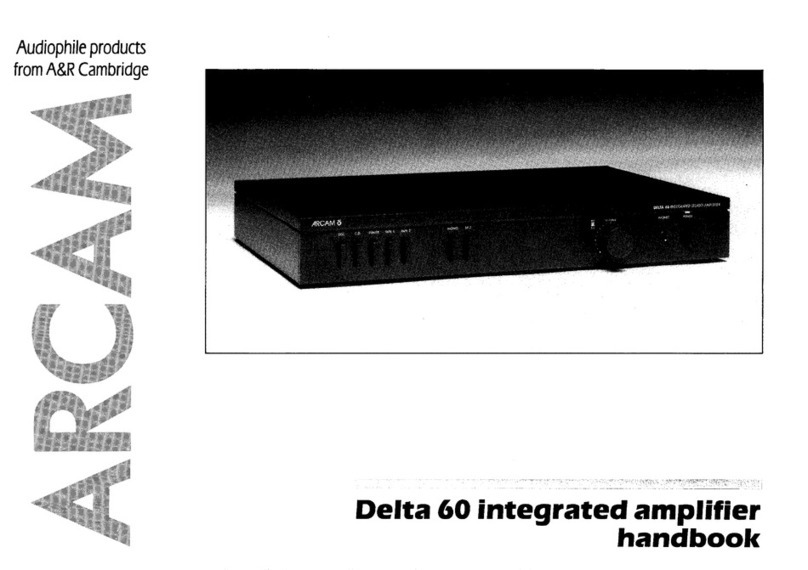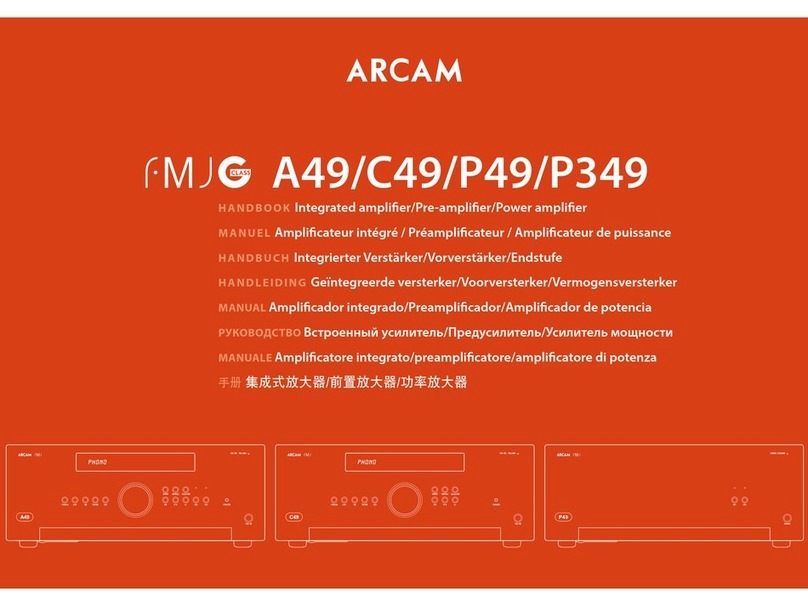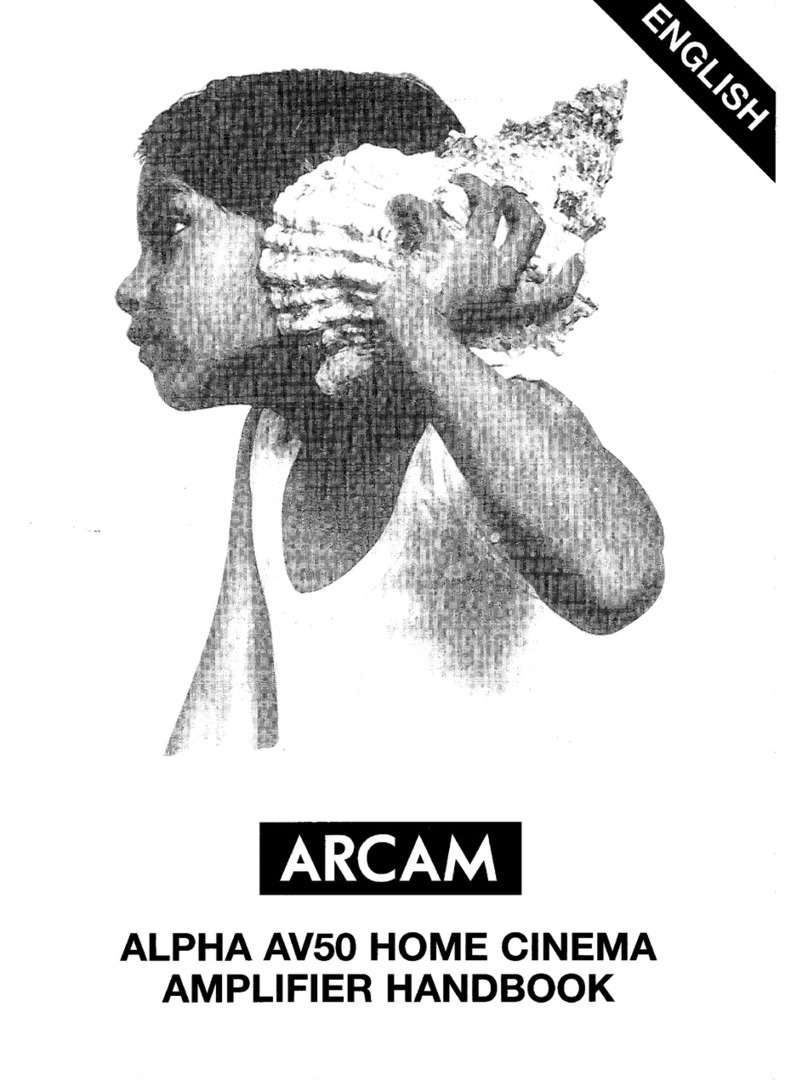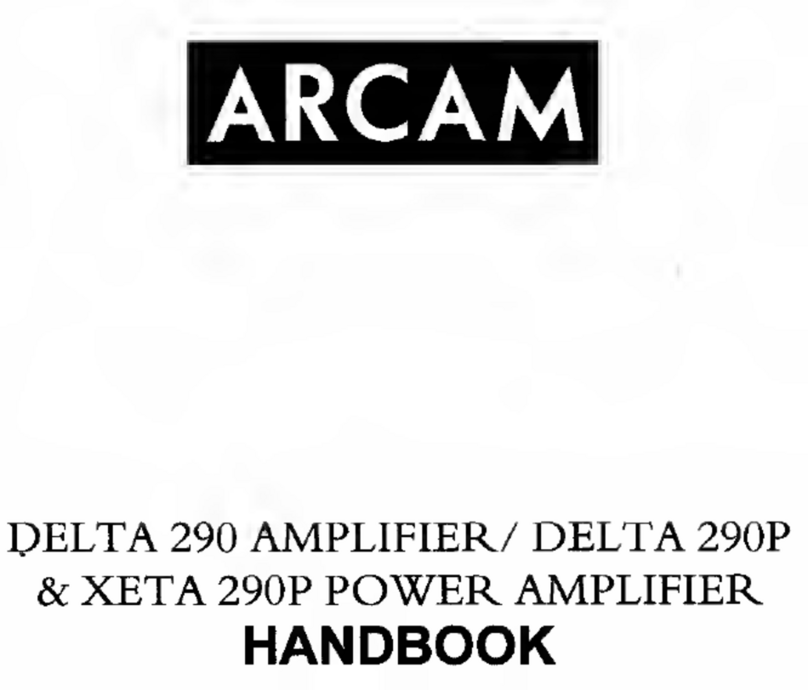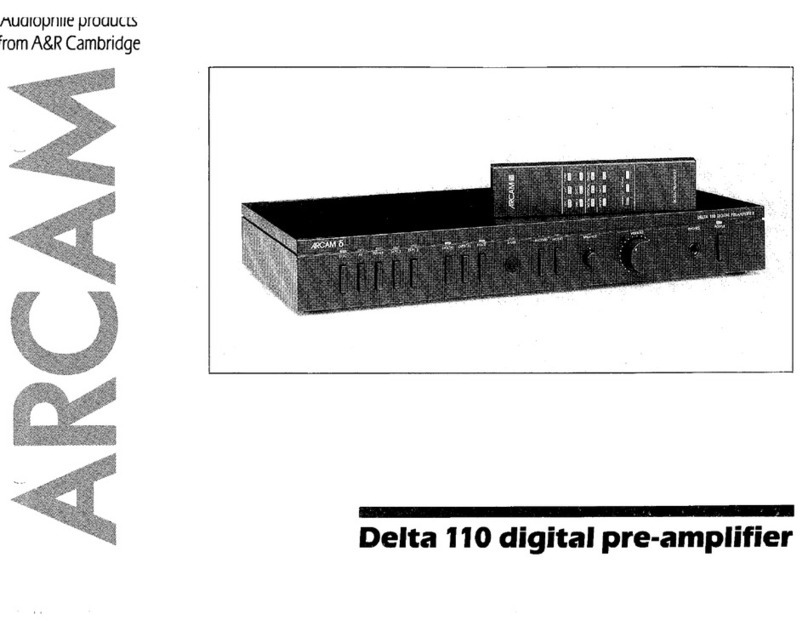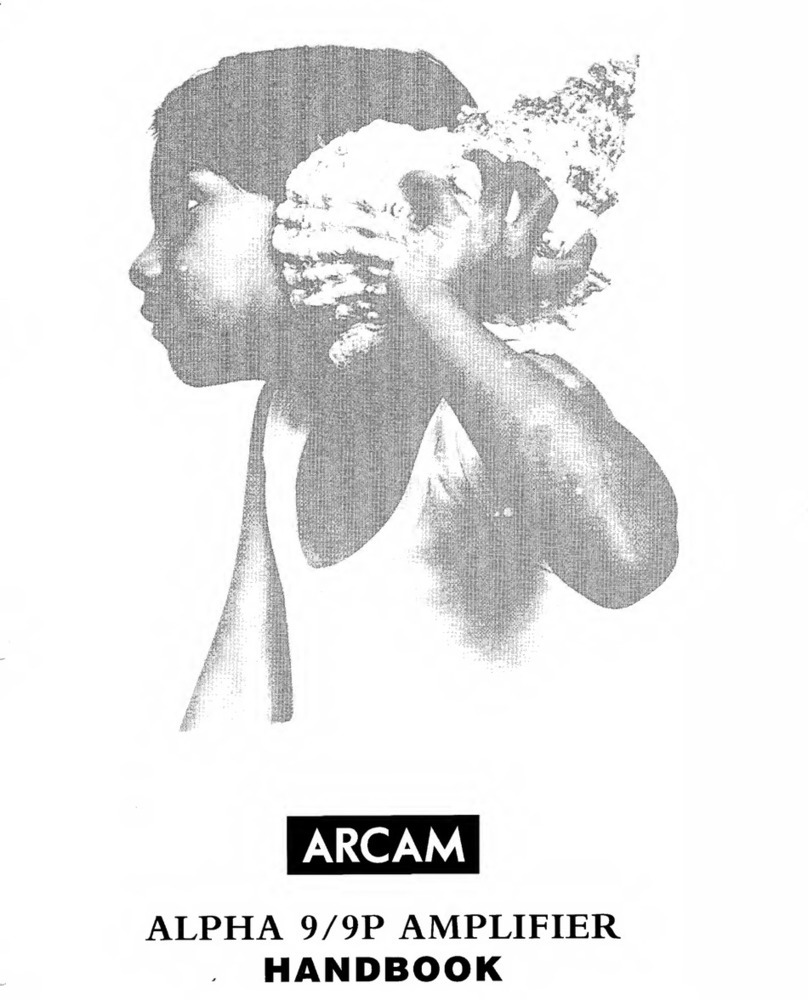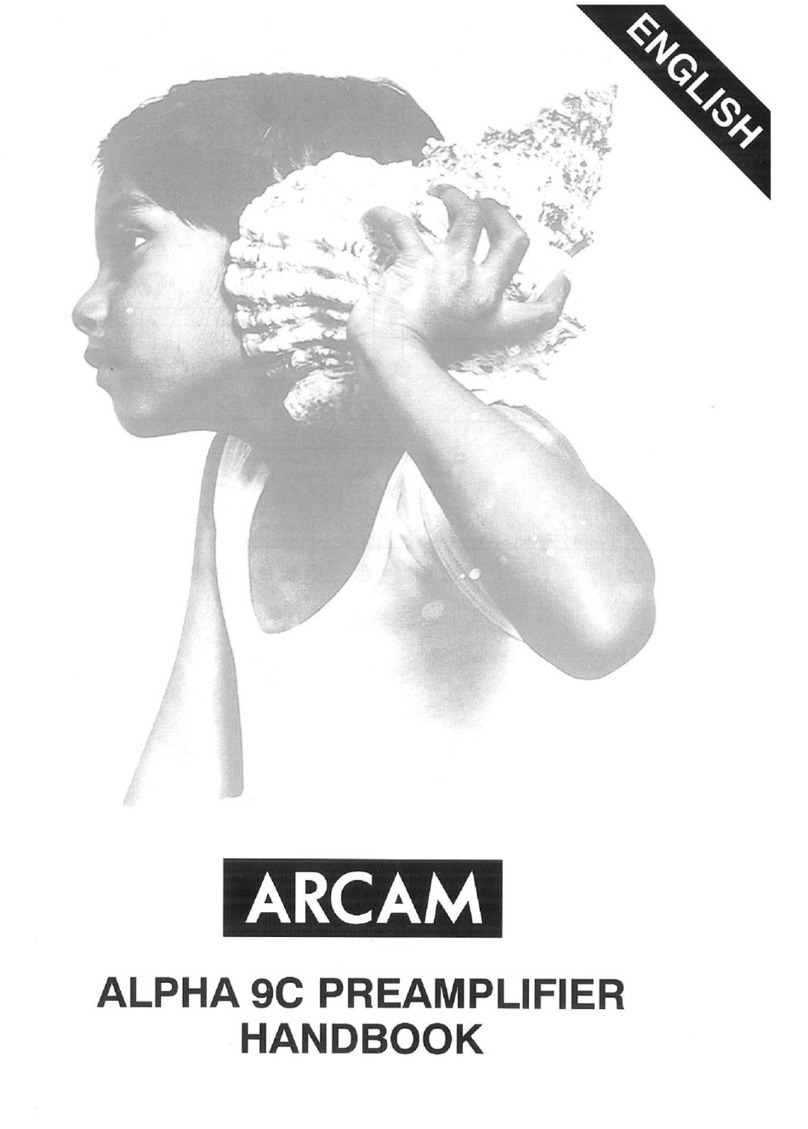Progressive scan (525P(480P)) video
setup
If your display device is capable of accepting a progressively
scanned video signal, you may wish to connect the progressive
(525P(480P)) video output from the DV88. This is a second,
higher quality, component video connection that outputs a video
signal when the DV88 is playing 525 (NTSC) source material.
Note that progressive video output is switched off whenever
the DV88 is giving out 625 (PAL) video due to current legal
restrictions. If you are unsure if your display can accept a
progressive video output, please refer to its instruction manual
or consult your dealer.
To connect the progressive (525P(480P)) output of the DV88 to
your display, use the three phono connectors above the SCART
socket and follow the instructions for connecting progressive
video in the manual for your display device.
Audio setup
Audio delay
Because progressive scan video processing takes several
pictures (frames) to produce a higher quality video output, the
audio signal needs to be delayed so that video and audio remain
synchronised.
The audio delay setting appears on page 3/3 of the ‘Audio
Setup’ menu and can have the values ‘Normal’ or ‘Progressive’:
Normal Choose this setting if you are using one of the
standard video outputs
Progressive Choose this setting to watch video via the
progressive video output of the DV88.
230V
COAXOPTICAL
POWER INLET
SUPPLY
VOLTAGE
SCART A/V OUT COMPOSITE
Pb
B
Pr
R
COMPONENT
Y
GS VIDEO
PCM/BITSTREAM
L
R
12
VIDEO OUT
DIGITAL OUT
AUDIO OUT
PROGRESSIVE VIDEO
Pr/R Y/G Pb/B
DV88 Progressive scan output
NOTE: Both the progressive video component output and
regular component video output are active when playing 525
(NTSC) material. The setting of the ‘HQ video’parameters in
page 2/3 of the Setup menu does not affect the progressive
video output in any way.
Audio Setup 3/3
Dig out: Stereo PCM
OSD Lang: English
Audio delay: Progressive
English
DV88 progscan.id 06/15/01, 6:32 PM1