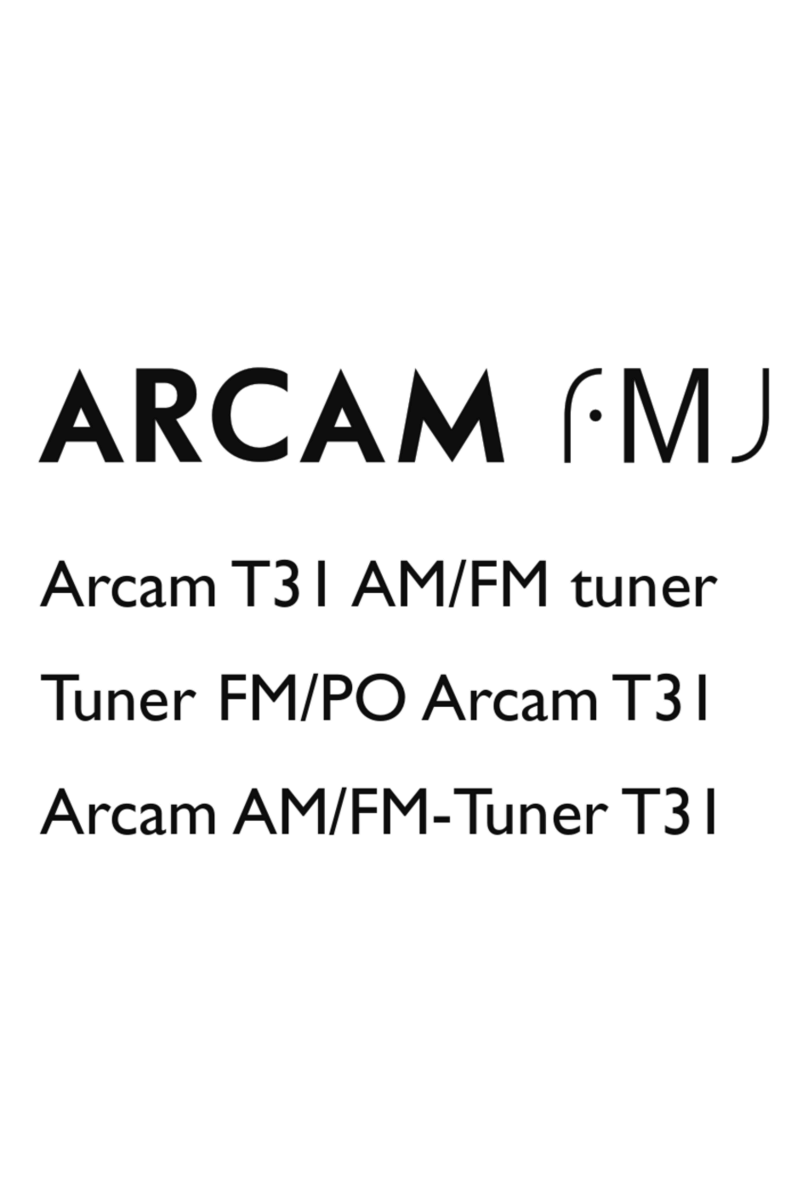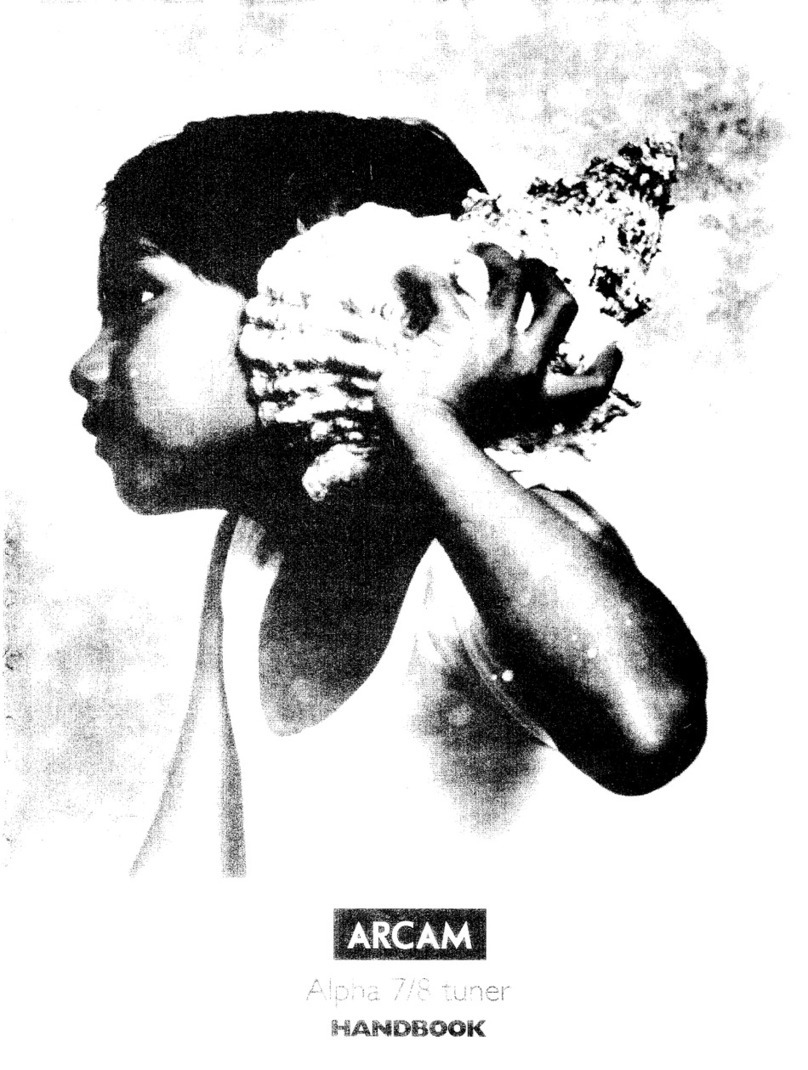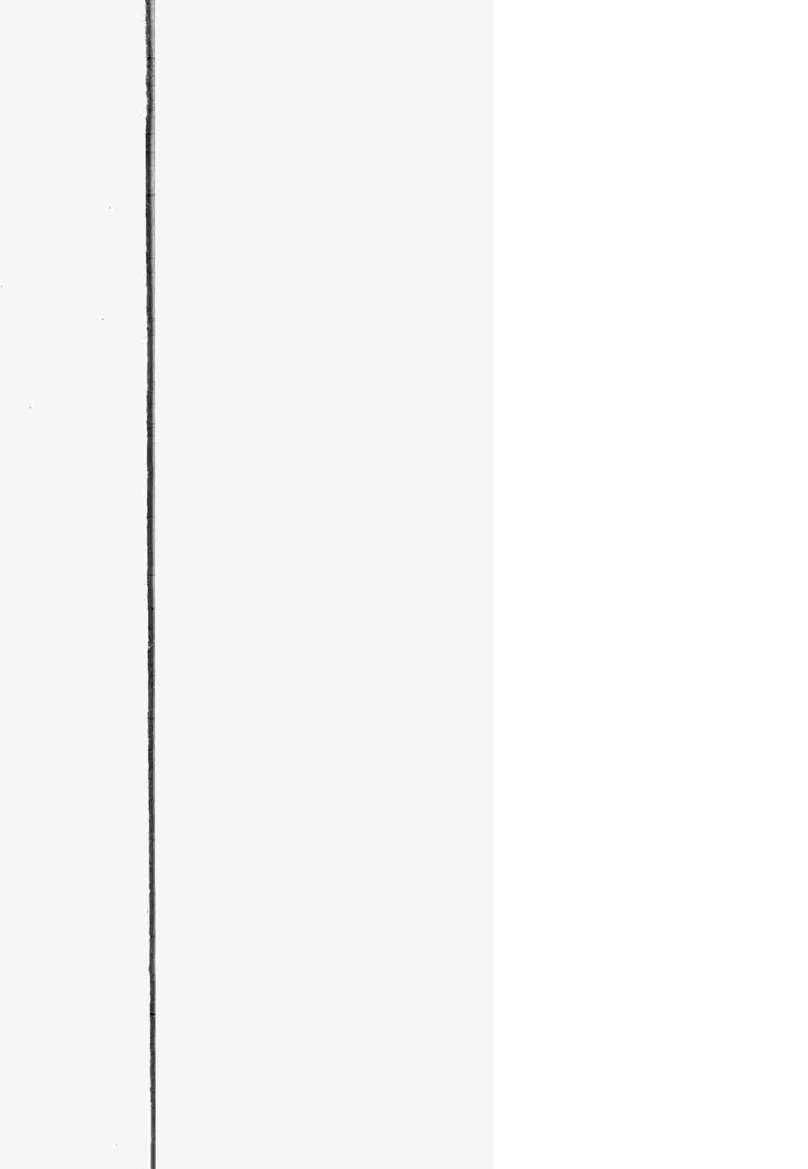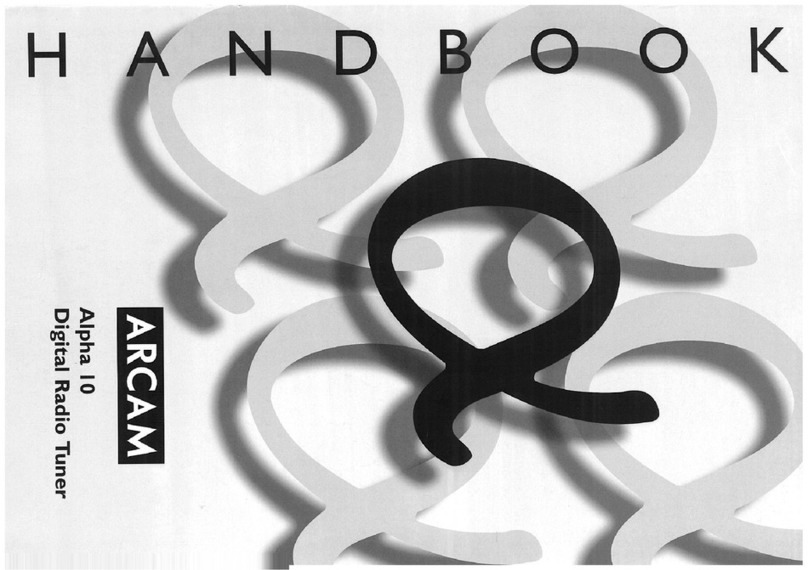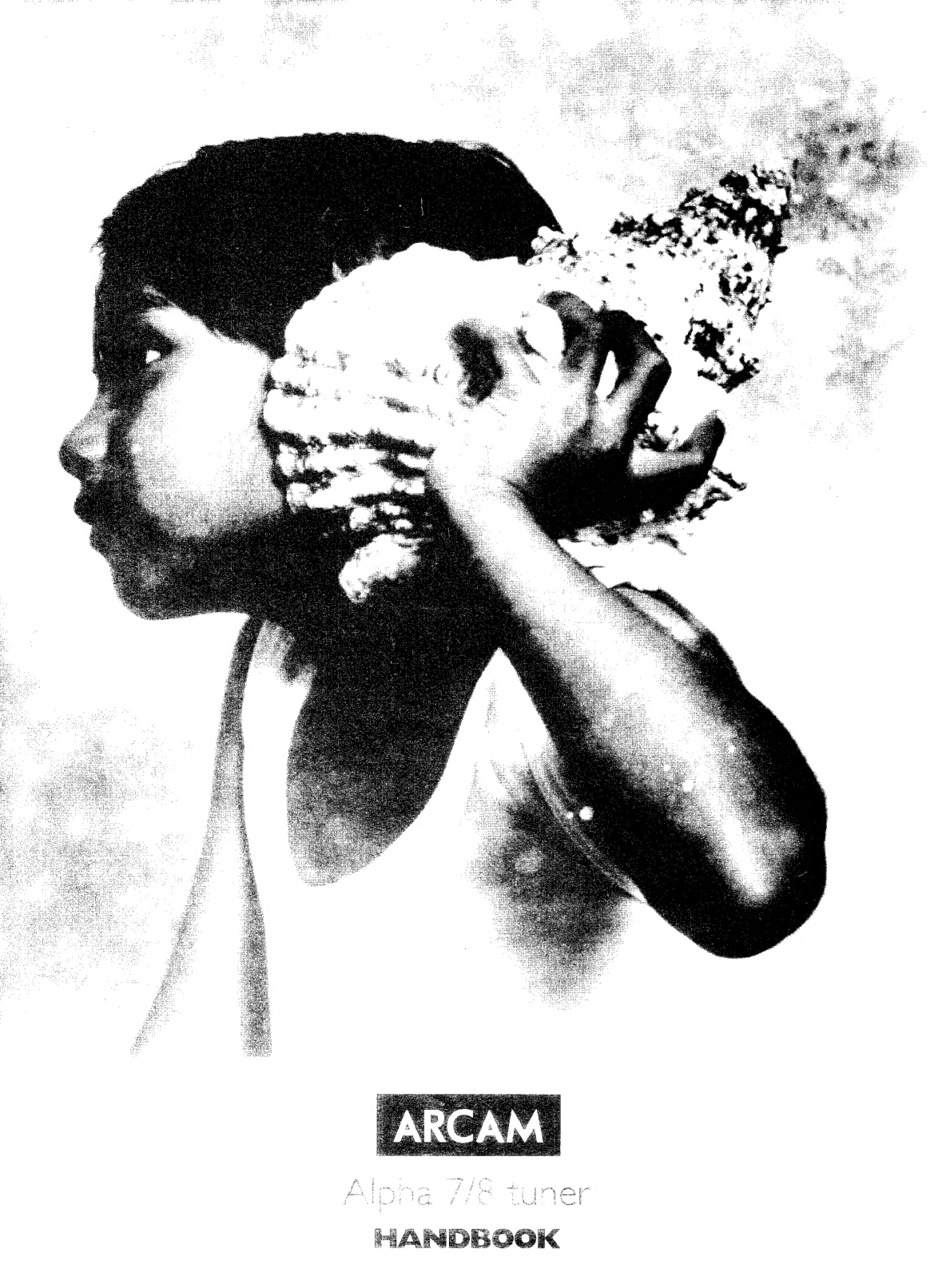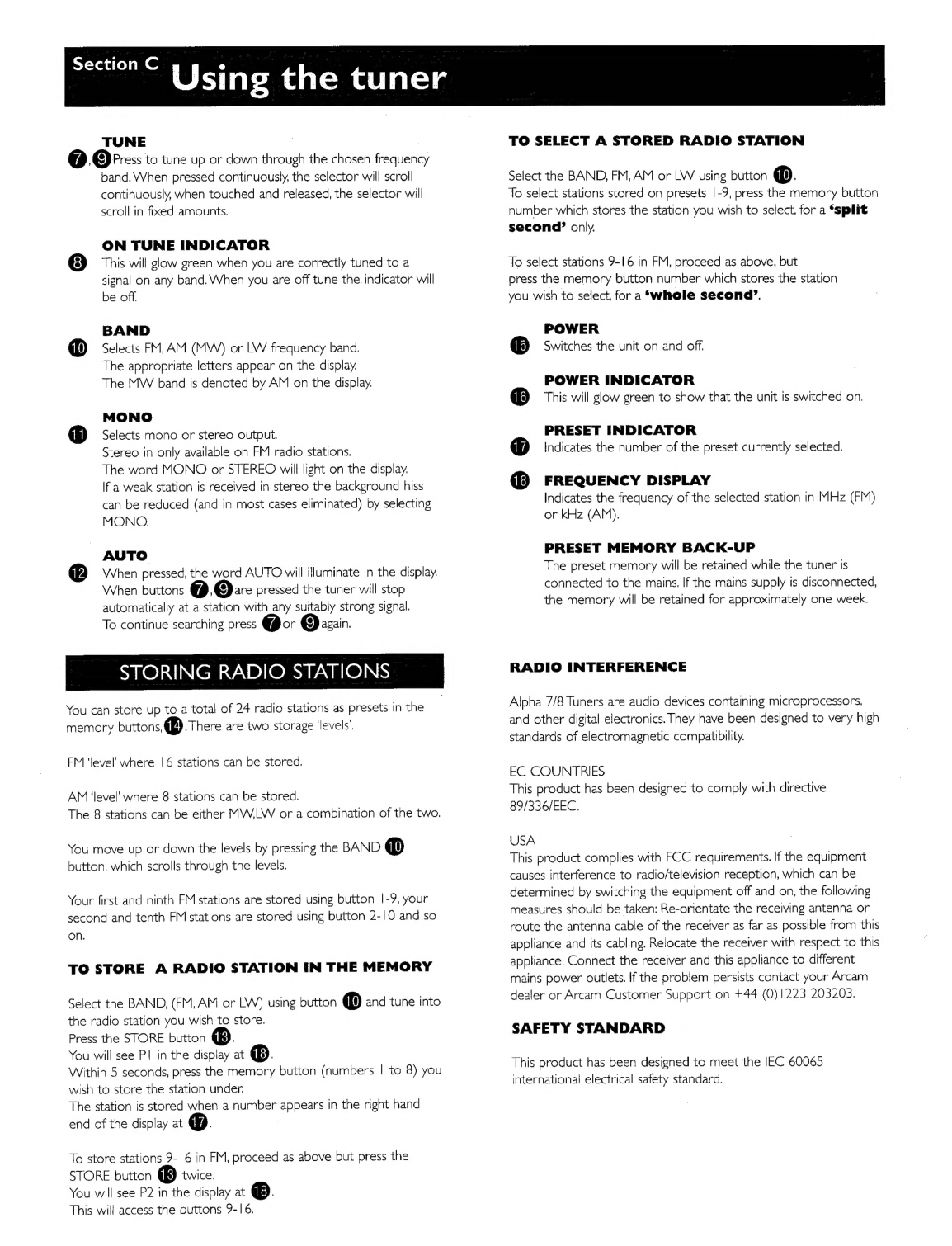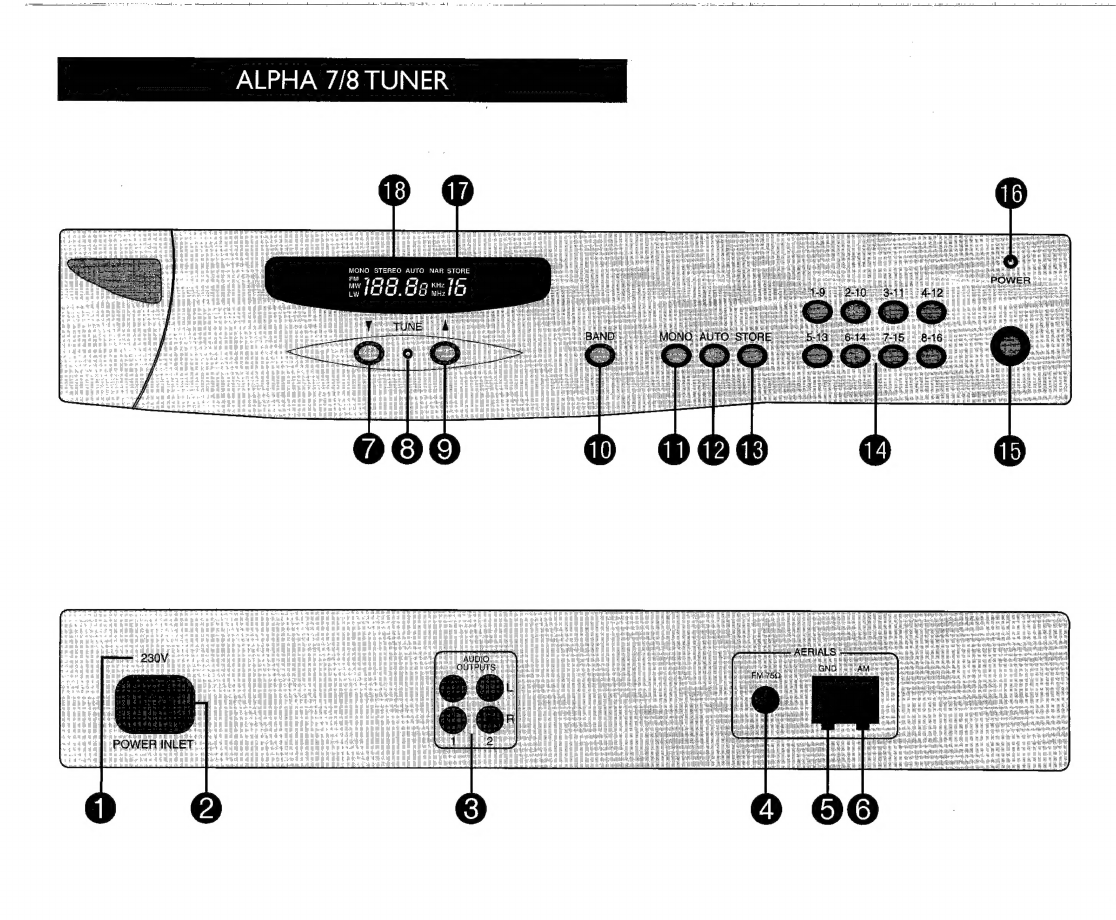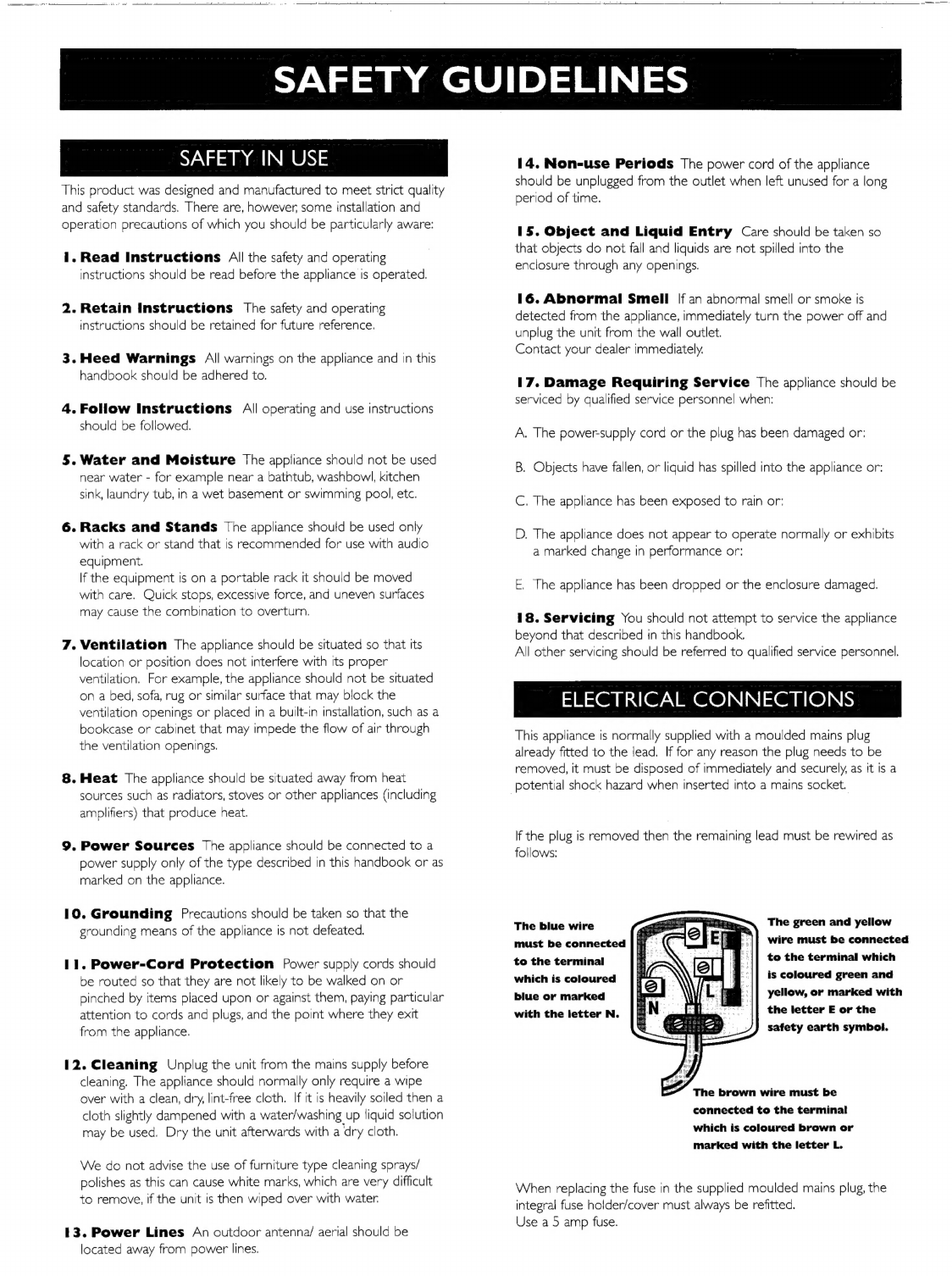Section
B
Setting
up
the
aerials
Your
new
Arcam
Tuner
is
capable
of
superb
reception...
but
only
if
it
is
receiving
a
good
quality
transmission
signal.
As
the
signal
is
so
important
for
good
reception
we
have
created
a
quick
reference
guide
to
setting
up
the
aerials.
You
are
recommended
to
fit
an
FM
and
an
AM
Aerial.
FM
AERIAL
Reguired
to
receive
VHF
radio
signals.
FOR
BEST
FM
RADIO
RECEPTION
A
roof
mounted
aerial
is
essential.
For
your
own
safety
it
is
recommend
that
a
rooftop
aerial
is
fitted
by
an
experienced
contractor
You
can
find
these
in
your
local
telephone
directory
or
Yellow
Pages.
Your
contractor
will
tune
and
direct
the
aerial
to
your
nearest
FM
transmitter
In
blocks
of
flats,
an
aerial
system
may
already
be
installed
and
connected
to
wall
mounted
sockets
marked
FM
or
VHF
(not
TV).
Alternatively,
you
may
decide
to
install
an
aerial
yourself,
Use
one
designed
for
‘Band
2’
(VHF/FM)
reception.
These
are
available
from
electrical
accessories
shops
(e.g,
TANDY).
This
should
be
put
outside
the
building,
mounted
as
high
up
as
possible.
Aerials
can
be
fitted
in
lofts,
but
meta!
foil
cladding
used
for
heat
insulation
may
make
this
option
useless.
As
a
rough
guide
use
the
following
table
to
indicate
the
type
of
aerial
you
may
require.
Up
to
40
miles
(65
km)
from
a
transmitter
3
element
aerial
Over
60
miles
(100
km)
from
a
transmitter
6
or
8
element
aerial
See
‘Radio
Transmitting
Stations’,
mentioned
later,
for
details
of
how
to
find
the
location
of
your
nearest
transmission
station.
Alternatively
a
circular
‘Omni-directional’
aerial
can
be
used,
though
this
will
not
usually
provide
as
much
signal
as
the
multi-element
types
of
aerial
mentioned
above.
The
coaxial
cable
from
the
aerial
should
be
fitted
with
a
coaxial
plug
and
used
with
the
adaptor
provided.
Plug
it
into
the
socket
14)
in
the
back
of
your
Arcam
Alpha
7/8
tuner.
FOR
GOOD
FM
RADIO
RECEPTION
If
you
will
be
using
your
tuner
within
a
few
miles
of
a
major
radio
transmitter
the
T
shaped
wire
aerial
(dipole design)
supplied
should
give
a
good
reception.
Use
the
aerial
and
the
coaxial
plug
adaptor
provided,
to
connect
it
to
the
socket
©.
Mount
the
aerial
as
high
as
possible
on
a
wall.
Try
each
usable
wall
of
the
room
to
see
which
position
gives
best
reception.
The
usual
configuration
is
to
use
the
aerial
in
a
T
shape,
with
the
two
ends
(elements)
forming
the
top
cros-spiece.
Use
tacks
or
tape
to
hold
the
aerial
in
a
T
shape.
The
tacks
should
not
come
into
contact
with
the
internal
aerial
wire.
VERTICALLY
POLARISED
SIGNALS
Some
signals
from
radio
transmitter
are
‘vertically
polarised’,
(see
‘Radio
Transmitting
Stations’
mentioned
later,
for
details)
in
which
case
the
aerial
needs
to
be
located
with
its
elements
vertical.
Most,
but
not
all
signals
have
a
‘horizontal
component,
if
all
the
stations
you
wish
to
receive
have
this,
then
aligning
the
aerial
elements
horizontally
may
help
to
avoid
interference.
It
is
best
to
try
several
positions.
AM
AERIAL
Required
for
Medium
Wave
(MW)
and
Long
Wave
(LW)
radio
radio
signals.
|
There
is
an
AM
loop
aerial
supplied.
Connect
one
end
of
the
loop
aerial
into
socket
G
and
the
other
end
into
It
does
not
matter
which
of
the
wires
go
to
which
socket.
Rotate
the
aerial
to
see
which
position
gives
the
best
reception.
Some
interference
of
the
signal
may
be
experienced
near
a
fluorescent
light
tube
or
a
television.
Each
transmitting
radio
station
may
require
the
aertal
to
be
adjusted
slightly.
Even
on
the
same
frequency,
the
best
aerial
orientation
can
vary
with
time.
In
areas
of
weak
reception
or
when
the
tuner
is
used
inside
a
steel
framed
building
(such
as
a
block
of
flats)
you
can
use
a
long
wire
approximately
3-5
metres
long
and
mounted
high
up
outside
the
building.
Connect
the
end
of
the
wire
to
A
as
well
as
the
loop
aerial
supplied.
Bo
not
disconnect
the
loop
aerial.
Radio
signals
are
not
transmitted
in
LW
in
the
USA
,
Canada
and
some
European
countries.
FOR
MORE
INFORMATION
The
BBC
publishes
a
booklet
entitled
‘Radio
Transmitting
Stations’
which
contains
details
of
all
BBC
transmitters
in
the
UK
together
with
other
useful
hints
and
tips.
This
booklet
can
be
obtained
on
request
by
sending
a
large
stamped
addressed
envelope
to:-
Engineers
Dept.
BBC
Radio
201
Wood
Lane
London
WI2
7TS
Telephone:
08700
100
123
Internet:
http://www.bbc.co.uk/enginfo/fm_recep
The
UK
Radio
Authority
publishes
The
Radio
Authority
Pocket
Book’
which
contains
details
of
all
independent
radio
stations.
This
booklet
can
be
obtained
on
request
by
sending
a
large
stamped
addressed
envelope
to:-
Holbrook
House,
[4
Great
Queen
Street,
Holborn,
London,
WC2B
5DG
Telephone:
0171
430
2724
Fax:
0171
405
7062
e-mail:
Internet:
http://www.radioauthority.org.uk
A
free
booklet
(number
004-000-00345-4)
is
available
from
the
U.S.
government
called
‘How
to
Identify
and
Resolve
Radio-
TV
Interference
Problems’
by
writing
to:
The
U.S.
Government
Printing
Office
Washington,
D.C.
20402.