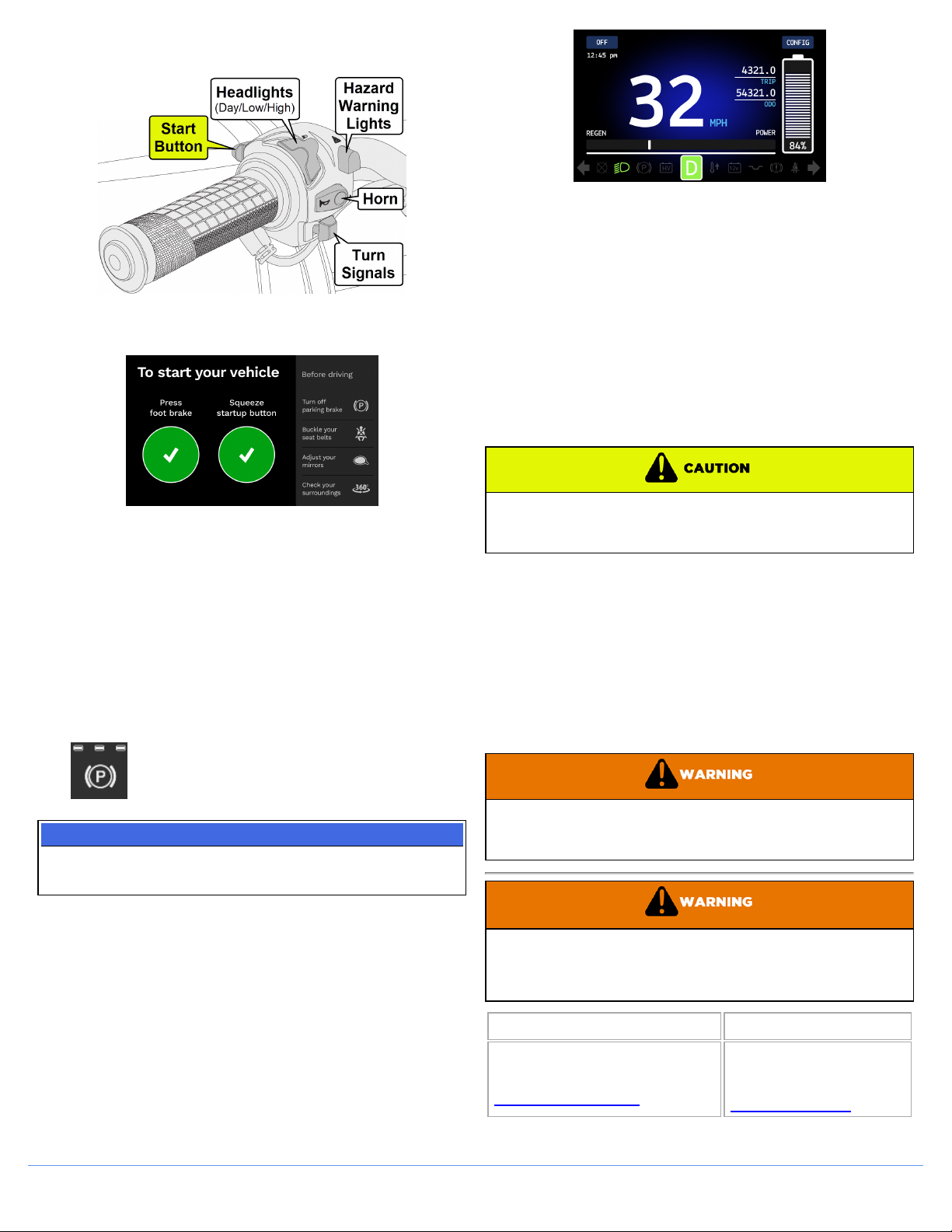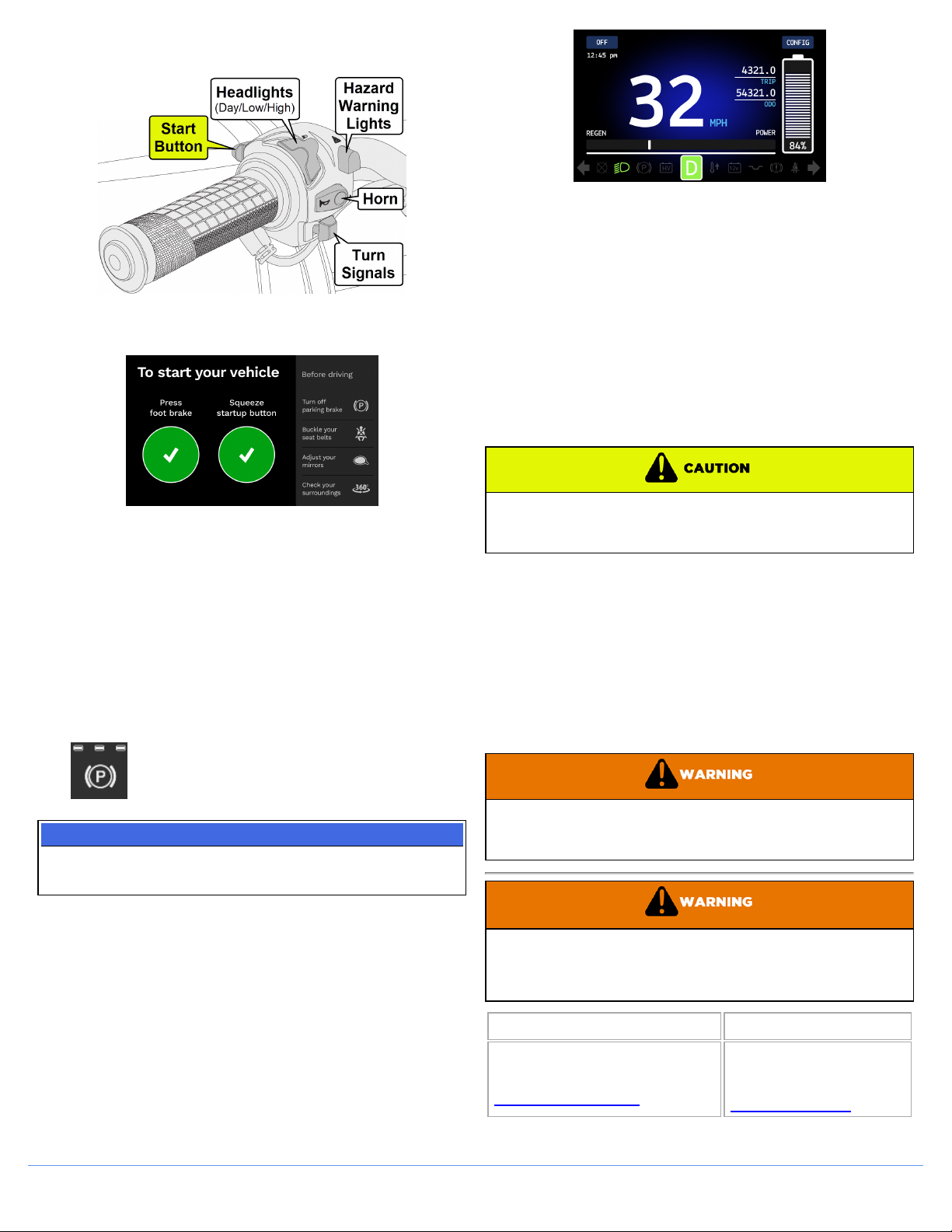
Once the green check mark displays for the brake
pedal, squeeze the Start button on the left grip:
This will update the screen again, with a green check
mark replacing the Startup Button graphic:
Once the FUV starts, release the Start button.
At this point, the FUV is started and is ready to drive.
However, it is important to follow the four steps listed
on the screen under "Before Driving":
lTurn off parking brake: Check the Parking Brake
button on the Control Panel. If the LEDs on the
button are lit, then the Parking Brake is ON. Press
the Parking Brake button to turn off the parking
brake before driving.
When all three LEDs on the button are
off, the Parking Brake is released.
NOTE
For safety, press and hold the Brake Pedal while releasing
the Parking Brake.
lBuckle your seat belts.
lAdjust your mirrors.
lCheck your surroundings
5) Drive
Once the FUV has been started, the Display updates to
show the Drive screen.
The Drive screen provides all the information you need
to operate the FUV in a simple visual layout.
A) Set the Direction Switch
Use the Direction Switch on the right grip (see page 1)
to select a safe direction of travel.
lSelect UP (á) for Forward
lSelect DOWN (â) for Reverse.
Note: As a safety feature, the Direction Switch must be
switched from Neutral to Drive (Forward or Reverse)
before the FUV will move.
B) Twist the Throttle to Drive
Gently twist the throttle to go!
Because the FUV is silent, it may not be obvious that the
vehicle is in Drive mode. Never leave the FUV unattended
while powered on.
KERS Trigger Control
Pull the KERS Trigger Control on the right hand grip
(see page 1) to activate the Kinetic Energy Recovery
System ("KERS"). This feature allows you to harness
kinetic energy from the moving FUV to recharge the HV
Batteries while you drive.
Activating the Energy Recovery System will cause the
FUV to slow down. However, the KERS Trigger is NOT
a brake.
Always rely on the Brake Pedal to stop the FUV. Braking
improperly could result in loss of control, which could result
in serious injury or death.
Refer to the FUV Owner's Manual for additional safety
information. Follow all safety notes and warnings. Always
wear Seat Belts, and obey all traffic laws. Failure to do so may
result in significant risk of injury or death.
Customer Support Contact Information
Customer Support:(541) 780-0032
Roadside Assistance: (866) 235-3920
support@arcimoto.com
2034 W. 2nd Ave.
Eugene, OR 97402
(541) 683-6293
info@arcimoto.com
page 2 FUV Quick Start Guide •REV 0• last revised:4/14/2022 •part# 007622