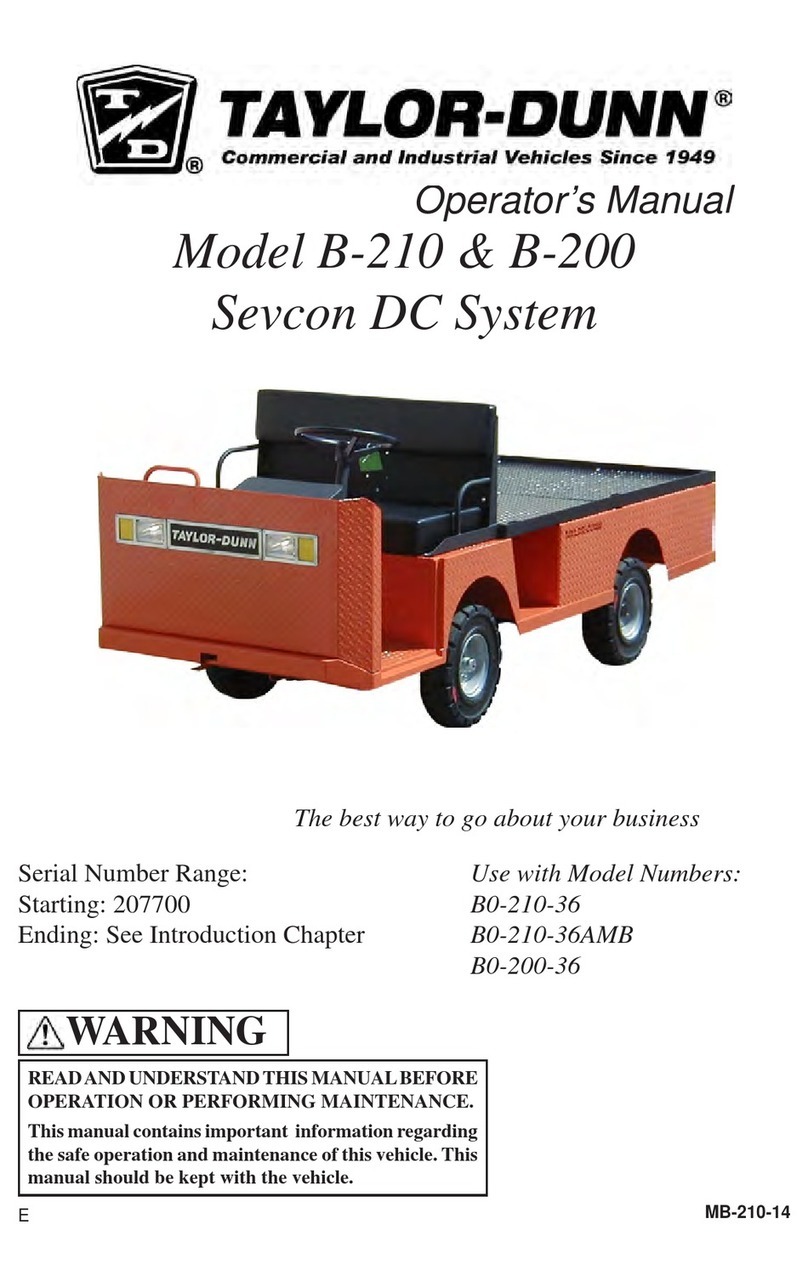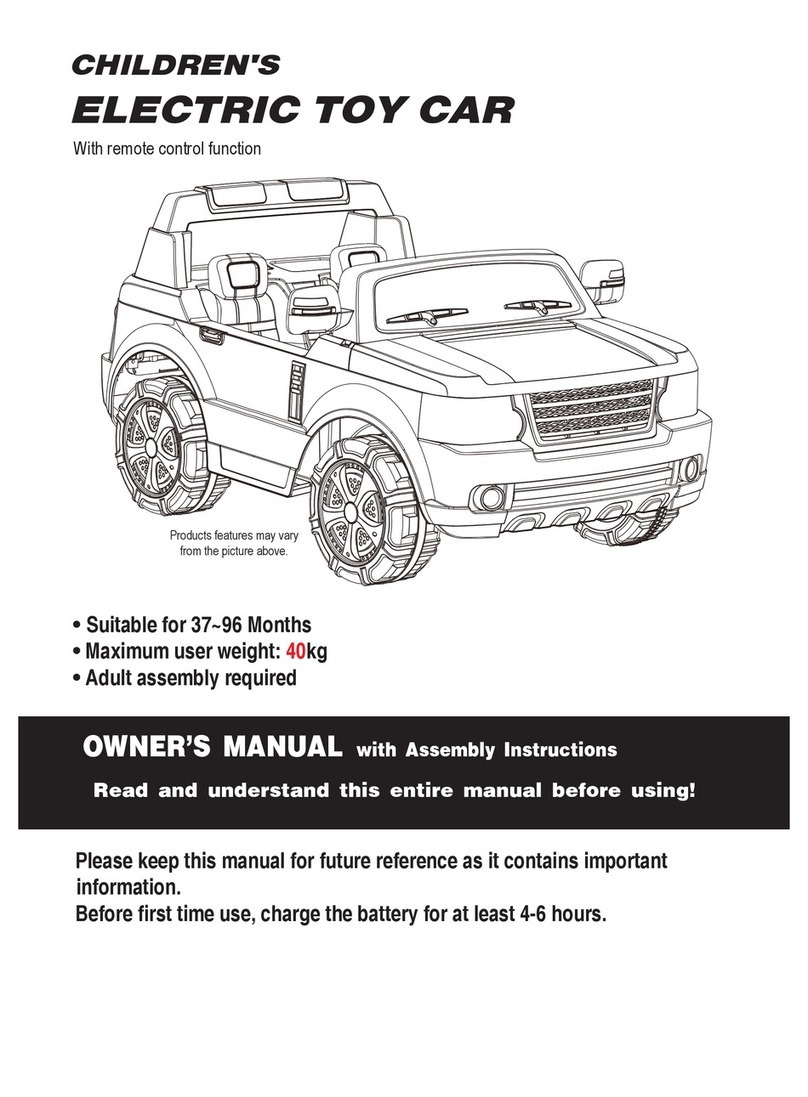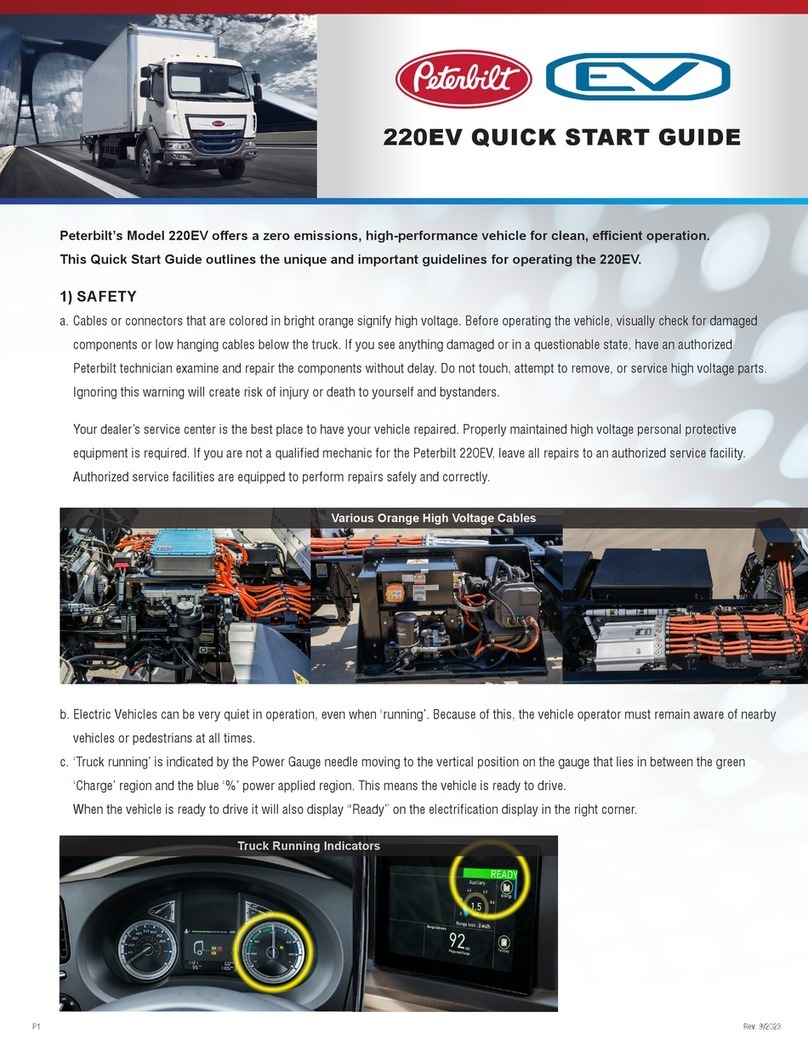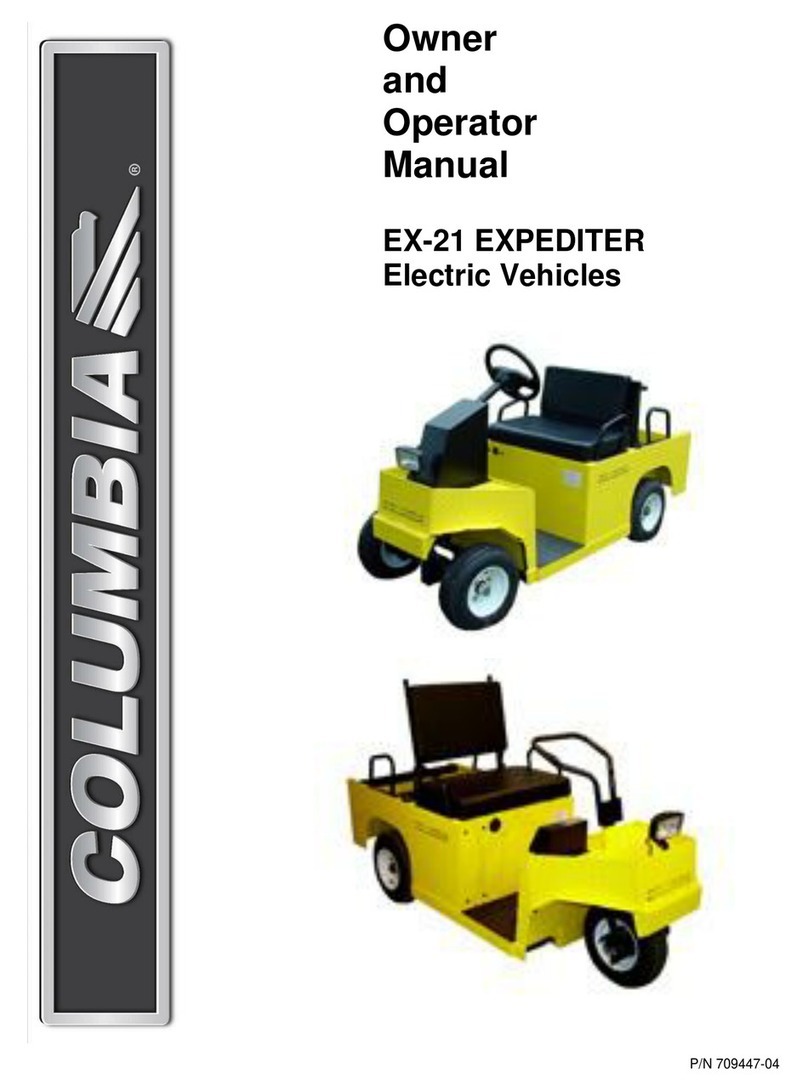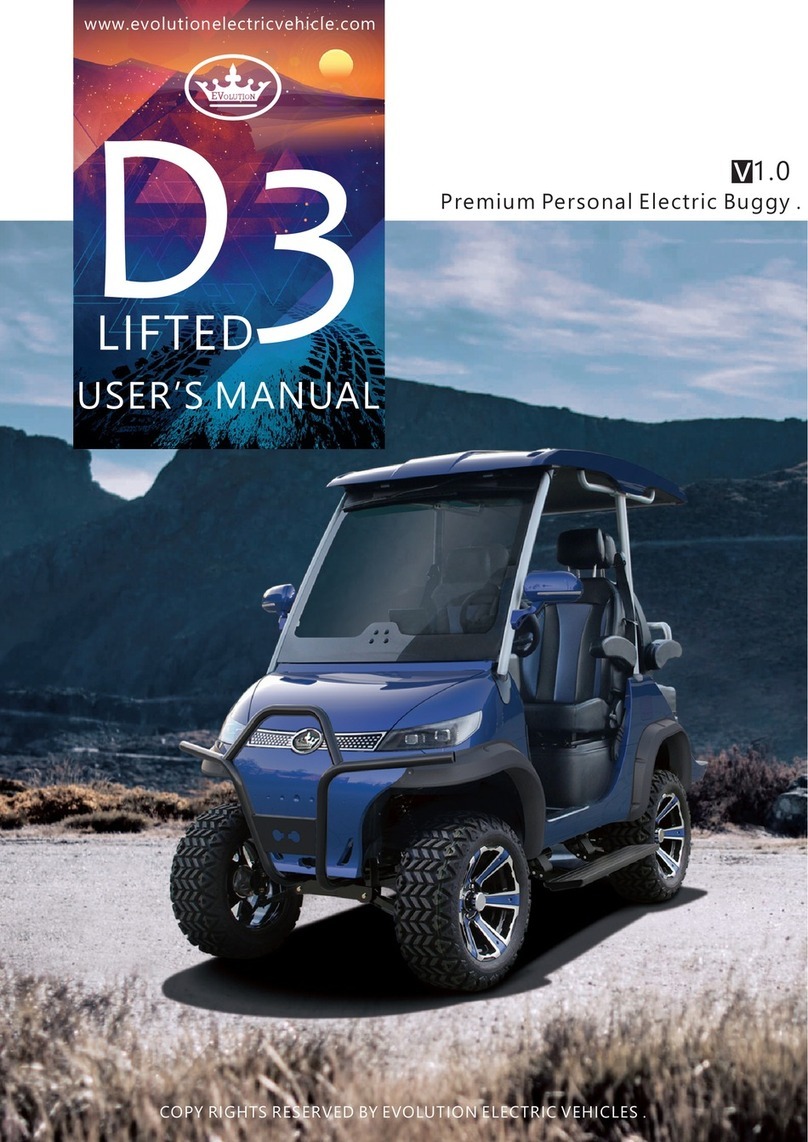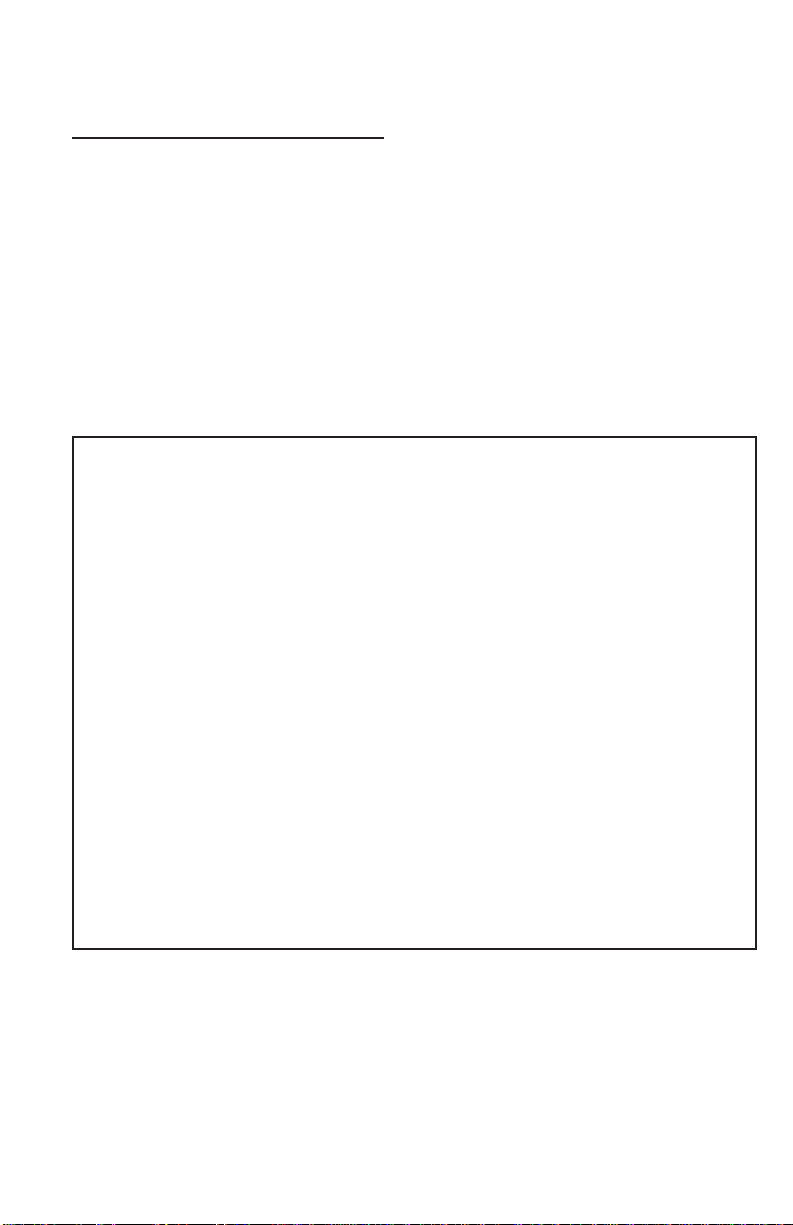Table of Contents
The Taylor-Dunn Corporation: ....4
Introduction 7
Who Should Read This Manual........... 7
About This Manual............................... 7
Glossary of Terms...........................8
Web Site Registration ....................9
Responsibilities...............................10
Of the Owner........................................ 10
Of the Operator... ................................. 10
Of the Passengers............................... 10
Of the Service Personnel..................... 10
Conventions ....................................11
Signal Words and Their Denitions:..... 11
Safety Alert Message........................... 11
Vehicle Modications .....................12
About Your Vehicle 13
Licensing Requirements ...................... 13
Vehicle compliance .............................. 13
How to Identify Your Vehicle ........14
Data Plate............................................ 14
Frame Serial Number........................... 14
Taking Delivery of Your
Vehicle 15
What To Do If a Problem is Found
15
Operator Training 16
Driver Qualications............................. 16
Vehicle Controls 17
Dash.................................................17
1) Headlight Switch............................. 17
2) Wiper Switch................................... 17
3) Strobe Light Switch......................... 17
4: Direction Control Switch................... 17
5) Hi-Low Speed Switch...................... 17
6) Smart View Display......................... 17
7) Horn Switch .................................... 17
8) Start Switch..................................... 17
9) Emergency Stop Switch.................. 17
Parking Brake, Automatic..................... 18
Seat Adjustment................................... 18
Seat Interlock Switch ........................... 19
Park Brake........................................... 19
Charger Interlock ................................. 19
Trailer Brake Module............................ 20
Smart View Display.............................. 21
Fault Codes.......................................... 23
Vehicle Operation 24
General Safety Guidelines................... 24
Starting................................................. 26
Driving.................................................. 27
Collisions or Accidents......................... 28
Transporting Pets................................. 29
Vehicle Load Capacity, Denition......... 29
Towing.............................................30
Draw Bar Pull (DBP)............................ 30
Towing the Vehicle............................... 31
Park Brake Bypass Switch................... 31
Fire Extinguisher............................31
Seat Belts ........................................32
All Seat Belt Types............................... 33
Combination Lap and Shoulder Belts .. 33
Lap Belts Only...................................... 33
Seat Belts While Pregnant................... 33
Safety Belt Maintenance...................... 33
Charging Your Vehicle 34
Generic Safety Guidelines.............34
Charging Time...................................... 35
New Battery Break In........................... 35
AC Power Source ................................ 35
Signet Model HBS Charger.................. 36
Lester Summit Charger........................ 38
Storing and Returning to
Service 40
Storing Your Vehicle............................. 40
Returning to Service ............................ 40