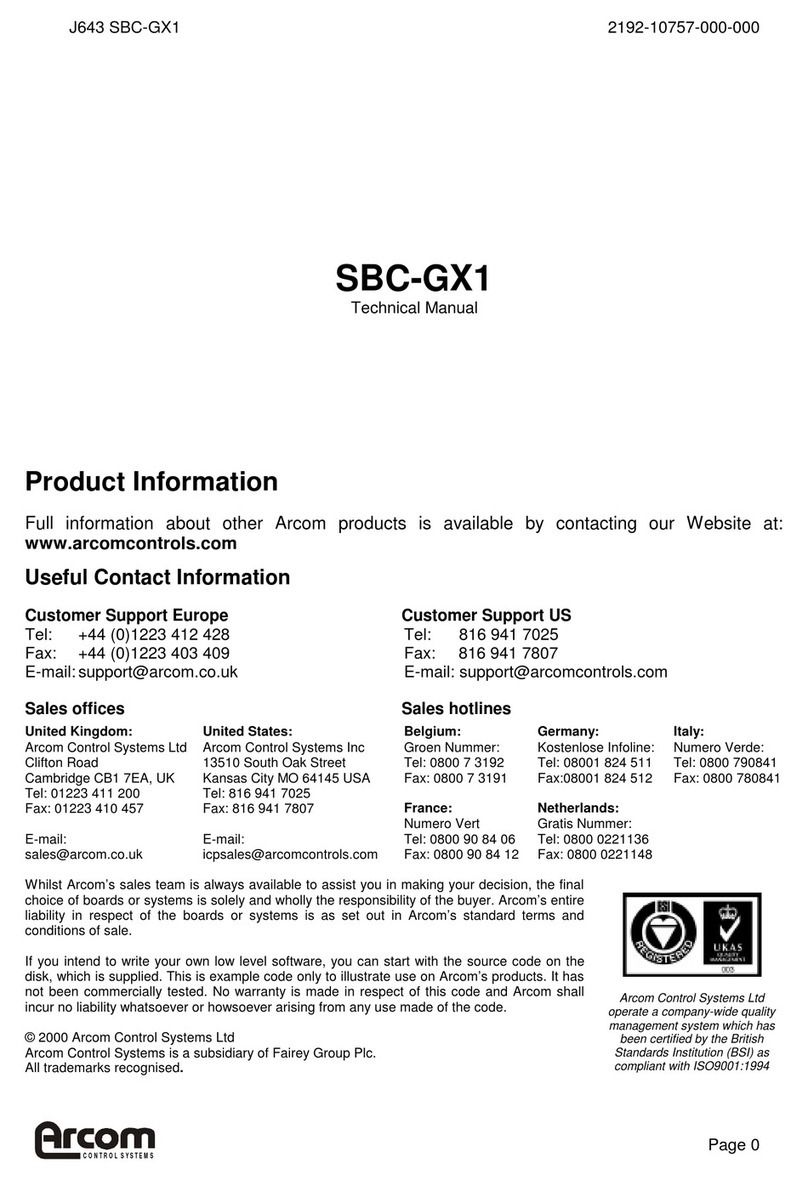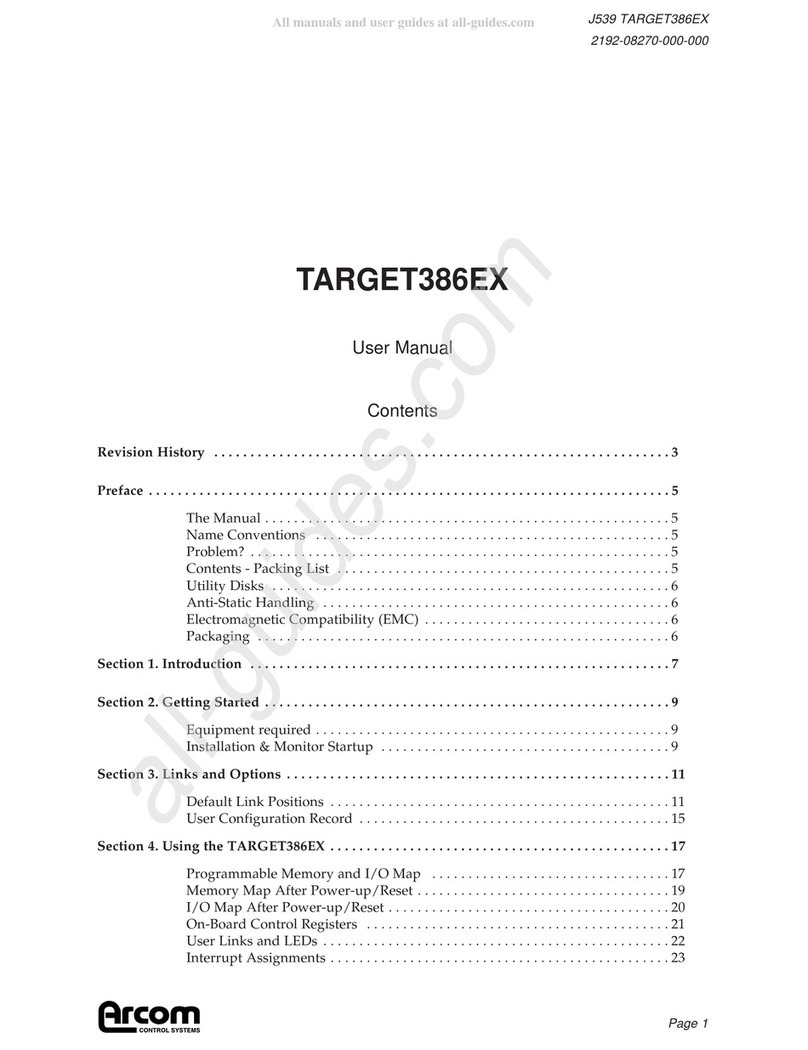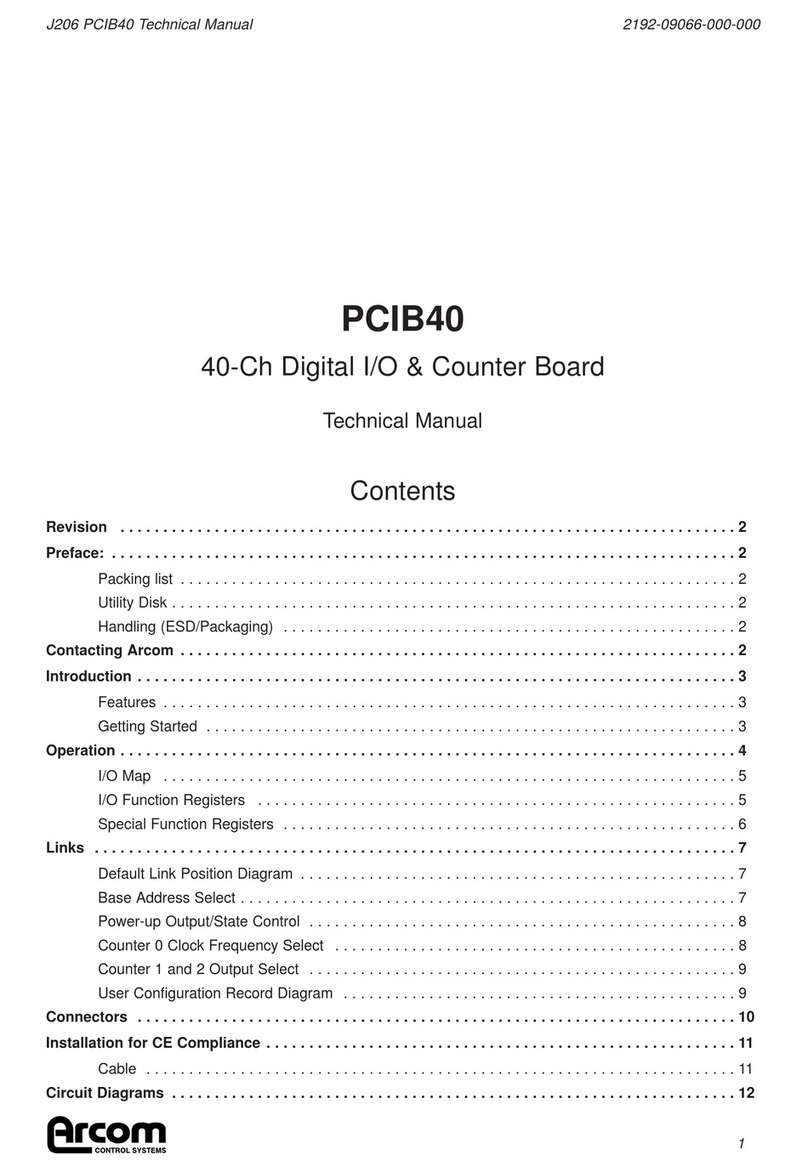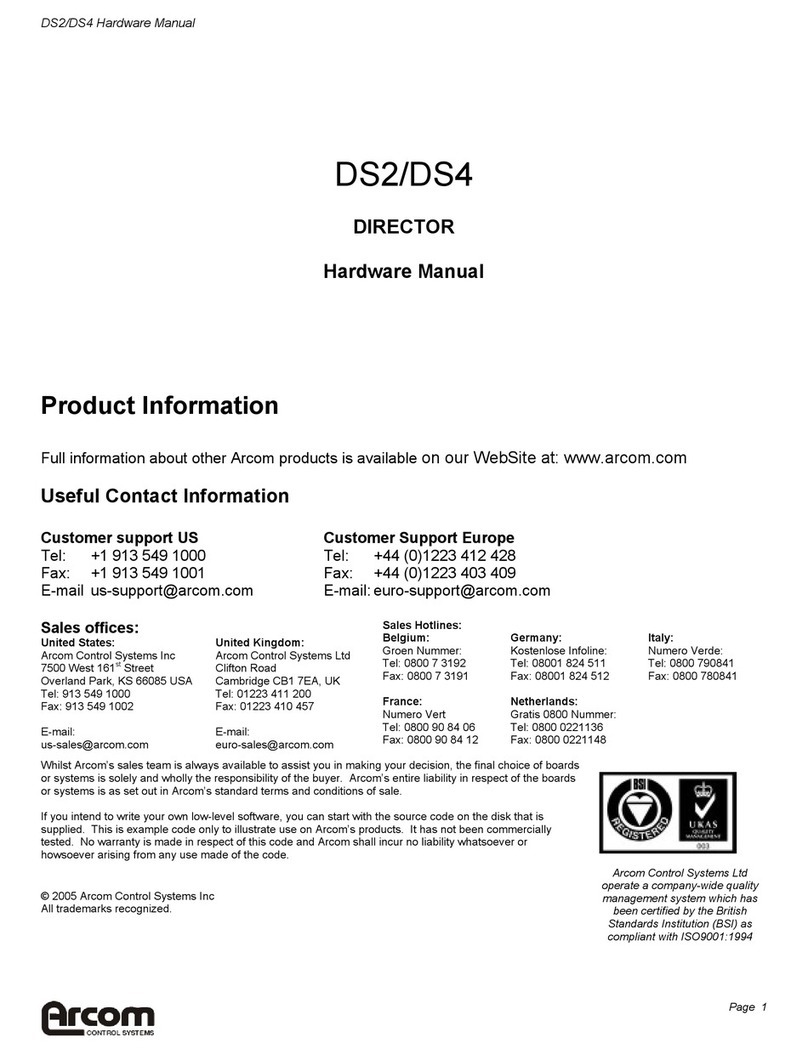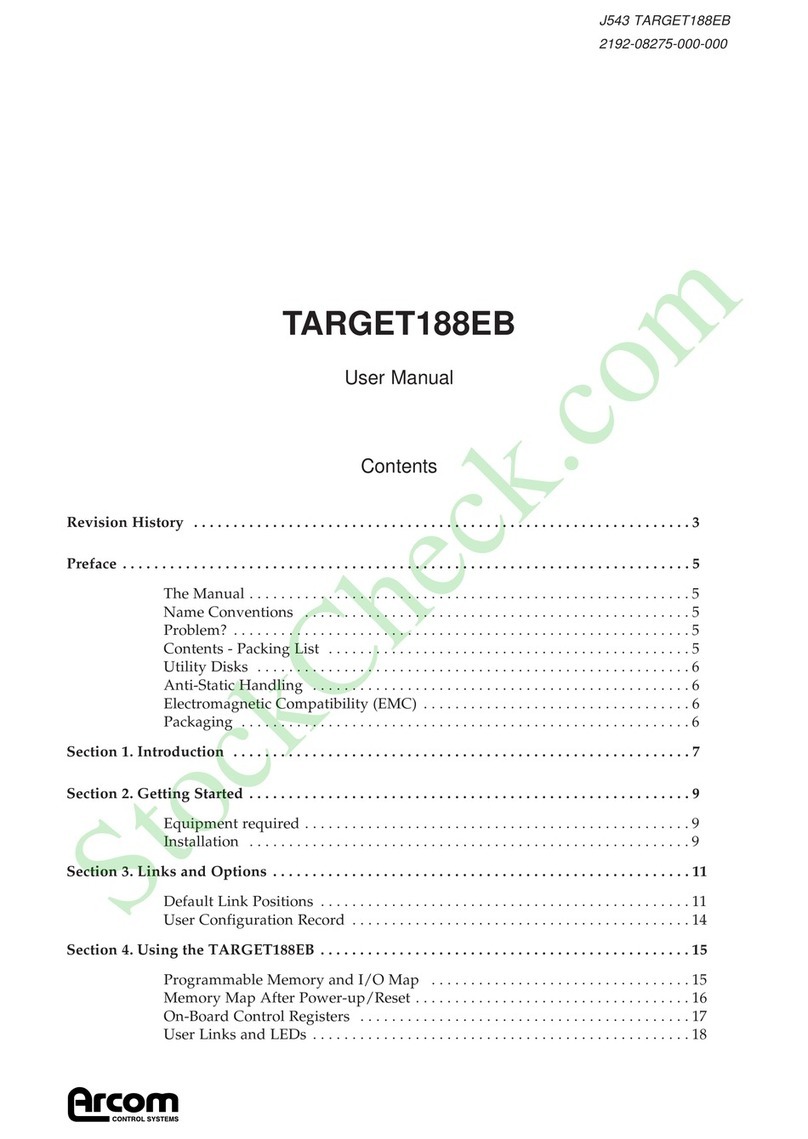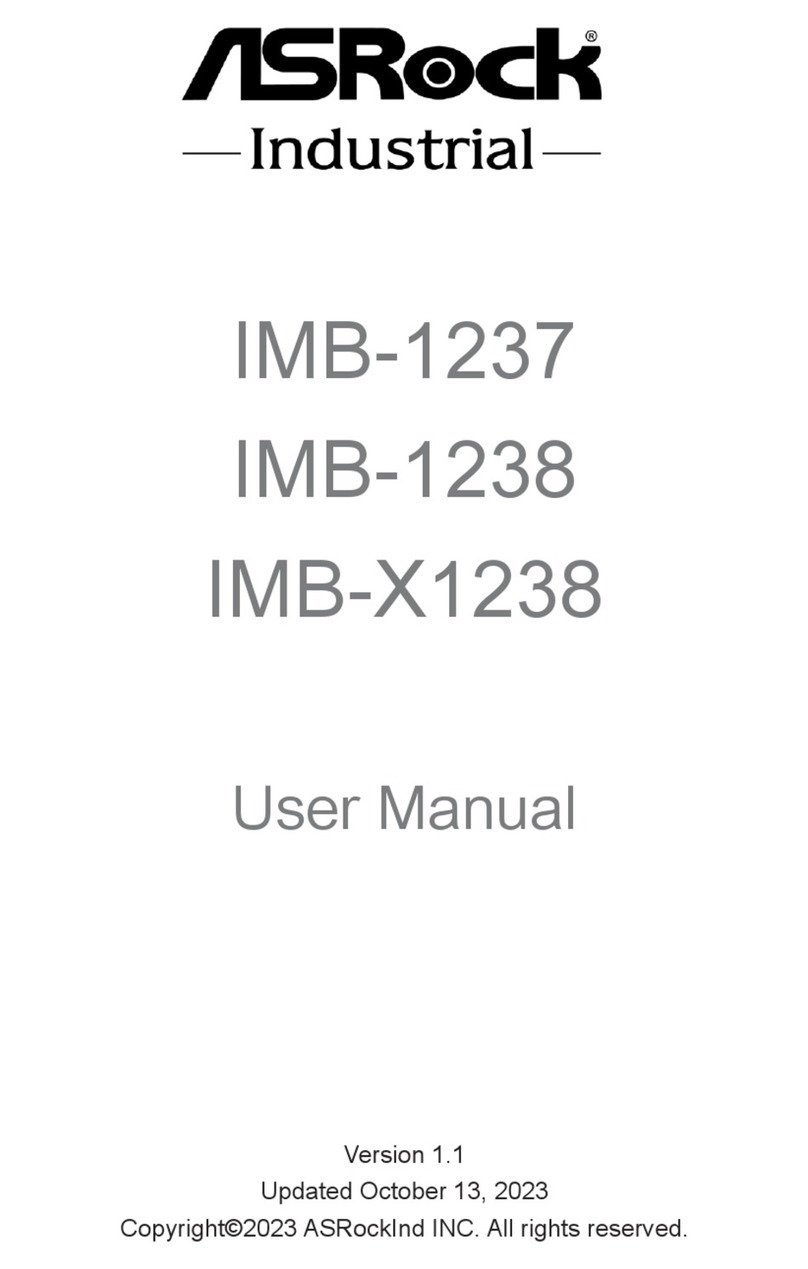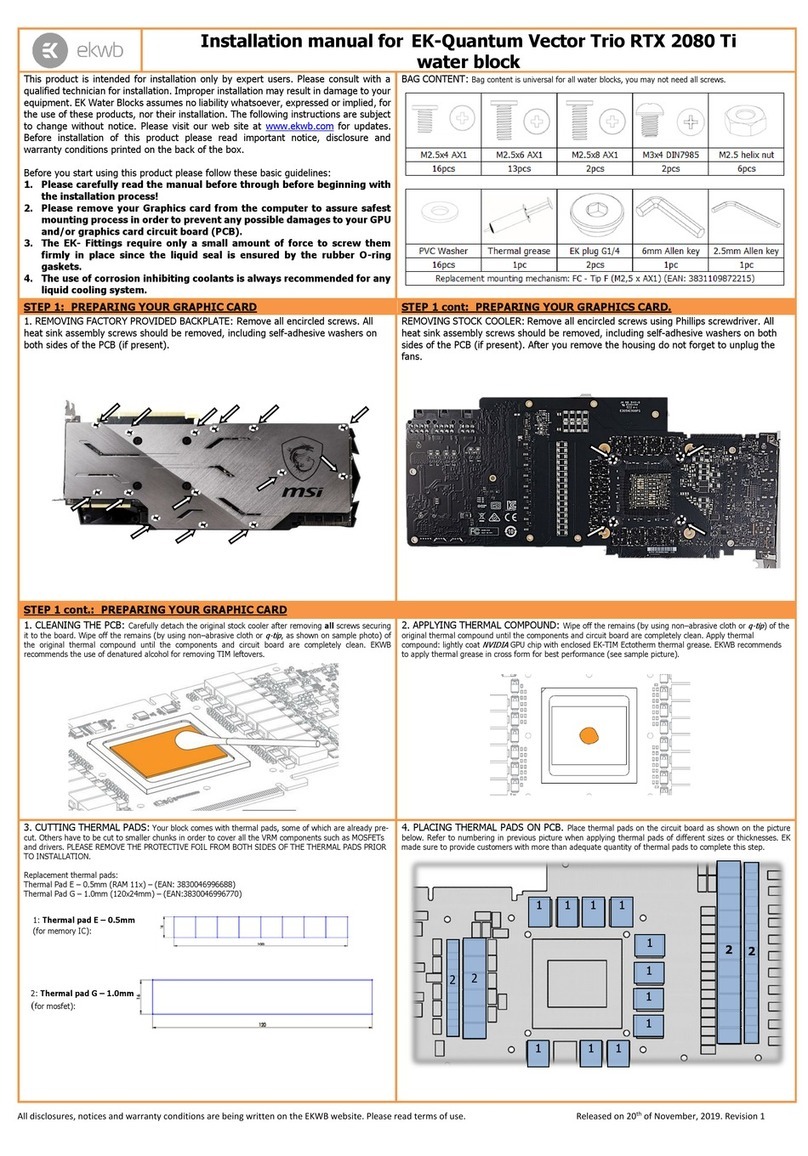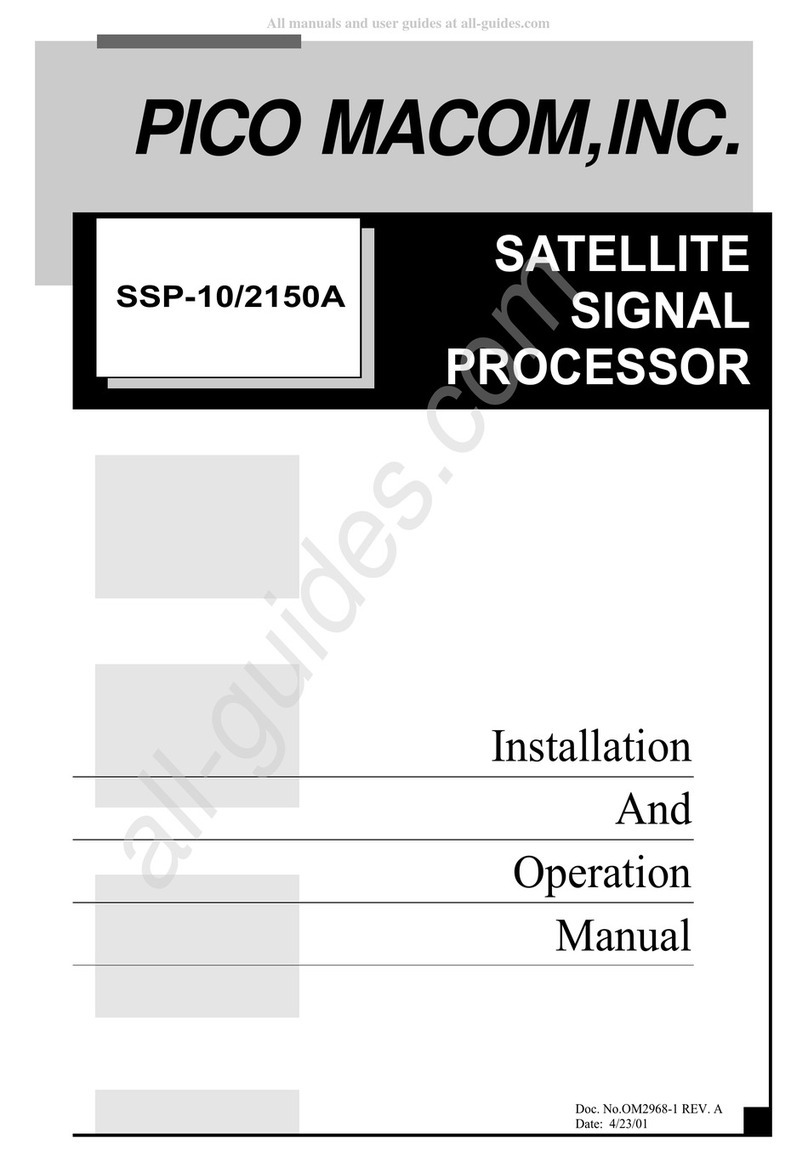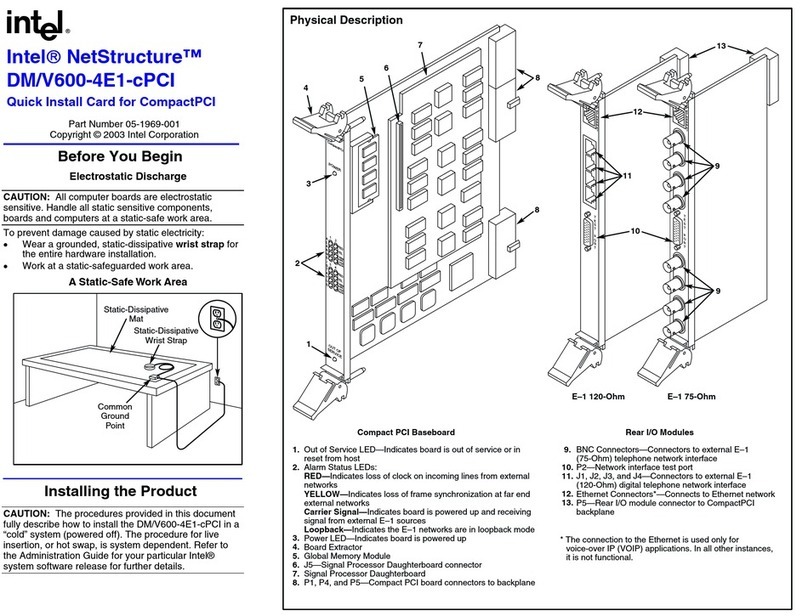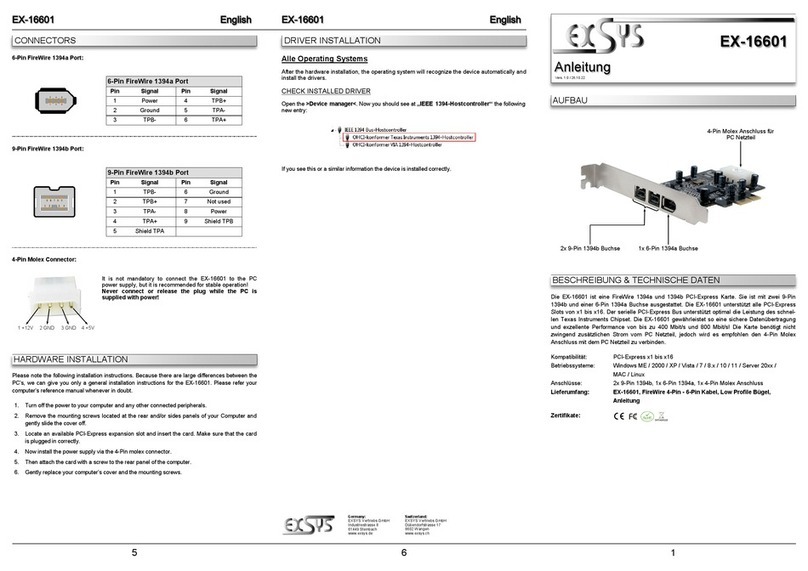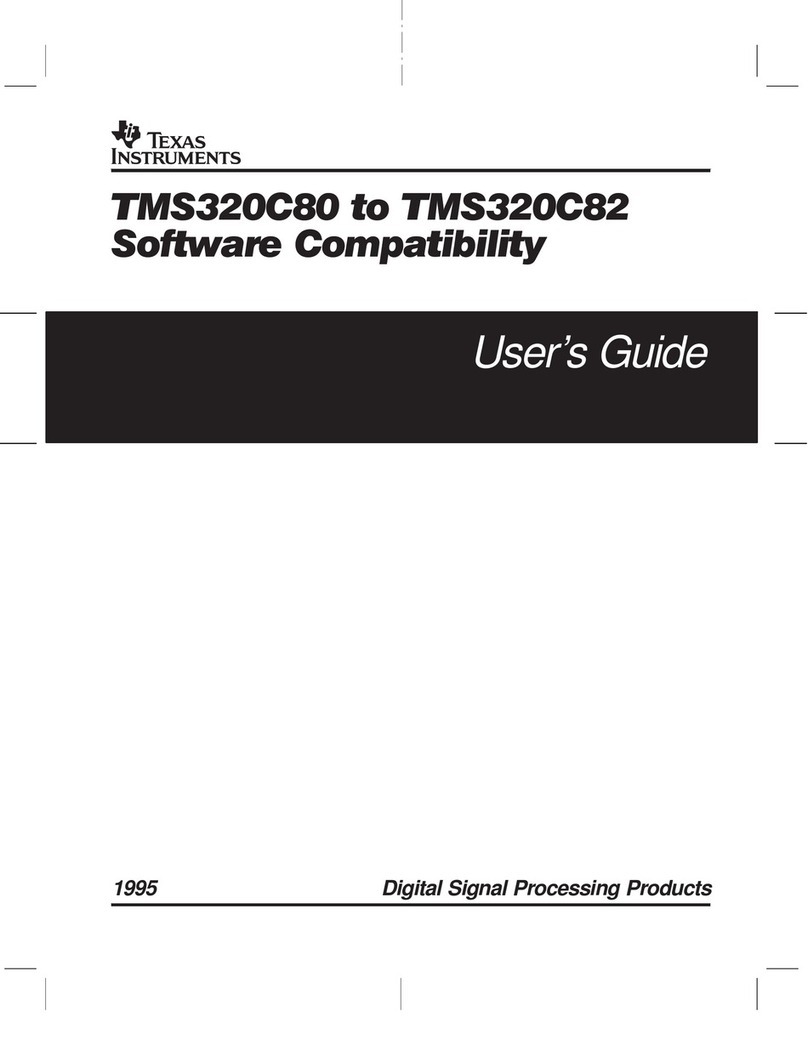Arcom AIM104-RTC Instruction Manual

CONTROL SYSTEMS
AIM104- RTC
2192-09192-000-000
Page 1
Assembly Kit
Each AIM104 module is supplied with a mounting kit to secure the module.
Handling
All AIM104s contain CMOS devices which could be damaged in the event of static electricity being
discharged through them. At all times please observe anti-static precautions when handling the
board and always unpack and install the board in an anti-static working area.
Software
A Utility Disk is supplied with your AIM104. It contains a host of software utilities designed
specifically for each AIM104. Please refer to the
README.TXT
file on the disk for further information.
It also includes a test program
EXAMP-01.EXE
which may be used to confirm access to the board. A
summary of the software drivers can be found in the AIM104-Software Library.
Introduction
The AIM104-RTC is available in two configurations:
AIM104-RTC Low Specification module - ±25ppm per year accuracy
AIM104-RTC-HS High Specification module - ±1ppm per year accuracy
The AIM104-RTC is an 8-bit PC/104 module providing real time clocking facilities. The module has
a self-contained sub-system of an on-board lithium energy source, quartz crystal and write-
protection support circuitry. The functions include a non-volatile time-of-day clock, an alarm, a one-
hundred year calendar and programmable interrupt. The module also has a site provided for a 3.7V
Lithium battery which may be used to provide other boards with battery backup.
The AIM104-RTC-HS is identical to the AIM104-RTC as far as software access is concerned. Both
boards have the same I/O map and register locations and perform all the same functions.
The HS variant provides time/date information to a higher degree of accuracy. To achieve such
accuracy it is necessary to use a TCXO (temperature compensated oscillator module). Such devices
draw a significant amount of current which means the AIM104-RTC-HS requires an external battery
to maintain the circuit in the absence of power.

Page 2
CONTROL SYSTEMS
General Features of the AIM104-RTC
Counts seconds, minutes, hours, days, day of the week, date, month, and year with leap year
corrections
Totally non-volatile with over 10 years of operation in the absence of power
Accuracy of ±1 minute per month at 25°C, ±2 minutes per month at -10°C and ±3 minutes per
month at +65°C regardless of the PC/104 host supply voltage (different for the AIM014-RTC-HS)
Three interrupt alarms
- Time of day alarm once/second to once/day
- Periodic rates from 122ms to 500ms
- End of the clock update cycle (i.e. every second)
Link-selectable interrupt options (IRQ3,4,5,6,7)
Board access LED (on all decoded addresses)
8 bit PC/104 (IEEE996) bus interface
Operating temperature of -10°C to 70°C (Storage temperature of -40°C to +70°C)
Power Consumption from the PC/104 host 80mA @5v
12 or 24 hour clock with AM and PM 12-hour mode
MTBF: 1,476,985 hours (using generic figures from MIL-HDBK -217F at ground benign)
3.7V 0.37Ah Lithium Battery (Optional on both variants)
Features - AIM104-RTC-HS
Identical software functionality to the AIM104-RTC
Battery Drain Current of 10mA typically in the absence of power
Battery charging current of 80mA at a float voltage of 7.2 volt (suitable for a 6 volt lead acid
battery).
Accuracy of ±1ppm per year (±30 secs per year)
Operating Temperature of -10°C to 50°C
Power Consumption from the PC/104 host 220mA (with lead acid battery) 90mA (without
battery) @ 5V
MTBF: 863,844 hours (suing generic figures from MIL-HDBK-217F at ground benign)
2192-09192-000-000

CONTROL SYSTEMS
Page 3
2192-09192-000-000J559 AIM104-RTC
Operation
Control of the AIM104-RTC and AIM104-RTC-HS is achieved by writing a register address to location
base+1 and then accessing this register (either read or write) at the base address location. The
register address must always be set prior to any access of the RTC.
I/O Map
The board decodes 4 bytes of address space but only actually uses 2 bytes (base address, base+1)
to address the AIM104-RTC, with the following two bytes (base+2, base+3) being mirrored, as shown
below.
The register map will be as follows :
Register Location Function
00 Seconds
01 Seconds Alarm
02 Minutes
03 Minutes Alarm
04 Hours
05 Hours Alarm
06 Day of the Week
07 Day of the Month
08 Month
09 Year
0A Register A
0B Register B
0C Register C
0D Register D
0E-7F User RAM
REGISTER A
UIP - Update In Progress
Used to indicate when an update cycle will occur
DV2-DV0
A pattern of 010 will turn the internal oscillator on. The AIM104-RTC needs this start code upon
installation only.
RS3-RS0
Rate selection bits
Used to select the rate of the periodic interrupt when used (see figure).
Address
Base
Base+1
Base+2
Base+3
R/W
Write only
R/W
Write only
Data
Register Address
Data
Register Address
Read/Write Information DO-D7
BIT 7 BIT 6 BIT 5 BIT 4 BIT 3 BIT 2 BIT 1 BIT 0
UIP DV2 DV1 DV0 RS3 RS2 RS0 RS0

REGISTER B
SET
When set to a one the update transfer functions is inhibited and the time and calendar bytes can be
read or initialised without an update cycle occurring.
PIE - Periodic Interrupt enable
A read/write bit which allows the periodic interrupt flag (PF) in register C to drive the IRQx line high.
AIE - Alarm Interrupt Enable
A read/write bit which allows the alarm interrupt flag (AF) in register C to drive the IRQx line high.
UIE - Update Ended Interrupt Enable
A read/write bit which permits the Alarm flag (AF) in register C to drive the IRQx line high. A SET bit
going high clears UIE.
DM - Data Mode
Set to 1 for a binary data format, while a zero specifies BCD.
24/_12 - 24/12 hour format
A one specifies a 24-hour mode. A zero indicates a 12 hour mode.
Page 4
CONTROL SYSTEMS
2192-09192-000-000 J559 AIM104-RTC
Select Bits In Register A
RS3
0 0
0
0
0
1
1
1
1
0
0
0
0
1
1
1
1
0
0
1
1
0
0
1
1
0
0
1
1
0
0
1
1
0
1
0
1
0
1
0
1
0
1
0
1
0
1
0
1
None
3.90625ms
7.8125ms
122.070µs
244.141µs
488.281µs
976.5625µs
1.953125ms
3.90625ms
7.8125ms
15.625ms
31.25ms
62.5ms
125ms
250ms
500ms
0
0
0
0
0
0
0
1
1
1
1
1
1
1
1
RS2 RS1 RS0
Periodic Interrupt Rate
BIT 7 BIT6 BIT 5 BIT 4 BIT 3 BIT 2 BIT 1 BIT 0
SET PIE AIE UIE N/A DM 24/_12 N/A

REGISTER C
IRQF - Interrupt request flag
Set to a one if the following is true
IRQF = PF.PIE + AF.AIE + UF.UIE
PF - Periodic interrupt flag (Read Only)
Set to a one when an edge is detected on the selected leg of the internal divider chain. RS3-RS0
establish the periodic rate. PF is cleared by a software read of Register C.
AF - Alarm interrupt flag
When set to a one indicates that the present time matches the alarm time. A software read of
register C clears AF.
UF - Update Ended interrupt flag
Set to one after each update cycle. The update cycle occurs every second as the internal time
registers are passed to the user copy. UF is cleared by a read of register C.
REGISTER D
VRT - Valid RAM and Time
If zero then an exhausted internal lithium energy source is indicated and the contents of the RTC
data is questionable.
Page 5
2192-09192-000-000J559 AIM104-RTC
CONTROL SYSTEMS
BIT 7 BIT 6 BIT 5 BIT 4 BIT 3 BIT 2 BIT 1 BIT 0
VRT 0 0 0 0 0 0 0
BIT 7 BIT 6 BIT 5 BIT 4 BIT 3 BIT 2 BIT 1 BIT 0
IRQF PF AF UF 0 0 0 0

2192-09192-000-000
Page 6
J559 AIM104-RTC
CONTROL SYSTEMS
Links
Throughout this section a + indicates a default link.
AIM104-RTC
Default Link Position [Address is 180h] User Configuration Record
AIM104-RTC-HS
Default Link Position [Address is 180h] User Configuration Record
TP2
PL2
A2
A5
A4
A7
A9
7 56 4 3
A3
A6
A8
LK1
LK2
LK3
LK4
PL3
B1
A1
TP3
TP2
PL2
A2
A5
A4
A7
A9
7 56 4 3
A3
A6
A8
LK1
LK2
LK3
LK4
PL3
B1
A1
TP3
PL3
PL2
TP4
TP5 TP1
TP3
TP6
TP2
PL1
LK4
A2
A3
A4
A5
A6
A7
A8
A9
LK1
LK2
LK3
LK5
7 3456
B1
A1
PL3
PL2
TP4
TP5 TP1
TP3
TP6
TP2
PL1
LK4
A2
A3
A4
A5
A6
A7
A8
A9
LK1
LK2
LK3
LK5
7 3456
B1
A1

CONTROL SYSTEMS
Page 7
2192-09192-000-000J559 AIM104-RTC
Base Address Select
Links LK1A-H
The base address of the AIM104-RTC is set using the link area shown below:
Note: When a link is fitted the address line is decoded as a 0 and when a link is omitted the address
is decoded as a 1.
TThhee
ddeeffaauulltt
aaddddrreessss
iiss
sseett
ttoo
118800hh
Interrupts Select
Links 2 and 3
The AIM104-RTC is compatible with the PC/104 interrupt sharing option so that multiple interrupting
devices can share a single bus interrupt line. By setting links 2 and 3 appropriately the module can
be configured for shared interrupt line operation or normal P996 bus operation.
P996 operation - LK2 Open +
- LK3 Open +
Interrupt Sharing - LK2 Made
- LK3 Made
Important: All PC/104 devices sharing a common interrupt must be equipped with a suitable
interrupt-sharing circuit. If an interrupt line is to be shared by two or more devices then the line
being shared must have one (and only one) pulldown resistor (1 K ohms) connected between the IRQ
line and ground. To do this on the AIM104-RTC link 3 should be inserted.
Link 4
Link 4 determines which PC/104 IRQx line the AIM104-RTC interrupt will be generated upon. The
default interrupt line is IRQ4.
Link 5
AAIIMM110044--RRTTCC
AAIIMM110044--RRTTCC--HHSS
(Factory fitted)
LLiinnkk
66--1100
--
FFaaccttoorryy
FFiitttteedd
Link
+ LK1H A9
A8
A7
A6
A5
A4
A3
A2
LK1G
LK1F
+ LK1E
+ LK1D
+ LK1C
+ LK1B
+ LK1A
Address Line
+LK4E
LK4D
LK4C
LK4B
LK4A
Timer Interrupt on IRQ3
Timer Interrupt on IRQ4
Timer Interrupt on IRQ5
Timer Interrupt on IRQ6
Timer Interrupt on IRQ7
LK5
+LK5

2192-09192-000-000
Page 8
J559 AIM104-RTC
CONTROL SYSTEMS
Battery Back-Up for the AIM104-RTC-HS
The AIM104-RTC-HS requires an external battery supply to maintain the oscillator circuit in the
absence of power from the PC/104 host. The board provides a constant current, constant float
voltage charging circuit suitable for a 6 volt lead acid battery which is connected to the board via the
2-way screw terminal PL1.
When +5V is supplied to the AIM104-RTC-HS from the PC/104 host, the lead acid battery is charged
by a current of approximately 80mA and a float voltage of 7.2 volts.
The choice of capacity for the lead acid battery depends on the period of battery back-up required
by the application. The battery drain current required by the AIM104-RTC-HS board in the absence of
power (approximately 10mA) will determine the length of battery back-up provided by that battery,
and the battery charge current supplied by the AIM104-RTC-HS when power is present
(approximately 80mA) will determine how long it will take to recharge. For example a 3.5AH battery
would charge fully in 350 hours and would recharge in 44 hours.
Arcom recommend that the AIM104-RTC-HS is used with a 6 volt 3.5 Ah lead acid battery for most
typical applications.
NB: Charging characteristics may depend on the individual battery. Please consult the battery
supplier for exact details.
Millennium Compliance
The AIM104-RTC board is fitted with a Real-time-clock (RTC) which only provides the last 2 digits of
the year (i.e. for 1997, will produce 97). Therefore it is the programmers responsibility to ensure that
application code correctly interprets and appends (if required) the first digits of the year. Care must
be taken when dealing with the transition to the year 2000.
Please contact Arcom Technical Support [+44 (0)1223 412 428] or visit our web site if you have any
questions.
www.arcom.co.uk

CONTROL SYSTEMS
Page 9
2192-09192-000-000J559 AIM104-RTC

2192-09192-000-000
Page 10
J559 AIM104-RTC
CONTROL SYSTEMS
Product Information
Full information about other Arcom products is available via the FFaaxx--oonn--DDeemmaanndd
SSyysstteemm, (Telephone
Numbers are listed below), or by contacting our WWeebbSSiitteein the UK at: wwwwww..aarrccoomm..ccoo..uukk, or in the US
at: wwwwww..aarrccoommccoonnttrroollss..ccoomm
UUsseeffuull
CCoonnttaacctt
IInnffoorrmmaattiioonn
CCuussttoommeerr
SSuuppppoorrtt
SSaalleess
Tel: +44 (0)1223 412 428 Tel: +44 (0)1223 411 200
Fax: +44 (0)1223 403 400 Fax: +44 (0)1223 410 457
E-mail [email protected]
UUnniitteedd
KKiinnggddoomm
Arcom Control Systems Ltd
Clifton Road
Cambridge CB1 4WH, UK
Tel: 01223 411 200
Fax: 01223 410 457
FoD: 01223 240 600
UUnniitteedd
SSttaatteess
Arcom Control Systems Inc
13510 South Oak Street
Kansas City MO 64145 USA
Tel: 816 941 7025
Fax: 816 941 0343
FoD: 800 747 1097
FFrraannccee
Arcom Control Systems
Centre daffaires SCALDY
23 rue Colbert
7885 SAINT QUENTIN
Cedex, FRANCE
Tel: 0800 90 84 06
Fax: 0800 90 84 12
FoD: 0800 90 23 80
GGeerrmmaannyy
Kostenlose Infoline:
Tel: 0130 824 511
Fax: 0130 824 512
FoD: 0130 860 449
IIttaallyy
NumeroVerde:
FoD: 1678 73600
BBeellggiiuumm
Groen Nummer:
Tel: 0800 7 3192
Fax: 0800 7 3191
NNeetthheerrllaannddss
Gratis 06 Nummer:
Tel: 06022 11 36
Fax: 06022 11 48
The choice of boards or systems is the responsibility of the buyer, and the use to which they are put cannot be
the liability of Arcom Control Systems Ltd. However, Arcoms sales team is always available to assist you in
making your decision.
© 1997 Arcom Control Systems Ltd
Arcom Control Systems is a subsidiary of Fairey Group Plc.
Specifications are subject to change without notice and do not form part of any contract.
All trademarks recognised.
Arcom Control Systems Ltd operate a company-
wide quality management system which has been
certified by the British Standards Institution (BSI)
as compliant with ISO 9001:1994.
Revision History
Manual
Issue A
Issue B
Issue C
Issue D
V1 I3
V2 I2
V2 I3
V2 I3
960920 First full release of manual. (Aim104 Module
Manual).
961223 Edits to J538, J541, J559 & Aim104 Software Library.
(Aim104 Module Manual).
970604 [ECO 2494, 2502, 2516] (Aim Module Manual).
980303 [ECO 2679] (Manual split up into Datasheets.)
PCB Comments
NOTE: 960920- The Arcom Aim104 Modules were all put together in one manual (2192-08164-000-000),
then updated to Issues B and C (2192-08240-000-000 & 2192-08521-000-000). During the lifetime of Issue
C it was decided that the Aim Module Maual should be split into separate Datasheets [ECO 2679].
Hence, the Revision History for Issues A, B & C of the manual refer to the Aim Module Manual as was.
This manual suits for next models
1
Other Arcom Computer Hardware manuals
Popular Computer Hardware manuals by other brands
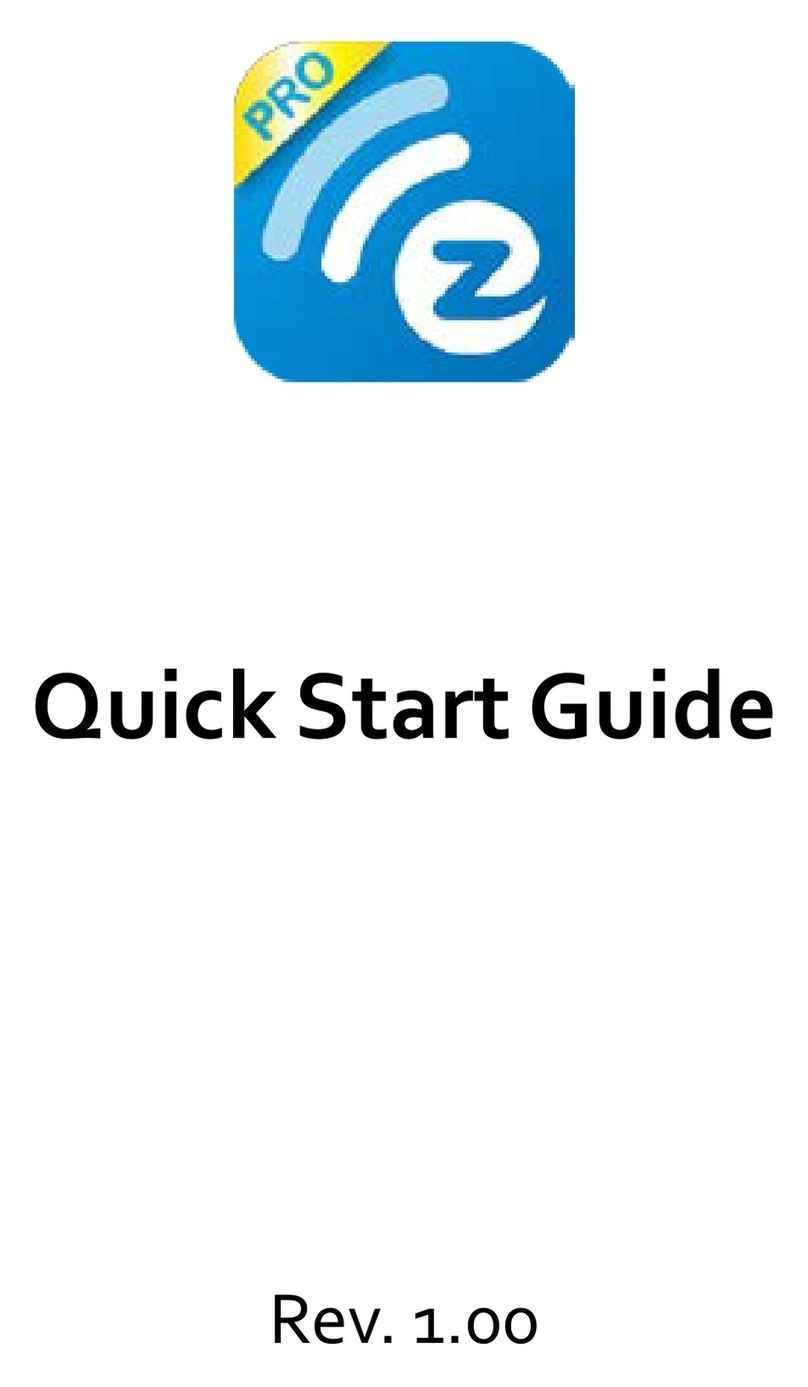
EZCast
EZCast Pro quick start guide
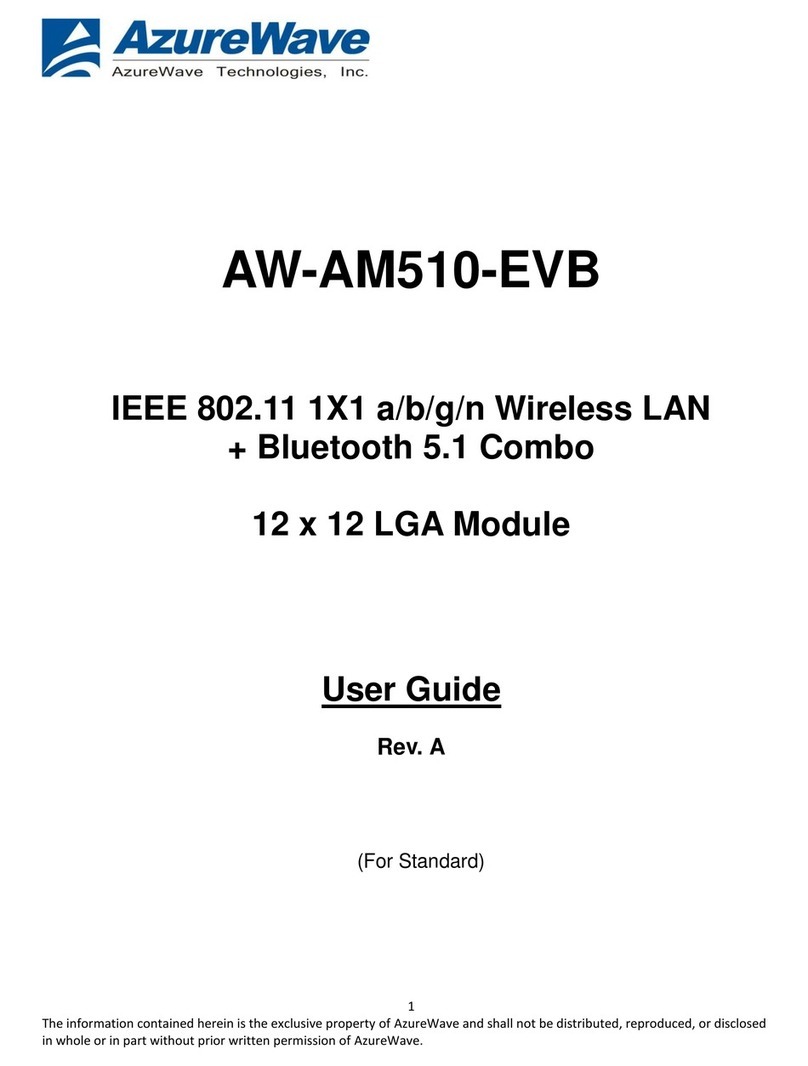
AzureWave
AzureWave AW-AM510-EVB user guide

EZCast Pro
EZCast Pro QuattroPod Lite Setting manual

ASRock Industrial
ASRock Industrial IMB-X1314 Settings guide
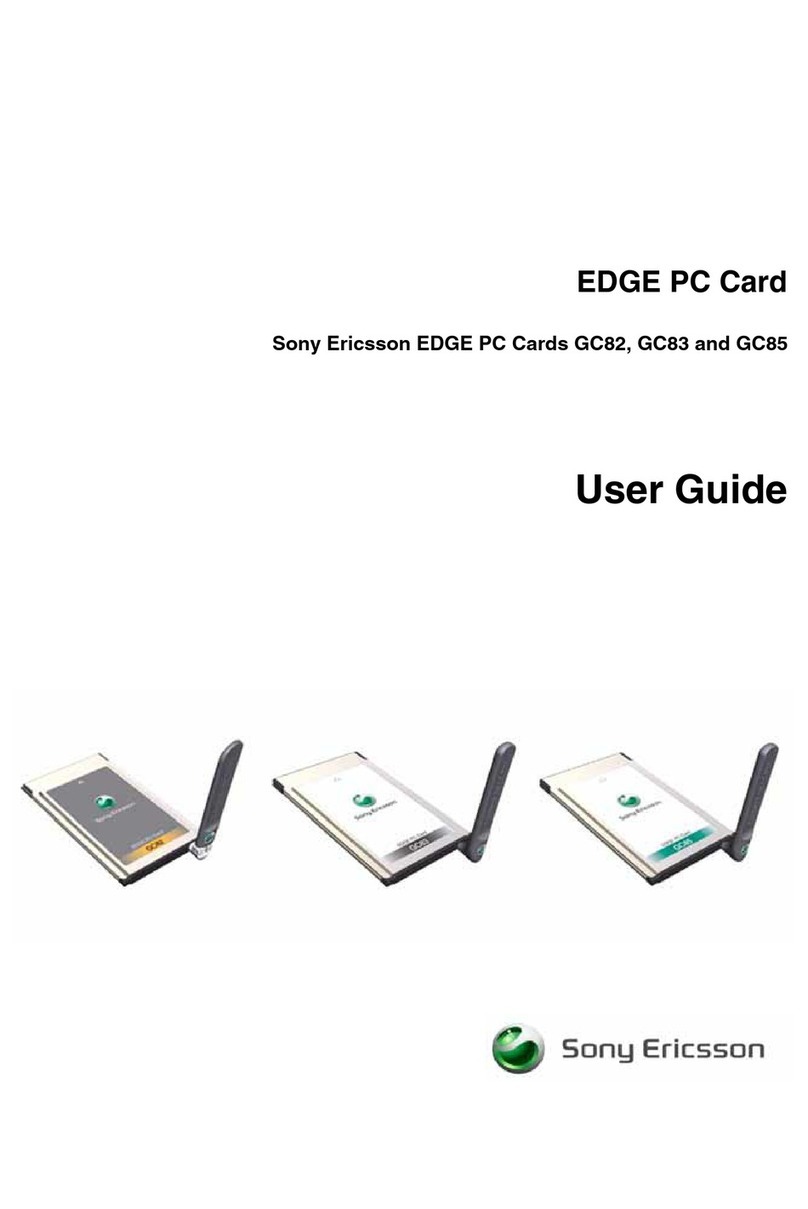
Sony Ericsson
Sony Ericsson GC82 user guide
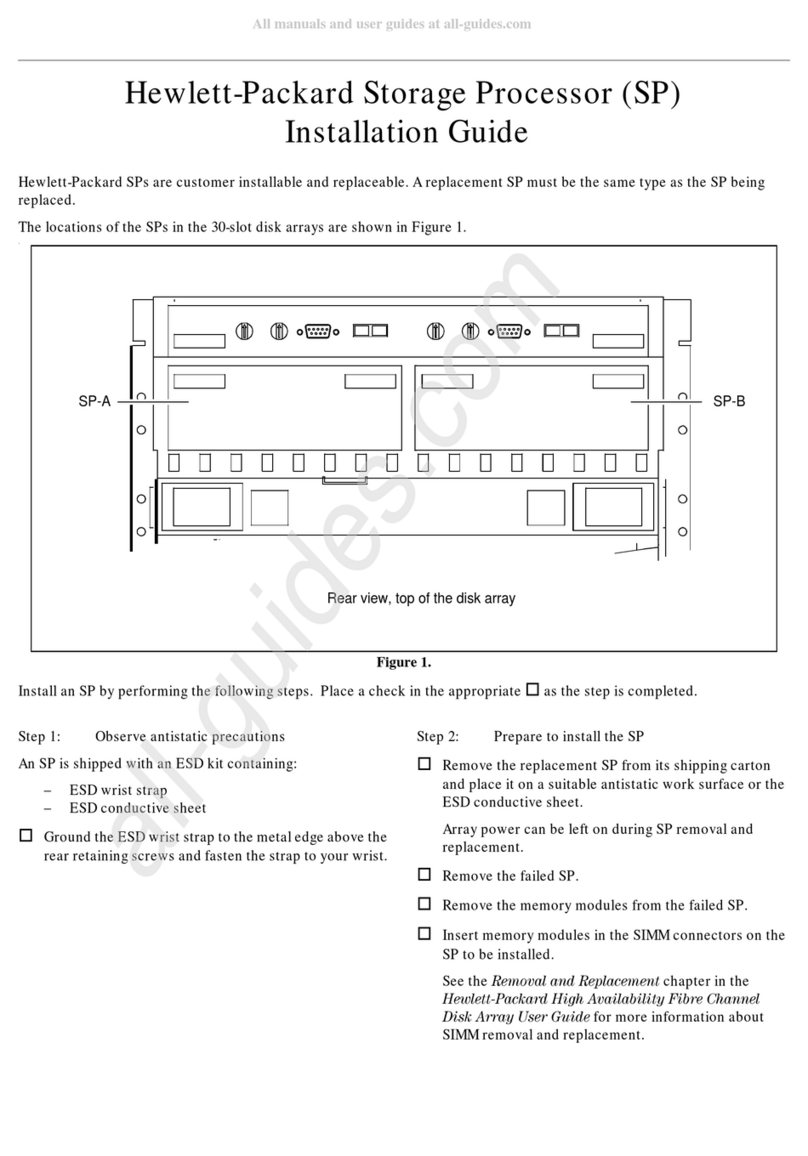
HP
HP A3550A - High Availability Disk Arrays Model 20 Storage... installation guide