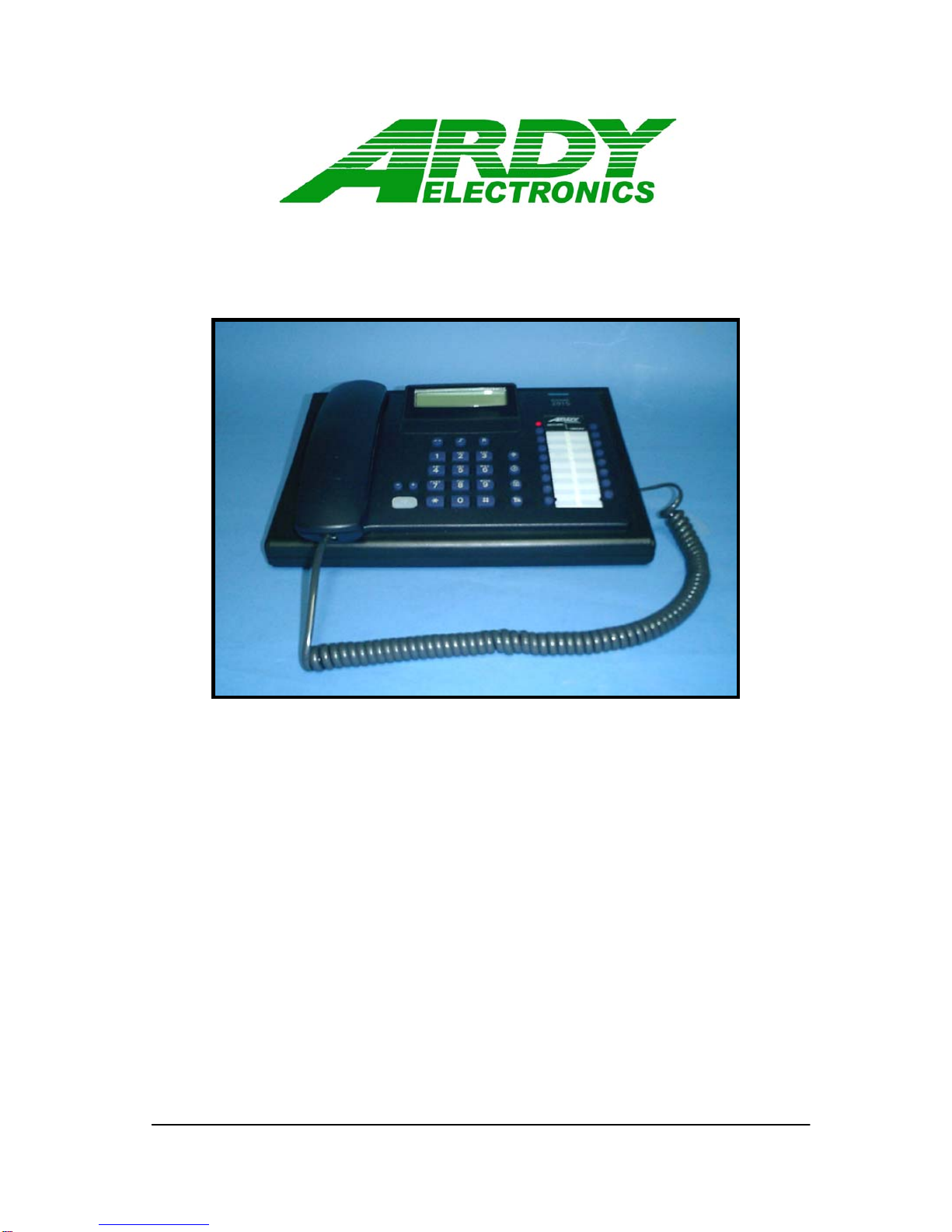Users Manual Page 2 of 20
SLP2000Xe
SLP-2000Xe
Technical Data
Modem: ................................................... 9600 bps CCITT V.32 full duplex, echo canceling
Voice encoder: .......................................................................ITU G.729 AS-CELP at 8kbps
Connection:.....................................................................................analogue telephone line
Operation:..............................................................................................................full duplex
AC-power requirements: ...................................................... adapter 240/110VAC 50/60 Hz
DC-power requirements:........................................................................... 12 VDC 1000 mA
Encryption Data
Algorithm:......................................................... Triple DES as per ANSI specification X9.52
Symmetric key length:................................................................168-bit unique, random key
Symmetric key combinations:..........................................................................................1051
PKI algorithm:......................................................................... Diffie-Hellman exponentiation
PKI encryption key length:.......................................................................................1024 bits
Public Key length:......................................................................................................256 bits
PKI Key combinations:.................................................................................................. 10308
Other Data
Temperature range operating:.................................................................................0 to 50 C
Temperature range storage:.................................................................................-20 to 75 C
Size: ........................................................................................................280 x 190 x 60 mm
Weight:........................................................................................................................ 2.0 kg
Cover:..........................................................................................................................Plastic
Information display against “man in the middle attack”:..............................................Option
Internal rechargeable Battery:...........................................................6 Volt 500mAh, Option
ARDY Electronics AB. P.O.Box 47, S-70140 Örebro Sweden
Phone: +46 19 247010. Fax: +46 19 247011. E-mail: info@ardy.se
www.ardyelectronics.com