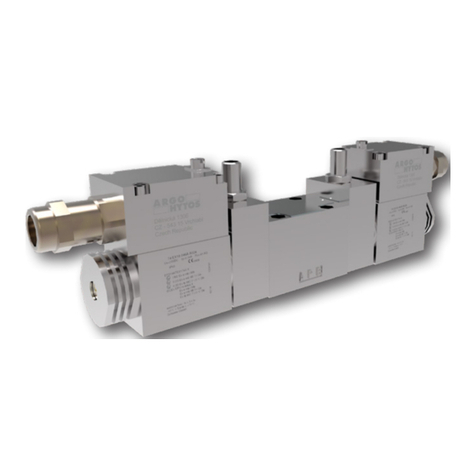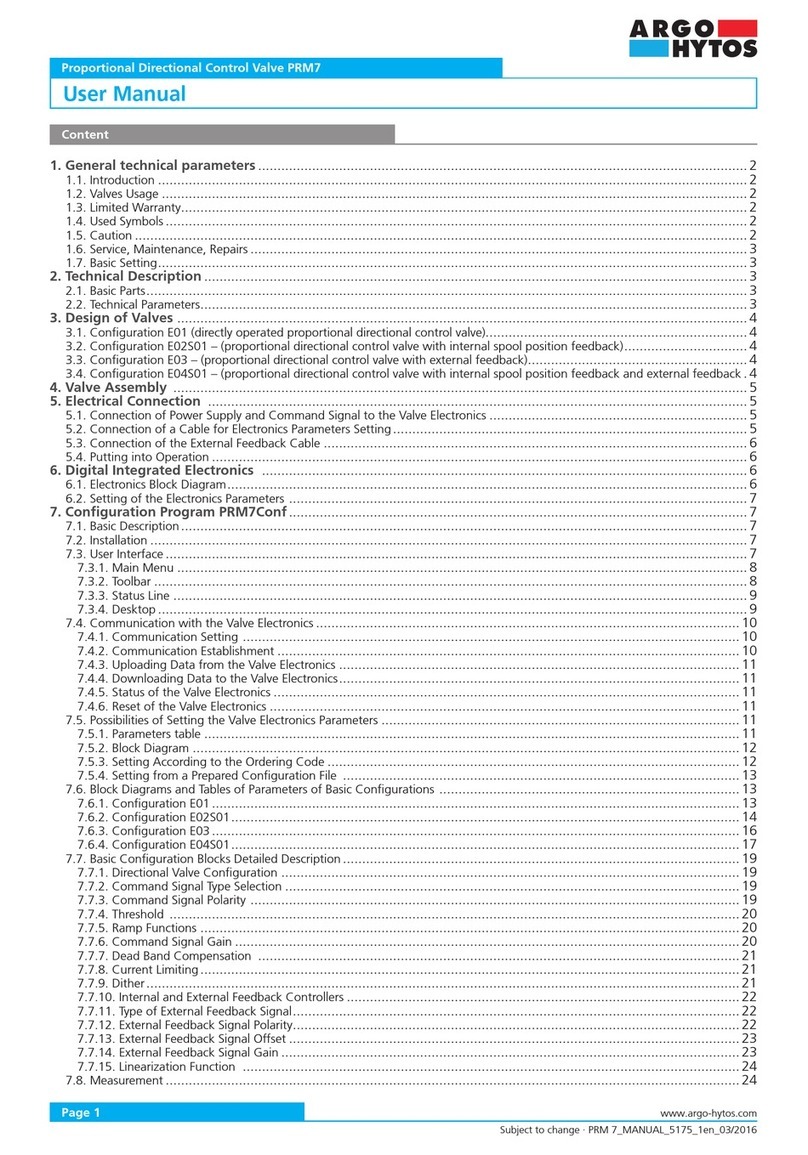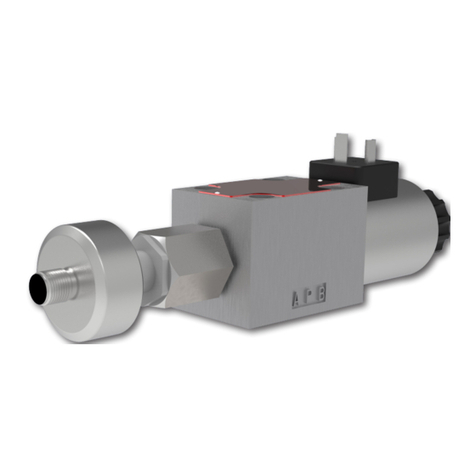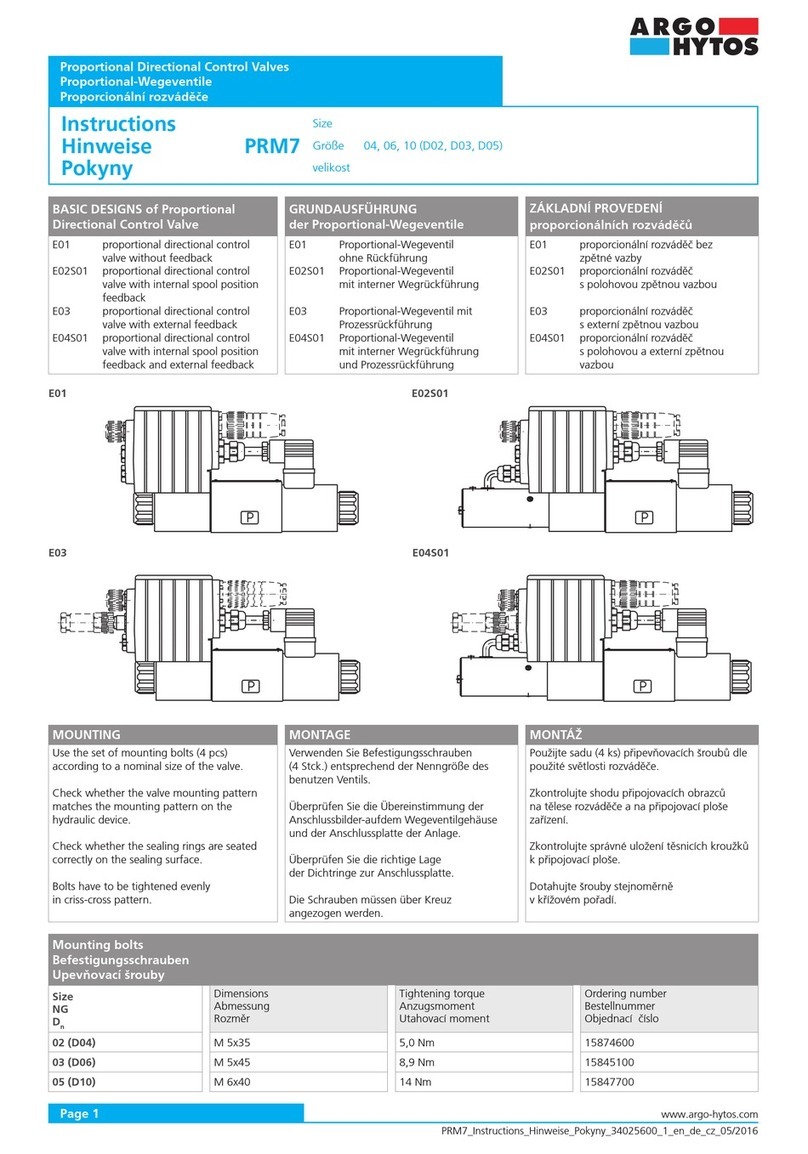Subject to change · EL6_9150_1en_02/2016
www.argo-hytos.com
Page 3
Set up Procedure
Settings and Range
Optional features
Attention:
- Prior to setting up parameters, you must select the proper input signal type for your system.
The standard is preset to an input signal from 0 to 10 V.
- Applying an improper input signal type may be damage the driver unit and may cause the system to fault to the „Error“ status mode.
1. At power up, the display will show either the output current signal or the input signal (default display setting shows the output signal).
The decimal point will be flashing.
2. Rotate „SELECT“ to enter the set-up mode. Parameter abbreviation is indicated on the display.
3. When you reach the setting you want to modify, rotate „ADJUST“ up or down to the desired value.
4. To modify another setting, rotate „SELECT“again and repeat.
5. The driver is fully functional during the set-up procedure with any adjustments taking effect immediately.
6. In order to write the new settings in the memory and return to normal mode of operation, rotate „SELECT“ until the display shows „SR“
and then rotate „ADJUST“ from 0 to 1 or wait for 100 seconds.
7. If you do not want to save the new settings you have just modified, you must disconnect the Driver form the power supply
before the end of the 100 seconds to restore previous settings.
8. After saving the parameters to memory, the decimal point will be flashing and the driver display will be back showing either the output current
signal or input signal depending on your „di“ selection.
9. To start over completely, you can restore the factory settings by rotating „SELECT“ to „rFP“ and then
rotate „ADJUST“ up from 0 to 10 for the display to reset.
(NOTE for Step 9: You may have to adjust your input signal type again if you reset to factory settings).
Pcd: PASSWORD, adjust code for password protection settings for lock or unlock
Loc: LOCK, locks driver to LOCKED state with password set in Pcd
UnL: UNLOCK, unlocks driver with correct password set in Pcd. Only available in LOCKED mode!
Parameter
Abbreviation Parameter Adjustable Range
Hi HIGH, maximum current output 0.20 - 3 A
Lo LOW, minimum current output 0 - 2.99 A
rUP RAMP UP, time for output to increase from min. to max. 0 - 99.5 s
rdn RAMP DOWN, time for output to decrease from max. to min. 0 - 99.5 s
Cdb dead band – output current to the coil is zero, until the control signal exceeds a threshold
of insensitivity (the threshold is expressed in % of the control signal maximum value) 0 - 5 %
dFr DITHER FREQUENCY, 40 (40Hz) to 450 (450Hz) 40 - 450 Hz
in
5
10
420
Input control signal type selection
- Voltage signal
- Voltage signal
- Current signal
0 - 5 V
0 - 10 V
4 - 20 mA
di
0
I
Signal value indication for checking or problem solving purposes
- Command signal [V] or [mA]
- Output signal [A]
Flashing decimal point is an indicator for present display mode:
- Fast flashing decimal point, several flashes per second indicates – command signal (di = 0)
- Slow flashing decimal point, 1 per second indicates) – output signal (di = I)
- No flashing decimal point or no decimal point indicates display in SETTING/ADJUST
SR SAVE SETTINGS
rFP RESET FACTORY PARAMETERS
Err
0
1
2
ERROR DETECTION STATE, short circuit, reverse polarity protection and detection
- Error 0 - no errors
- Error 1 - overcurrent in driver likely due to short circuit in solenoid
- Error 2 - current exceeding 20 mA in „4 to 20 mA“ input mode
CLr CLEAR ERROR, clears driver of error state
Note: When adjusting the Hi and Lo parameters, the Hi parameter value cannot be adjusted below the Lo parameter value as well the Lo parameter
value cannot exceed the Hi parameter value.