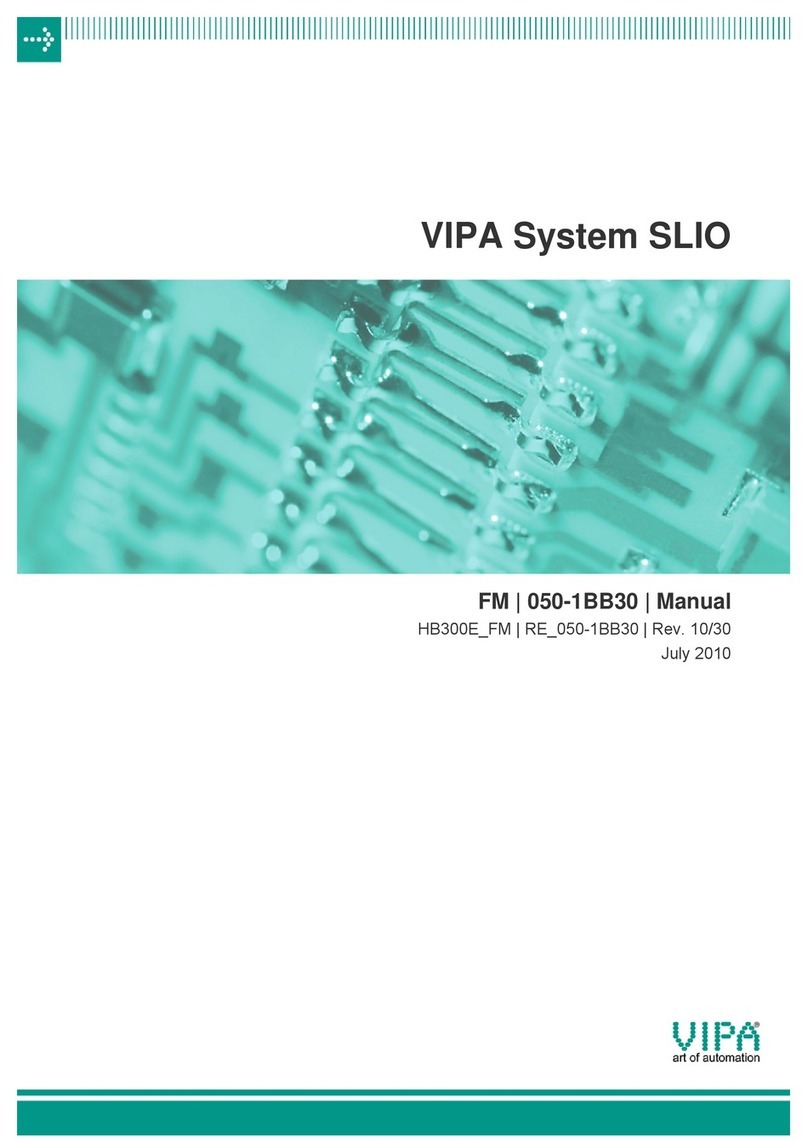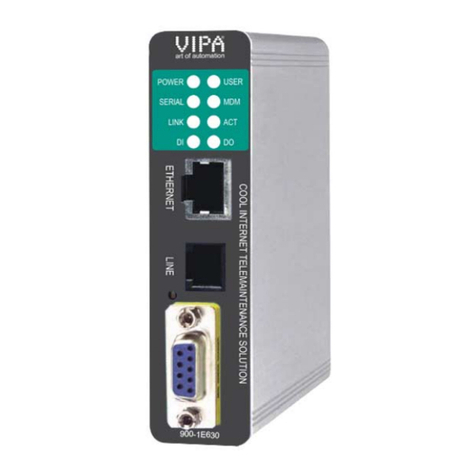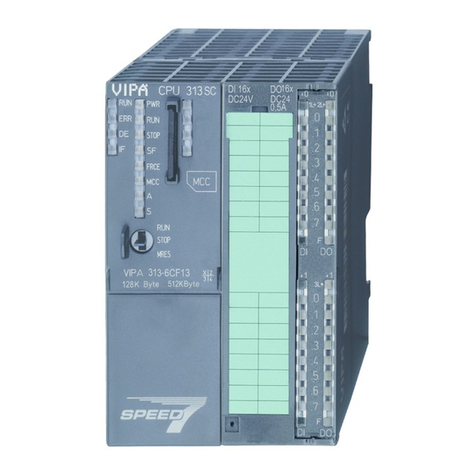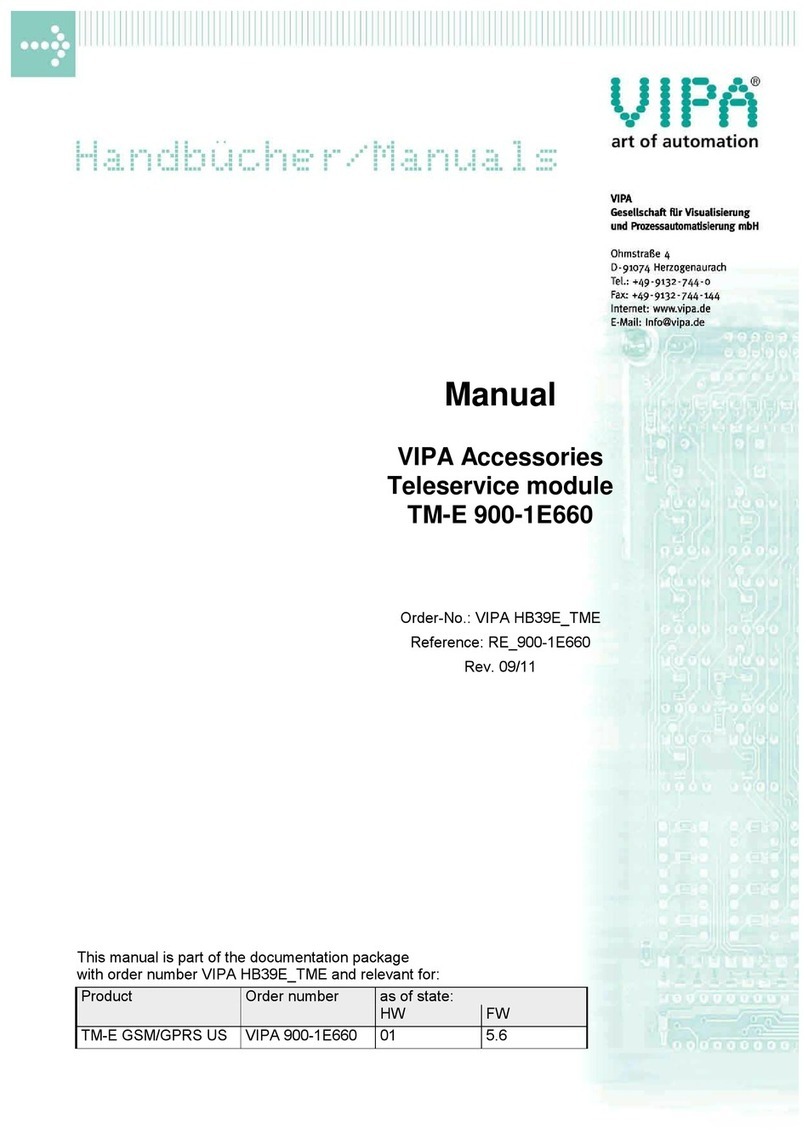Manual VIPA TM-E Contents
HB39E - TME - RE_900-1E640 - Rev. 09/11 i
Contents
User considerations................................................................................. 1
Safety information....................................................................................2
Chapter 1 Assembly and installation guidelines............................1-1
Safety information for Users................................................................. 1-2
Installation dimensions ......................................................................... 1-3
Assembly.............................................................................................. 1-4
Cabling................................................................................................. 1-6
Installation guidelines ........................................................................... 1-7
Chapter 2 Hardware description .....................................................2-1
Properties............................................................................................. 2-2
Structure .............................................................................................. 2-3
Technical Data ..................................................................................... 2-8
Chapter 3 Deployment .....................................................................3-1
Fast introduction................................................................................... 3-2
Assembly.............................................................................................. 3-5
Cabling................................................................................................. 3-6
TM-E - Configuration - eBuddy............................................................. 3-7
TM-E - Reset...................................................................................... 3-13
TM-E - Web page............................................................................... 3-14
TM-E - PLC linking ............................................................................. 3-16
TM-E - Project integration - PG/PC interface...................................... 3-19
Deployment of Tags ........................................................................... 3-24
Teleservice via telephone with MPI gateway ...................................... 3-27
Teleservice via telephone - Ethernet gateway .................................... 3-30
Teleservice via Callback function ....................................................... 3-33
Sending SMS via mail gateway .......................................................... 3-37
Appendix................................................................................................A-1
Index ....................................................................................................A-1