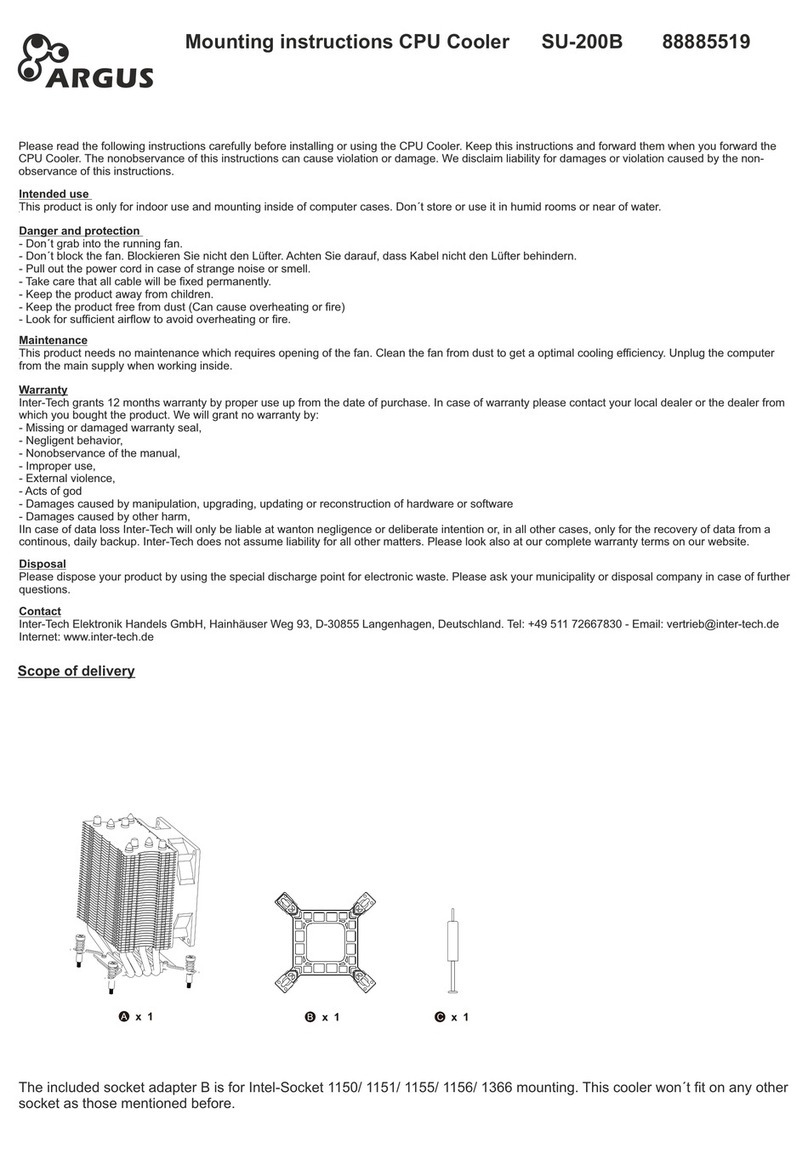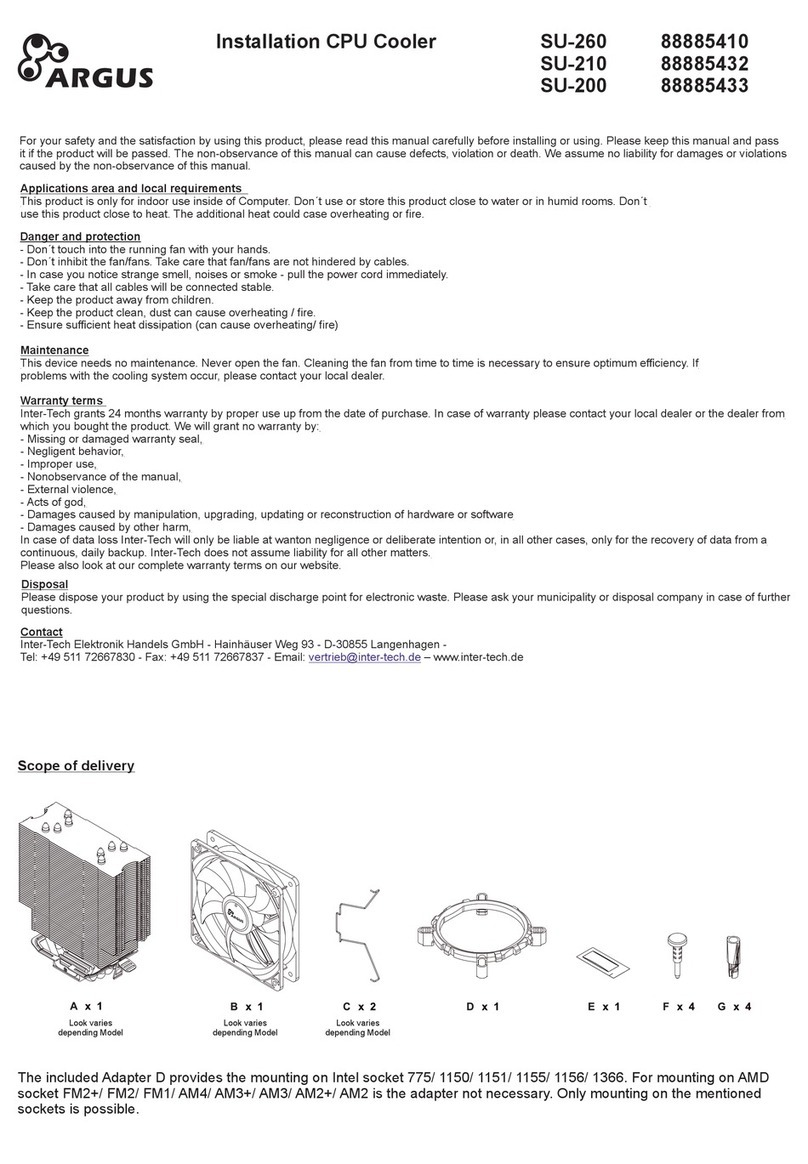Mounting instructions CPU Cooler SU-280
SU-260
SU-210
SU-200
88885545
88885410
88885432
88885433
Danger and protection
- Don´t grab into the running fan.
- Don´t block the fan. Blockieren Sie nicht den Lüfter. Achten Sie darauf, dass Kabel nicht den Lüfter behindern.
- Pull out the power cord in case of strange noise or smell.
- Take care that all cable will be fixed permanently.
- Keep the product away from children.
- Keep the product free from dust (Can cause overheating or fire)
- Look for sufficient airflow to avoid overheating or fire.
Maintenance
This product needs no maintenance which requires opening of the fan. Clean the fan from dust to get a optimal cooling efficiency. Unplug the computer
from the main supply when working inside.
Warranty
Inter-Tech grants 12 months warranty by proper use up from the date of purchase. In case of warranty please contact your local dealer or the dealer from
which you bought the product. We will grant no warranty by:
- Missing or damaged warranty seal,
- Negligent behavior,
- Nonobservance of the manual,
- Improper use,
- External violence,
- Acts of god
- Damages caused by manipulation, upgrading, updating or reconstruction of hardware or software
- Damages caused by other harm,
IIn case of data loss Inter-Tech will only be liable at wanton negligence or deliberate intention or, in all other cases, only for the recovery of data from a
continous, daily backup. Inter-Tech does not assume liability for all other matters. Please look also at our complete warranty terms on our website.
Disposal
Please dispose of your product by using the special discharge point for electronic waste. Please ask your municipality or disposal company in case of
further questions.
Scope of delivery
Depends on model Depends on modell Depends on model
Contact
Inter-T
ech Elektronik Handels GmbH, Hainhäuser Weg 93, D-30855 Langenhagen, Deutschland. T
el: +49 51
1 72667830 - Email:
[email protected] Internet: www.inter-tech.de
Please read the following instructions carefully before installing or using the CPU Cooler. Keep this instructions and forward them when you forward the
CPU Cooler. The nonobservance of this instructions can cause violation or damage. We disclaim liability for damages or violation caused by the non-
observance of this instructions.
Intended use
This product is only for indoor use and mounting inside of computer cases. Don´t store or use it in humid rooms or near of water.
The included socket adapter D is for Intel-Socket 775/ 1150/ 1151/ 1155/ 1156/ 1200/ 1366 mounting. There´s no adapter
necessary for mounting on AMD-Socket FM2+/ FM2/ FM1/ AM4/ AM3+/ AM3/ AM2+/ AM2. This cooler won´t fit on any
other socket as those mentioned before.
H
x 1 (2) x 2 (4)