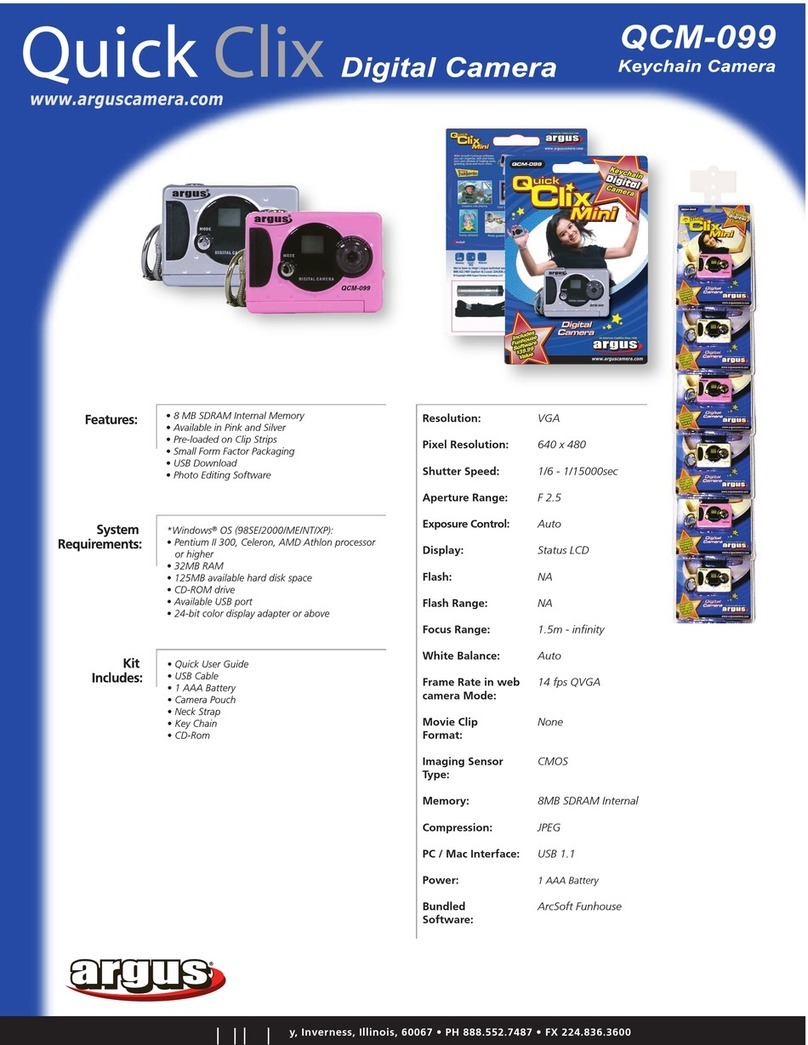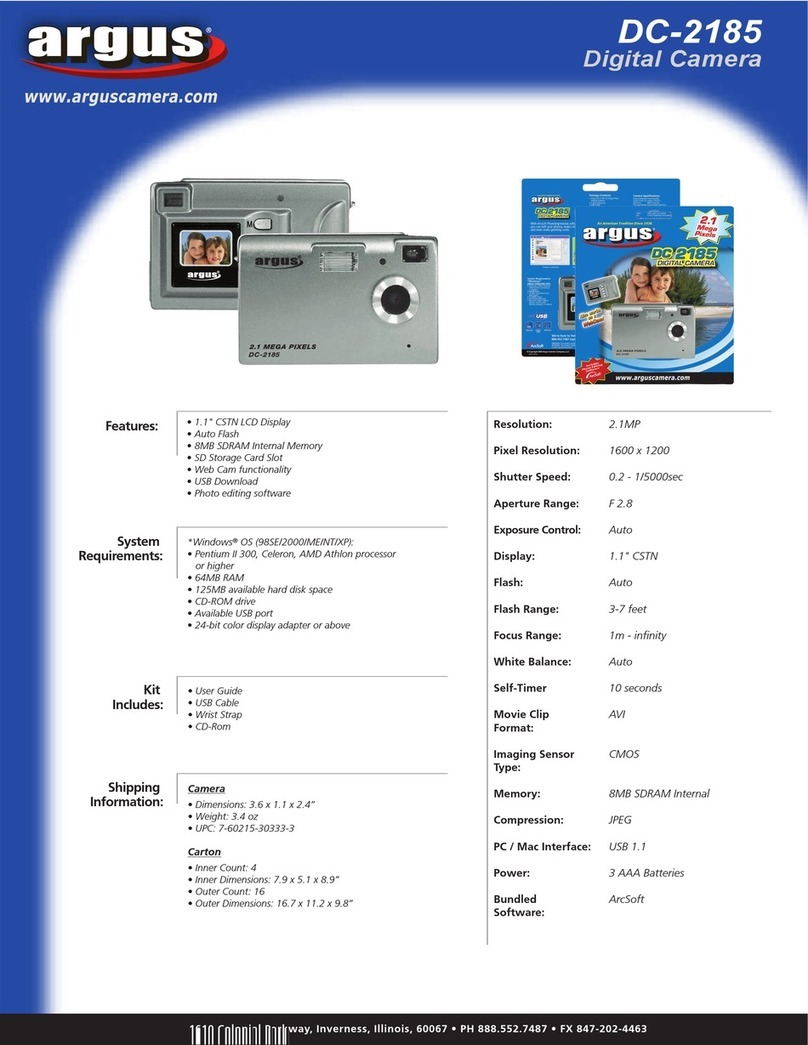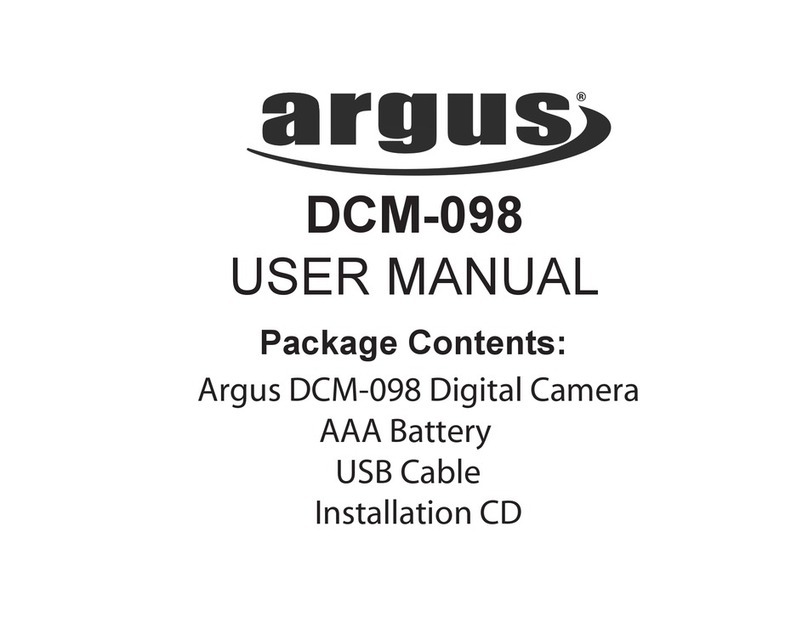Argus 803 User manual
Other Argus Digital Camera manuals
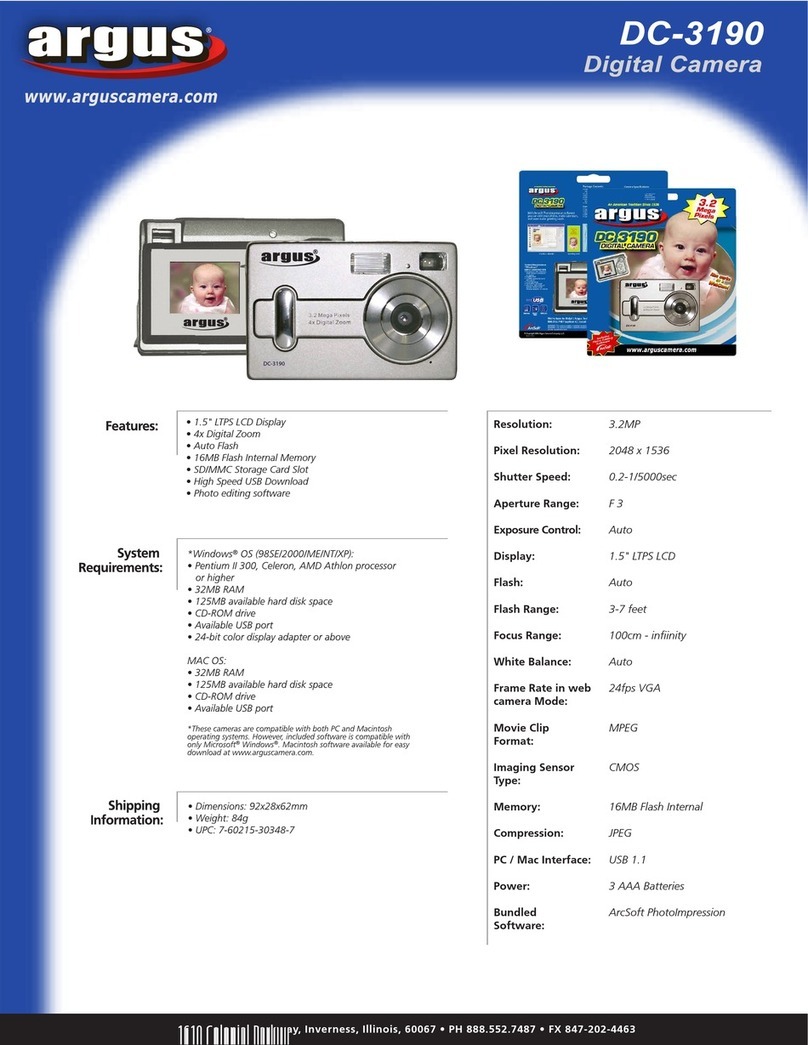
Argus
Argus DC-3190 User manual
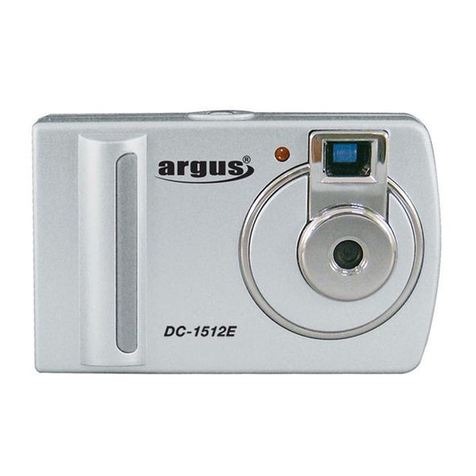
Argus
Argus Argus DC-1512E User manual

Argus
Argus Bean3 User manual
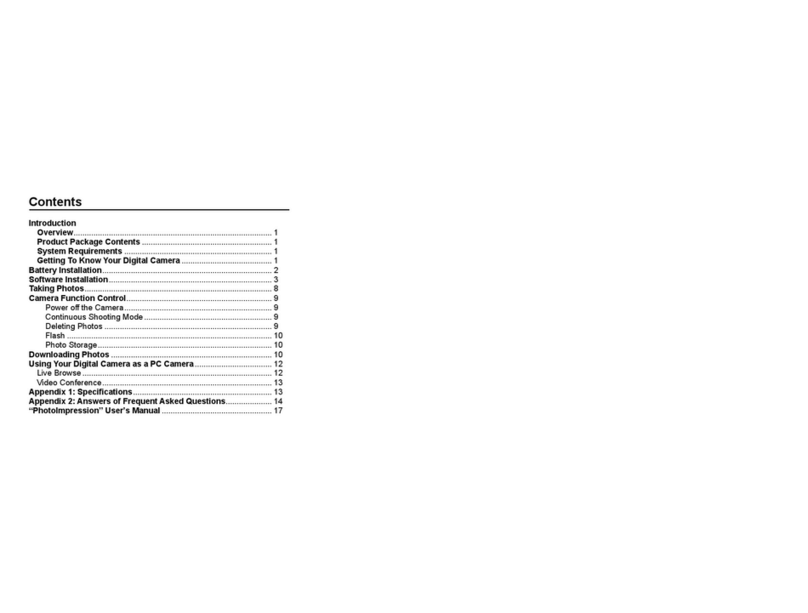
Argus
Argus DC1620 User manual

Argus
Argus DC1500N User manual
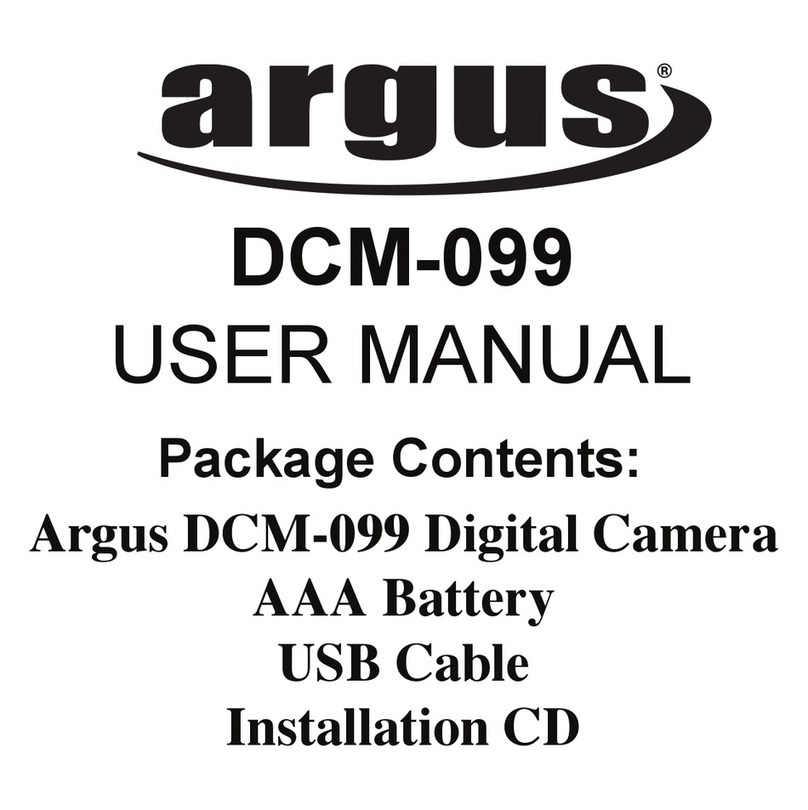
Argus
Argus DCM-099 User manual

Argus
Argus DC-3185 User manual

Argus
Argus DC3200 User manual

Argus
Argus DC1510 User manual

Argus
Argus DC-3195 User manual

Argus
Argus C3 User manual

Argus
Argus DC-6340 User manual

Argus
Argus QuickClix QC-2185 User manual
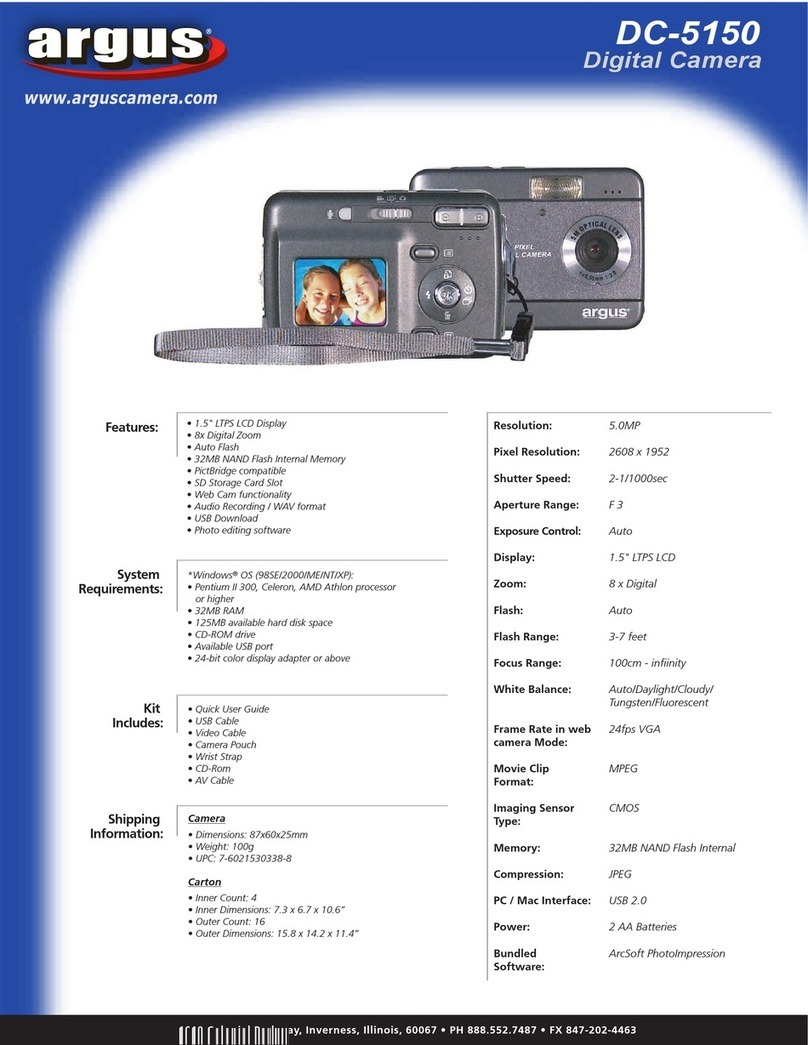
Argus
Argus DC-5150 User manual
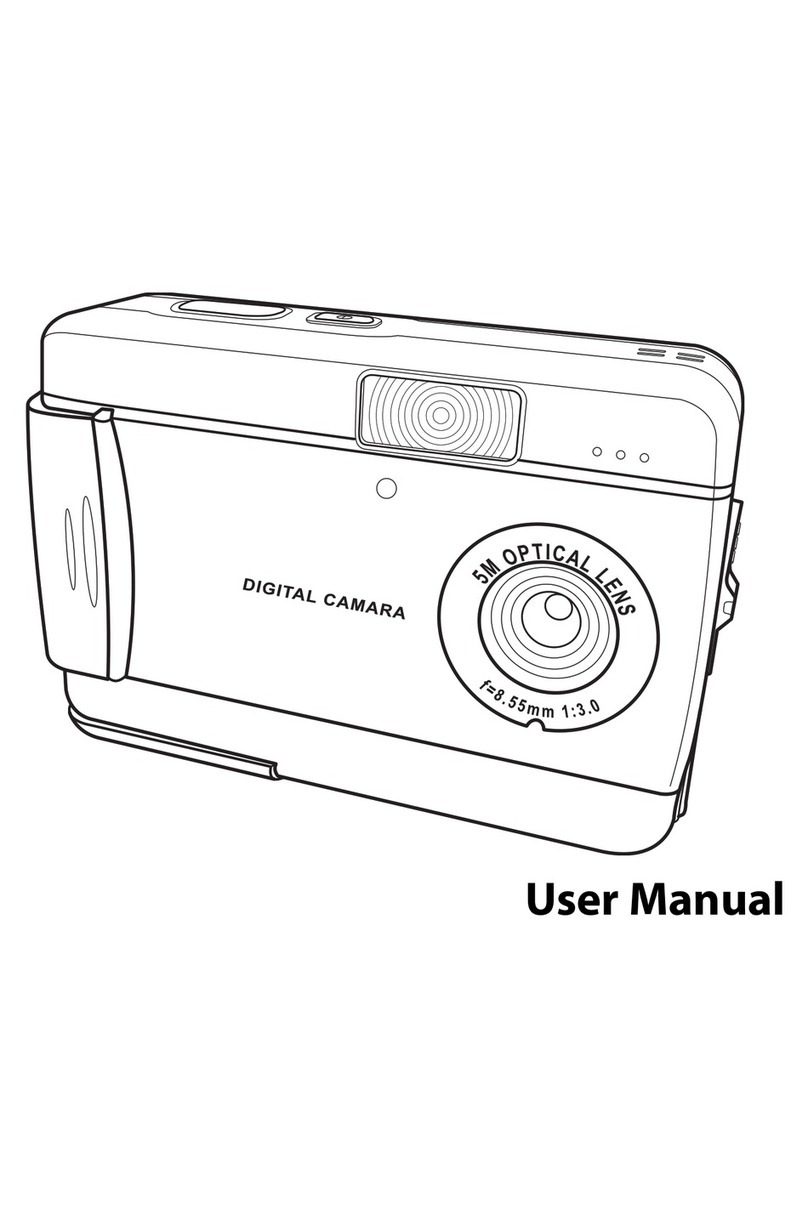
Argus
Argus DC-5150 User manual
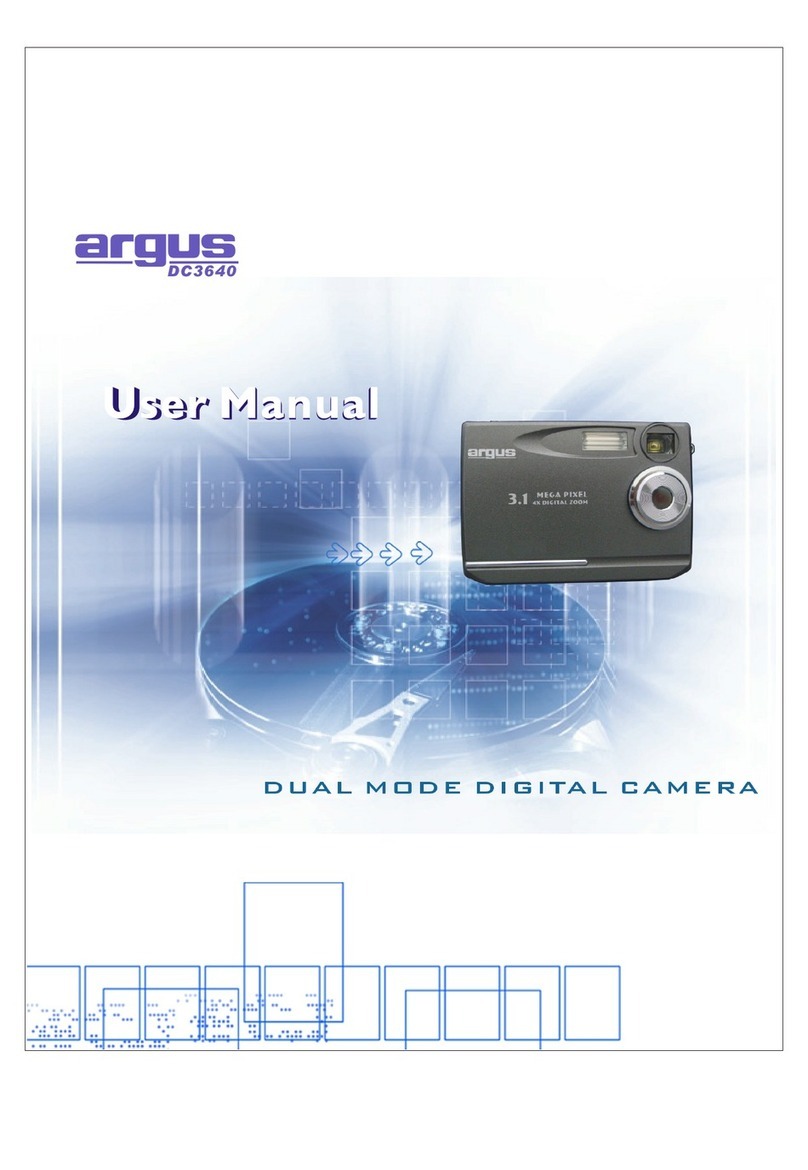
Argus
Argus QuickClix 3640 User manual
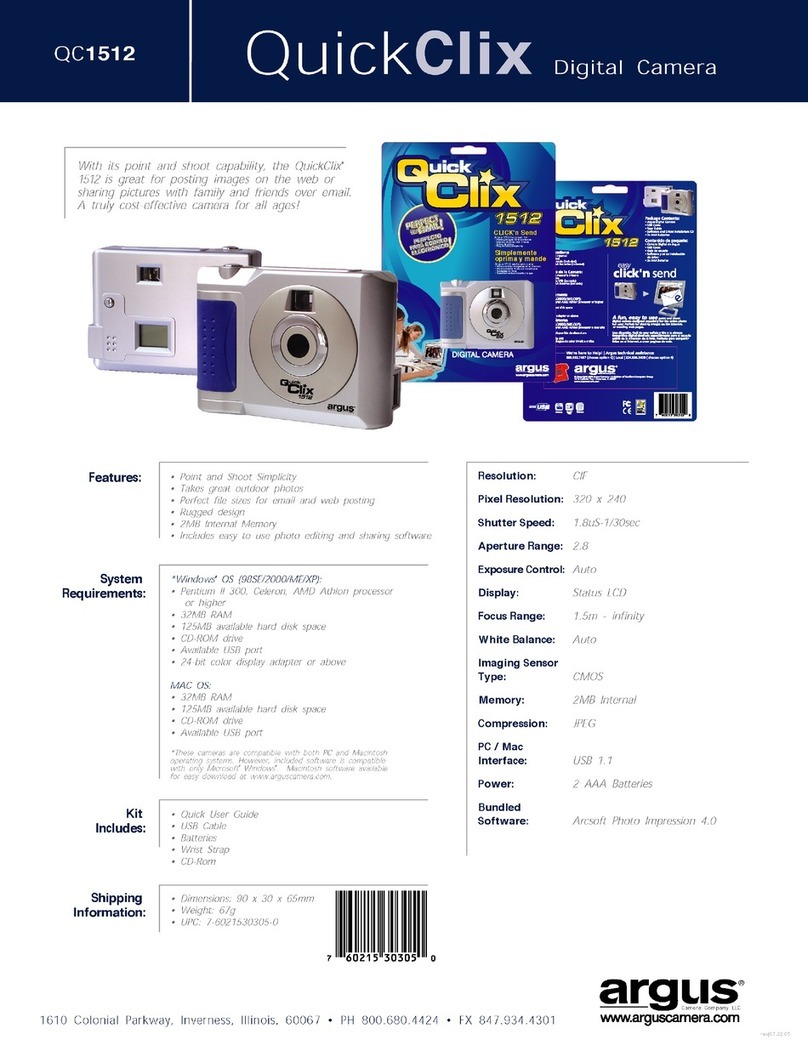
Argus
Argus DC1512 User manual

Argus
Argus DC1730 User manual
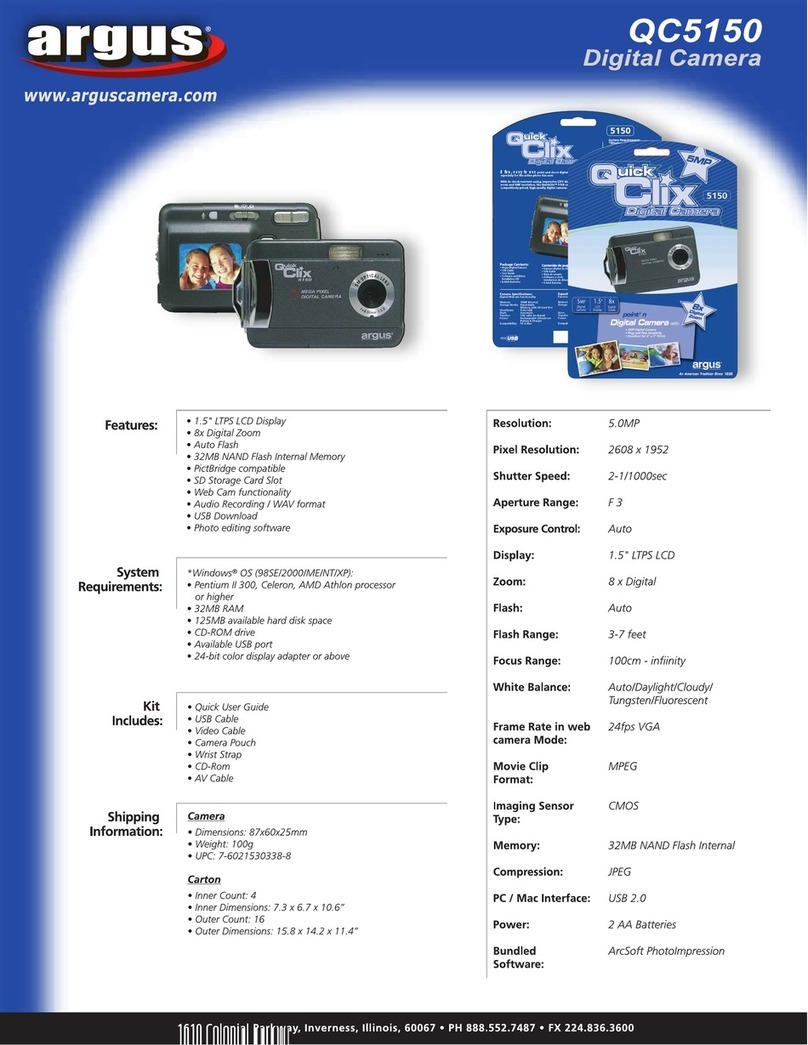
Argus
Argus QC-5150 User manual
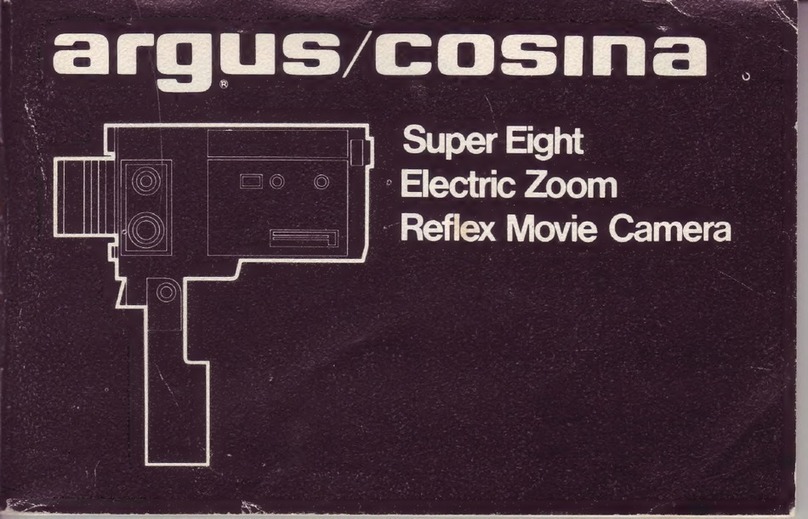
Argus
Argus cosina 704 User manual