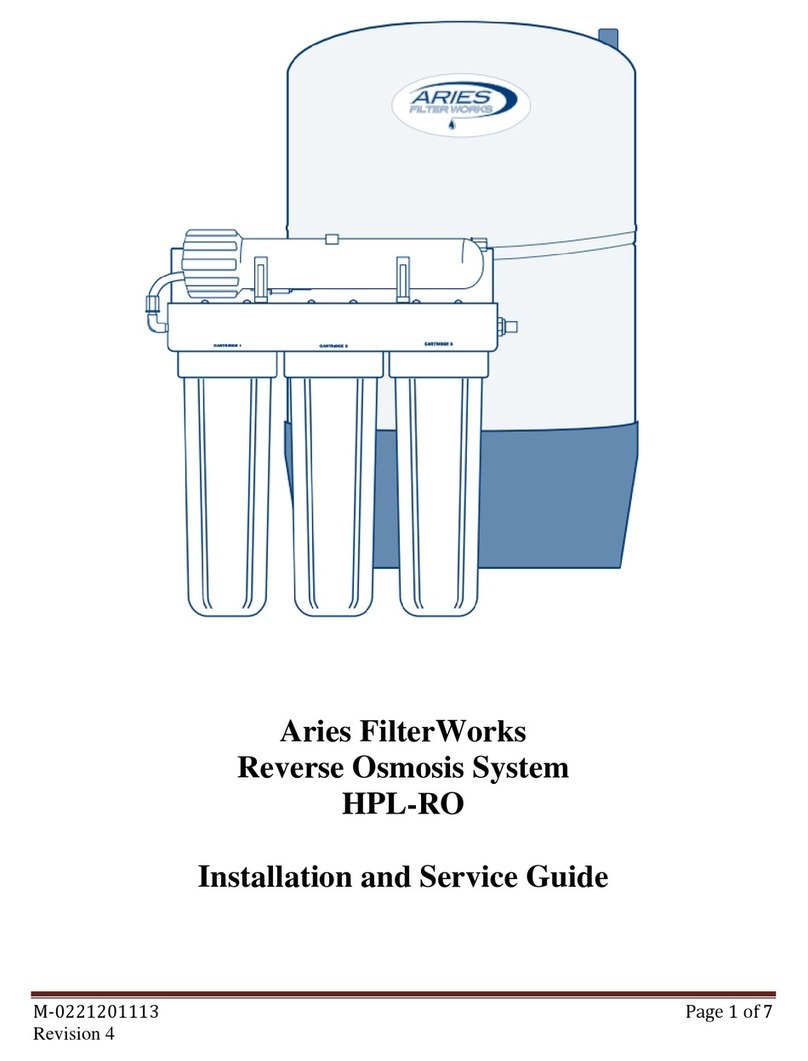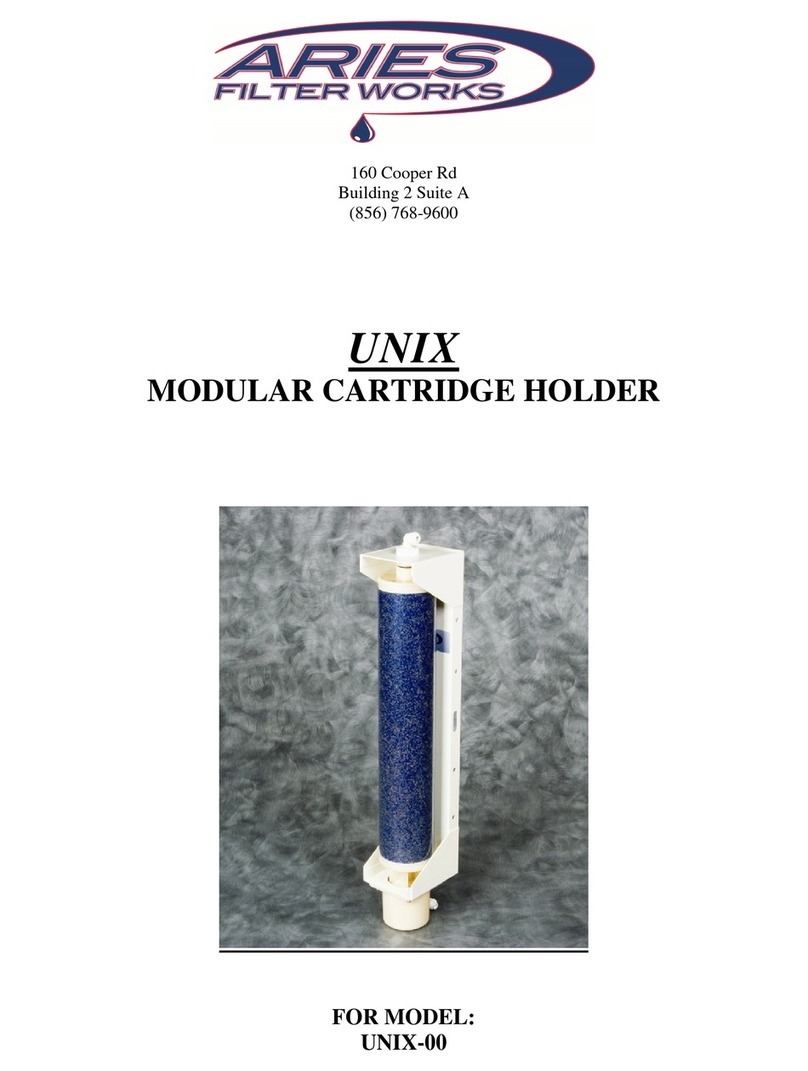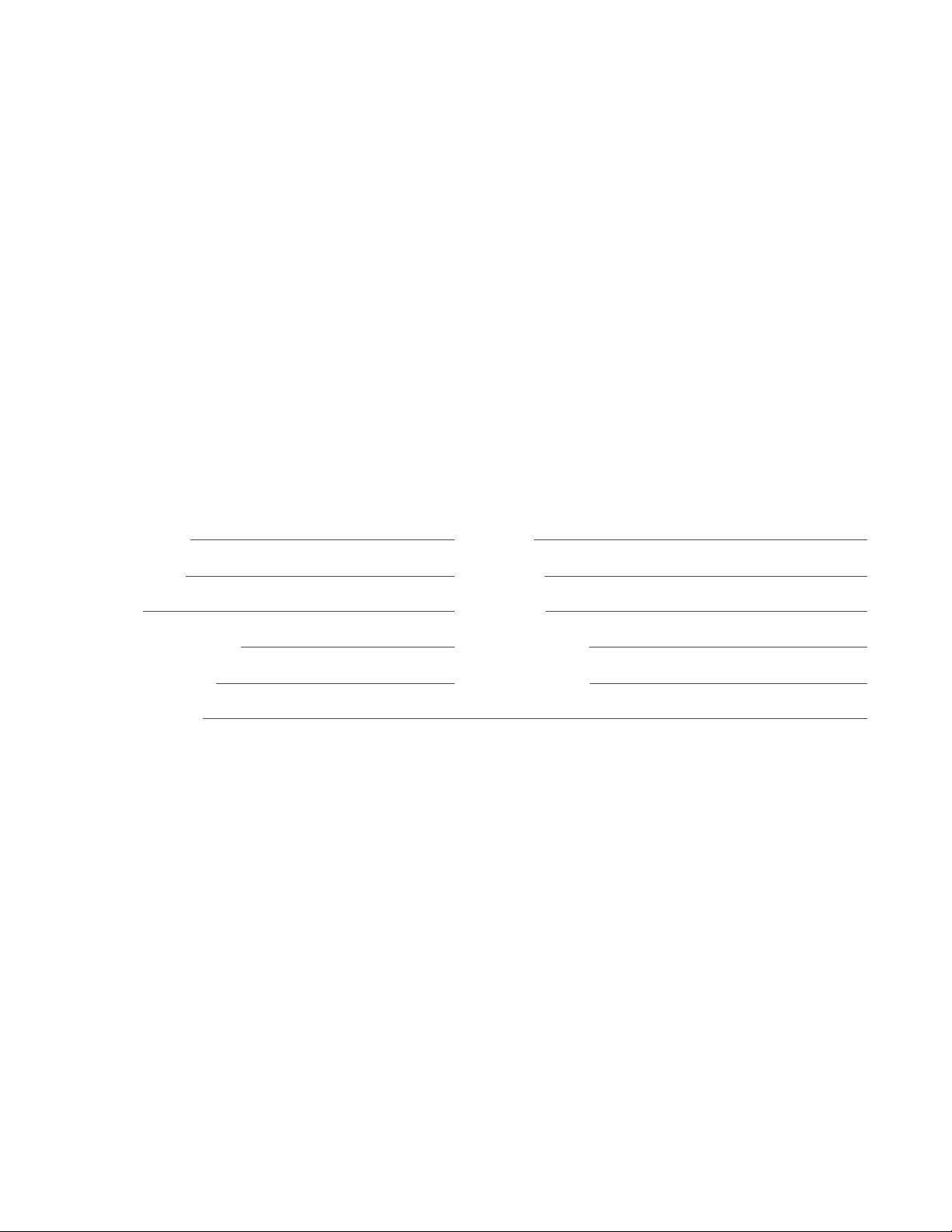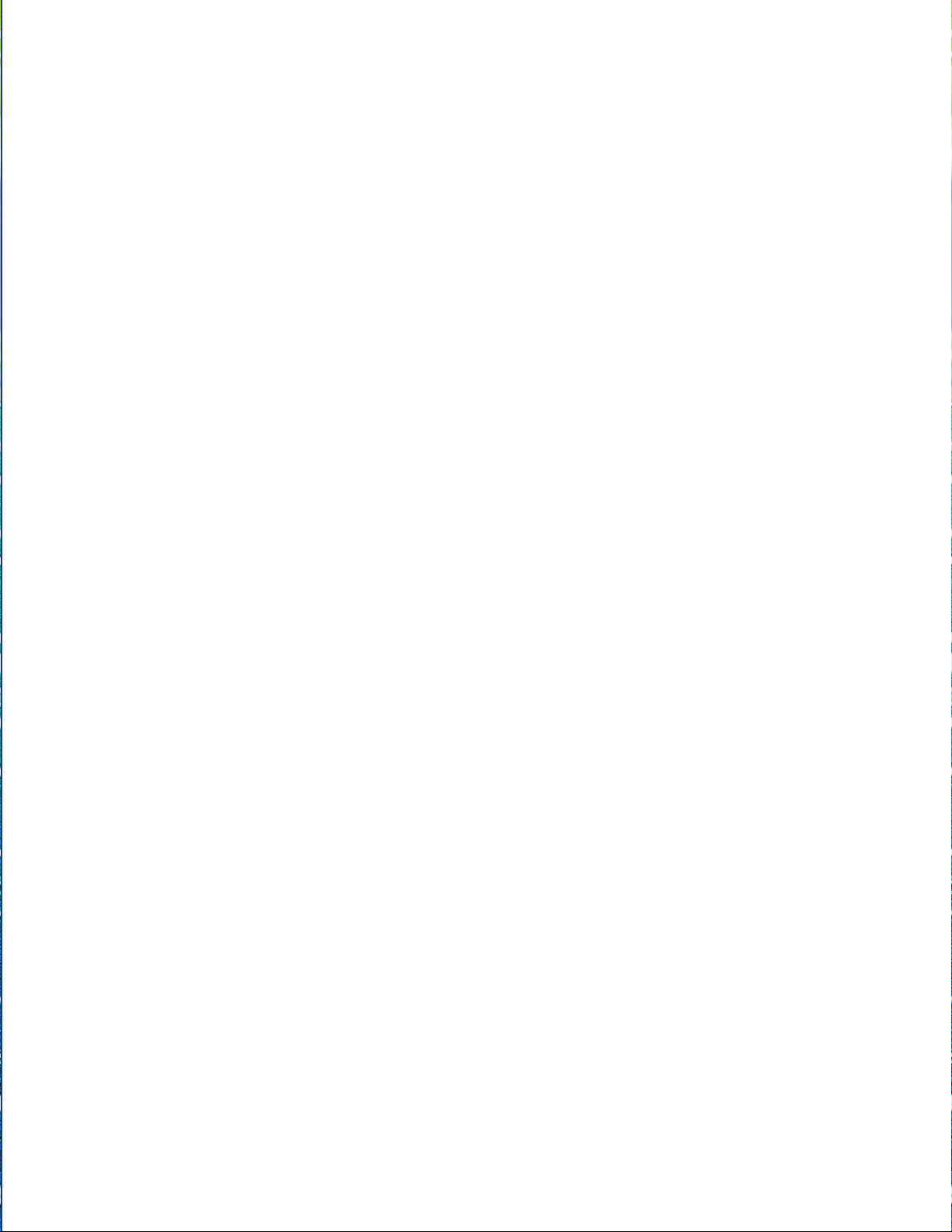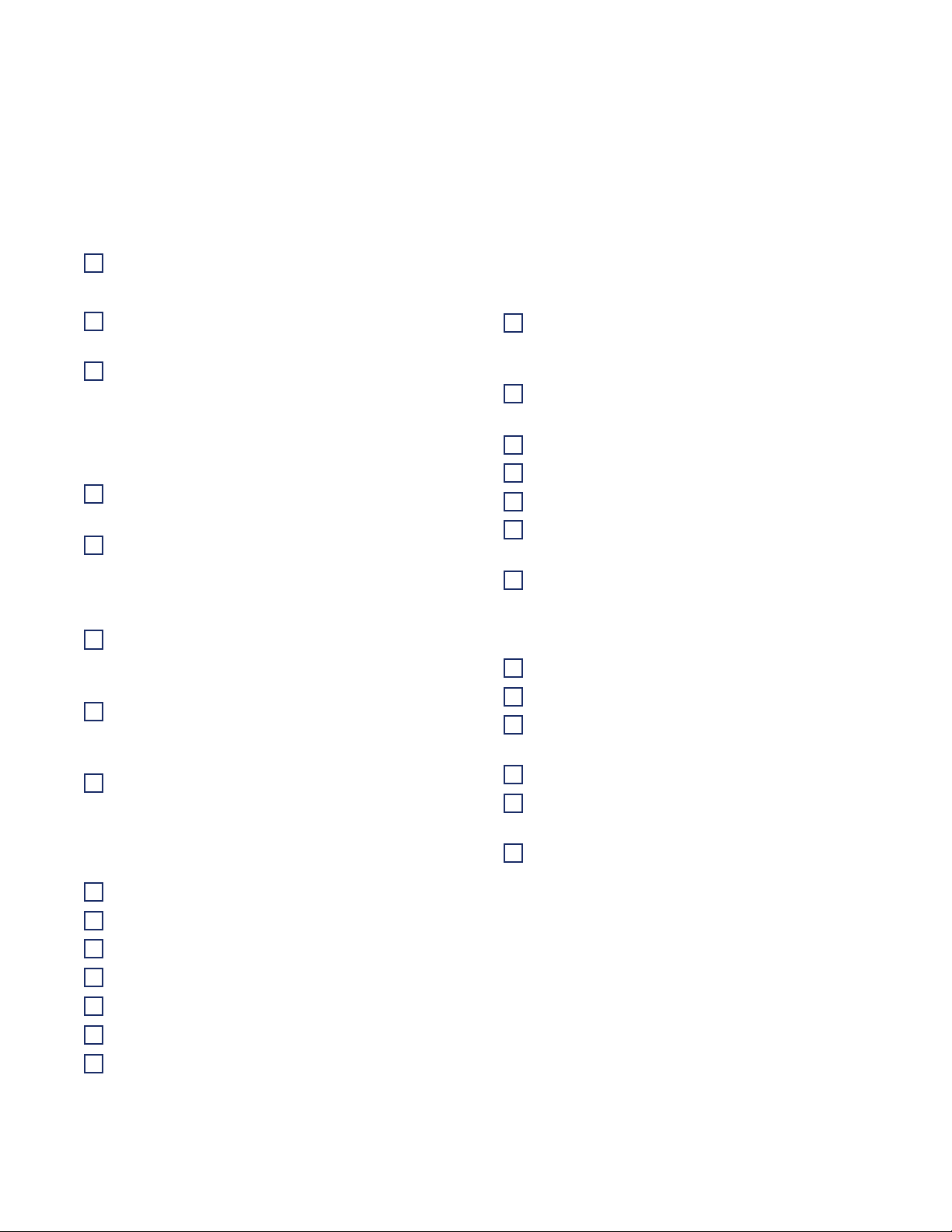HEALTH AND SAFETY
Installation and service of the equipment should be
performed by authorized and trained personnel.
Safety measures and local guidelines must be
followed. Use good practices wearing personal
protective equipment (PPE) during the installation
and service of the equipment.
Electricity – Aries Filterworks lab water equipment
should be powered by a grounded GFI electrical
connection. Do not open the cover unless the
system is unplugged. Before any installation or
service is performed on the equipment, make sure
the power is isolated. To unplug the system, do not
pull directly on the cord but grip the plug and remove
it from the outlet.
Ultraviolet Light – Aries Filterworks lab water
systems may include an ultraviolet light bulb in a
stainless steel housing. Make sure all power is
removed prior to accessing the side panel to perform
any UV maintenance. Make sure gloves are used
when handling the UV bulb. (Gloves must be worn
when handling the UV bulb. Which protects the
integrity of the bulb) Do not look directly at the UV bulb
while the system is operating.
Water Supply – Good piping practices should be
followed feeding water to the lab equipment. Isolation
valves, pressure gauges and bleed valves are
recommended on the main water supply. Pressure
should be regulated to meet the minimum and
maximum specifications stated for the equipment.
Sanitization – Make sure PPE is worn during any
sanitization process. The Phoenix system uses
chlorine dioxide gas as a disinfectant. Gas is
generated within the system, but the chlorine
dioxide gas will be discharged during sampling
and flushing sequences. Chlorine dioxide gas is a
respiratory irritant. Avoid breathing fumes and
ensure the area is sufficiently ventilated.
SYSTEM OVERVIEW
Phoenix Ultra High Purity Lab Water System delivers
Type 1, 18.2 MΩ quality water on demand. Water is
purified in a staged process consisting of high-purity
ion exchange resins to remove dissolved minerals and
internal recirculation to maintain purity. At discharge a
final 0.2µm filter removes particulates and bacteria to
attain CLSI / ASTM Type 1 water specifications.
Additional optional technologies are incorporated
depending on model. Multiple sensors continuously
monitor system and final water quality.
The Phoenix system is designed to recirculate
through multiple technologies to maintain purity. At
designated periods, the system will transition from
“Polishing” mode to “Stand By” mode and the
recirculation pump, solenoid, and UV (if installed) will
be automatically turned off via the PLC Controller. The
main screen provides resistivity, TOC (if installed) and
the life of the consumables. The status bars will
transition from green, to yellow and to red. The user
will still be able to operate the unit during all of these
conditions. The Phoenix comes with a built in Leak
Detector and when alarmed, it will automatically shut
down the system. Alarms and service events are
conveniently logged. The Phoenix comes with
volumetric dispensing and provides the user six
different batch sizes. The user can enter in a numeric
value, in mL units, for repeated dispensing. A button
is pressed and it will stop automatically once the limit
has been reached.
1 / PHOENIX ULTRA HIGH PURITY WATER SYSTEM