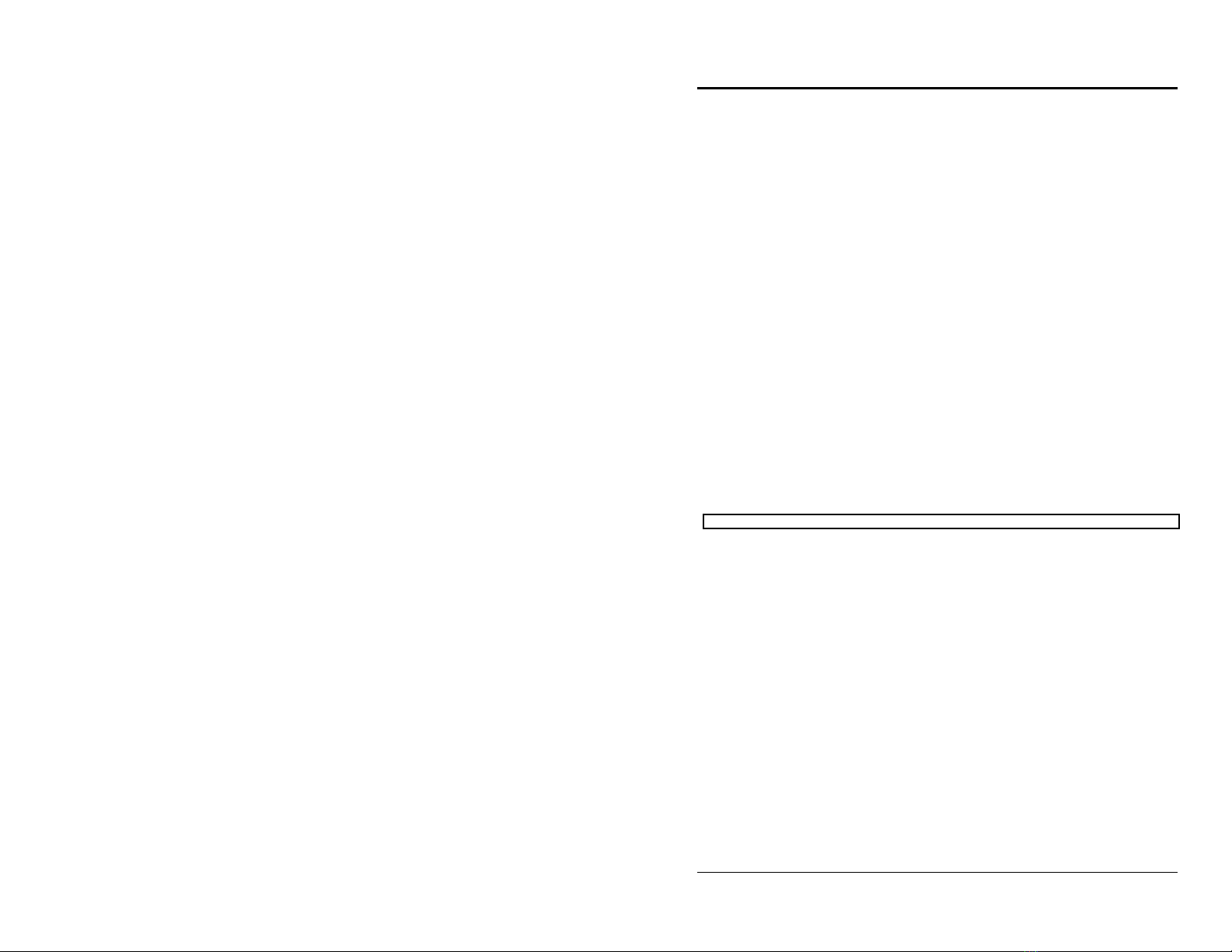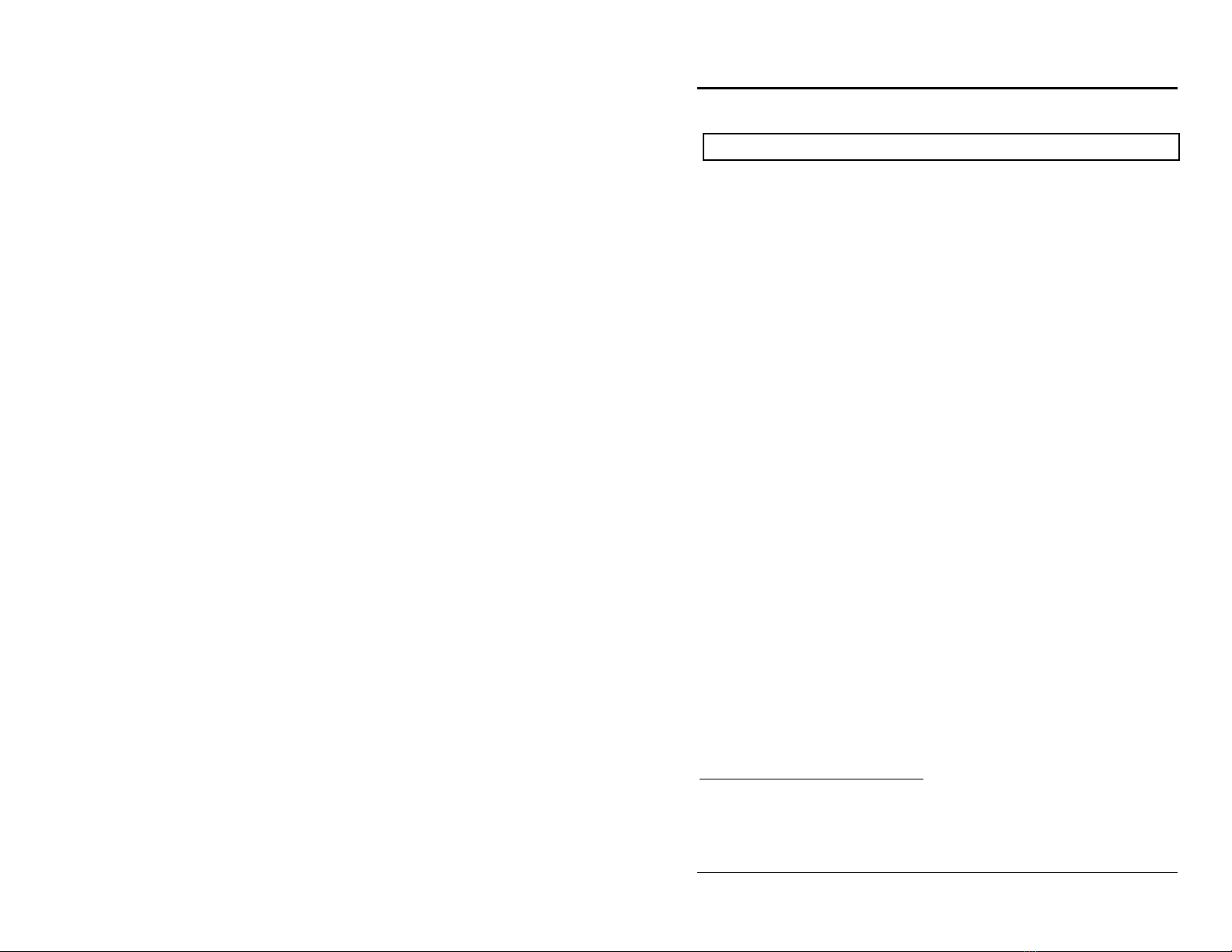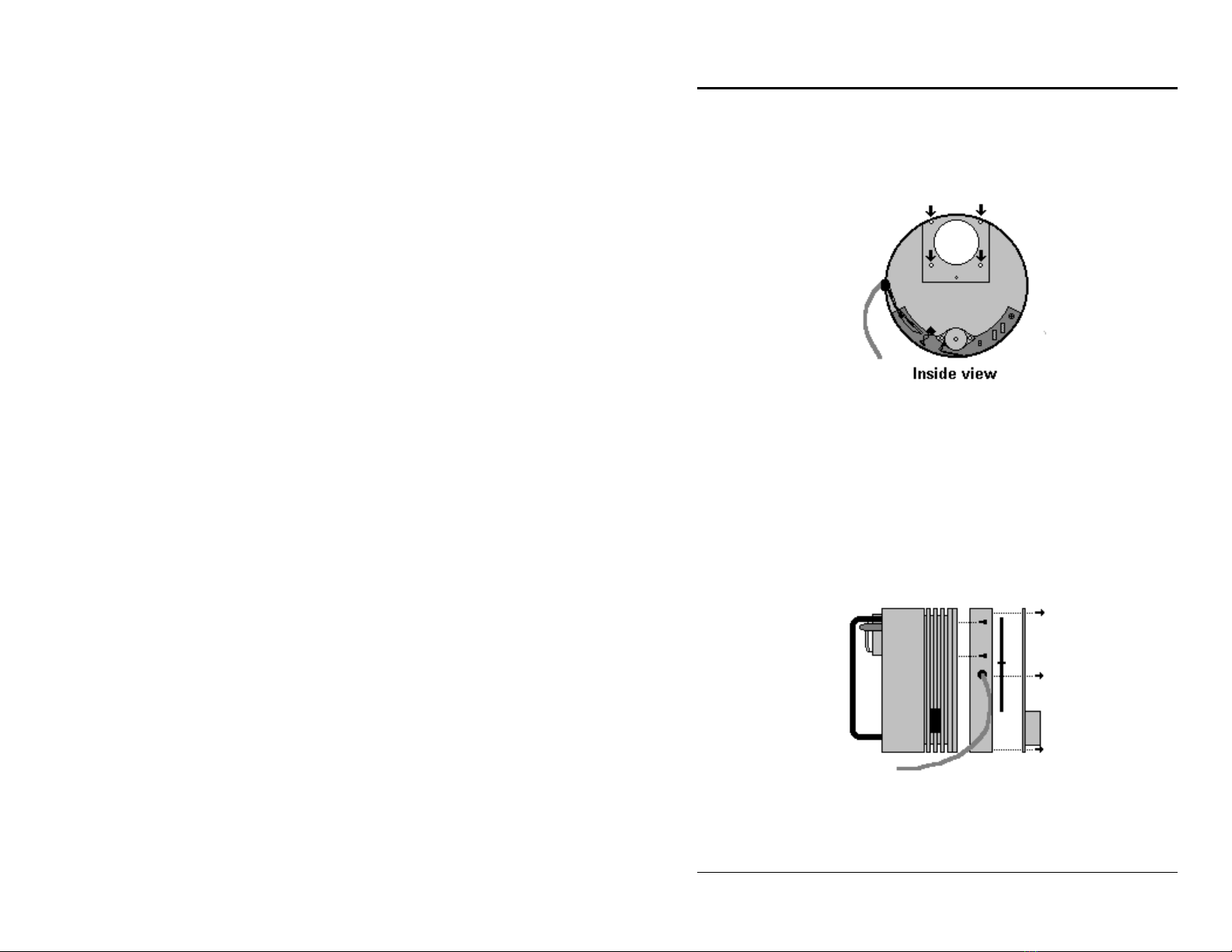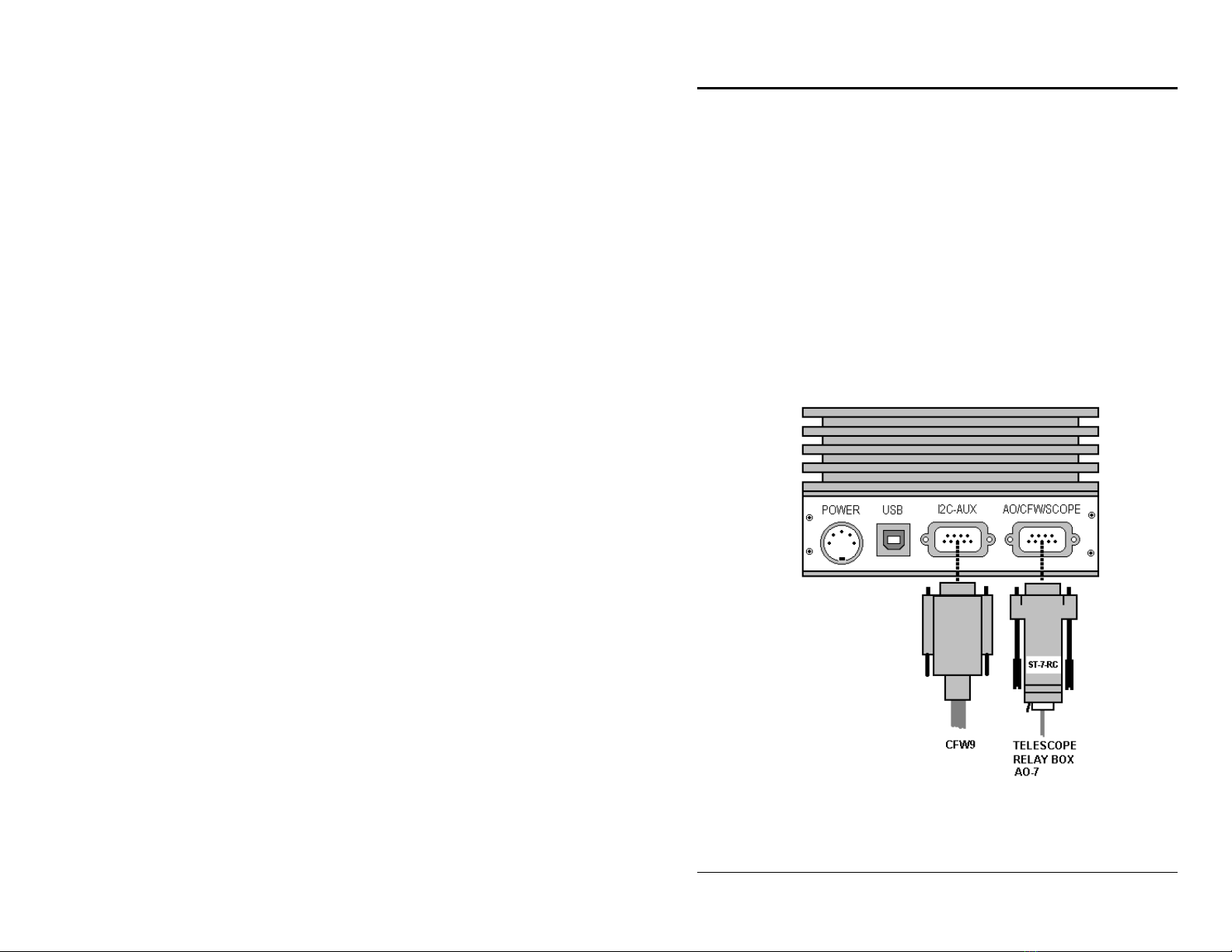SBIG S
ANTA BARBARA INSTRUMENT GROUP
SBIG CFW-9 Page 2
Overview of Taking and Processing RGB Color Images
This section provides an overview of the steps necessary, both at
the telescope and in front of the computer, to take and process
tri-color images.
Telescope Work
At the telescope you use camera control software such as
CCDOPS to take sets of three images for each object. The images
represent the Red, Green and Blue primary colors (For LRGB
imaging an additional grayscale image is captured. This technique
is discussed elsewhere). Take these images as you would for
monochromatic images except use the filter wheel to select each of
the three primary spectral bands.
You can take equal duration exposures in the Red, Green, or
Blue or match the exposure duration of each primary image to the
brightness of the object. Typical ratios of Red : Green : Blue are 1 : 1 :
1.6 to match the exposure to the CCD's sensitivity using SBIG Filters,
although accurate color balance should be done for your system
with neutral gray objects or "white" G5 type stars.
Each of these monochrome gray scale images should be dark
subtracted1and should be saved with a name that indicates the color
of the filter (e.g., M51R, M51G, M51B). Note, however, that different
software programs may handle tri-color files differently and the
naming convention you use is dictated by your software. If you are
using a fast system (low F number) and your images show signs of
1You may also want to use the other image enhancement features
of CCDOPS such as removing cool pixels. In general the three
image set should be made to look their best prior to merging the
RGB image.