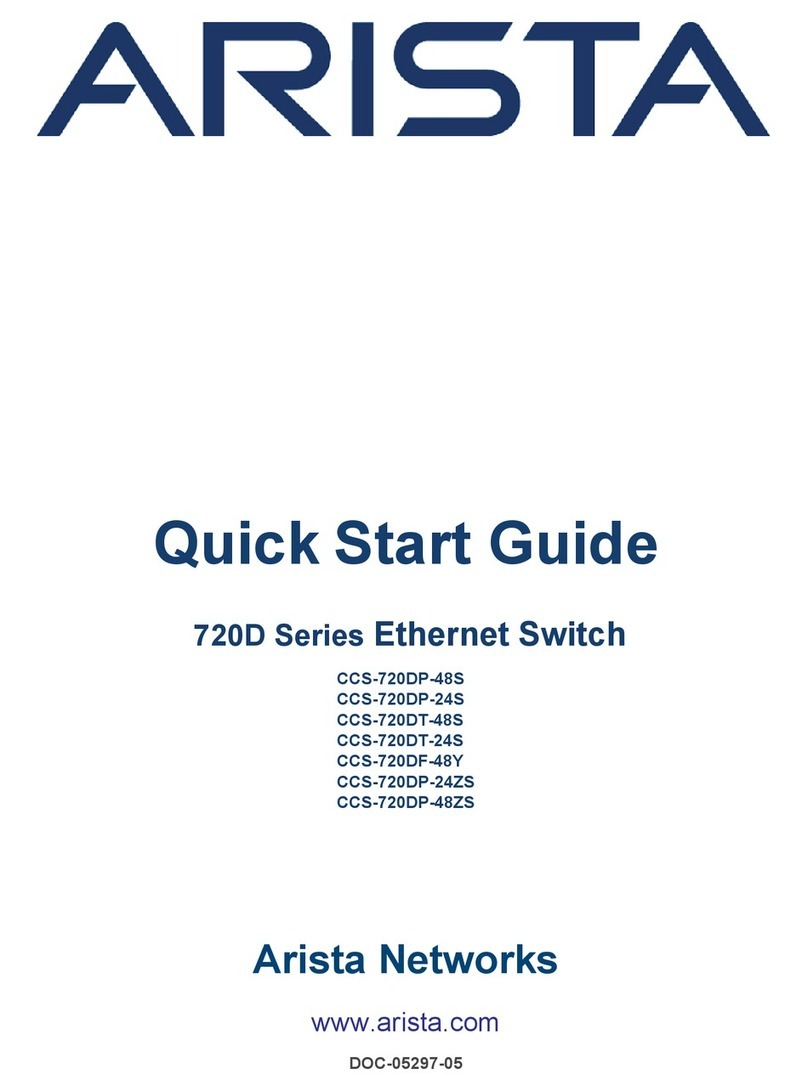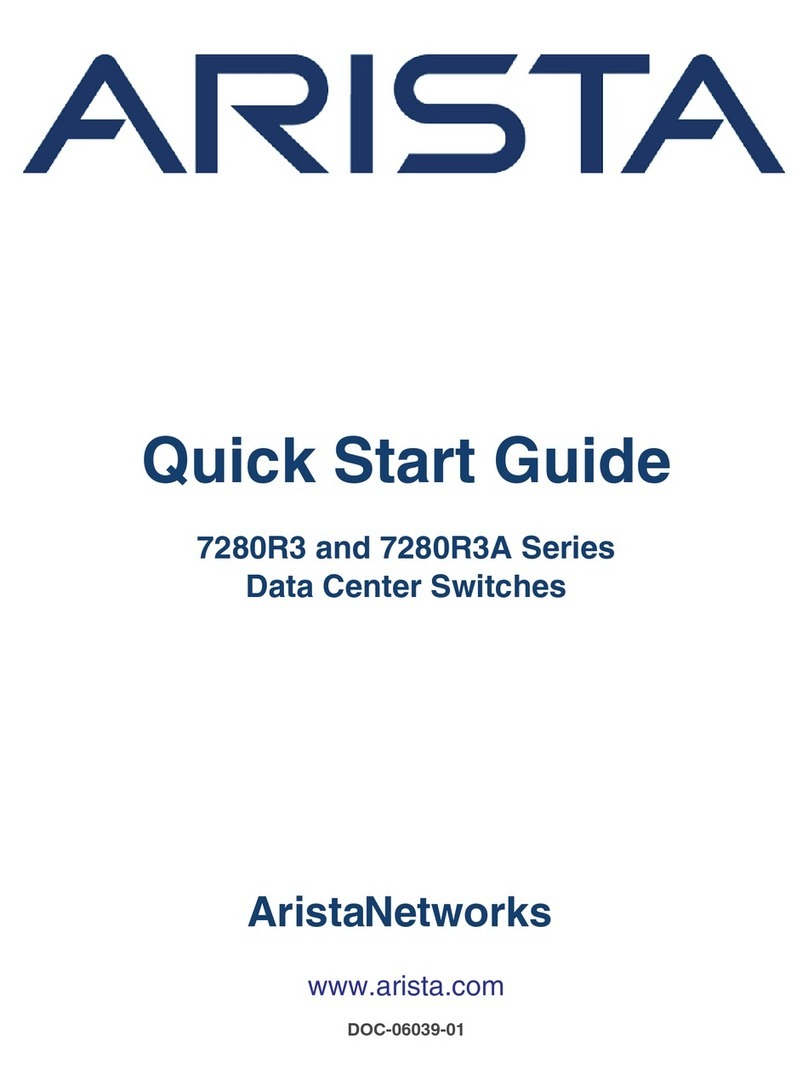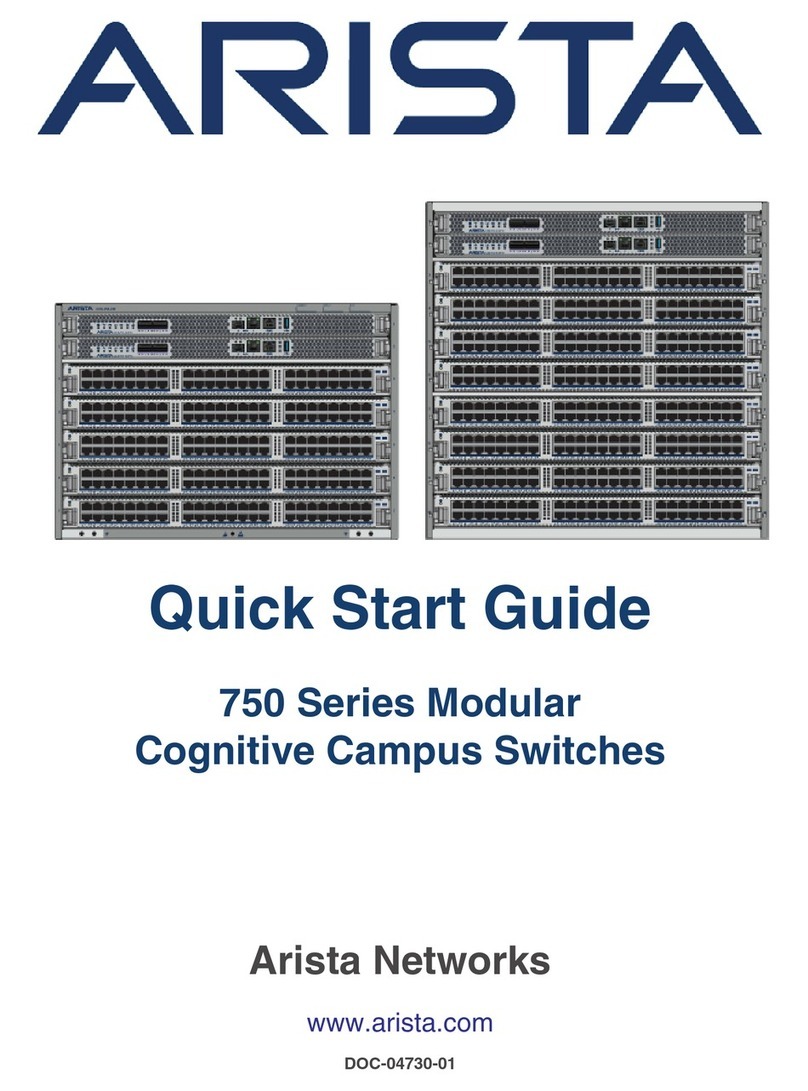Contents
Contents
Chapter 1: Overview................................................................................1
1.1 Scope......................................................................................................................................1
1.2 Receiving and Inspecting the Equipment...............................................................................1
1.3 Installation Process.................................................................................................................1
1.4 Safety Information...................................................................................................................2
1.5 Obtaining Technical Assistance............................................................................................. 2
1.6 Specifications..........................................................................................................................3
Chapter 2: Preparation............................................................................5
2.1 Site Selection..........................................................................................................................5
2.2 Tools and Parts Required for Installation...............................................................................6
2.3 Electrostatic Discharge (ESD) Precautions............................................................................7
Chapter 3: Rack Mounting the Switch.................................................. 9
3.1 Two-post Rack Mount............................................................................................................ 9
3.1.1 Rack Mounting the CCS-755....................................................................................9
3.1.2 Rack Mounting the CCS-758..................................................................................11
3.2 Four-post Rack Mount (Optional).........................................................................................13
3.2.1 Rack Mounting the CCS-755..................................................................................14
3.2.2 Rack Mounting the CCS-758..................................................................................17
Chapter 4: Cabling the Modular Switch..............................................23
4.1 Cabling the Power Supplies.................................................................................................23
4.2 Cabling Chassis Ground.......................................................................................................24
4.3 Cabling the AC Power Supplies...........................................................................................25
4.4 Power Supply Specifications................................................................................................26
4.4.1 Recommendations for Power Supply Usage..........................................................26
4.4.2 Power Supply Redundancy.................................................................................... 26
4.5 Connecting Supervisor Cables.............................................................................................27
4.6 Connecting Linecard Modules and Cables...........................................................................28
Chapter 5: Configuring the Modular Switch.......................................31
Appendix A: Status Indicators.............................................................33
A.1 Supervisor Module............................................................................................................... 33
A.1.1 System Level Status Indicator LEDs: CCS-750-SUP100.......................................33
A.1.2 Supervisor Status LEDs Behavior..........................................................................34
A.2 PSU Status LED.................................................................................................................. 34
A.3 Linecard Status LED............................................................................................................35
A.4 Switchcard Status LED........................................................................................................ 35
A.5 Fan Status LED....................................................................................................................35
A.6 Management Ethernet Port Status LED.............................................................................. 36
A.7 Uplink Status LED................................................................................................................36
A.8 Linecard Module Indicators..................................................................................................37
iii