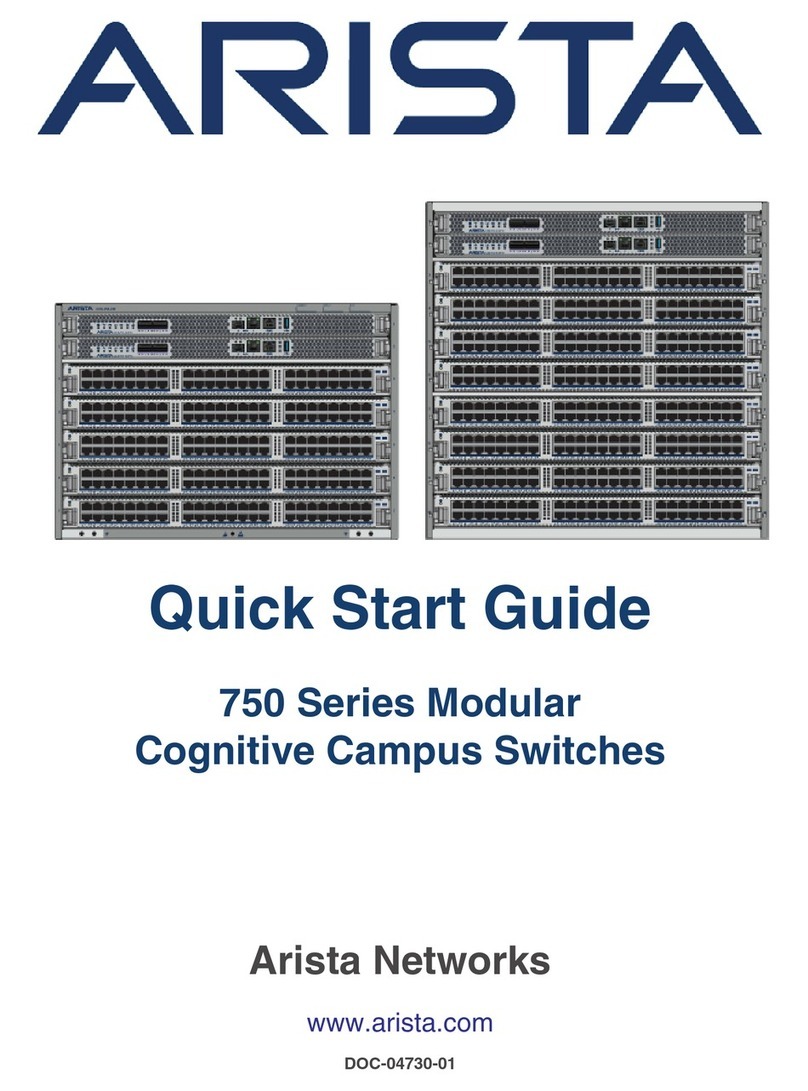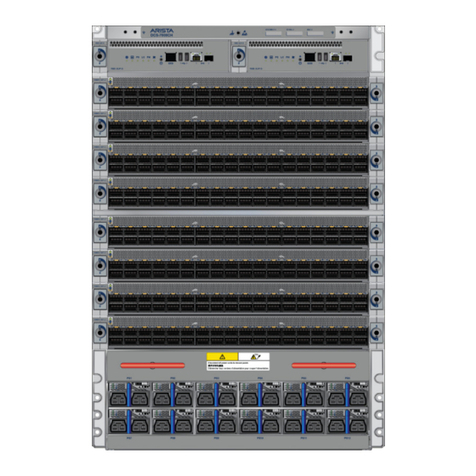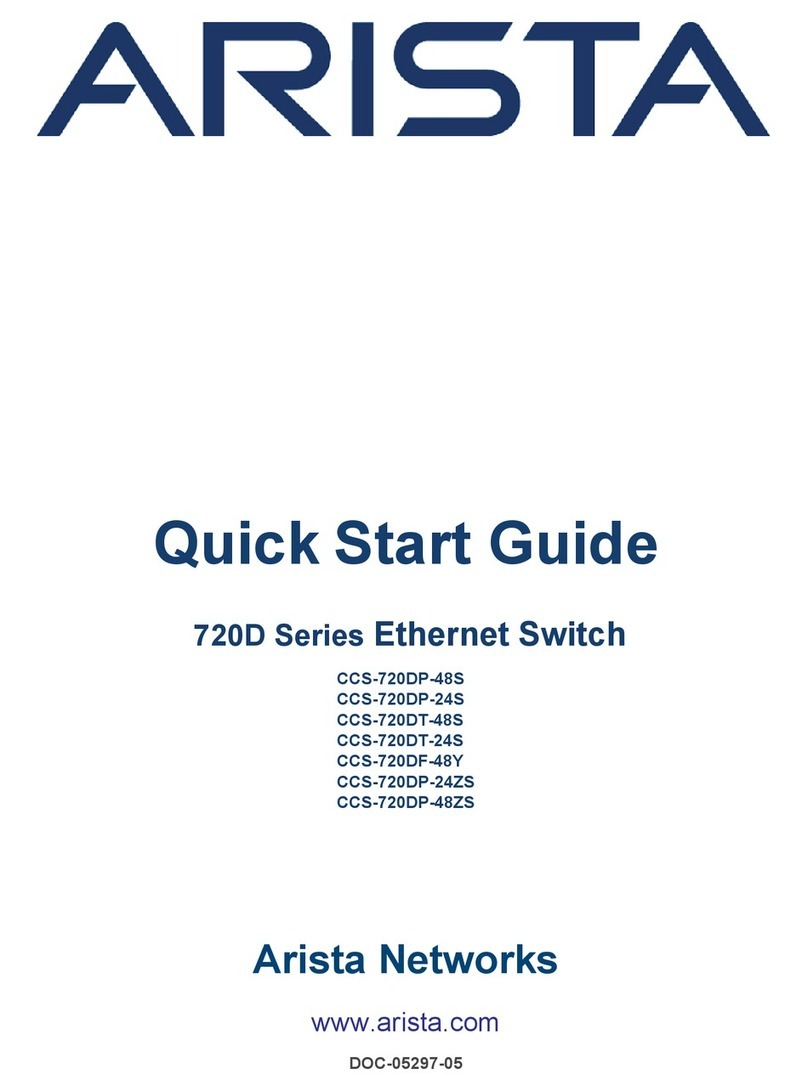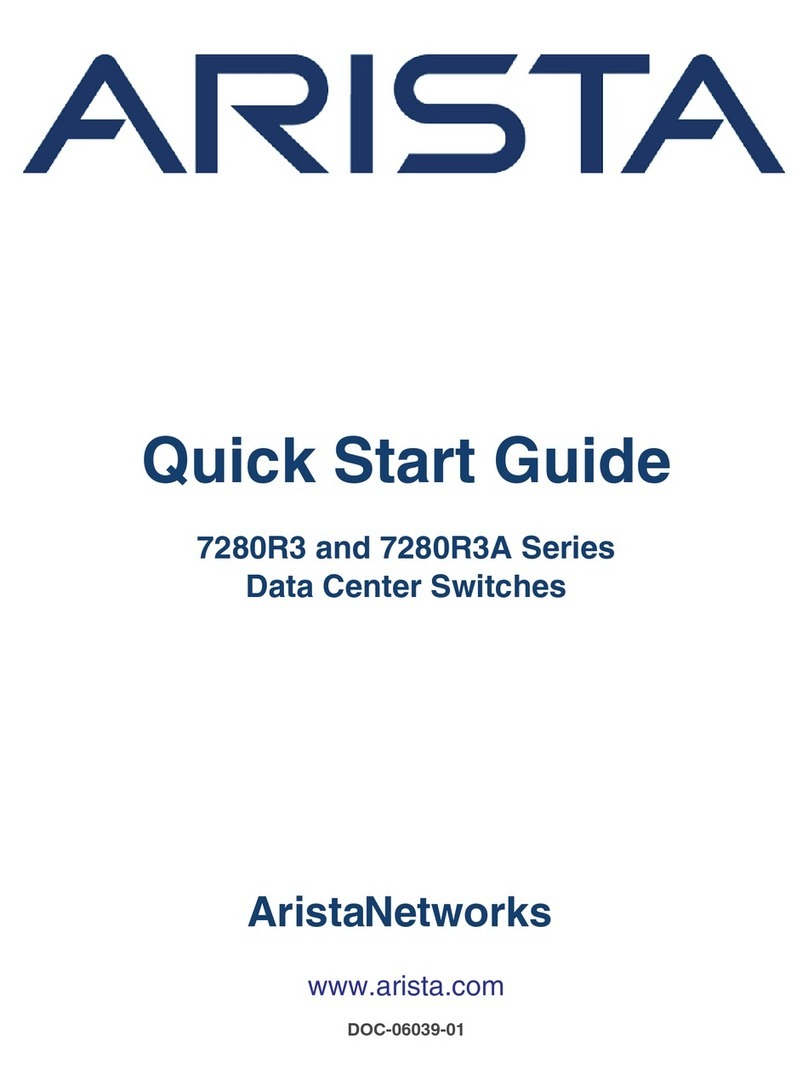Contents
Contents
Chapter 1: Overview................................................................................1
1.1 Scope......................................................................................................................................1
1.2 Intended Audience..................................................................................................................1
1.3 Receiving and Inspecting the Equipment...............................................................................1
1.4 Installation Process.................................................................................................................1
1.5 Safety Information...................................................................................................................2
1.6 Obtaining Technical Assistance............................................................................................. 2
1.7 Product and Documentation Updates.................................................................................... 2
Chapter 2: Specifications....................................................................... 3
Chapter 3: Preparation............................................................................5
3.1 Site Selection..........................................................................................................................5
3.2 Tools and Parts Required for Installation...............................................................................5
3.3 Electrostatic Discharge (ESD) Precautions............................................................................6
Chapter 4: Mounting the Switch............................................................7
4.1 Wall Mount..............................................................................................................................7
4.1.1 L-Bracket Wall Mount (Default)................................................................................ 7
4.1.2 3-in-1 Bracket Wall Mount (Optional)....................................................................... 8
4.2 Under Table Mount...............................................................................................................11
4.2.1 L-Bracket Under Table Mount (Default)..................................................................11
4.2.2 3-in-1 Bracket Under Table Mount (Optional).........................................................12
4.3 Desktop Mount (Default).......................................................................................................14
4.4 Magnetic Mount (Optional)...................................................................................................15
4.5 DIN Rail Mount (Optional)....................................................................................................16
4.6 1RU Rack Mount (Optional).................................................................................................18
4.6.1 Attaching Mounting Brackets to the Chassis..........................................................18
4.6.2 Inserting the Switch into the Rack..........................................................................19
Chapter 5: Grounding the Switch........................................................21
Chapter 6: Status Indicators................................................................ 23
Chapter 7: Parts List.............................................................................27
Chapter 8: Front Panel..........................................................................29
8.1 CCS-710P-12 Front Panel....................................................................................................29
8.2 CCS-710P-16P Front Panel.................................................................................................30
8.3 Operating Mode Button........................................................................................................ 31
iii