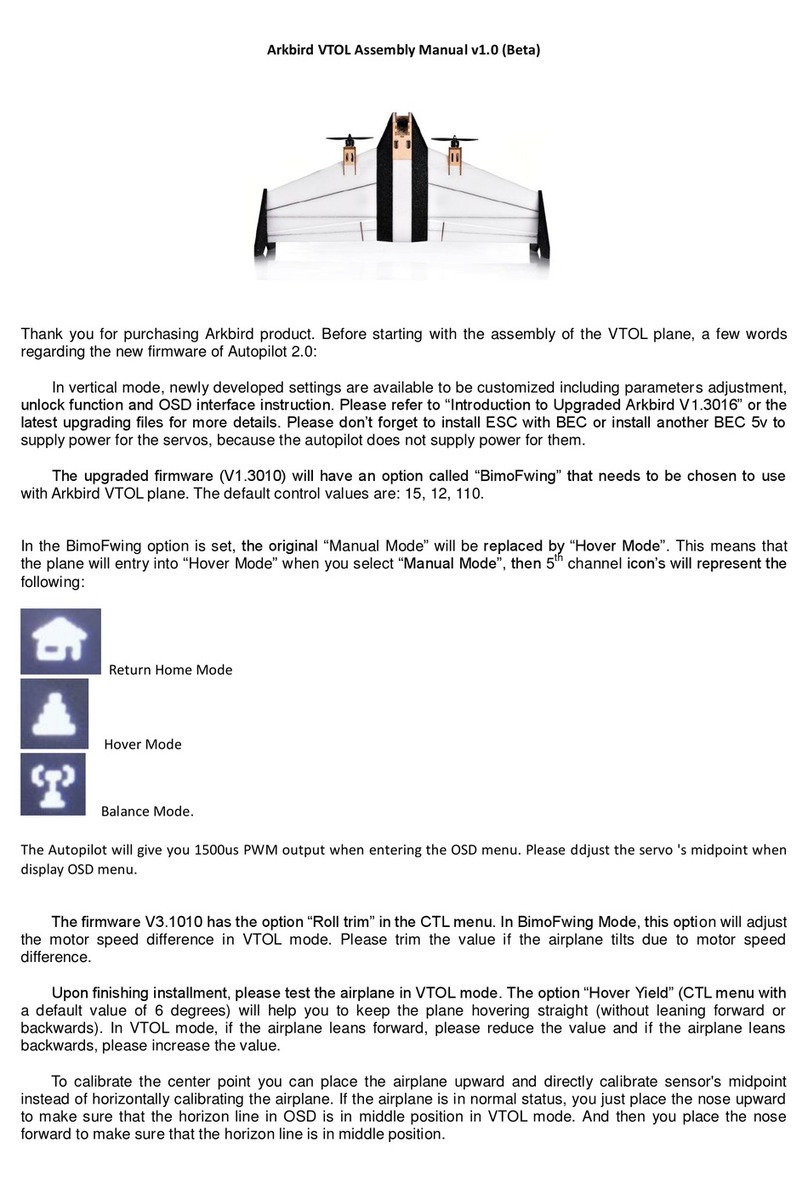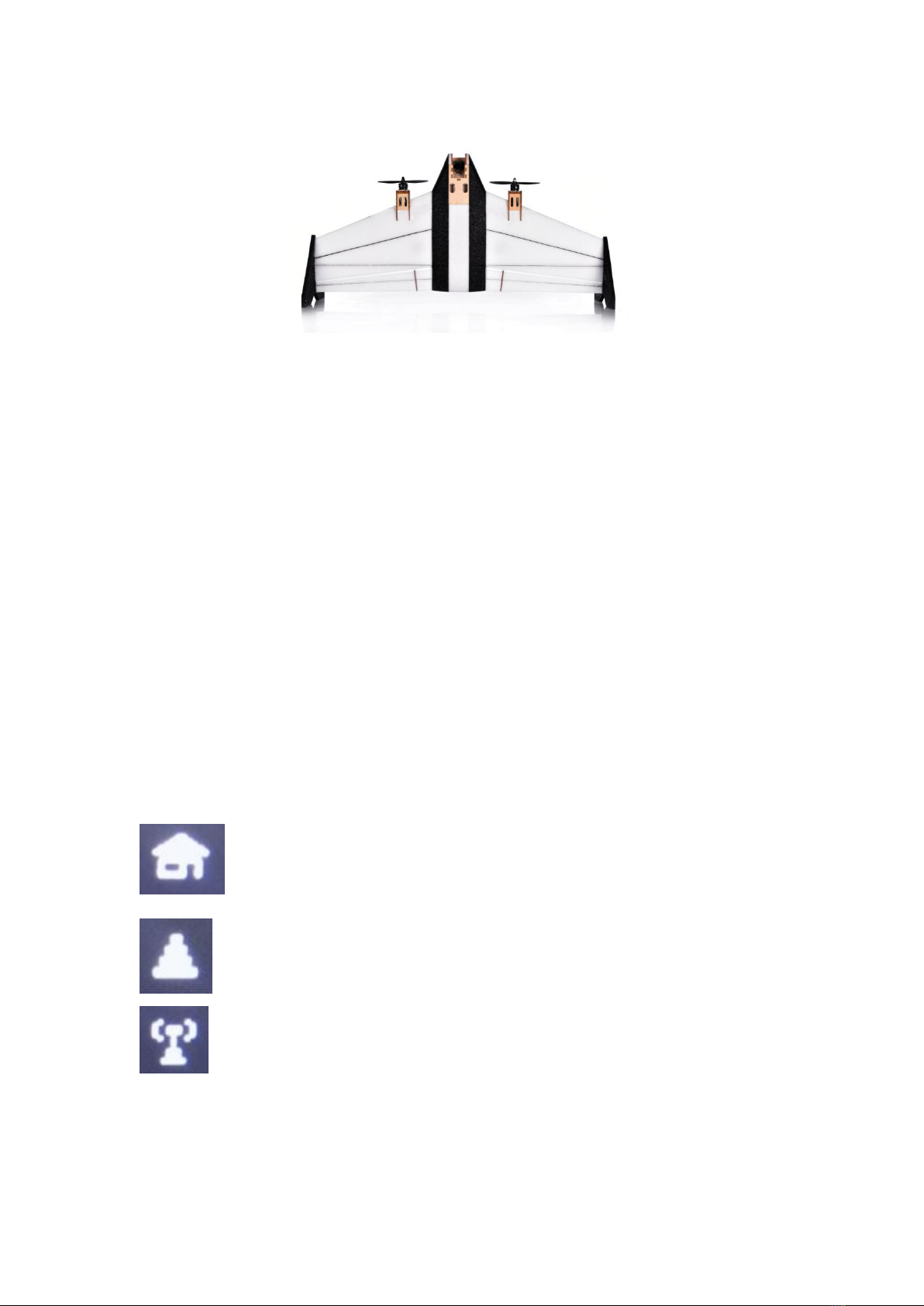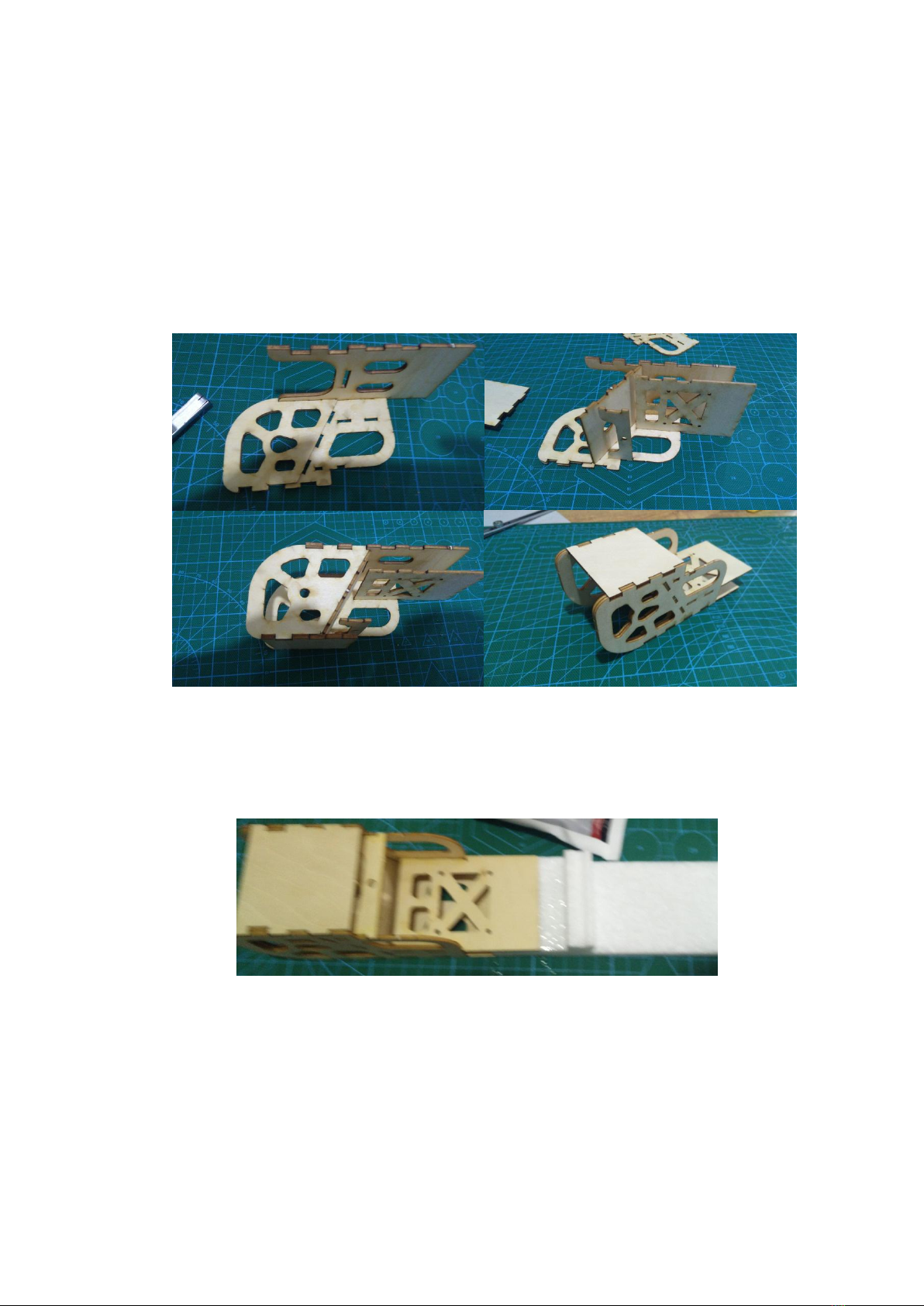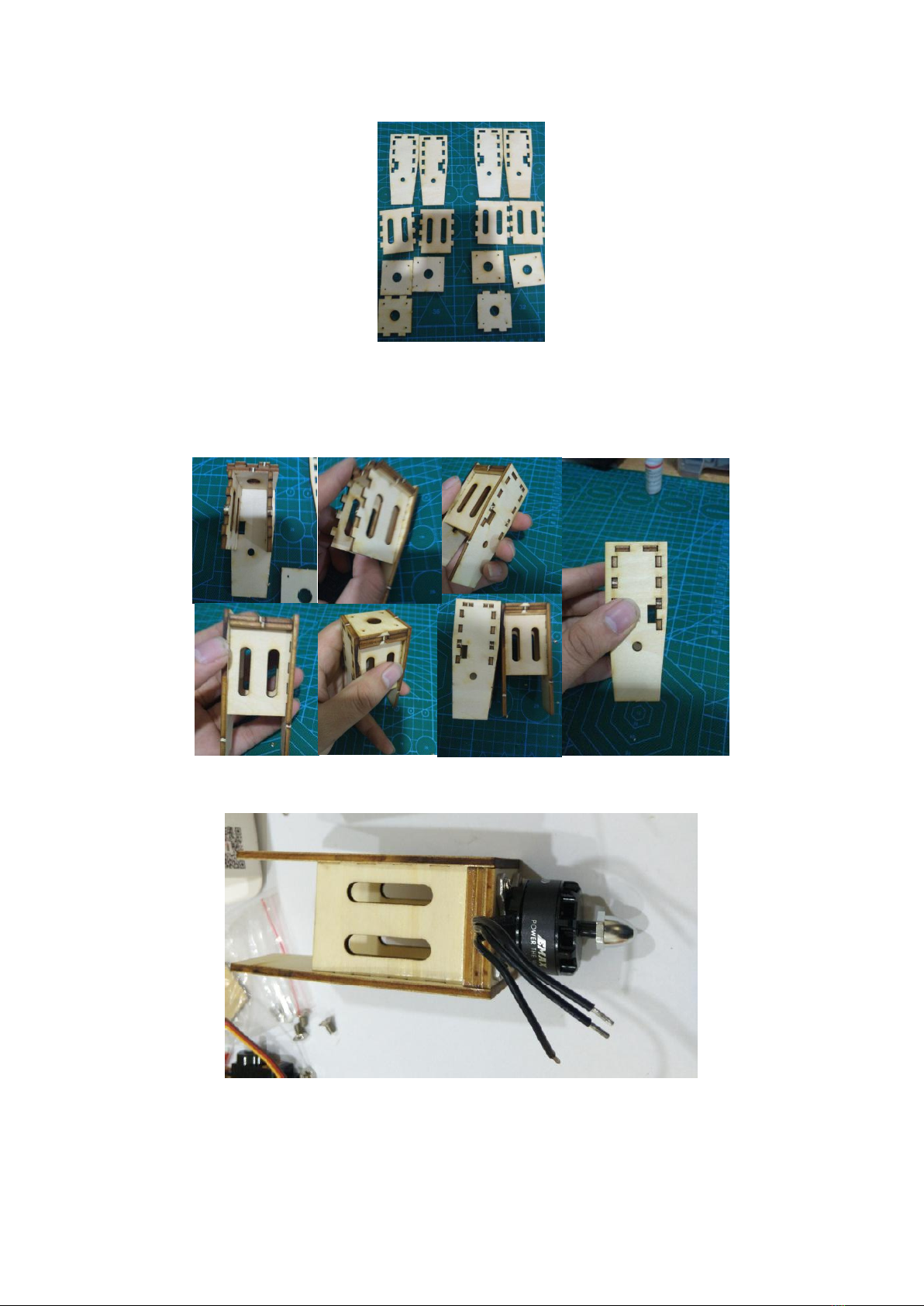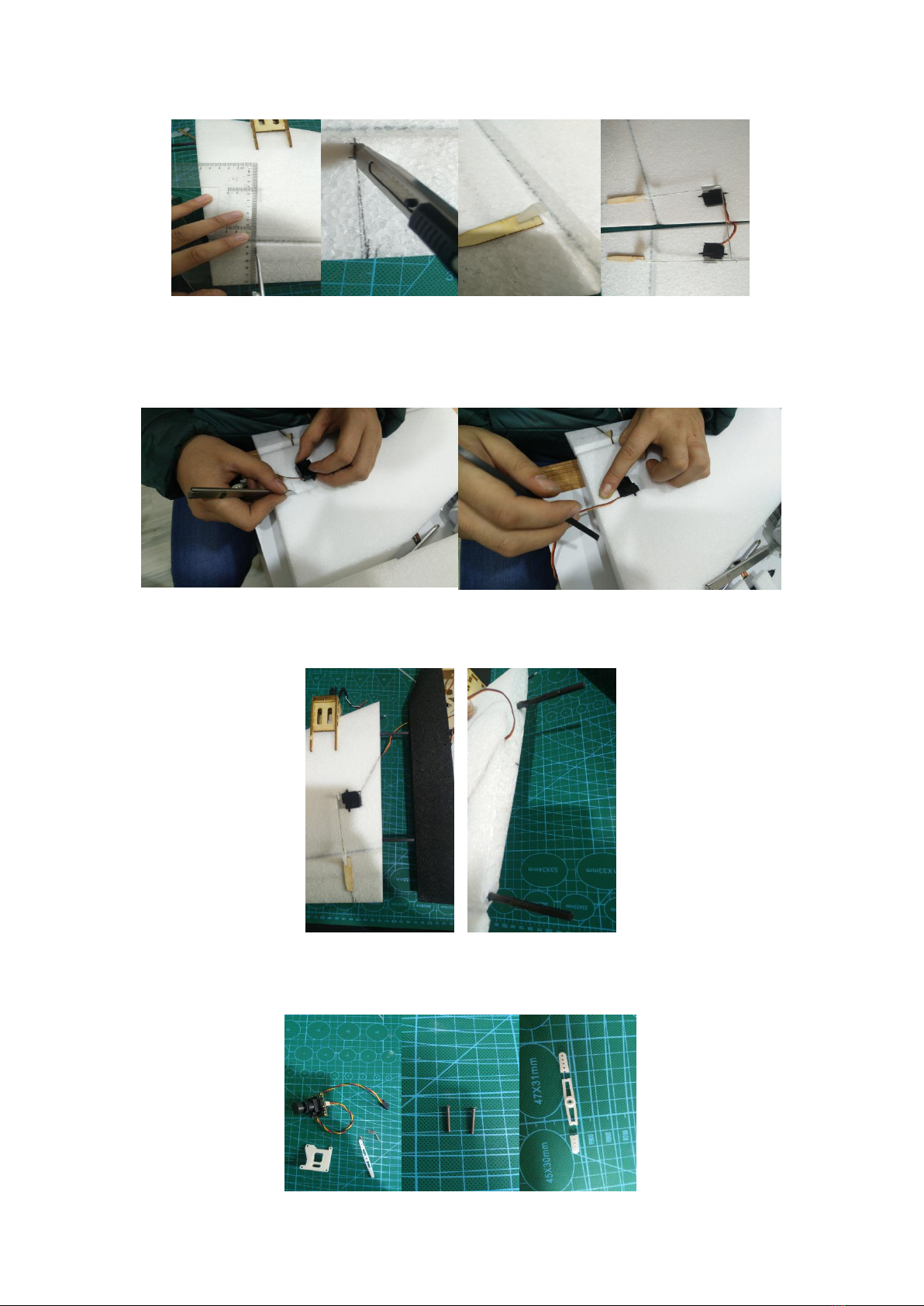The firmware V3.1010 has the option “Roll trim” in the CTL menu. In BimoFwing
Mode, this option will adjust the motor speed difference in VTOL mode. Please trim the
value if the airplane tilts due to motor speed difference.
Upon finishing installment, please test the airplane in VTOL mode. The option “Hover
Yield” (CTL menu with a default value of 6 degrees) will help you to keep the plane
hovering straight (without leaning forward or backwards). In VTOL mode, if the airplane
leans forward, please reduce the value and if the airplane leans backwards, please
increase the value.
To calibrate the center point you can place the airplane upward and directly calibrate
sensor's midpoint instead of horizontally calibrating the airplane. If the airplane is in
normal status, you just place the nose upward to make sure that the horizon line in OSD is
in middle position in VTOL mode. And then you place the nose forward to make sure that
the horizon line is in middle position.
Channel Connections: Channel 1 for left servo, Channel 2 for right servo, Channel 3
for left ESC, Channel 4 for right ESC.
Please switch into balance mode and place the plane horizontally to check whether
the auxiliary value and radio reverse value is correct or not (pushing throttle to check
direction of the motors and speed difference, adjusting compensation value to restore
original direction of airplane.) If the airplane is installed with forward servo, keep default
value is fine. (Aileron Roll-positive, Pitch-negative, Control value 15-12-115, the remaining
option maintains default value). When switching mode into VTOL mode, please pay
attention that the compensation value shall be set to restore original position of air-frame.
The incorrect set of radio value will make it impossible to unlock it by splaying out in the
VTOL mode.
Unlock method: