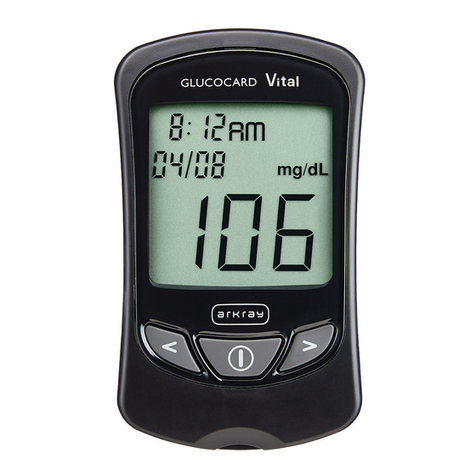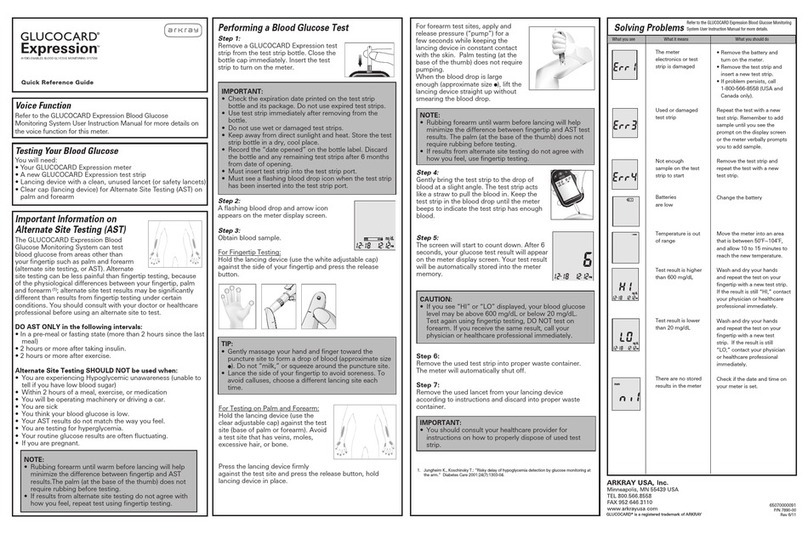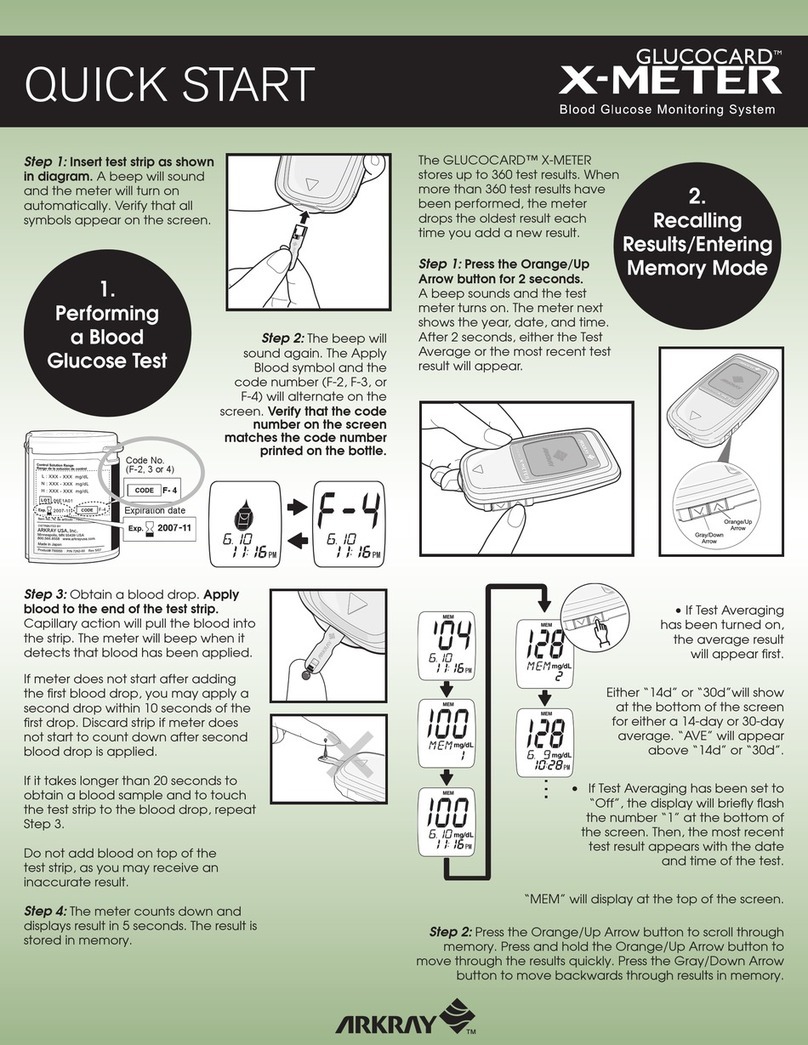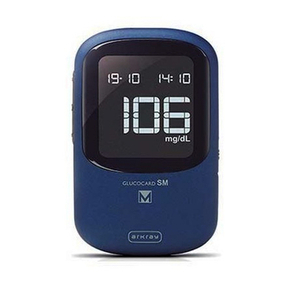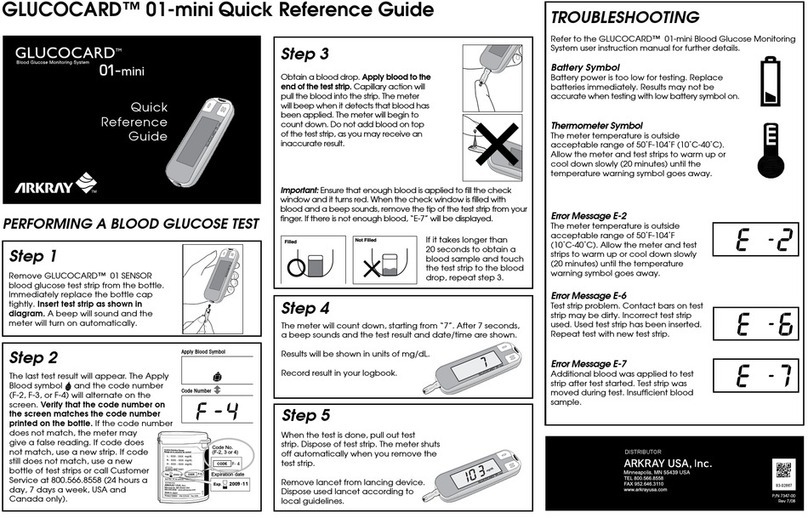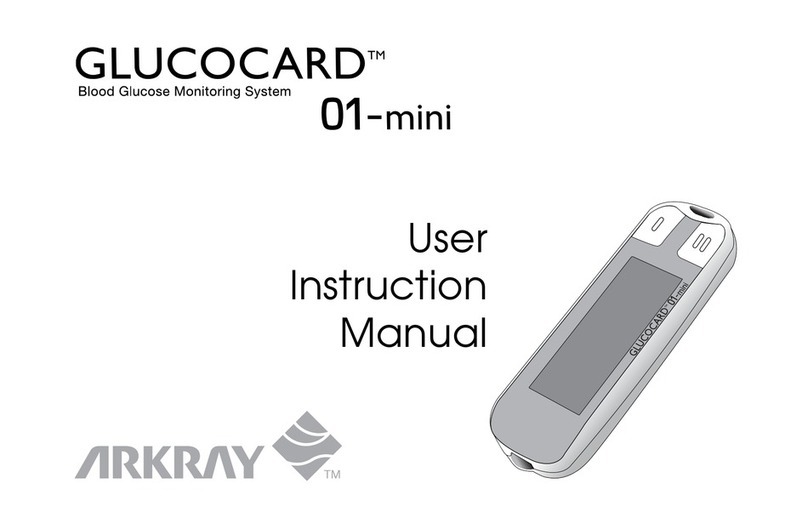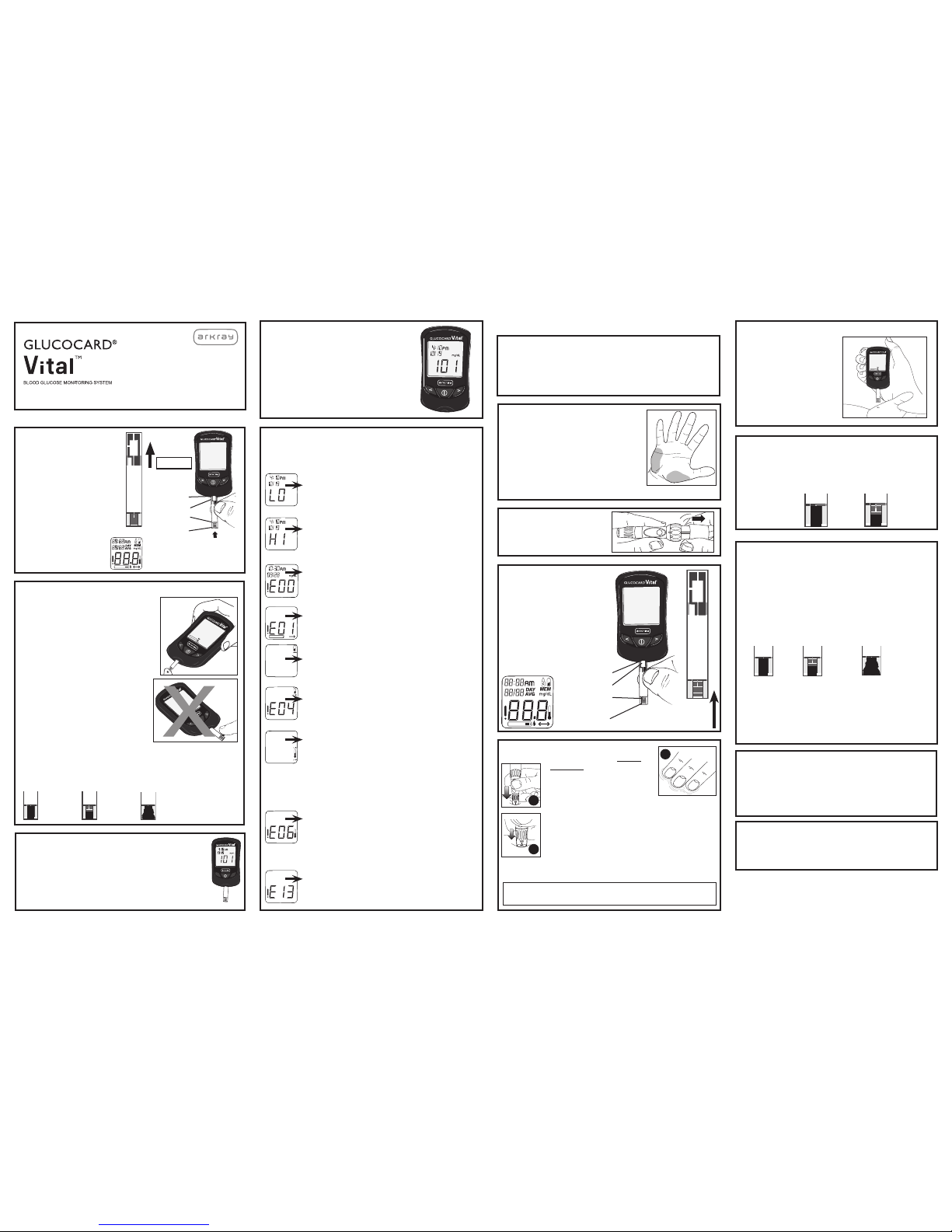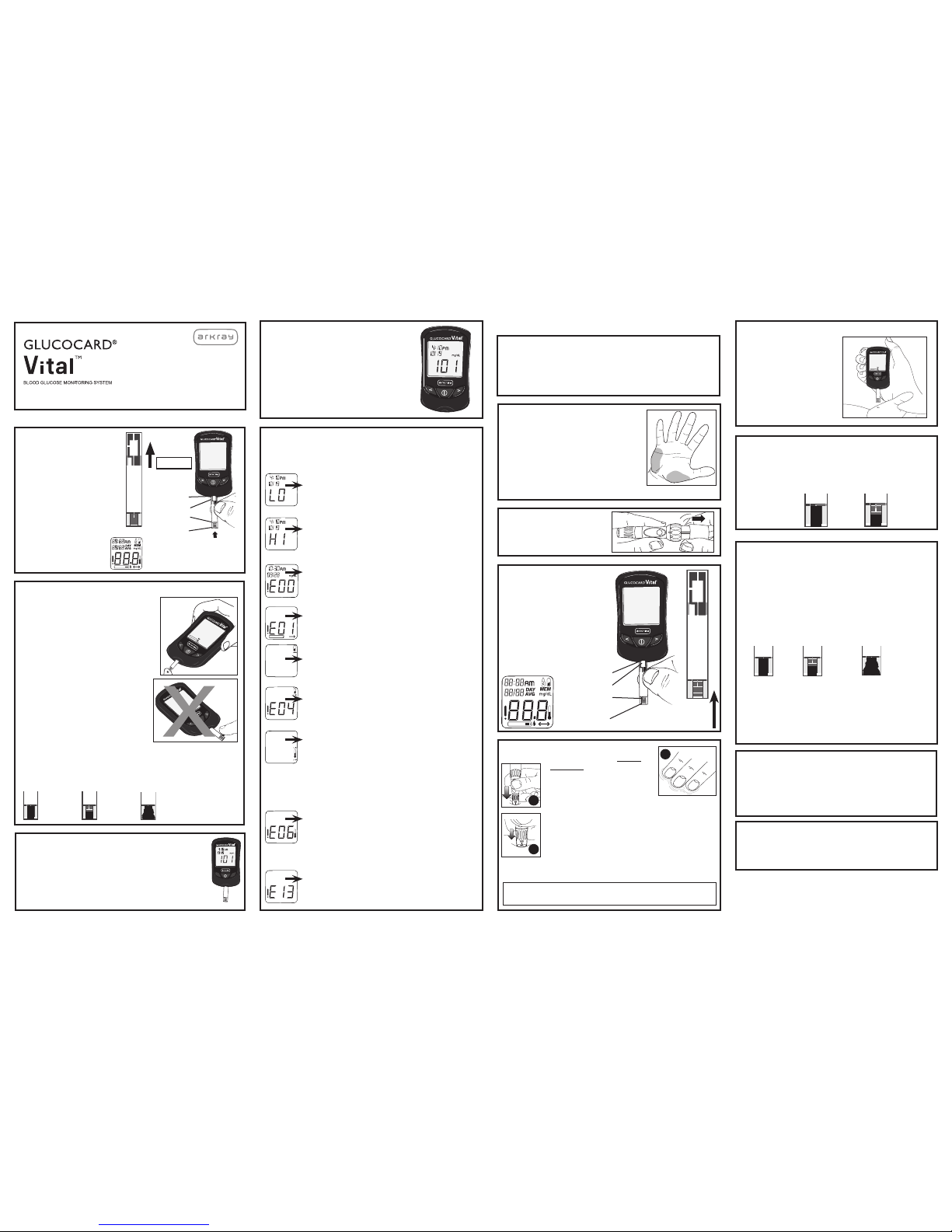
• Was the sample deep red in color and free of
watery uid?
• Was the drop large enough (at least 0.5 µL)?
• Did the reaction site ll with enough blood all at
once?
IF NOT,
REPEAT TEST.
The meter will count down and display result in 7 seconds.
CONSIDER YOUR RESULT.
REPEAT ALTERNATE SITE TEST:
• IF the blood sample appeared to be diluted with clear uid.
• IF you did not vigorously rub the test site.
• IF the test was accidentally marked as a “Control” result.
• IF your result was not consistent with how you feel.
• IF the blood drop was not large enough to ll the reaction site.
Any of the above situations can lead to an
inaccurate test result.
If the repeated alternate site result is still not consistent
with how you feel, conrm your blood glucose level with
ngertip testing.
a) Remove GLUCOCARD
Vital test strip from the bottle.
Immediately replace the bottle
cap tightly. Insert test strip as
shown in diagram. Be sure
to align test strip with test strip
port.
b) Make sure all parts of the
display screen appear.
Test Strip Port
Contact Bars
Reaction Site
Sample
Application Tip
Insert strip into
meter this way
IMPORTANT!
Enough
Blood
Not Enough
Blood
Too Much
Blood
Enough
Blood
Not
Enough
Blood
Pick up the meter. Touch the
end of the test strip to the blood
sample until the reaction site
is full. Immediately remove the
meter and test strip from the
blood drop.
Step 4
TROUBLESHOOTING
Step 1
Step 2
PERFORMING A BLOOD GLUCOSE TEST
Remove GLUCOCARD Vital
Test Strip from the bottle.
Immediately replace the
bottle cap tightly. Insert test
strip as shown in diagram.
The meter will turn on
automatically.
Choose a Site: Select a soft, eshy area
on the palm that is free of visible veins
and moles and away from bone. Wash
the area with warm, soapy water. Rinse
and dry completely. If you use alcohol
wipes to cleanse the site, make sure the
area is dry before lancing the site.
Step 1
Insert lancet and cock
lancing device.
Step 2
Step 3
d) Once a large enough drop of blood has formed, remove the
lancing device.
Step 4
b) Firmly hold the cocked
lancing device against the clean
skin for 5-10 seconds.
a) VIGOROUSLY RUB THE
SELECTED AREA for 5 to 10
SECONDS until it starts to feel
warm to the touch.
IMPORTANT
Repeat blood draw if uid is not a deep red color
c) Press the release button on the lancing device to
lance the skin. Continue to hold the lancing device
firmly against the skin until a 0.5 µL blood drop
forms.
a
b
c
Step 5
Step 6
Always record your results in your self-testing
logbook along with other information such as insulin
dosage, diet, and exercise.
The result is automatically stored in memory with the
time and date.
Step 7
Step 8
Remove the test strip and dispose of it carefully.
The meter shuts off automatically when the test strip is
removed.
IMPORTANT
ARKRAY USA, Inc.
5182 W. 76th St.
Minneapolis, MN 55439 USA
TEL 800.566.8558
FAX 952.646.3110
www.arkrayusa.com
GLUCOCARD® is a registered trademark of ARKRAY
P/N 1855-01
Rev 5/11
When the test is done, remove test strip.
Dispose of test strip carefully. The meter
shuts off automatically when you remove
the test strip.
A lancet should only be used once. After
use, put the protective cap back on and
dispose of in a safe manner to avoid
accidental lancet stick injuries.
Obtain a blood sample. Apply blood
to the end of the test strip. Capillary
action will pull the blood to the
reaction site. The meter will start to
count down when it detects that blood
has been applied.
Do not add blood on top of the test
strip, as you may receive an inaccurate
result.
Discard strip if meter does not start
to count down after blood drop is
applied.
IMPORTANT: The minimum sample
volume is 0.5 µL. Smaller samples
may not start the meter or can start
the meter count down and provide an
“E13” error message. Ensure blood
completely lls reaction site.
The test result and date/time is displayed in 7 seconds.
The result will be automatically stored in memory
Results will be shown in units of mg/dL.
Record result in your logbook.
DO NOT add blood to the
top of the strip. You may
receive an abnormal (high)
result.
Insert into
meter this way
Make sure all parts of the
display screen appear.
Refer to the GLUCOCARD Vital Blood Glucose Monitoring
System user instruction manual for further details.
For all other errors call Customer Service at 800.566.8558.
Your blood glucose level is less than 20 mg/dL.
Repeat the test using a new test strip. If this
message appears again, contact your healthcare
professional immediately.
The battery power is too low for testing.
Replace with a new CR2032 battery.
The battery power is low.
There is only enough power for about 20 more
tests. Replace with a new CR2032 battery as
soon as possible.
Enough
Blood
Not
Enough
Blood
Too Much
Blood
CORRECT
INCORRECT
IMPORTANT!
Step 3
Your blood glucose level is more than
600 mg/dL.
Repeat the test using a new test strip. If this
message appears again, contact your healthcare
professional immediately.
The battery has been replaced.
Check that the time and date are set correctly.
A used strip has been inserted or the meter
is having difficulty reading the strip.
Repeat the test with a new test strip.
Thermometer flashing.
The meter and test strips are outside the optimum
temperature range of 50°F - 104°F (10°C - 40°C).
Treat test result obtained where the thermometer is
ashing with caution. The ashing thermometer will be
displayed on all screens during glucose testing until the
meter has reached acceptable temperature. Readings
obtained with the ashing thermometer will show a
thermometer when results are recalled in memory.
Thermometer symbol - E6.
Temperature outside of acceptable range of 41°F
- 113°F (5°C - 45°C). You will not obtain a reading.
Allow the meter and strips to warm up or cool
down slowly to between 50°F - 104°F (10°C -
40°C) or at least to 41°F - 113°F (5°C - 45°C).
Not enough blood was added to test strip.
Retest with new test strip. Apply at least 0.5 µL of
blood to sample application tip.
Test Strip Port
Contact Bars
Reaction Site
Sample
Application Tip
Consider AST when:
• Testing before a meal
• You are in a fasting state
• Two hours have passed since a meal
• Two hours have passed since insulin dosing
• Two hours have passed since physical activity
PERFORMING A BLOOD GLUCOSE TEST FROM AN ALTERNATE SITE
Quick Reference Guide