Arkray Glucocard X-Meter User manual
Other Arkray Blood Glucose Meter manuals

Arkray
Arkray GLUCOCARD Expression Operator's manual

Arkray
Arkray ASSURE PLATINUM User manual

Arkray
Arkray GLUCOCARD Expression Operator's manual

Arkray
Arkray Glucocard 01 User manual

Arkray
Arkray GLUCOCARD Shine Connex User manual
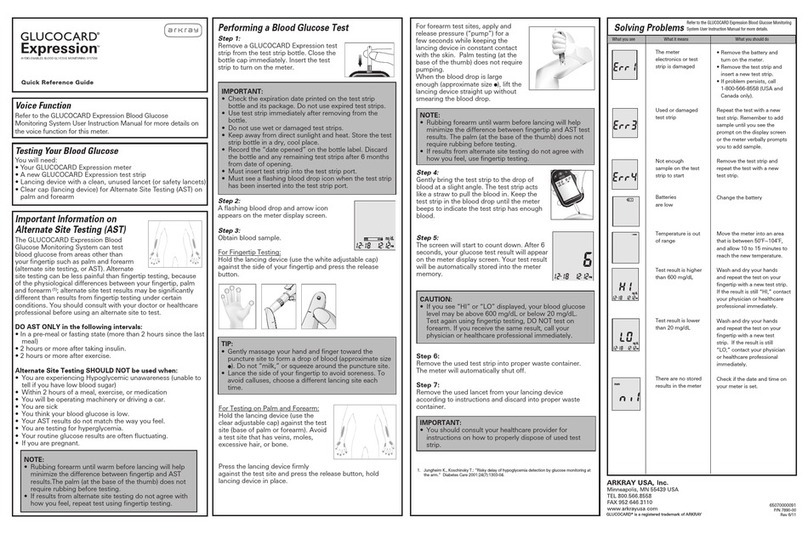
Arkray
Arkray GLUCOCARD Expression User manual

Arkray
Arkray ASSURE PLATINUM User manual
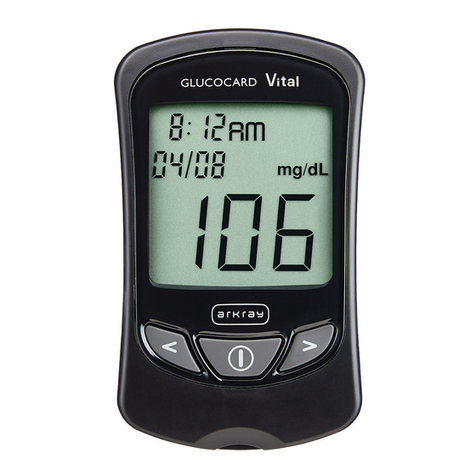
Arkray
Arkray Glucocard Vital Operator's manual

Arkray
Arkray Glucocard 01 Operator's manual

Arkray
Arkray Glucocard Vital User manual

Arkray
Arkray Glicocard SHINE Dimensions

Arkray
Arkray Glucocard Shine User manual
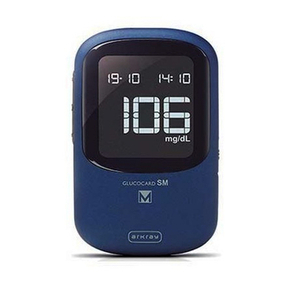
Arkray
Arkray GLUCOCARD SM User manual

Arkray
Arkray Glucocard SHINE XL User manual
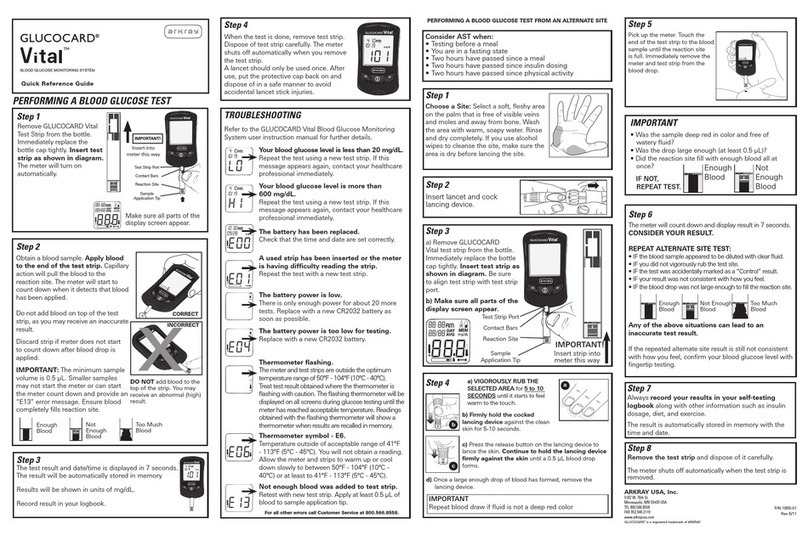
Arkray
Arkray Glucocard Vital User manual
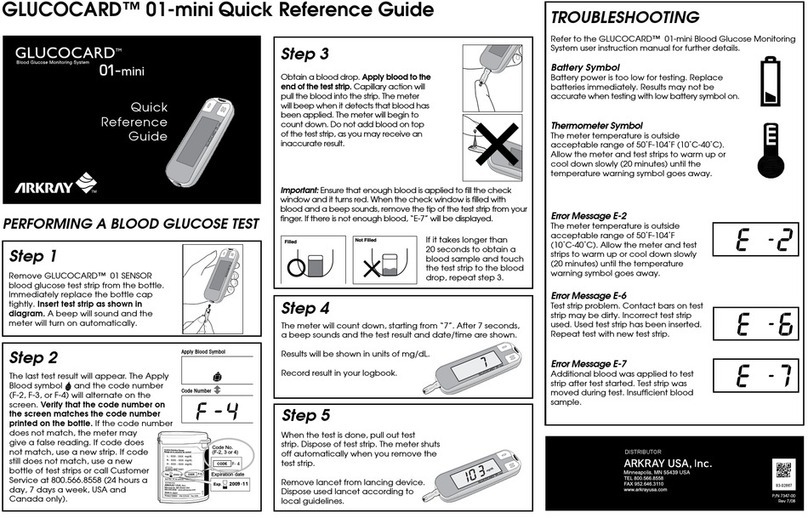
Arkray
Arkray GLUCOCARD 01-mini User manual
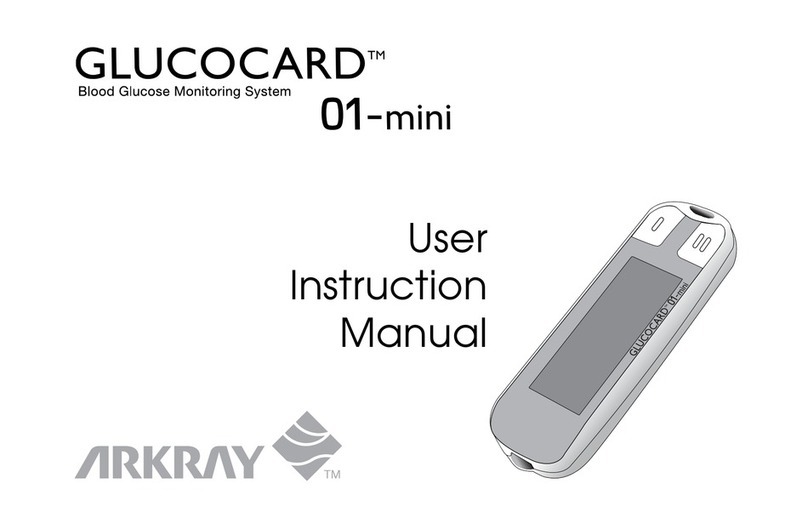
Arkray
Arkray GLUCOCARD 01-mini Operator's manual

Arkray
Arkray Glucocard Vital Operator's manual

Arkray
Arkray Assure PRISM MULTI User manual

Arkray
Arkray Glucocard SHINE XL Dimensions
Popular Blood Glucose Meter manuals by other brands

ACONLABS
ACONLABS ON CALL EXPRESS user manual

Higi Technology
Higi Technology iGlucose quick start guide

Bayer HealthCare
Bayer HealthCare CONTOUR NEXT user guide

Accu-Chek
Accu-Chek ADVANTAGE owner's booklet

Sanofi-aventis
Sanofi-aventis BG STAR Brief operating instructions

Abbott
Abbott Precision Xtra user manual

















