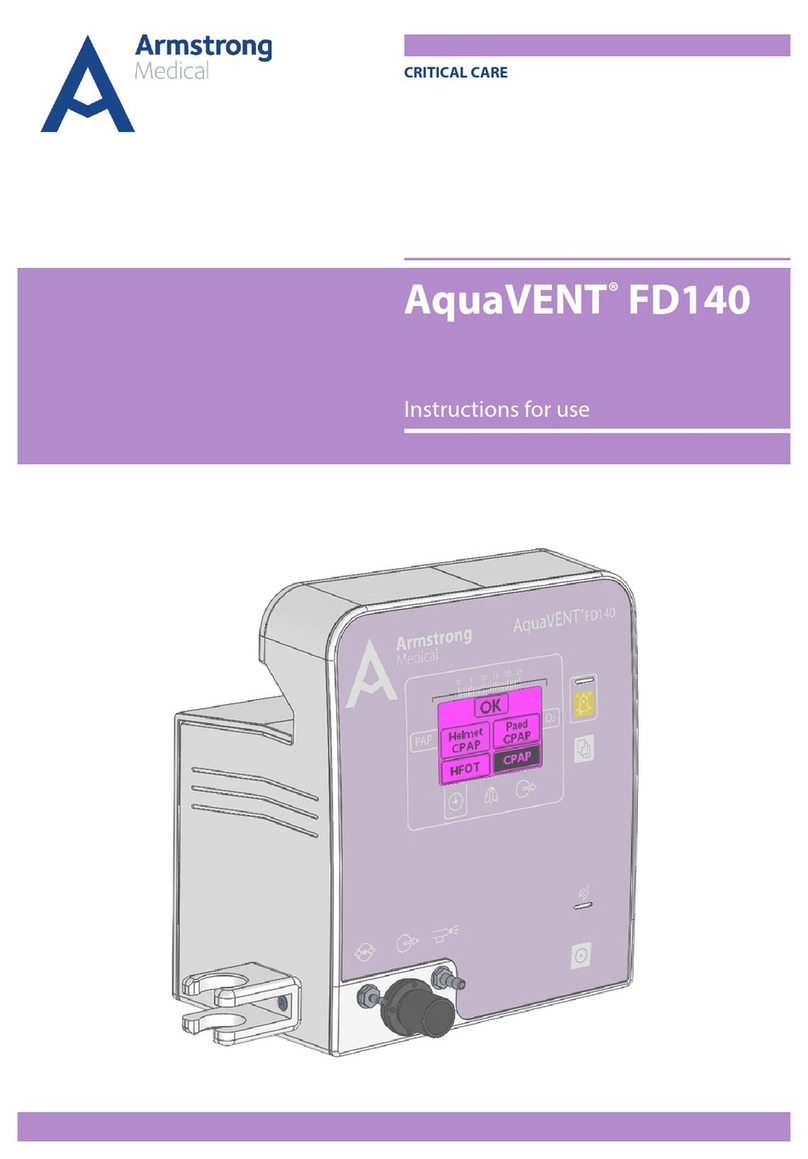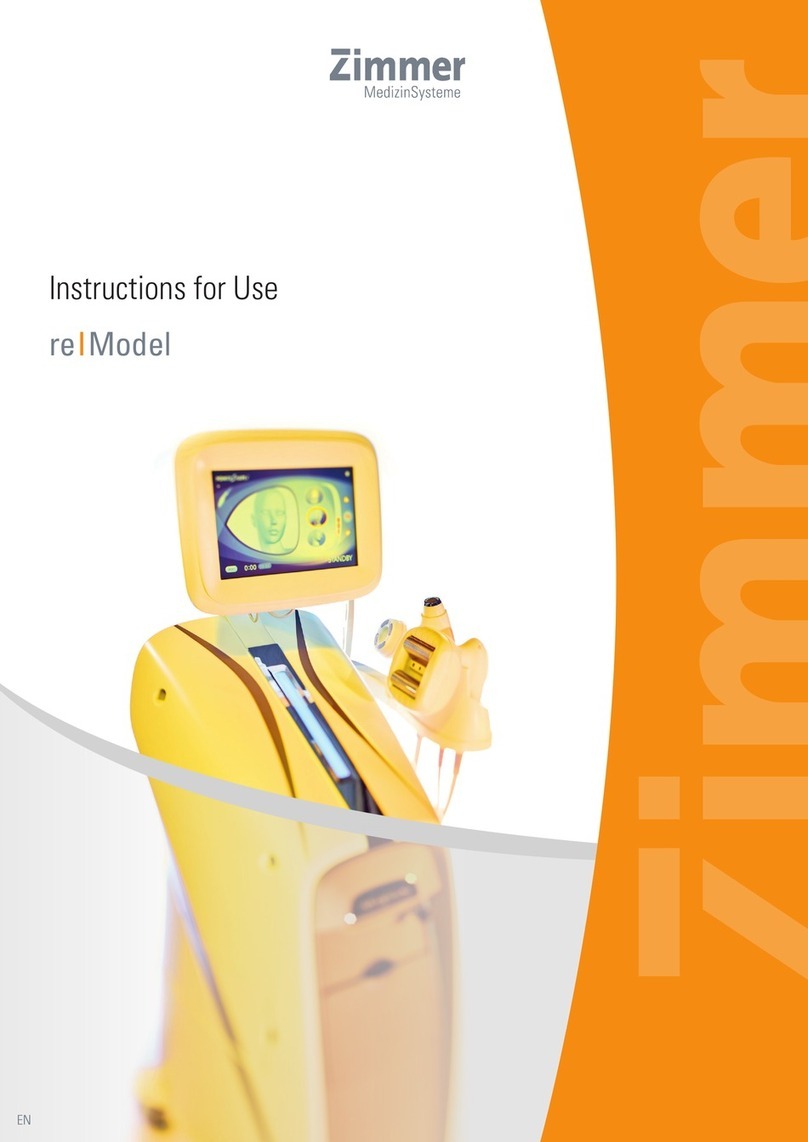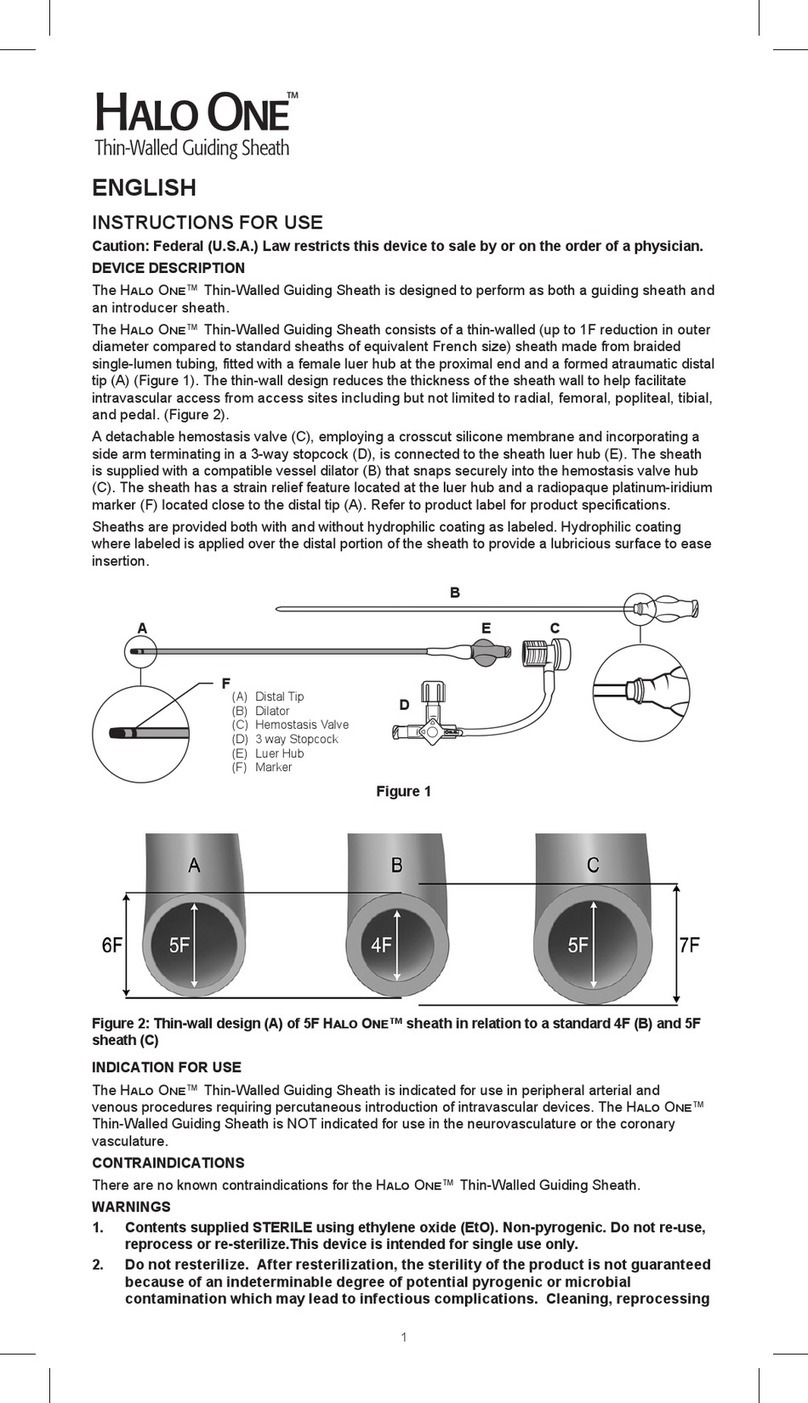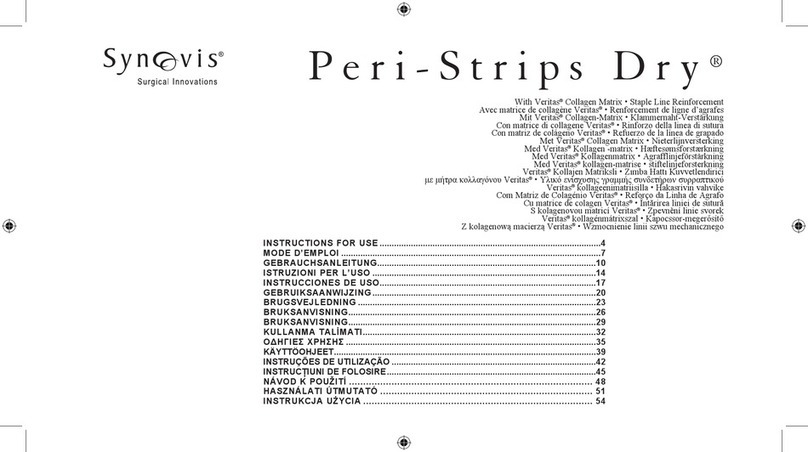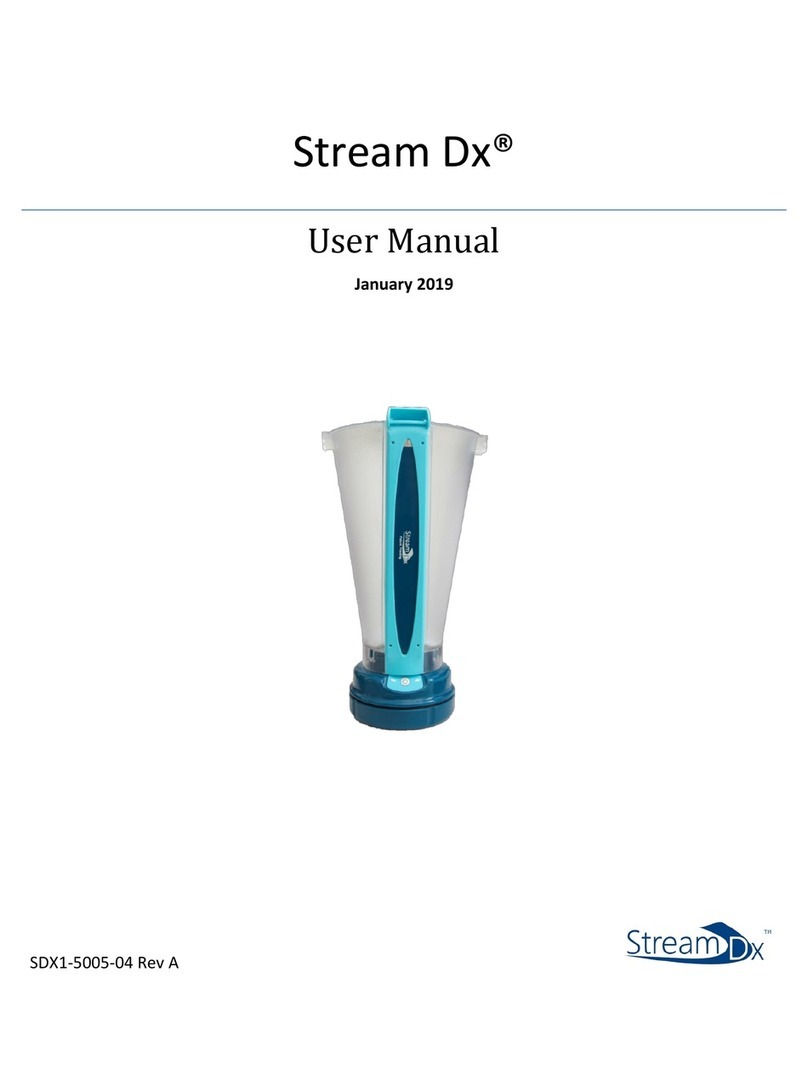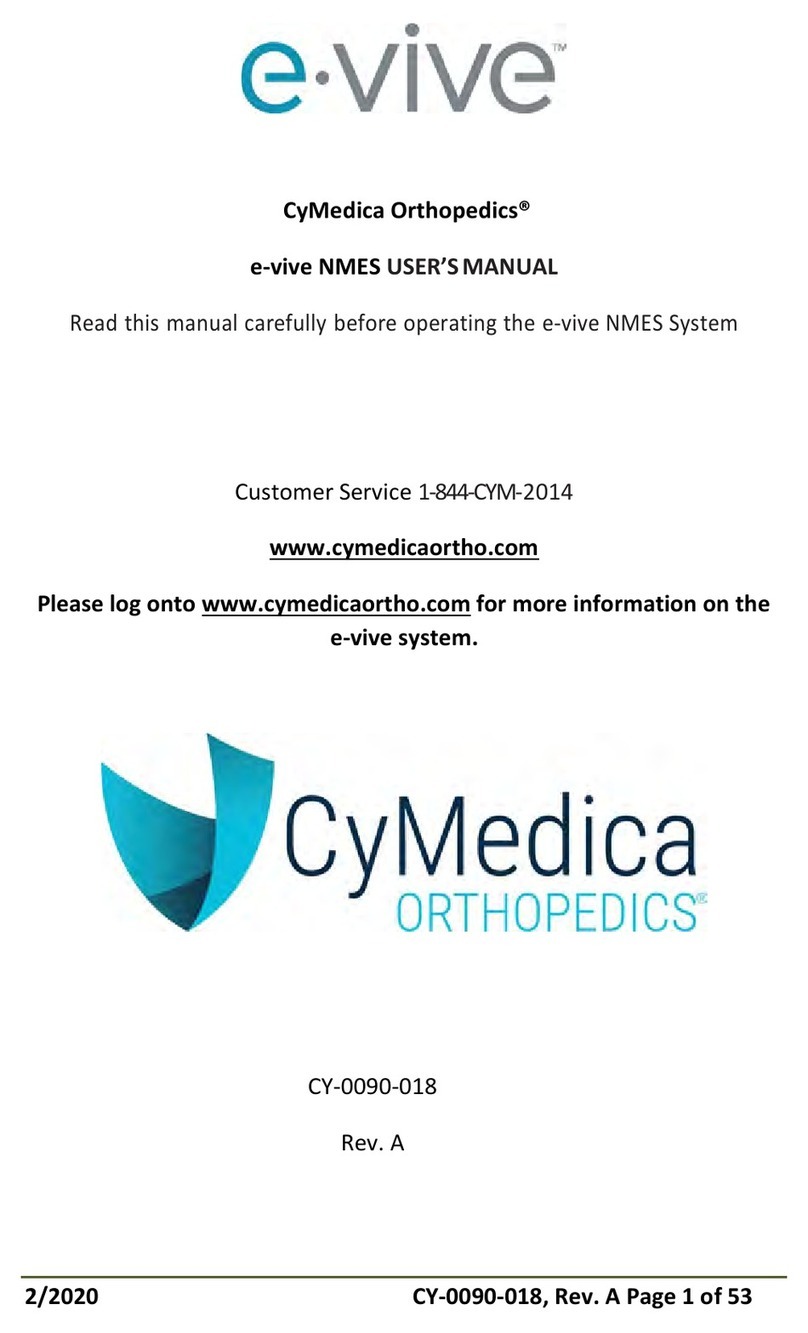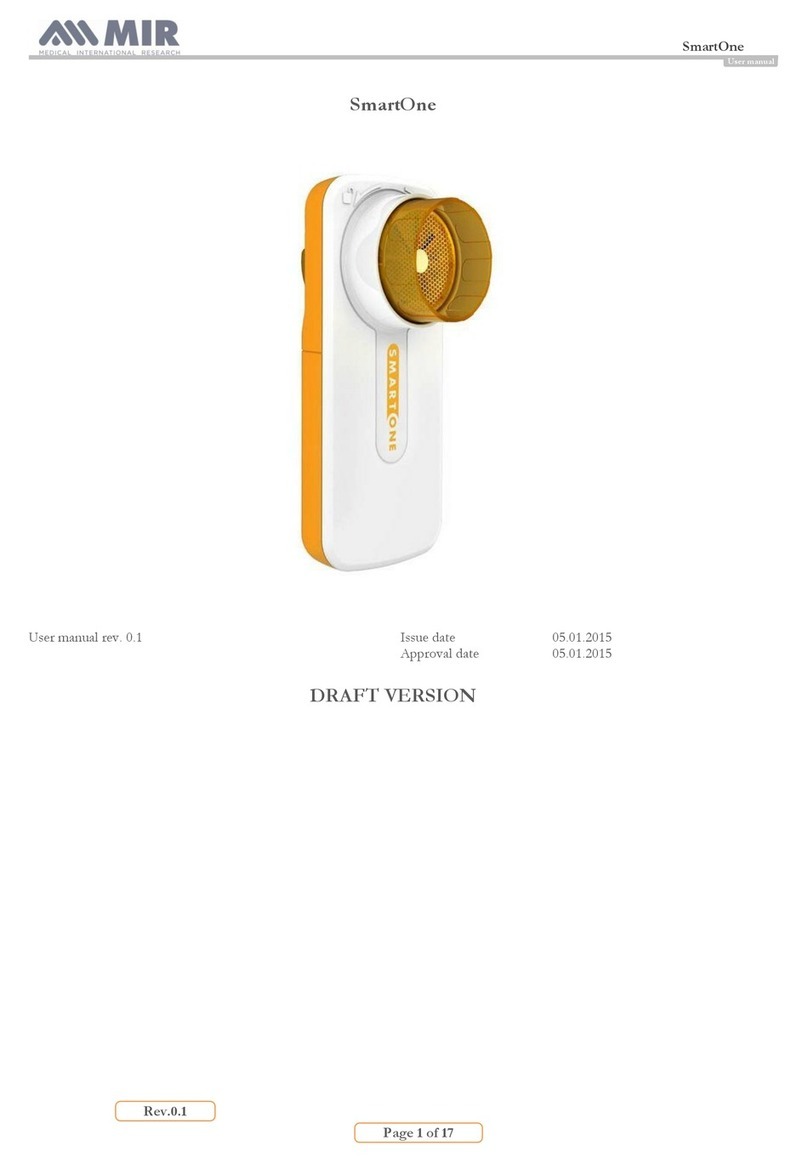Armstrong Medical AquaVENT FD140i User manual

AquaVENT®FD140i
User Manual, English

2AquaVENT® FD140i, User Manual, English Issue 05
Guidance
Guidance
WARNING
Correct operation of this device is described in this User Manual and on other documents or materials
enclosed or provided by the manufacturer. It should only be assembled, operated, maintained and
repaired according to such information.
The device must be checked prior to each clinical use to verify that it is operable and meets the user’s
requirements for delivery of therapy to patients. The device must be inspected at regular intervals by a
competent person. The device must not be used if found to be defective. A defective device must be
removed to a location where it is not at risk from inadvertent clinical use.
If a repair is necessary, the manufacturer and distributor recommend contacting the manufacturer or
their authorised representative to arrange such works. Maintenance and repairs must only be carried
out by the manufacturer or by competent persons authorised by the manufacturer to undertake such
work. The user of the device shall have sole responsibility for any malfunction or damage which is due
to improper use, poor maintenance, improper service, improper repairs or modications carried out by
unauthorised persons.
The device is provided with a serial number located on an identication plate at the rear of the device.
The identication plate species the manufacturer and their contact details, the device product code and
the device serial number.
After set-up of a breathing system and prior to connection of the breathing system to the patient,
verify that:
a. Gas ow is running in the breathing system.
b. Separate inspiratory and expiratory gas paths are present and functioning.
Serial number format
Example 1: 10190001
10190001 First “10” represents device with paramagnetic oxygen sensor option
10190001 “19” represents 2019 (year of manufacture)
10190001Last “1” represents the 1st device manufactured
Example 2: 20200099
20200099 First “20” represents device with oxygen fuel cell option
20200099 “20” represents 2020 (year of manufacture)
20200099 Represents the 99th device manufactured

3AquaVENT® FD140i, User Manual, English Issue 05
Contents

4AquaVENT® FD140i, User Manual, English Issue 05
Contents
Page No. 1. Introduction
7 1.1 About this manual
8 1.2 Indications for use
9 1.3 Contraindications
10 1.4 Adverse eects
11 1.5 General safety precautions
12 1.6 Limitation of liability
12 1.7 Copyright
12 1.8 Service life
12 1.9 Warranty
2. AquaVENT® FD140i overview
14 2.1 Principle of operation
14-16 2.2 Device layout
17 2.3 Therapy modes technical specication
18-19 2.4 Device interface
Front panel icons and indicator lights
Touch screen icons
3. Device setup
21 3.1 Unpacking
21-22 3.2 Mounting
23-24 3.3 Power supply
Connecting to mains supply
Battery powered operation
25 3.4 Connecting to gas supply
25 3.5 Gas supply failure
25 3.6 Single gas operation
26 3.7 Breathing circuit set-up
26-32 3.8 Using a heater humidier
4. Using the AquaVENT® FD140i
34 4.1 Powering on the device
34 4.2 Powering othe device
35 4.3 Automatic switch-OFF due to discharged battery
36 4.4 Self check
37 4.5 Oxygen sensor calibration
38 4.6 Therapy selection menu
39 4.7 Flow settings menu
40 4.8 Alarm settings menu
Patient pressure alarm settings
Apnoea alarm settings
F Max alarm settings
41 4.9 General settings menu
42-43 4.10 Therapy menu
44 4.11 Starting therapy
45 4.12 Stopping therapy
46-47 4.13 Use with a nebulising system
48 4.14 Touch screen unlock
Contents

5AquaVENT® FD140i, User Manual, English Issue 05
Page No. 5. Alarms and notications
50 5.1 Alarm indicator button
50 5.2 Alarm acknowledgement
51 5.3 Muting alarm audio
51 5.4 Alarm volume adjustment
52-53 5.5 CPAP low pressure alarm ow settings override
54-57 5.6 Alarm types
57 5.7 Alarms settling period
6. Maintenance and repair
59 6.1 Repair
59 6.2 Servicing schedule
7. Cleaning and decontamination
61 7.1 Cleaning
61 7.2 Decontamination
8. Technical specications
63-64 8.1 Technical specications
65 8.2 Therapy modes technical specication
66 8.3 Parameter settings
66 8.4 Measurement functions
66 8.5 Paramagnetic oxygen sensor
67 8.6 External communication
67-70 8.7 Electromagnetic environment
9. European Community Declaration of Conformity
72 9.1 EC Declaration of Conformity
10. Disposal
74 10.1 Disposal
11. Appendices
76 11.1 Appendix 1 - Therapy Set-up ow diagram
77 11.2 Appendix 2 - Accessories
78 11.3 Appendix 3 - Denitions
79 11.4 Appendix 4 - User manual revision history
Back Cover
1. Technical support and customer service details
2. EU Authorised Representative
Contents

6AquaVENT® FD140i, User Manual, English Issue 05
1Introduction

7AquaVENT® FD140i, User Manual, English Issue 05
Introduction
1.1 About this manual
This User Manual describes the intended use of AquaVENT® FD140i with software version 1.01.
AquaVENT® FD140i and accompanying User and Technical Manuals are available in English, French,
German, Italian, Dutch and Spanish.
To ensure safe operation of AquaVENT® FD140i, the device must only be used as described in this
manual. Before using AquaVENT® FD140i, the full contents of this manual must be read and understood.
The AquaVENT® FD140i must only be used by qualied healthcare professionals trained in the operation
of the device.
Armstrong Medical Ltd. reserves all rights to further develop and alter AquaVENT® FD140i in the interest
of technical progress and patient safety.
AquaVENT® FD140i complies with Medical Devices Directive, provided it is operated
according to the User Manual. “1639” is the identication number of the Notied Body.
WARNING
•Read the entire manual before using the AquaVENT® FD140i
•AquaVENT® FD140i is for use only by trained healthcare professionals and only within a
healthcare facility
•Use AquaVENT® FD140i only for the intended use as described in this manual.

8AquaVENT® FD140i, User Manual, English Issue 05
Introduction
1.2 Indications for use
AquaVENT® FD140i is a gas ow driver, delivering an air and oxygen mixture at 21-100%. It is a clinical
respiratory therapy device which assists respiration using continuous positive airway pressure (CPAP)
and high ow oxygen therapy (HFOT) in patients in a hospital setting. Such patients must be medically-
indicated by a healthcare professional for the respective therapy once assessed as conscious and
breathing spontaneously and not at signicant risk of conditions of exacerbation caused by the therapy
or at risk of a prolonged apnoeic event. AquaVENT® FD140i is not a life-support device.
Always verify that an expiratory gas path is present and functioning BEFORE commencing therapy
on a patient.
CPAP therapy can be applied in dierent modes and delivered using a suitable breathing circuit
connected to a face mask, tracheal tube or tracheostomy tube or by helmet. In the case of BUBBLE-
PAP mode the circuit is connected to a nasal cannula. Furthermore, AquaVENT® FD140i can be used
as a gas ow driver for High Flow Oxygen Therapy (HFOT) delivered via nasal cannula, face mask and
tracheostomy tube. With the exception of CPAP Helmet therapy, we advise that all breathing circuits in
use must be set-up to deliver the gas as heated and humidied.
AquaVENT® FD140i is intended for use with adults, children and new-born babies should they be
medically-indicated for the therapy and should the therapy be listed as suitable for that patient group.
This device is not recommended for use in a domestic environment.
AquaVENT® FD140i is equipped either with a paramagnetic oxygen sensor or a replaceable oxygen fuel
cell. These sensors continuously measure O2delivery to the breathing circuit. This value is displayed
on the screen. To ensure that hypoxemic and hyperoxic gas mixtures are not inadvertently delivered to
patients, we advise that O2delivery is monitored at all times during therapy and that external peripheral
oximetry is considered as an adjunct.
The paramagnetic oxygen sensor is maintenance-free. It should be calibrated once annually or when the
device has been moved or transported – such that vibration of the device as occurred. The replaceable
oxygen fuel cell has a nite usable life-time based on volume of gas ow delivered to the breathing circuit.
The device is equipped with an internal rechargeable battery with an integrated mains power failure alarm.

9AquaVENT® FD140i, User Manual, English Issue 05
Introduction
1.3 Contraindications
This section details some, but not all conditions, which make the following therapies inadvisable:
CPAP
•Respiratory arrest or unstable cardiorespiratory status
•Reduced consciousness
•Apnoea
•Inability to protect airway
•Extremely anxious patient
•Facial trauma / burns
•Facial, oesophageal, or gastric surgery
•Low blood pressure secondary to blood loss
•Stomach surgery or bowel bleeding
Helmet CPAP
•Claustrophobic or tetraplegic patients
•Tidal volume monitoring requirement
Paediatric CPAP
•Obstruction of sinonasal polyposis (SNP) from secretions
•Pulmonary interstitial emphysema
•Pneumomediastinum
•Pneumothorax
•Decreased cardiac output (due to decreased venous return) with excessive CPAP levels
•Inadequate ventilation
•Gastric distension or feed intolerance
•Increased work of breathing due to increased airway resistance (related to diameter of SNP)
BUBBLE-PAP
•Obstruction of SNP
•Large emphysematous bullae
•Acute asthma or severe bronchospasm
•Lung abscess
•Severe brotic changes
•Increased work of breathing e.g. COPD or acute asthma
•Intracranial pressure >20mmHg
•Dialysis
High Flow Oxygen Therapy (HFOT)
•Pneumothorax
•Acute bullous lung disease
•Low blood pressure
•Cerebrospinal uid leak
•Cranial surgery / trauma
POINT
•Any contraindication to CPAP
•Reduced levels of consciousness
•Extremely anxious patient patients
•Epistaxis
•Facial injury
•Airway obstruction

Introduction
1.4 Adverse eects
The most common adverse eects during CPAP therapies are face mask or helmet or gas ow/pressure
related. Some patients may experience claustrophobia due to the mask, nasal congestion, rhinitis or a
runny nose. To minimise these adverse eects ensure that:
•Correct face mask size is used – if the mask is too small / large it may result in discomfort and air
leaks.
•Mask is not overtightened – may result in mask discomfort and damage to the skin.
•Heated humidied air is used via a heater humidier.
Helmet CPAP is predisposed to CO2rebreathing and could increase the patients’ ventilator asynchrony.
In addition to the adverse eects stated above, Paediatric CPAP may result in congestion, dry mouth, lip
bleeds or nosebleeds. Masks may cause irritation or redness of the skin. Using the correct mask size and
padding can minimise pressure sores from tight contact with skin.
BUBBLE-PAP may also cause nosebleeds; humidication can often help with these symptoms. Again,
heated humidied air can help to prevent nosebleeds from occurring.
Adverse eects when using HFOT can include skin irritation, skin breakdown and nasal dryness. It is
important to be aware that HFOT can lead to suppression of breathing, oxygen toxicity and is a re hazard
at high oxygen concentrations.
10 AquaVENT® FD140i, User Manual, English Issue 05

11 AquaVENT® FD140i, User Manual, English Issue 05
Introduction
1.5 General safety precautions
To ensure safe operation of AquaVENT® FD140i , all precautions contained within this chapter must be
adhered to, in addition to all other warnings, cautions and notes dispersed throughout the User Manual.
WARNING Alerts you to a situation which may cause patient or user injury
CAUTION Explains measures for the eective use of the device
NOTE Refers to important information which should be taken into consideration by
the user.
WARNING
•AquaVENT® FD140i is for use only by trained healthcare professionals and only within a healthcare
facility.
•Patients receiving respiratory therapy should be closely monitored by a qualied healthcare
professional, trained in the use of the device.
•AquaVENT® FD140i is not intended to be operated by patients.
•Electromagnetic interference may occur if the device is not used in accordance with this User
Manual. AquaVENT® FD140i has been tested and complies with BS EN 60601-1-2:2015.
Information on electromagnetic compatibility can be found under Section 8.7.
•AquaVENT® FD140i must not be used in close proximity to nuclear magnetic resonance
equipment. Devices in the vicinity of AquaVENT® FD140i, which generate electromagnetic elds,
can aect the safe operation of the device and endanger the patient.
•Mobile telephones and any portable RF communication equipment (including peripherals such as
antenna cables and external antennas) should not be used within 30cm (12 inches) of any part of
AquaVENT® FD140i. This can result in improper operation of the device.
•AquaVENT® FD140i must not be used in the presence of ammable substances or in potentially
explosive atmospheres.
•AquaVENT® FD140i is designed for use only within the limits of the operating environment
described in Section 8.1 Technical Specication. If the temperature of AquaVENT® FD140i is
higher or lower than its specied operating range then wait 1-hour to allow the device to adjust to
operating temperature prior to use.
•AquaVENT® FD140i should not be positioned such that the cooling fan outlet is obstructed.
•AquaVENT® FD140i must always be disconnected from mains power before any cleaning,
maintenance or repair.
•Use of this equipment, adjacent to, or stacked with other equipment should be avoided as it could
result in improper operation. If such use is necessary, this equipment should be observed to verify
that they are operating normally. Device setup has been described in Section 3 of this manual.

12 AquaVENT® FD140i, User Manual, English Issue 05
Introduction
CAUTION
•Use of other electrical equipment with AquaVENT® FD140i or in its vicinity should be avoided,
as it can result in improper operation. If such use is necessary, AquaVENT® FD140i and other
equipment must be veried prior to connecting the patient to AquaVENT® FD140i.
NOTE
•The emissions characteristics of this equipment make it suitable for use in industrial areas and
hospitals (CISPR 11 class A). If it is used in a residential environment (for which CISPR 11 class B
is normally required) this equipment might not oer adequate protection from radio-frequency
communication services. The user might need to take mitigation measures, such as relocating or
re- orienting the equipment.
1.6 Limitation of liability
The manufacturer shall not accept any liability for damages due to:
•Failure to adhere to this User Manual
•Use of device by untrained personnel
•Improper use / maintenance
•Unapproved modications to the device
•Use of unapproved spare parts
1.7 Copyright
This User Manual may only be copied, photocopied, reproduced or translated in to other languages for
personal use. Reproduction for disclosure to third parties is not permitted without prior written consent
from Armstrong Medical Ltd.
1.8 Service life
When the device is used correctly and in-line with this User Manual, the expected service life of
AquaVENT® FD140i is 10 years from the date of delivery to the hospital.
1.9 Warranty
The warranty conditions correspond with Armstrong Medical’s terms and conditions at the time of
purchase. Warranty will be valid for 2-years from the date of delivery to the hospital and will cover defects
in parts and labour that arise when the repaired device is used correctly and in-line with this User Manual.

13 AquaVENT® FD140i, User Manual, English Issue 05
AquaVENT®FD140i Overview
2AquaVENT®FD140i
Overview

14 AquaVENT® FD140i, User Manual, English Issue 05
AquaVENT®FD140i Overview
2.1 Principle of operation
AquaVENT® FD140i is an electronic gas ow driver which delivers an adjustable blend of medical air and
oxygen to the patient via an attached breathing circuit. The device has six preset respiratory therapies;
•CPAP
•CPAP Paed
•CPAP Helmet
•BUBBLE-PAP
•HFOT
•POINT®
For a description of each therapy please refer to Section 3.7 “Breathing circuit setup”.
Each mode has customized settings according to the therapy characteristics. The device is also equipped
with a nebuliser outlet port which supplies a ow of medical air for driving a jet nebuliser containing liquid
drug suspension.
AquaVENT® FD140i incorporates a user friendly touch screen interface facilitating intuitive operation. Its
sophisticated alarm system and advanced oxygen sensing technology collaborate to safeguard patient
care. Additionally, the device is equipped with an internal Li-Ion battery for uninterrupted operation in the
event of a temporary disconnection from the mains supply.
2.2 Device layout
12 3
4
5
6
7
8

15 AquaVENT® FD140i, User Manual, English Issue 05
AquaVENT®FD140i Overview
9
10
11
12
14
15
16
17
13

16 AquaVENT® FD140i, User Manual, English Issue 05
AquaVENT®FD140i Overview
2.2 Device layout
Item Description
1 Pressure measurement port
2 Respiratory gas outlet
3 Nebuliser port
4 Touch screen
5 Alarm mute button
6 Mains power connection indicator
7 Battery status indicator
8 Power on/obutton
9 Refer to instruction manual/booklet
10 Mains power inlet
11 USB connector
12 Handle
13 Fan outlet
14 Fixation claw
15 Serial plate
16 Medical Oxygen inlet
17 Medical Air inlet
18 Over pressure relief valve
19 Anti-asphyxiation entrainment valve
18
19

17 AquaVENT® FD140i, User Manual, English Issue 05
AquaVENT®FD140i Overview
2.3 Therapy modes technical specication
Mode CPAP CPAP
(Paed) Helmet
CPAP BUBBLE-
PAP HFOT POINT
Interface screen colour Purple Grey Yellow Green Light blue Dark blue
Flow range (L/min) 20-140 10-70 40-140 2-20 2-70 10-80
Default ow (L/min) 60 20 60 5 20 30
Oxygen range (%) 21-100 21-100 21-100 21-80 21-100 21-100
Default oxygen (%) 30 30 30 30 30 60
Pressure measured Yes Yes Yes Yes No No
Breath frequency
measured Yes Ye s Yes N o No N o
Nebuliser ON Yes Yes No No Yes Yes
Pressure alarm range
(cmH2O)
2-25 and
OFF
2-25 and
OFF
2-25 and
OFF
2-15 and
OFF --
Default pressure alarm
‘Low’ 2222--
Default pressure alarm
‘High’ 12 12 12 10 - -
Apnoea alarm range (sec) 20-60 20-60 20-60 - - -
Default apnoea alarm
period (sec) 20 20 20 - - -

18 AquaVENT® FD140i, User Manual, English Issue 05
AquaVENT®FD140i Overview
2.4 Device interface
Front panel icons and indicator lights
Description
1. Power source indicators
AC mains power supply is connected when indicator light is illuminated
Running on internal battery when indicator light is illuminated solid green
Internal battery is charging when indicator light is ashing green
Internal battery level is ≤20% charged when indicator light is illuminated solid red
2. Power on or odevice
Power on or odevice
3. Alarm mute
Alarm audio is muted when indicator light is ashing orange
Alarm audio is sounding when indicator light is solid orange
4. Gas ports
Respiratory gas outlet
Patient pressure measurement connection
Nebuliser port

19 AquaVENT® FD140i, User Manual, English Issue 05
AquaVENT®FD140i Overview
Touch screen icons
Description
1. Screen lock
Screen Locked
2. Power supply and battery charge indication
Device unplugged from mains power
...% Internal battery level-percentage charged (alternates between battery icon and unplugged icon)
Battery level at 20% or below
Battery charging
Charging
3. General settings
General Settings Menu Screen brightness
Return to previous menu Language selection
Touch tone volume
Alarm volume
4. Therapy settings
Adjust ow settings Therapy timer
Adjust alarm settings Start therapy
Select approximate value Stop therapy
Increase value incrementally Nebuliser gas supply o
Decrease value incrementally Nebuliser gas supply on
Minimum permissible value Respiratory gas values
Maximum permissible value In therapy icon
5. Alarms
Warning - alarm activated
Alarm silenced

20 AquaVENT® FD140i, User Manual, English Issue 05
Device Setup
3Device Setup
Other manuals for AquaVENT FD140i
2
Table of contents
Other Armstrong Medical Medical Equipment manuals
Popular Medical Equipment manuals by other brands

Masimo
Masimo Kite Operator's manual

Standard Diagnostics
Standard Diagnostics urometer 120 user manual

Huntleigh
Huntleigh D900 Instructions for use

HEBU medical
HEBU medical HB 8874 GOLD II Accu Operating and service manual

CSZ
CSZ Blanketrol III 233 Operation and technical manual

Civco
Civco ASTRA Error Codes