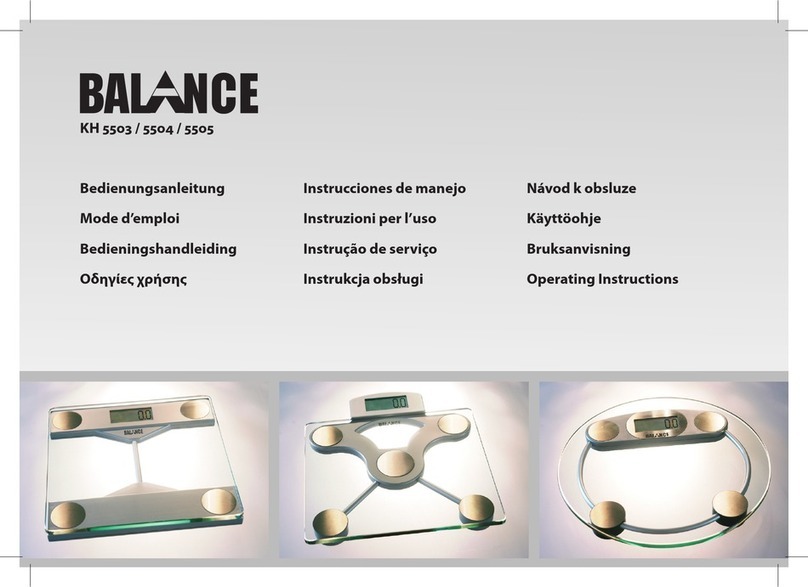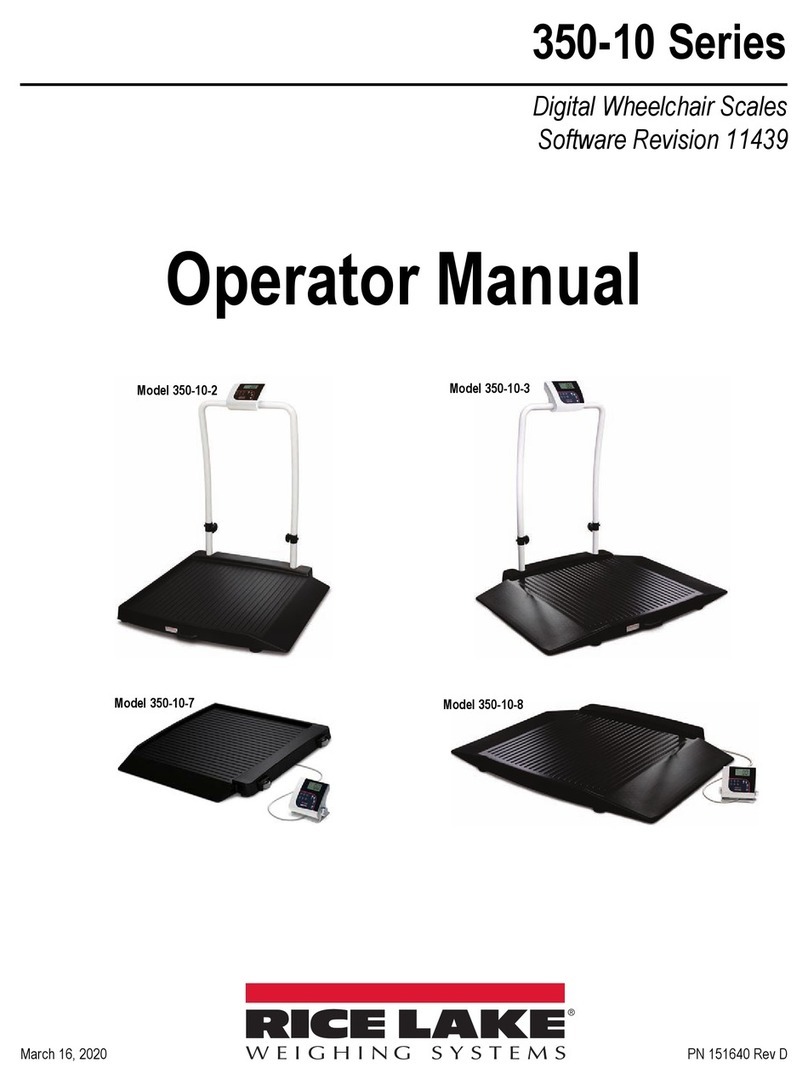Army Aviation TCS Series User manual

1
Army Aviation
TCS/TSS series
platform scale
manual

2
CONTENTS
【1】ATTENTION…………………………………………3
1.1 CONVENTIONAL ATTENTION
1.2 ATTENTION BEFORE USING
【2】INSTALLATION……………………………………..4
2.1
BODY INSTALLATION
2.2
BATTERY REPLACEMENT
【3】INSTRUCTION………………………………………6
3.1
PARAMETERS
3.2 POWER SUPPLY
3.3 CONNECTION BETWEEN LOAD CELL AND INDICATOR
【4】DISPLAY…………………………………………….7
4.1
PANEL DESCRIPTION
4.2
KEY DESCRIPTION
4.3
DISPLAY DESCRIPTION
【5】INDICATOR OPERATION………………………….9
【6】RS232 SETTING … ……………………………….16
【7】ERROR MESSAGES ……………………………..17
【8】WARRANTY………………………………………..19

3
First of all, thank you for purchasing the Army Aviation SCT
series electronic counting scale of our company. The high
quality and reliability of the product will make you satisfied. By
means of the product, you will be able to fully realize the high
quality and reliability of our scale, and believe that our product
can fully meet your requirements. There are specific methods
of installation, operation and maintenance in this manual. In
order to apply the scale well ,you must read the manual
carefully before using.
【1】ATTENTION
1.1 CONVENTIONAL ATTENTION
zThe object is forbidden to fall down on the pan.
zDon’t locate the scale in poor working condition.
zLocate the scale in stipulated condition to apply.
zDon’t take scale out or move around by pan.
zKeep the scale clean if the product will not be used for
a long time and recharge the battery once every three
months. When applying the product again a long time
later, you must recharge the battery at first.
zThe maintenance must be done by specialist.

4
1.2 ATTENTION BEFORE USING
1. Locate the scale on a clean, firm working table with flat
surface to keep away from vibration, heat sources, or rapidly
changed temperature. Adjust the 4 leveling feet so that the
bubble is centered in the circle and be sure the scale is level
each time after its location is changed.
2. Connect the AC adapter to the independent power supply
for avoiding interference from other equipments.
3. Be sure no loads on the pan when turn scale on.
4. Electrify to preheat the scale for 3-5 minutes before using.
5. For weighing accuracy, the center of gravity of object
should be placed in the central area of and beyond the edge of
pan.
【2】INSTALLATION
2.1 BODY INSTALLATION
1. Contents in Carton
No. Name Unit Qty.
1 Body pc 1
2 Pan and Pipe pc 1
3 Manual pc 1
4 Qualification pc 1

5
5 T and U fixture Set 1
6 Indicator and Adapter Set 1
2. Locate the scale’s body on firm and horizontal ground with
the flat surface , adjust the feet to keep the scale stable and
level as when the bubble is centered in the circle.
3. Put the pan on the body and press 【ON/OFF】key to turn on
the scale in weighing interface.
2.2 BATTERY REPLACEMENT
1. Take down the indicator, open the housing and disconnect
the battery joints.
2. Put new battery in the position and connect poles
correctly.
Warning:The positive and negative poles of lead-acid battery
can not be in short circuit or electrode reverse, which
otherwise make the battery damaged and burn.
Connection: Red wire to red pole and black wire to black pole.
3. Screwing the housing and put the indicator on again,
battery replacement is over.

6
【3】INSTRUCTION
3.1 PARAMETERS
Accuracy:III
Precision:(3000-300000)d
Sample Rate: 20 times/Sec.
Resolution:1 million
3.2 POWER SUPPLY
AC Adapter:Input 100V~240V,Output 12V/1A
Battery Specification: 6V/2.8AH
3.3 Connection between load cell and indicator
Load cell connection by 5 pin plug as shown as the following
description:
PIN 1:Excitation power supply+(E+)PIN 2:Excitation power

7
supply-(E-)PIN 3:Output signal+(S+)PIN 4:Output signal-
(S-)PIN 5:Ground connection(GND)
【4】DISPLAY
4.1 PANEL DESCRIPTION
TCS/TSS Panel
Description:AC-charge lamp is connected with adapter to
light up. When it is red, battery is charging; it is green, battery
has been charged. In general, battery charge takes 12 hours.

8
4.2 KEY DESCRIPTION
【M+/SMPL 】:perform weighing cumulative function or
perform sample function when the unit is PCS or %. Press it
for 3 seconds to enter function setting mode.
【MR/CAL】:display again the cumulated messages and long
press it for 3 seconds to enter external calibration mode.
【TARE】:perform tare function, tare full capacity and display
when it is stable.
【ZERO】:perform zeroing in the scope of 2% capacity when
stable symbol is displayed.
【】:OFF/ON, short press is to turn on and again, display
OFF to turn off.
【MC/UNIT】:clear the cumulated messages.
【PRINT】:Short press to perform print function and long
press to enter RS232 function setting mode.
Note: The time of short press is less than 1 second.

9
4.3 DISPLAY DESCRIPTION
1
2
3
4
5
6
7
No. Description No. Description
1 Stable symbol 5 Battery Symbol
2 Zero symbol 6 Simulation strip symbol
3 -Symbol 7 Unit symbol
4 NET Symbol
【5】INDICATOR OPERATION
5.1 TURN ON/OFF INDICATOR
On:press【】key to display software version number and
specification on screen, then enter weigh mode.
Off:press【】key to display “OFF”turn off scale.
5.2 ACCUMULATED MODE

10
The accumulative function can be performed by pressing
【M+/SMPL】key ,the most accumulated times is 99.
Note :Only when the stable symbol is displayed, the
accumulative function can be performed. The accumulative
function must be performed after zeroing the previous
accumulated value.
Put the object on pan and display weight value.
1. press【M+/SMPL】key to display“M-01”for short time and
1 second later, display the total accumulated weight value,
another 1 second later, return in weigh mode.
2. Take down the object and zero, put the other object on
pan again to perform the accumulative function many
times.
5.2 REDISPLAY FUNCTION
The redisplay function can be used to check accumulated
results and to examine accumulated messages time by time.。
1. One or more times accumulative operation can be
performed according to item 5.2

11
2. Press【MR/CAL】key to display“M-XX”for 1 second and
then display “the accumulated weight value” for 1
second 。
3. Return by itself in weigh mode.
5.3 CLEAR ACCUMULATION FUNCTION
Clear Accumulation Function can be used to clear the
accumulated results and the accumulated value each time.
1. One or more times accumulated operation can be
performed according to item 5.2
2. Press【MC/UNIT】key to display “CLr-M” and return by it
self in weigh mode. After clearing accumulated messages,
next accumulative operation can be performed.
5.4 COUNTING MODE
TCS bench scale has sample counting function.
1. In weighing mode, press【MC/UNIT】key to change in PCS
mode.
2. Put some samples on pan.
3. Press【M+/SMPL】key to display“S- 5”
4. Press【ZERO】key to select 5,10,20,50,100,200,500,1000
circularly.

12
5. Corresponding sample quantity, press【M+/SMPL】key to
finish the sample.
5.5 % MODE
TCS scale has % sample function.
1. In weighing mode, press【MC/UNIT】key to change in %
mode.
2. Put some samples on pan.
3. Press【M+/SMPL】key to display“S- 5”
4. Press【ZERO】key to select 5,10,20,50,100,200,500,1000
circularly.
5. Corresponding sample quantity, press【M+/SMPL】key to
finish the sample.
6. Put other samples need to count and display the total %
value.
5.6 EXTERNAL CALIBRATION(UNAPPROVED)
Single Point Calibration can be used to calibrate the
deviation of gravity when the scale is used at first or calibrate
the scale when it is inaccuracy.
Notice: please calibrate the scale in working condition.

13
1. In the condition of power on, hold on【redisplay/calibration】
key for 3 second and enter in calibration mode to
display“CAL”.
2. Confirm no load on the pan and press【M+/SMPL】key to
perform zero point calibration ,display “zero” on screen,
then display “value of weight to load”.
3. If“ value of weight to load” need be changed, respectively
press【TARE】key to move and press【ZERO】key to change
the value of weight to load.
4. Put required weight on the pan for 3-5 seconds and press
【M+/SMPL】key to display “SPAN”, and display “PASS”
to return by it self in weighing mode.
5.7 UNIT SETTING (UNAPPROVED)
In general, the units need not reset because they were
already set before delivery. If setting need, the steps are
shown as the followings, units :kg,lb,oz,PCS,%,GSM,
g
Notice: The units kg and g are only allowed by rules to be
legal measure unit.

14
1. In the condition of power on, hold on【MC/UNIT】key for 3
seconds to enter in unit setting, display “UNITSET” and
“on g” again on screen.
2. In the condition of power on, hold on【MC/UNIT】key for 3
seconds to enter in unit setting, display“UNITSET” and
“on g” again on screen.
3. Press【PRINT】key to turn on or off corresponding unit.
4. Press【MC/UNIT】key to change different units.
5. After setting, press【M+/SMPL】key to return in weighing
mode.
5.8 FUNCTION SETTING(UNAPPROVED)
In general, function setting need not reset because they
were already set before delivery. If setting need, the steps
are shown as the followings.
1. In the condition of power off, hold on【M+/SMPL】key for 3
seconds to enter in function setting interface and
display“3505120”(default) on screen.

15
2. Press【TARE】key to move and press【ZERO】key to change
digit.
(a) BAUD RANGE
0 ~9 the higher the value, the better the filter effect
(b) SMOOTHING ANTI-VIBRATION
0 ~9 the higher the value, the better the filter effect
(c) 0
(d) ZERO TRACKING RANGE
0 ~9 due to 0.0~0.9d
(e) ZEROING RANGE
0~9 dueto 0~9d
(f) ZEROING RANGE AFTER LOAD
0~9 dueto 0~9d
(g) AUTOMATIC POWER OFF SETTING
0= no automatic power off 1=5 min. 2= 10min.
3= 30min.
3. After setting, press【M+/SMPL】key to return in weighing
mode.
4. The above settings must be performed in the condition of
power on again after power off.

16
【7】RS232 SETTING
7.1 RS232 CONNECTION
DB9 plug is used to connect with other device for
communication.
The pins are distributed as follows:
PIN2=TXD,PIN3=RXD,PIN5=GND
Set mode:
8 data bits, no parity, 1 stop bit, baud rate adjustable.
7.2 RS232 SETTING
(a) 0=9600 1=19200
(b) 0=continuous output 1=stable output 2=press
【PRINT】key output 3=accumulative output
(c) 0=PC computer instruction work 1=continuous paper
print 2=micro printer
(d) 0
(e) 0
(f) 0
(g) 2
Default:0220002

17
7.3 RS232 FORMAT
Continuous, press key and stable print format:
G: 5.00kg G Gross weight
T: 0.00kg T Tare weight
N: 5.00kg N Net weight
Accumulative print format:
01 : 5.00 kg The first accumulated output
02 : 5.00 kg The second accumulated output
03: 5.00 kg The third accumulated output
TOTAL : 15.00 kg Accumulated total output
【8】ERROR MESSAGES
Symptom Possible Reason Solution
Unable to
boot
No power or dead battery Check power and
battery connection
Can’t be
calibrated
Hostile working condition
Unsuitable weight
Working condition
Suitable weight
W-over Exceed maximum
capacity+9d
Lessen objects
LOW-BAT Dead battery Charge battery

18
Battery
symbol
Battery is low Charge battery
ZEROErr Exceed 20% max. capacity Take down the load
M-Err Zero load or can’t
accumulate before zeroing
or accumulate times
exceeded
Put objects,
zeroing, clear the
accumulated time
-ERR-1 The zero point is less than
-20d
Put the pan on and
turn on again
Not zeroing Hostile working condition
touch the pan
Load cell damaged or PCB
problem
Working condition
Eliminate
Repair in factory
System
halted
Can’t power off, key no
response, can’t weigh, etc.
Power and battery
cut, reconnect
them to turn on

19
【10】WARRANTY
Thank you for using our products. We shall supply good
service after sales and solve your problem in time in the
future.
During one year warranty period, repair or at it option,
replace any component(s) that proves to be defective at no
charge exclude the artificial damage, in the meantime you
must show the invoice and valid warranty card of product to
our service center.
In the following situation, you must pay for the item:
1.The artificial damage
2.The damage by nature and man made disaster
3.The user’s own disassembly or the other unauthorized
man’s maintenance
4.The battery is consumable to not be in the scope of
warranty.
Version:VER-1.0
Subject to change without prior notice
This manual suits for next models
1
Table of contents