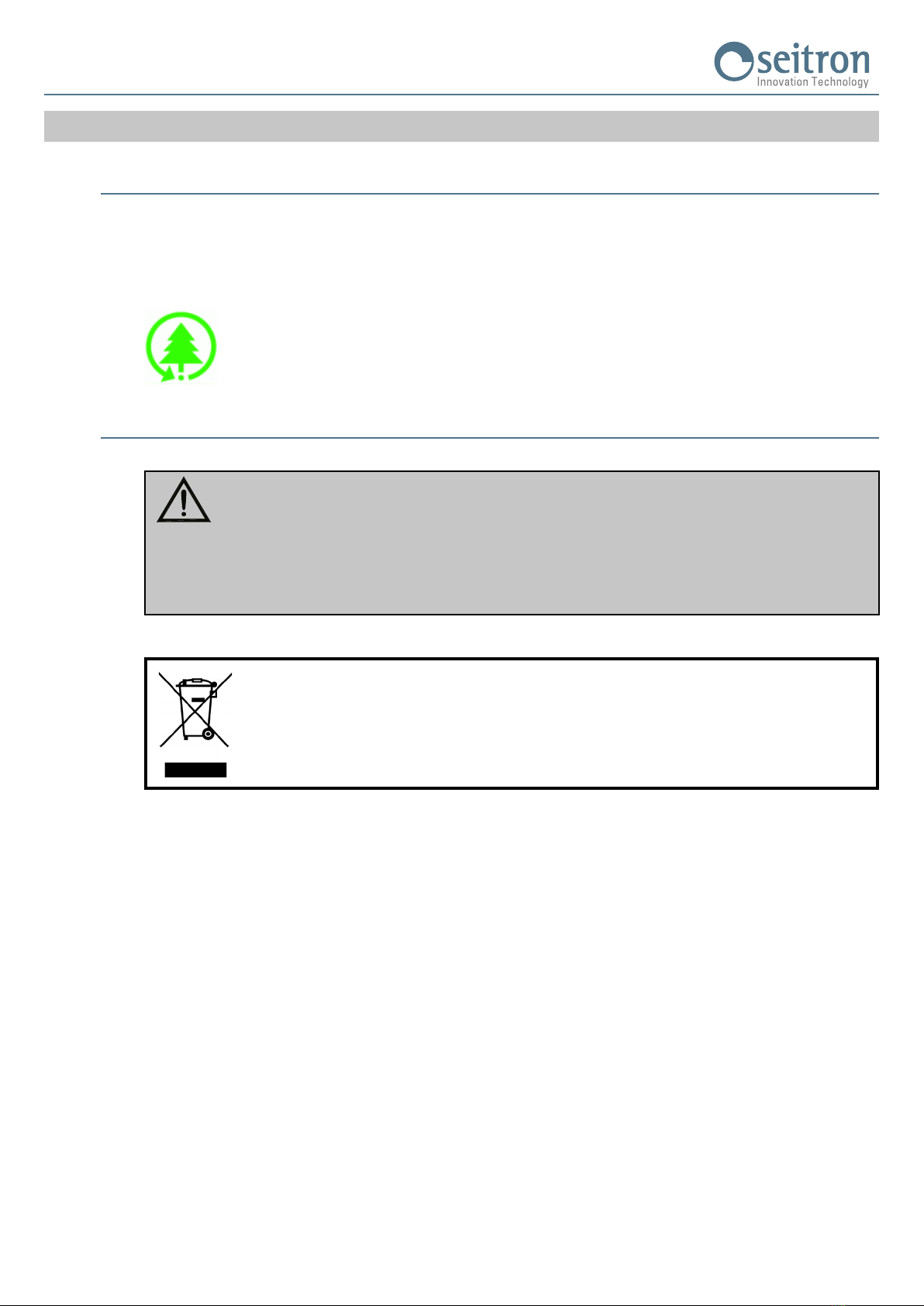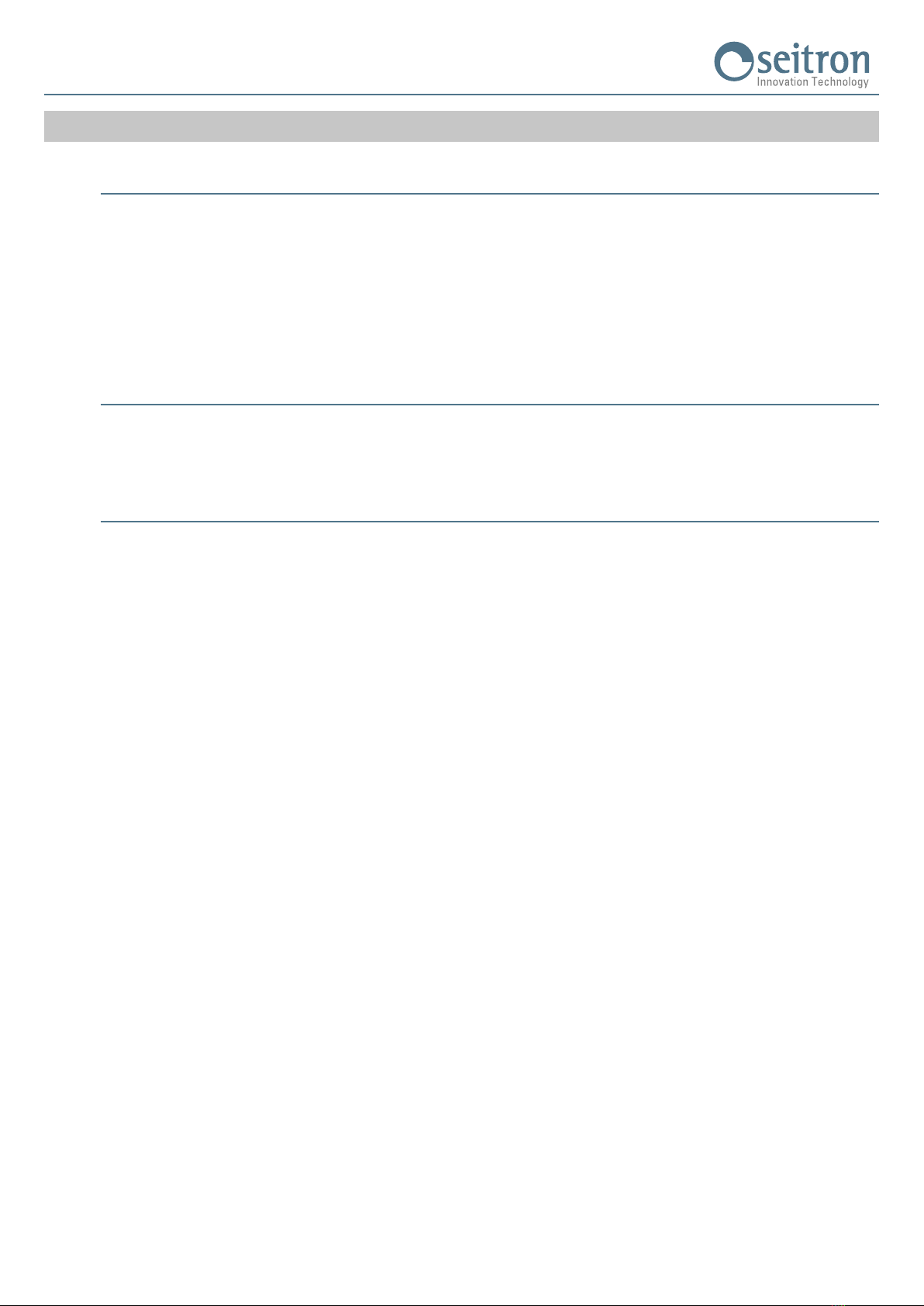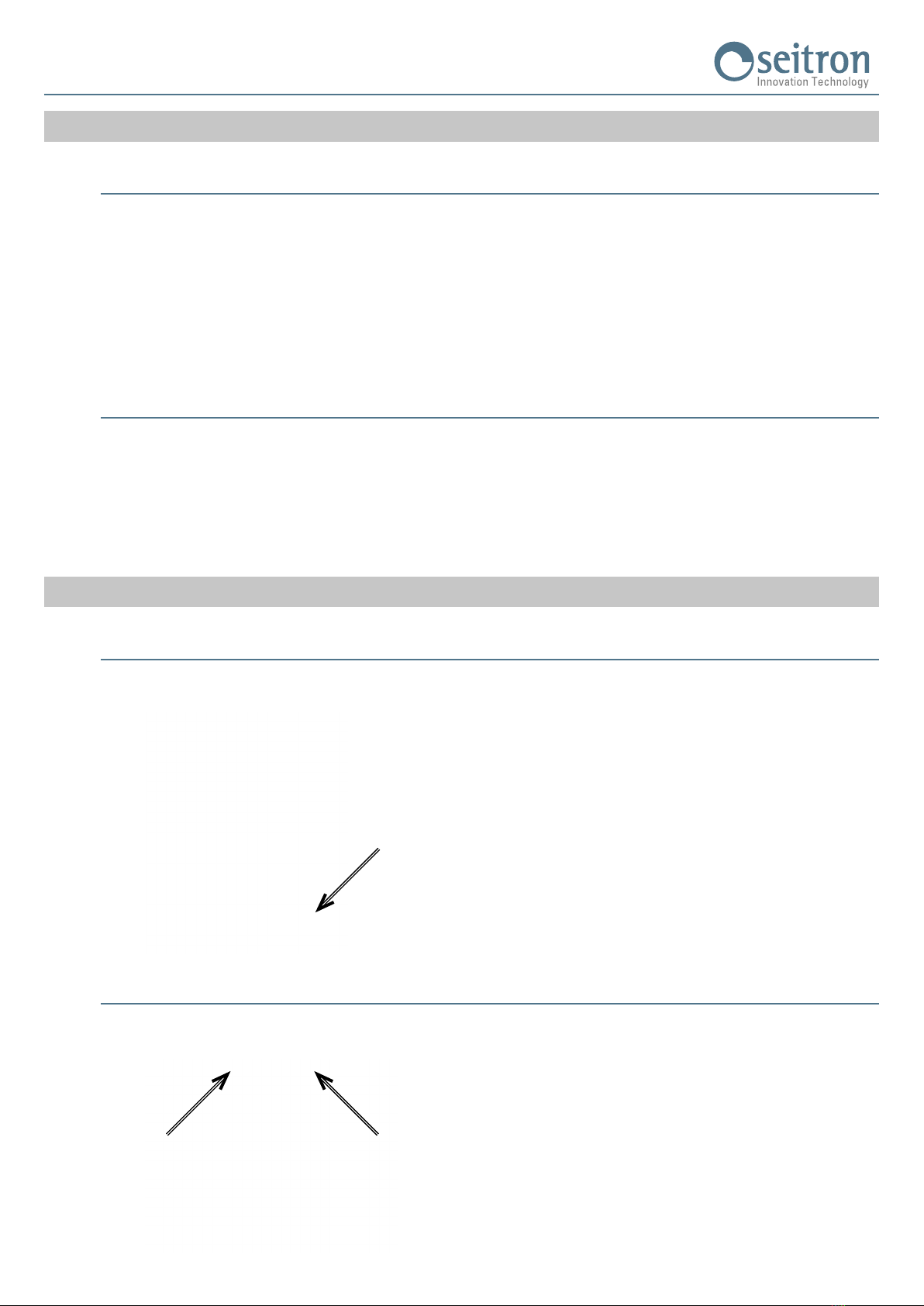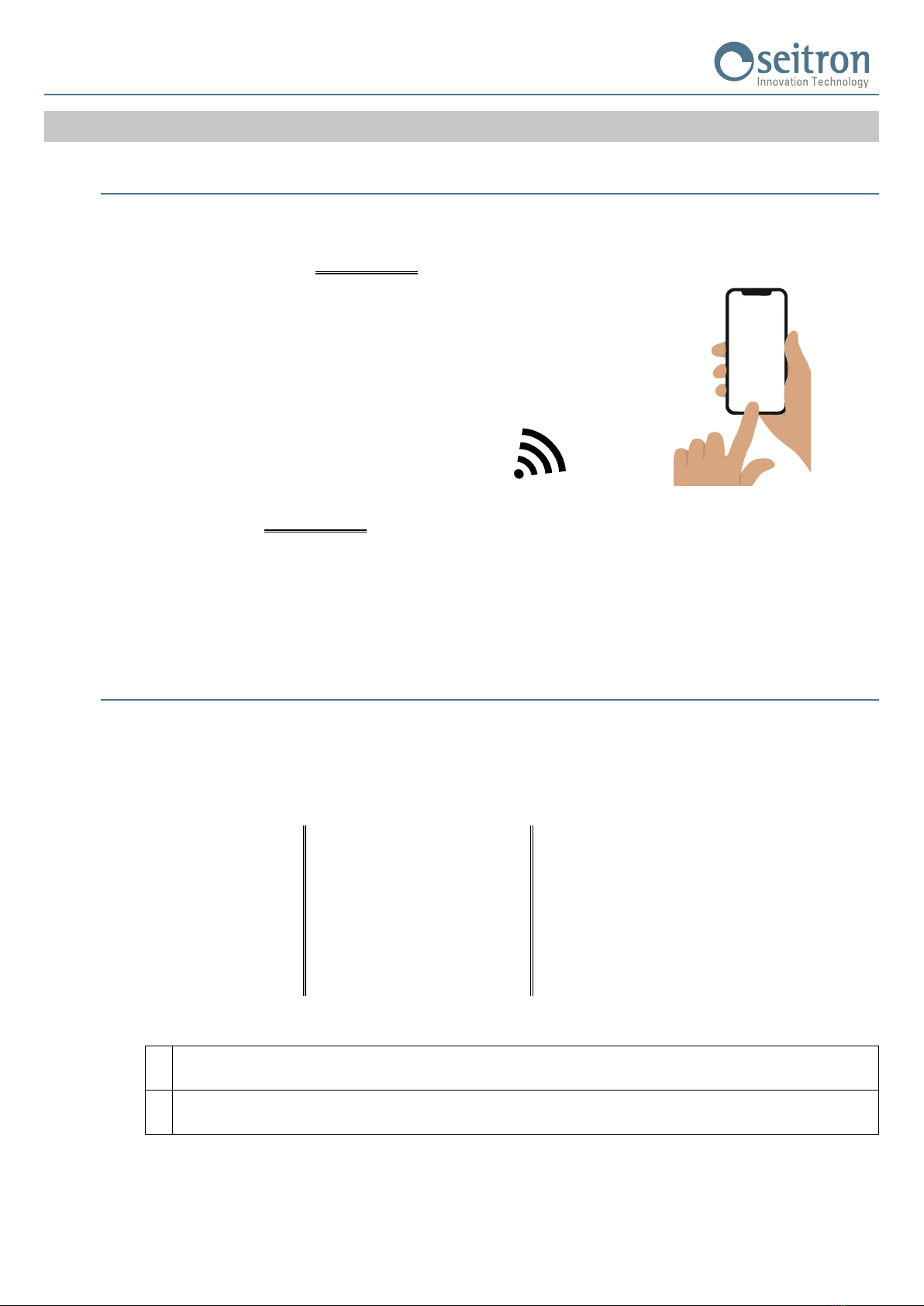POFD010001SE 040301 021122
6
2.0 SAFETY
2.1 Securityverication
• Use the product within the scope described in the chapter “Permitted Use of the Product.”
• Whenusingtheinstrument,followcurrentsafetyregulations.
• Do not use the instrument if damaged on the case.
• Keep the instrument away from solvents.
• Strictly follow what is described in this manual under “Maintenance” when maintaining the instrument.
• All work not specied in this manual may only be performed by Seitron service centers. On the contrary, Seitron disclaims any
responsibility for the normal operation of the instrument and the validity of the relevant approvals.
• Wear safety glasses and suitable gloves when using the product.
• Read the maintenance instructions for the refrigeration system carefully before using this tool.
2.2 Permitted Use of the Product
This chapter describes the application areas for which the BE COOL B100 scale is intended to be used.
All the devices off the BE COOL series are portable measurement instruments intended for use in the installation and/or maintenance of
refrigeration systems and heat pumps. THIS INSTRUMENT IS NOT SUITABLE FOR USE BY INEXPERIENCED CONSUMERS, SO IT
IS FOR QUALIFIED TECHNICIANS ONLY.
2.3 Unauthorized use of the product
Use of the scale in application areas other than those mentioned in Section 2.2 “Permitted use of the product” is at the operator’s own
risk,andthemanufacturerassumesnoresponsibilityforanyloss,damage,orcoststhatmayresult.
It is your obligation to read and pay attention to the instructions in this operation and maintenance manual.
This instrument should not be used as:
• As safety device in safety compelling areas.
• Atexclassiedareas.
• Refrigeration systems that contains ammonia.
• Do not use the product if damaged. Do not try to repair it in order not to cause other damages. If the instrument is damaged inform
• Strictly follow the instruction provided with refrigeration system where you are operating.
• Onlyusethetypeofbatteriesspeciedonthechapter“technicalfeatures”.
• Do not disassemble the scale structure to avoid measurement errors.
• Do not use chemical solvents to clean the scale to avoid damage to the rubber base.
• Iftheinstrumentisnotusedforalongtime,removethebatteriesfromboththescaleandtheremotecontrol.
• The batteries provided are NOT rechargeable; do not try to recharge them.