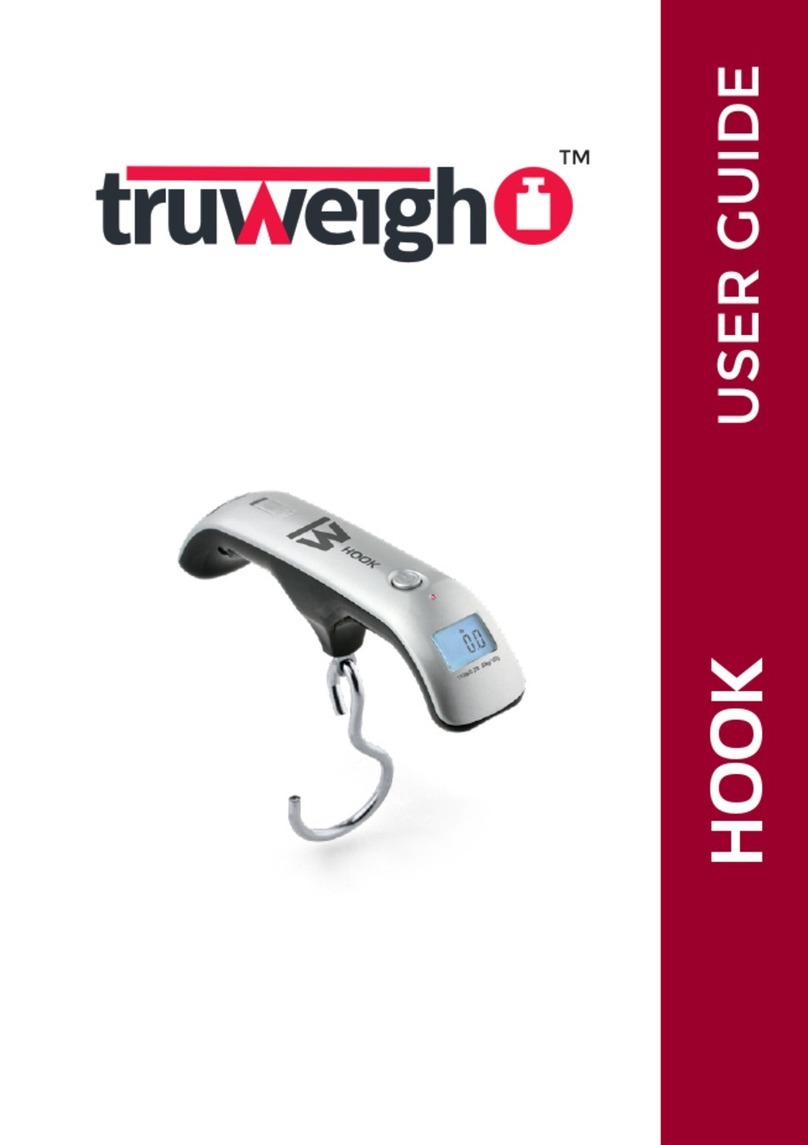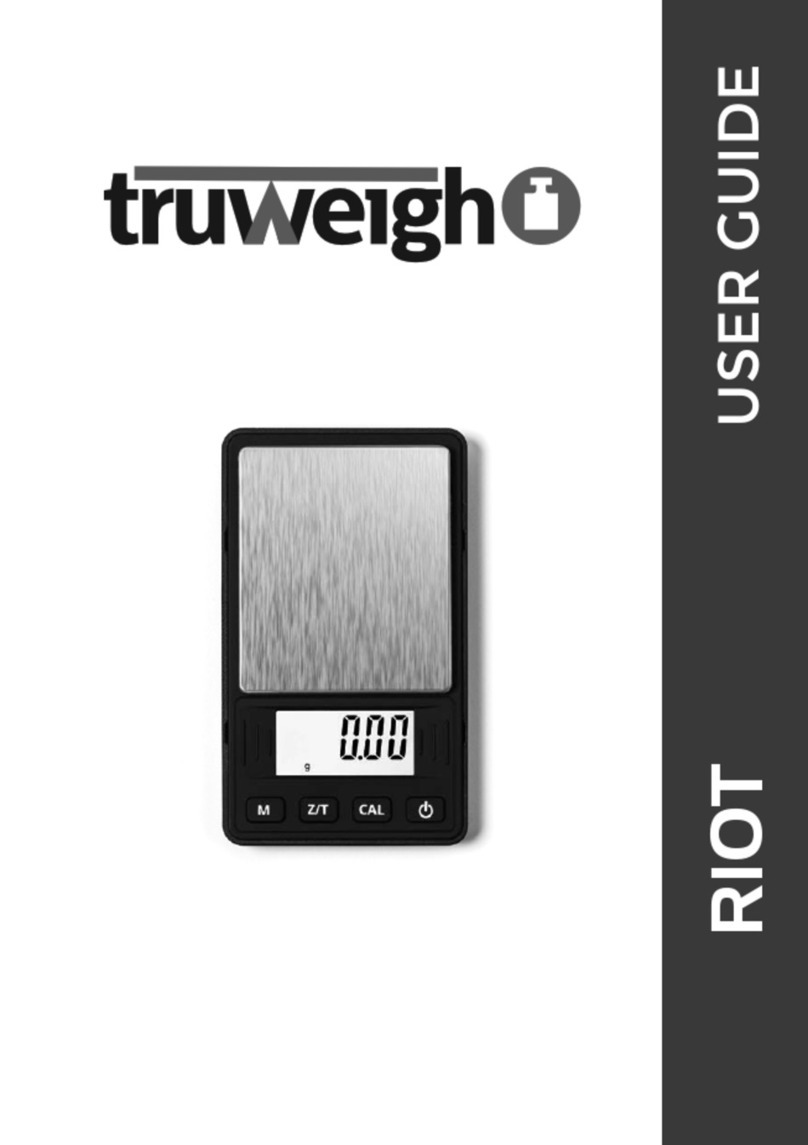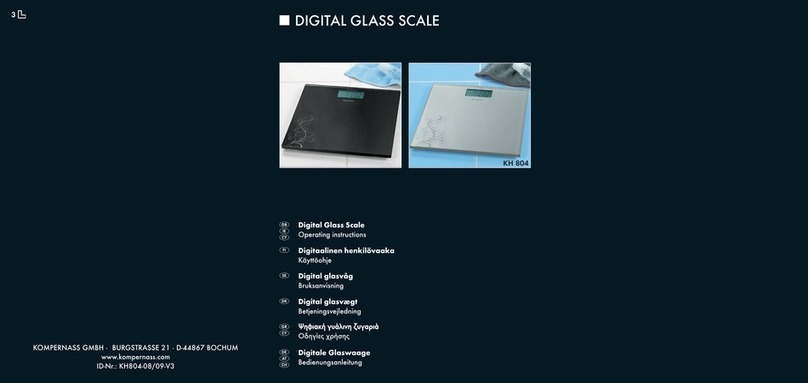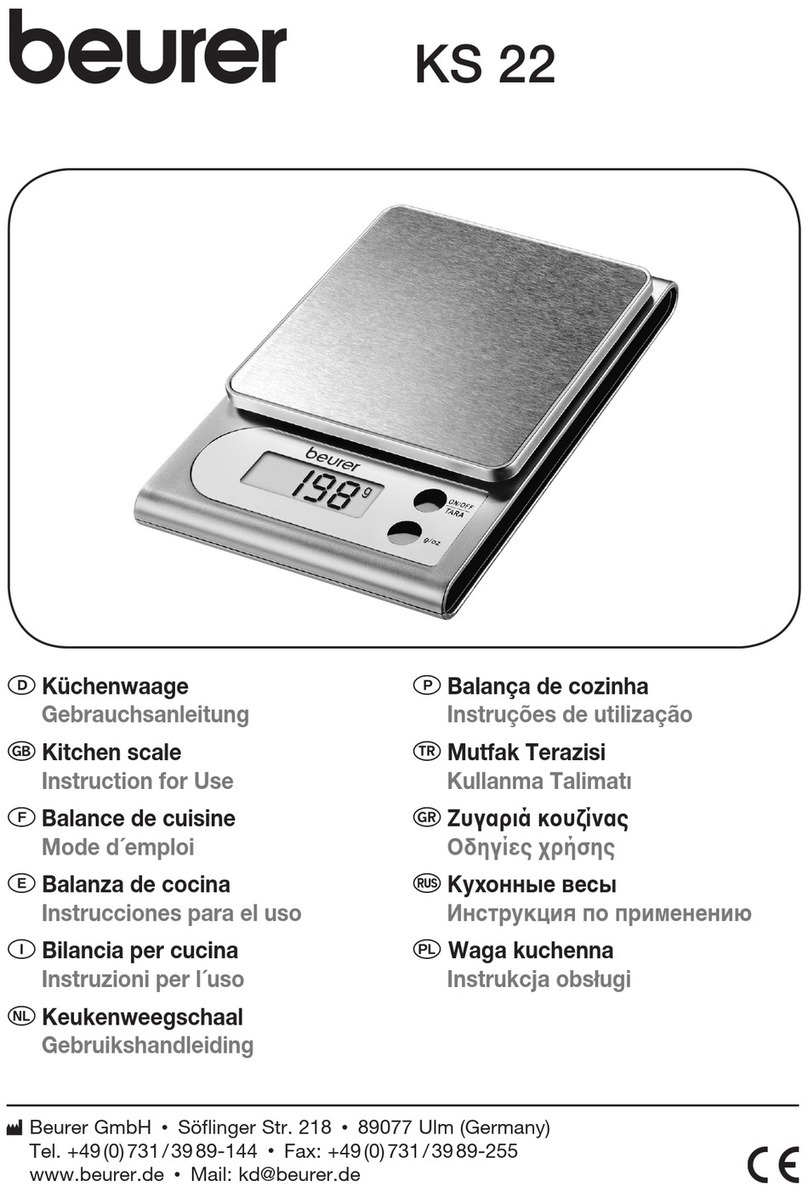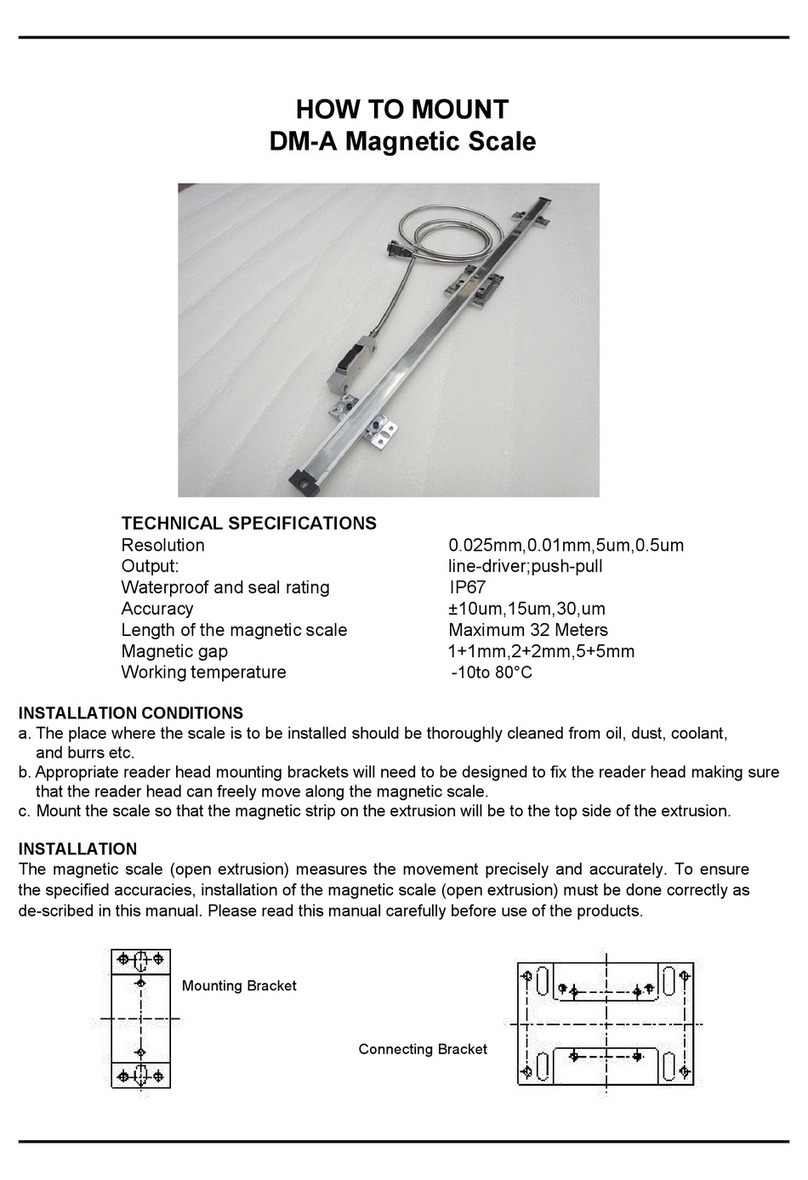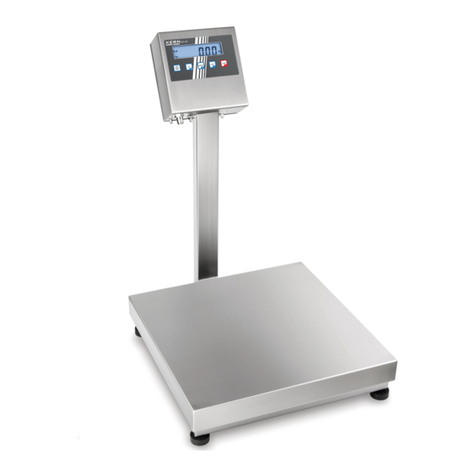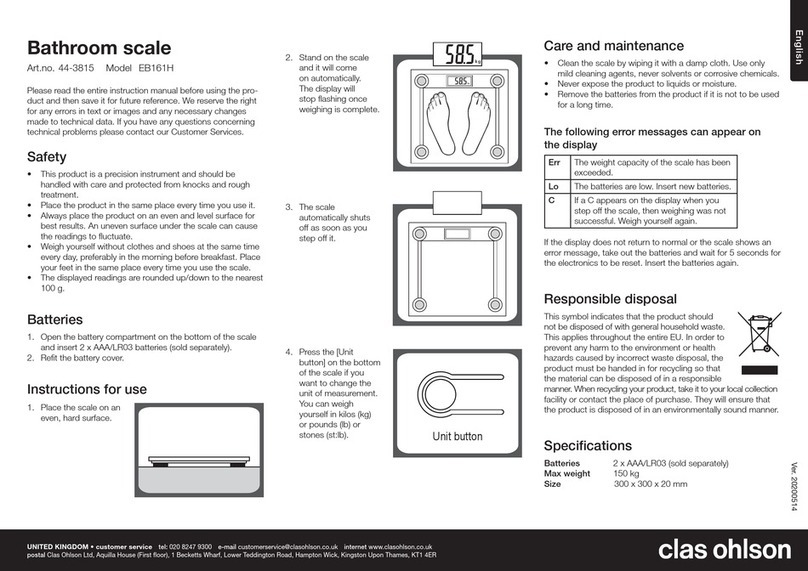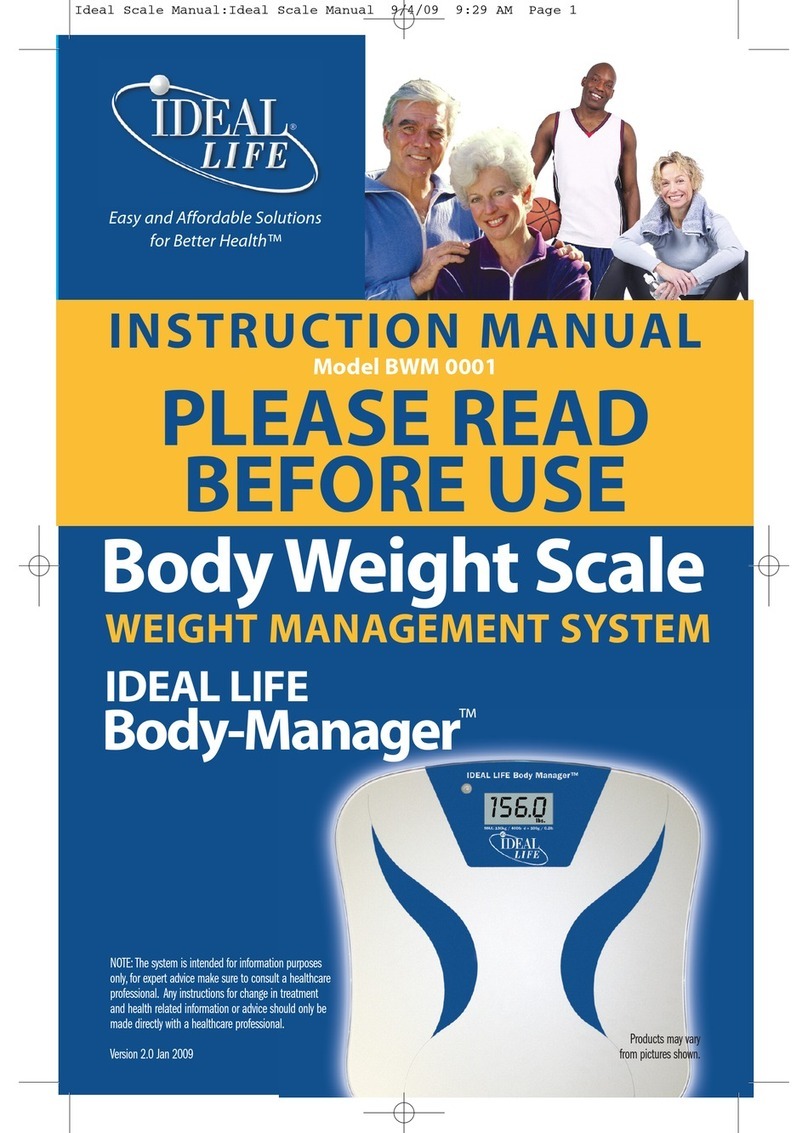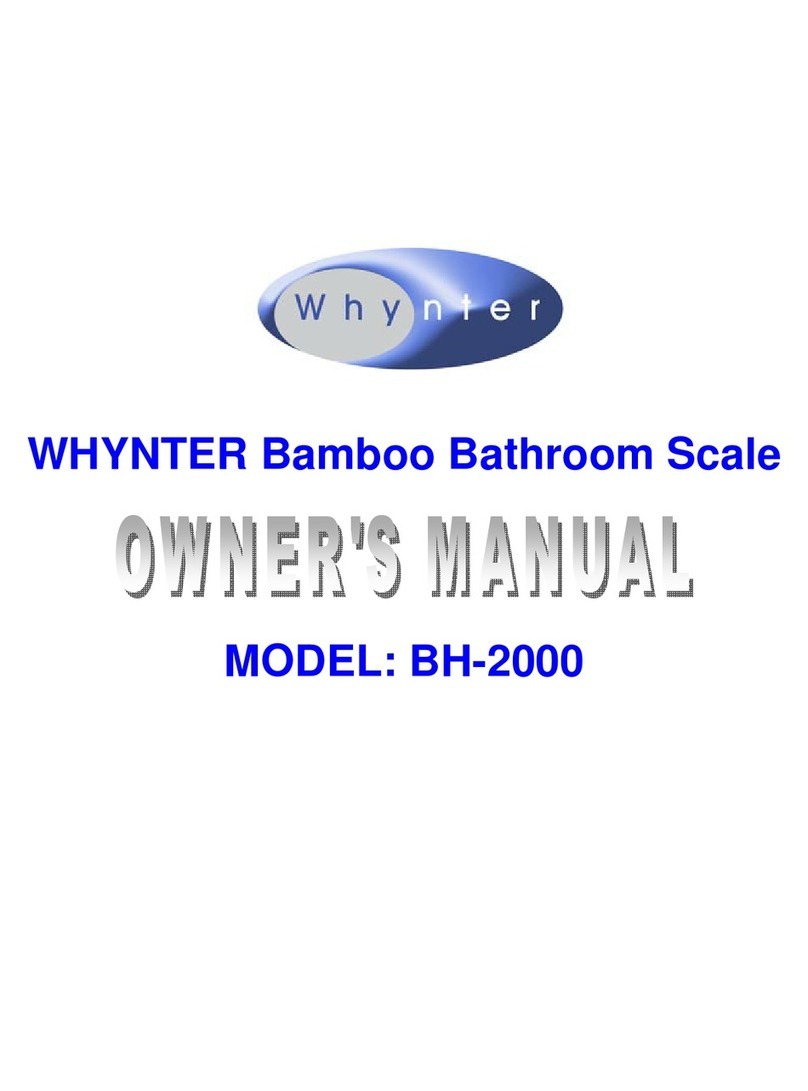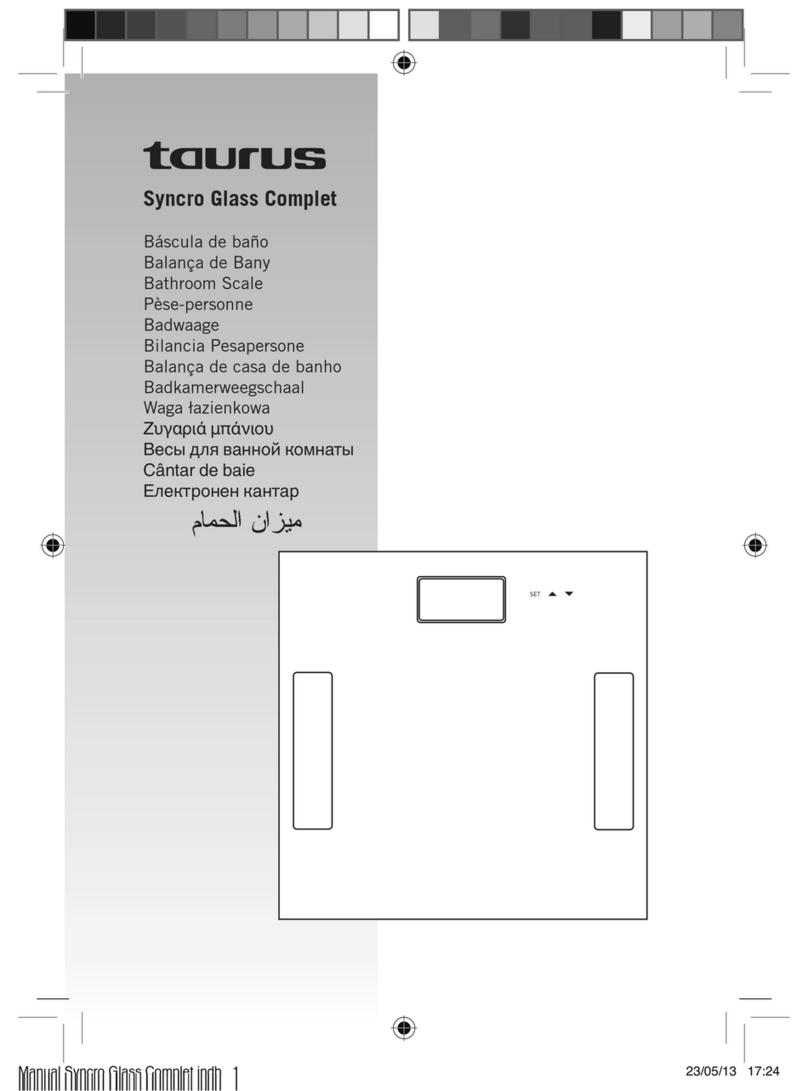Tare Function
The Tare function allows you to subtract the weight of a
container so that the display only shows the weight of the
contents.
NOTE: The weight of the container will subtract from
the available capacity and leave a negative value on
the display once the weight is removed. Press the
TARE key again to return the display to zero.
Auto-Off
By default, the scale will auto-o after 180 seconds of
inactivity. To change or disable the auto-o timer:
1. With the scale o, press and hold the MODE key
then tap the ON/OFF key to turn the scale on.
2. While still holding the MODE key, tap the ON/OFF
key 5 times or until the display shows the current
auto-o setting, then release.
3. Press the MODE key to change the auto-o setting
between 180 sec,120 sec, 60 sec, or 0 sec (auto-o
disabled).
4. Press ON/OFF to turn the scale o when nished.
Press the TARE
key to subtract the
container’s weight.
Add items to the
container to see their
weight on the display.
Place an empty tray
or container on the
platform.