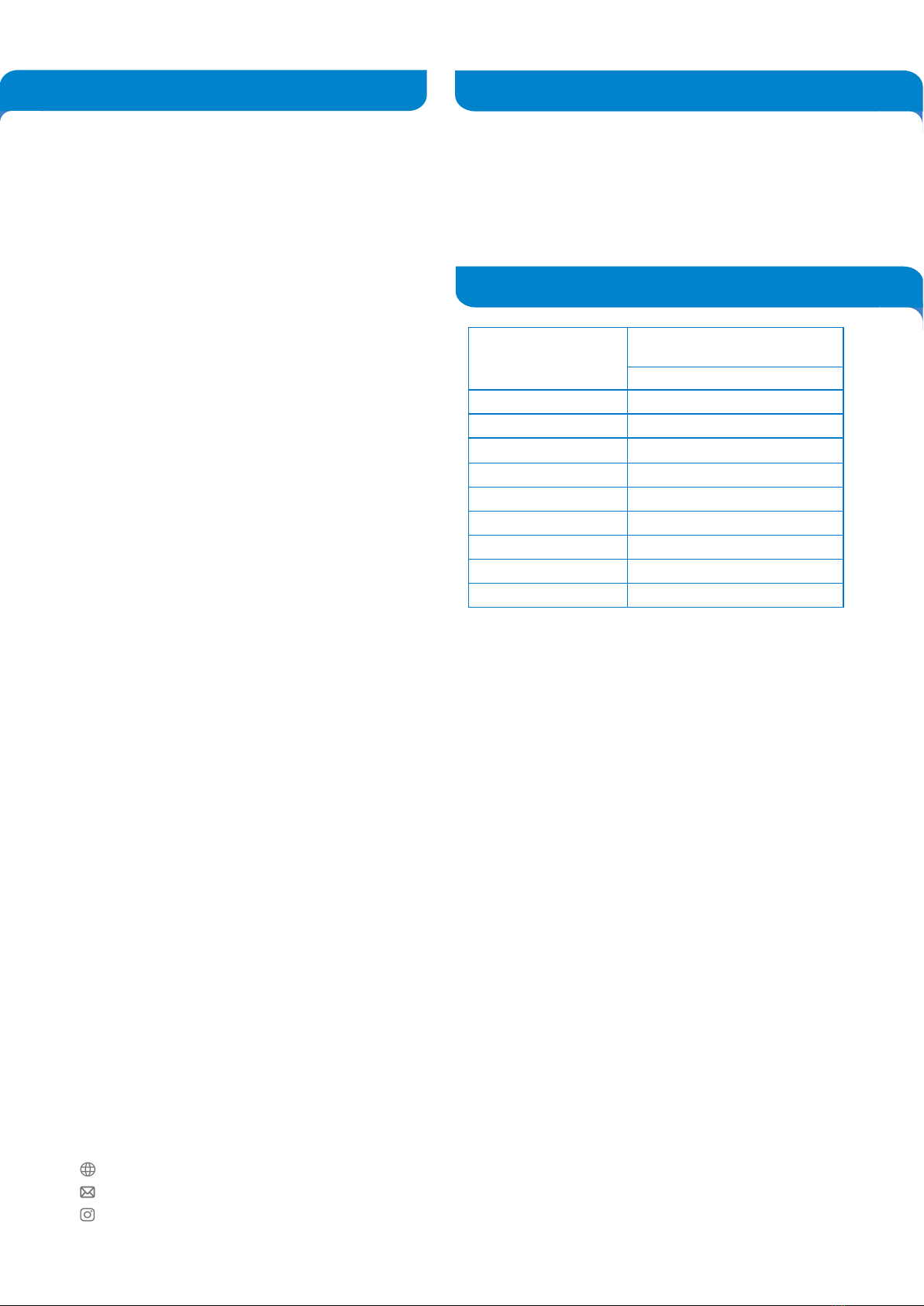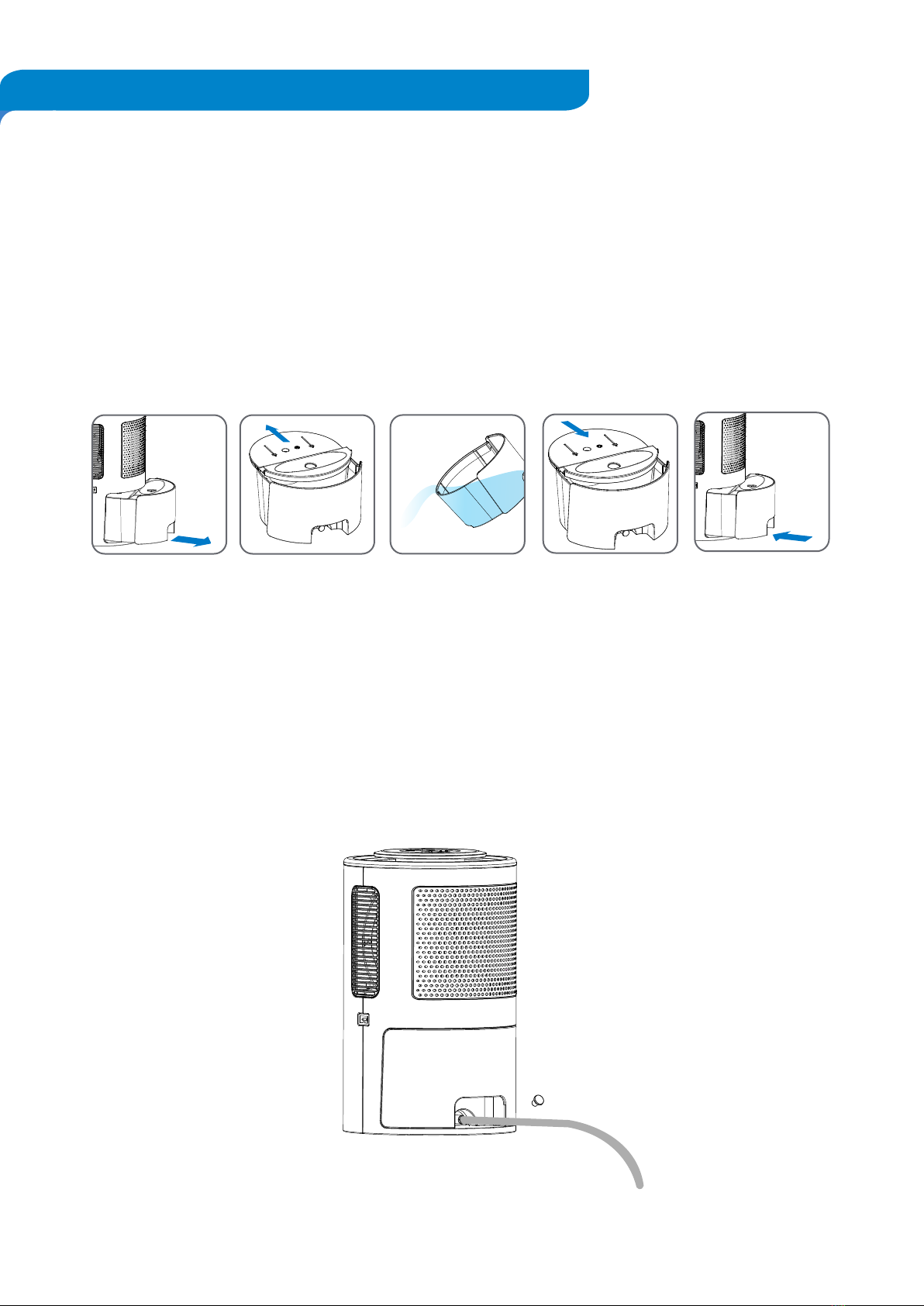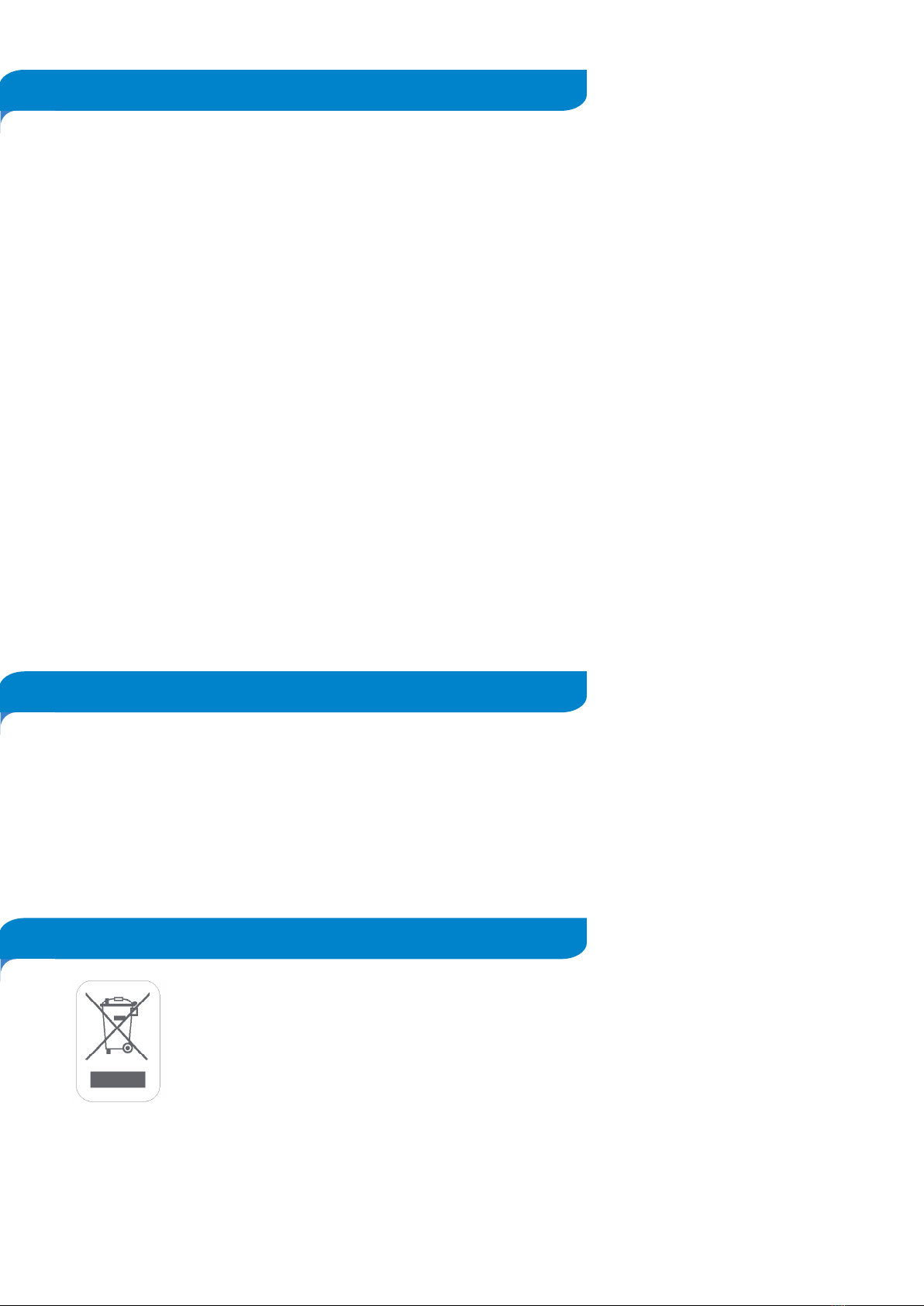Please read all instrucons before use to prevent the risk of injury, re, electric shock or damage.
Use your dehumidier safely by following the instrucons in this manual.
•
ALWAYS
•
DO NOT
•
DO NOT
or not working properly.
•
DO NOT
•
DO NOT
•
DO NOT
•
DO NOT
devices.
•
DO NOT
•
DO NOT run the power cord under furniture, other appliances, carpet, or cover with rugs,
•
ALWAYS tuck away the power cord to prevent tripping accidents.
•
DO NOT
•
DO NOT use the power adapter on wet or damp surfaces.
•
DO NOT
•
DO NOT
•
DO NOT
•DO NOT use for commercial purposes. This appliance is for household only.
•
DO NOT
•
DO NOT
as this may cause danger and void the warranty.
•
DO NOT
•
DO NOT
•
DO NOT
•
DO NOT
•
DO NOT
•
DO NOT
•
DO NOT clean with the power adapter plugged in.
•
It is recommended to NOT use the appliance with an extension cord to avoid electrical
shock or spark.
•
TURN OFF
the electrical outlet.
KEEP THESE INSTRUCTIONS IN A SAFE PLACE.
IMPORTANT SAFETY INSTRUCTIONS
4