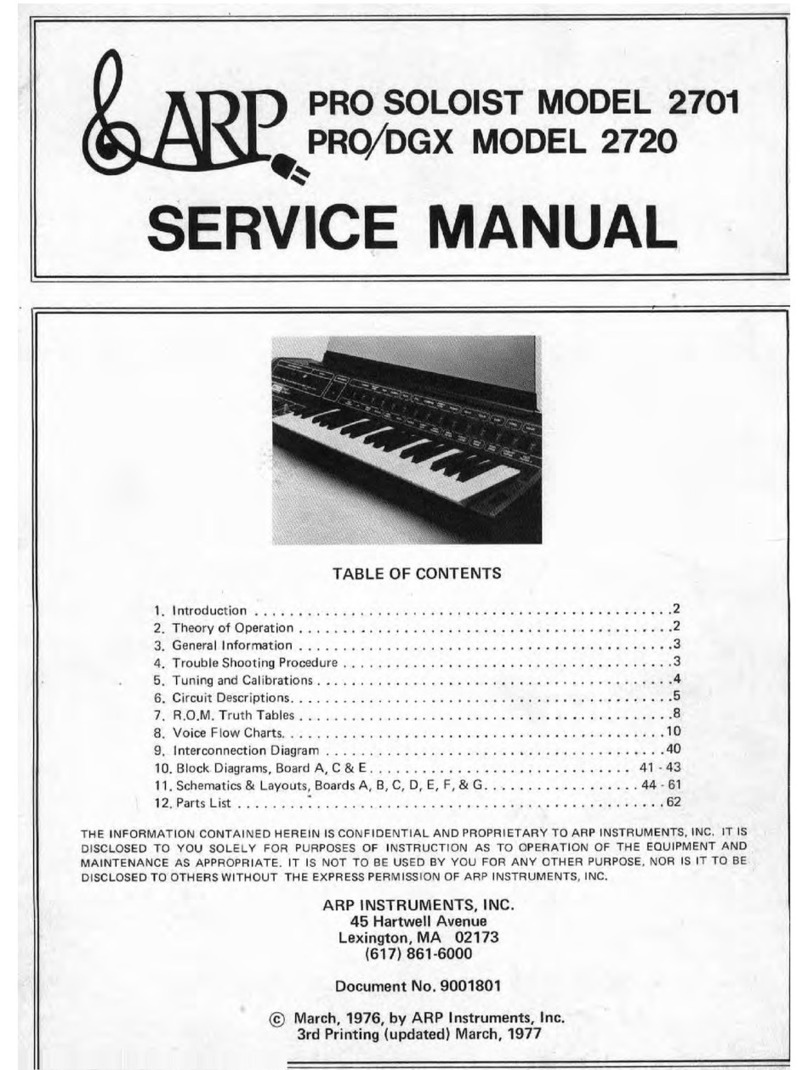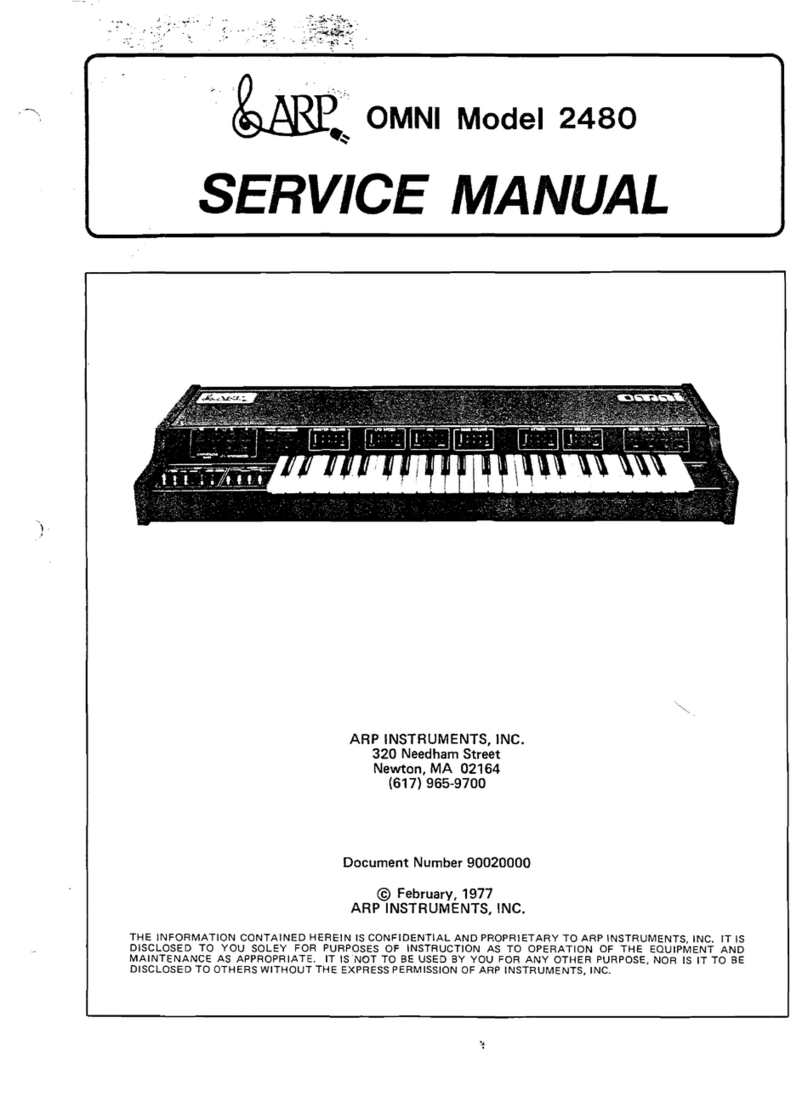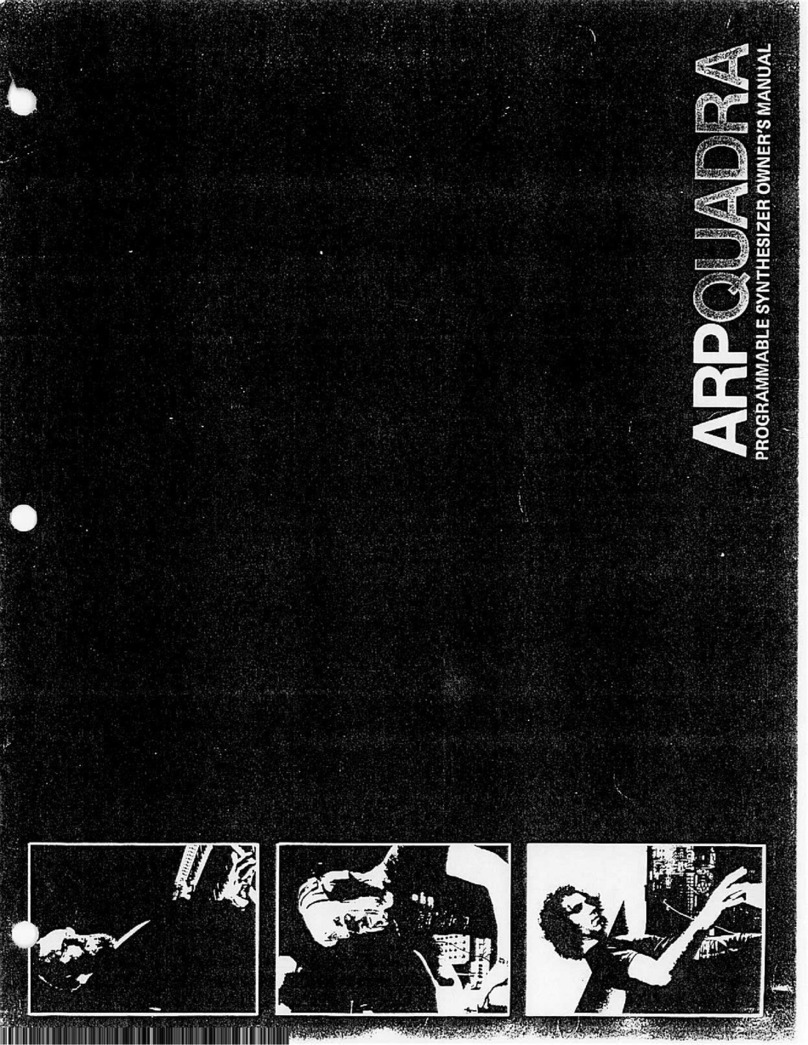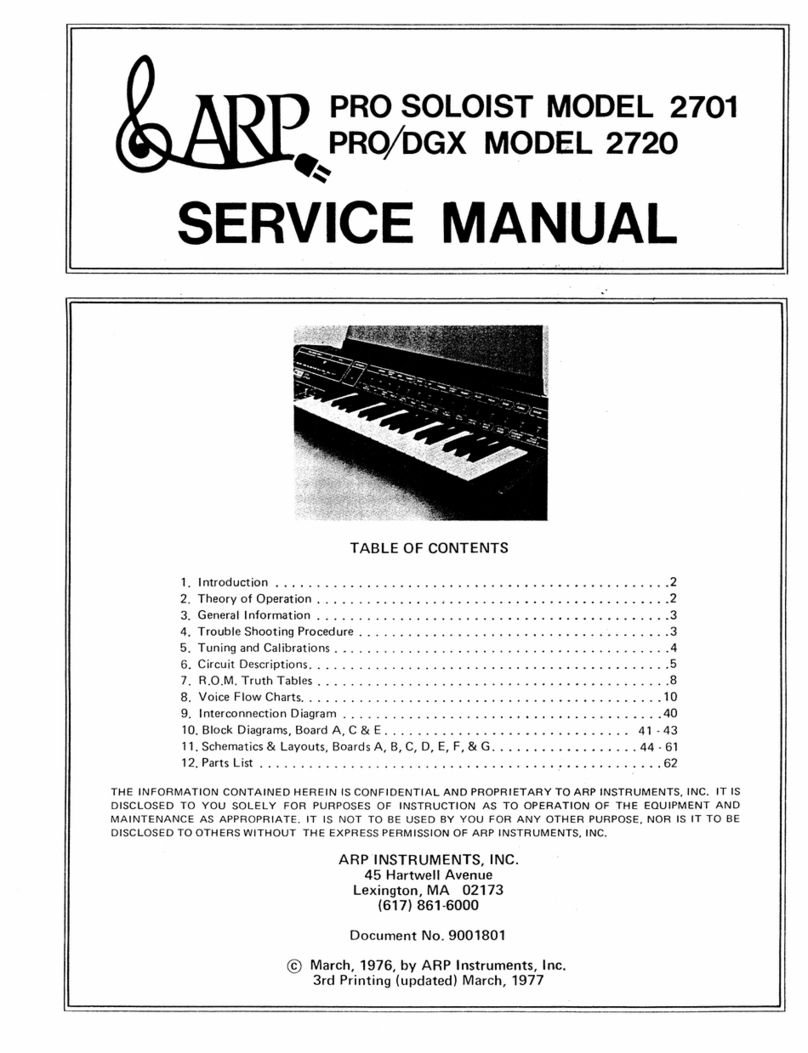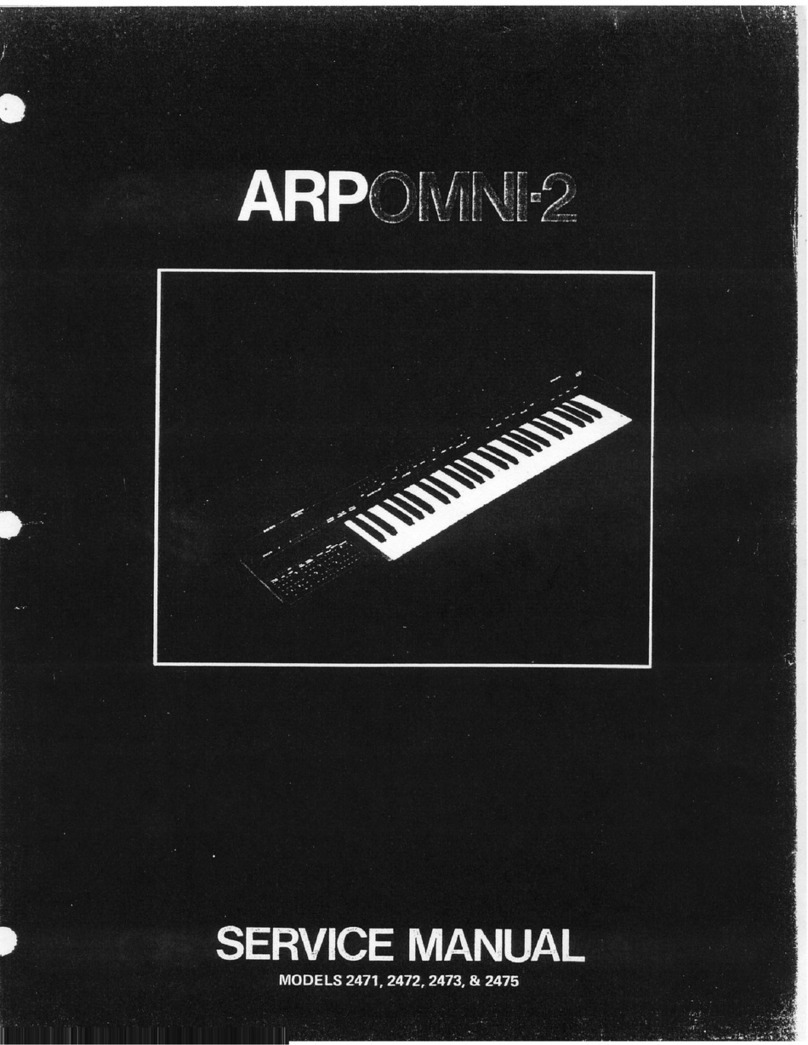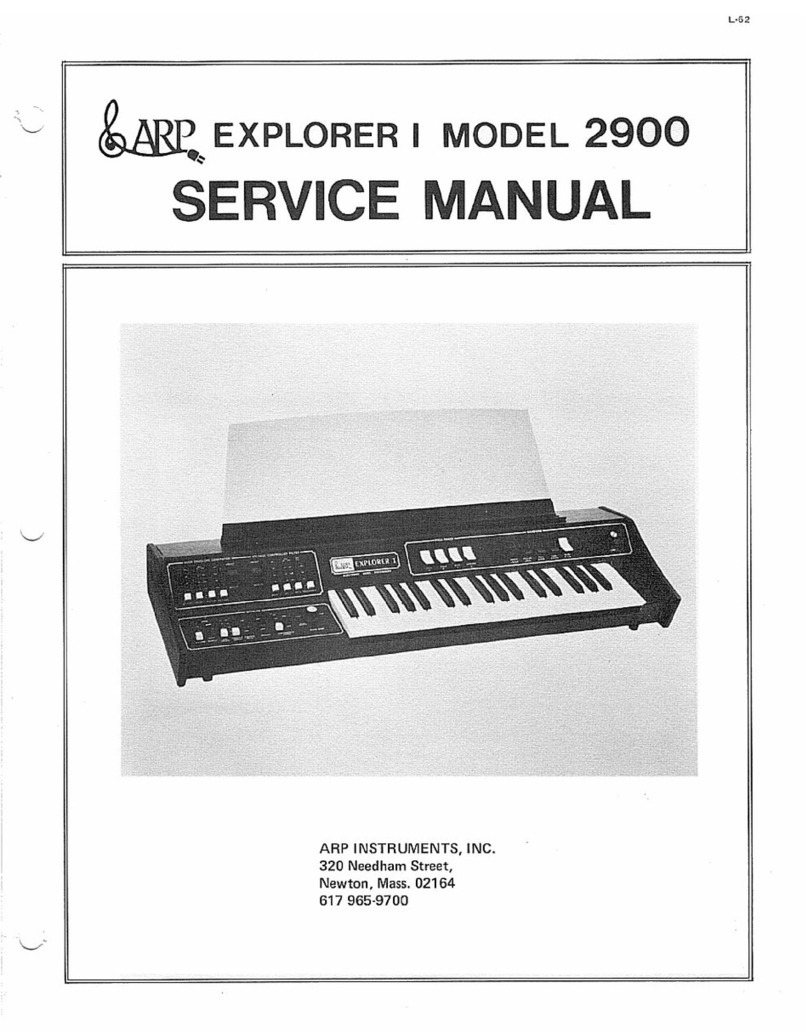2.3.1 VCO 1
VCO 1generates asawtooth wave and asquare
wave. The keyboard control voltage, sample and
hold, ADSR, and VCO 2sine wave are prewired to
the frequency control inputs of VCO 1.
Pin 2of the 4027-1 oscillator module is the
control current summing point. Current
applied to this input controls the frequency of
the oscillator. Pin 5is the sawtooth wave output of
the module. From this output, the signal goes
directly through to the sawtooth output jack through
R106 and to the square wave converter through R47.
Pin 18 allows an external capacitor to be connected
to the oscillator so that it will operate at very low
frequencies. Pin 19, the calibrate input, is internally
connected to atrimmer, R52, so that the normal
frequency of the oscillator can be tuned. When the
range slide switch, S4, is in the 'audio' position, the
Keyboard Control Voltage is connected to the
control summing input through R56 and the V/OCT
(volts per octave) trimmer, R60. When the range
slide switch is in the low frequency position, one
terminal of C40 is grounded, adding capacitance from
pin 18 to ground, thereby lowering the operating
frequency of the oscillator. In addition, the negative
current is simultaneously allowed to enter the control
input of the oscillator through R53, also lowering
the frequency.
A8 is the sawtooth to square wave converter; afixed
voltage of about five volts is applied to the noninvert-
ing input of A8 (pin 3) from the symmetry trimmer,
R18. The 10V P.P. sawtooth wave from the module
is applied to the inverting input (pin 2) of A8. A8 is
acomparator which compares the sawtooth wave
against the voltage supplied by the symmetry trim-
mer, R18. CR7 rectifies the output of A8 so the
pulse wave is positive going only. R50 and R51
reduce the amplitude of the pulse wave to about 10
volts, peak to peak.
2.3.2
VCO 2
VCO 2generates sawtooth, pulse, triangle and sine
waveforms. The width of the pulse wave can be
controlled either by the pulse width slider or by a
control voltage applied to the pulse width modula-
tion input. This input is normally prewired to the
Noise Generator output. The Keyboard Control
Voltage, Sample and Hold, ADSR, and VCO 1square
wave outputs are prewired to the frequency control
inputs of VCO 2.
The 4027-1 oscillator is exactly the same as the
4027-1 module in VCO 1. The difference between
the two oscillators is in the waveform converters.
Pulse Converter: The pulse converter on VCO 2is
similiar to the square wave converter on VCO 1.
The sawtooth wave from the 4027-1 module enters
board 2-1 (the waveform converter board) on con-
nector pin 2and enters the inverting input of A15
through R109. A1 5is acomparator which compares
the sawtooth wave against the output of A14. A14
sums the voltage from the pulse width control (R20)
and the pulse width modulation signal entering
through slide pot R82. CRM rectifies the output of
A15 so that the pulse wave is positive going only.
R116 and R118 reduce the amplitude of the pulse
wave to about 10 volts, peak to peak.
Triangle Converter: Q1, Q2, and A16 convert the
sawtooth to atriangle wave. The sawtooth wave
passes through R113 to Ql, an emmiter follower.
R115, the symmetry trimmer, sets the DC offset of
the sawtooth at the emmiter of Ql. As the voltage
at the base of Q2 rises from OV to about -i-5, Q2's
collector voltage drops from +10V to -i-SV. As the
voltage at Q2's base rises from -t5V to -tIOV, the
base-collector junction of Q2 becomes forward biased
and the voltage at Q2's collector, heads back toward
+10V. A16 amplifies the resulting 5V P.P. triangle
wave to about 20 volts peak to peak and R125
removes the DC component. R132 and R133
attenuates the output to 10 volts peak to peak.
Sine Converter: The triangle wave at the output of
A16 is applied to the sine wave converters, Q3 and
A17, through attenuator R121 (purity trimmer).
Q3's nonlinearity rounds the peaks of the triangle
to approximate asine wave. A17 amplifies the
signal from Q3 to 10 volts peak to peak.
2.3.3
VCO 3
The 4027-1 oscillator module is exactly the same as
the module in VCO 1. The pulse wave converter
of VCO 3is exactly like the square wave converter
of VCO 1except that the symmetry trimmer is
replaced by aslider on the front panel for manually
variable pulse width control.
R92, the pulse width slider, sets the exact level
of the voltage on the noninverting input of A9
and is used to set the duty cycle of the pulse wave on
the output of A9. CR8 rectifies the output of A9
so that the pulse wave is positive going only. R104
and R89 reduce the amplitude of the pulse wave to
about 10 volts, peak to peak.
2.4 Board 3VCF 4012
The VCF is a24db/octave low pass filter with a
variable cutoff frequency (fc) and resonance (Q).
As the fc is decreased, the higher harmonics of a
signal are attenuated until only the fundamental
frequency is audible. The fc of the filter is variable
from approximately 10Hz. to lOKHz. When the fc is
set as high as possible the filter is said to be 'open'