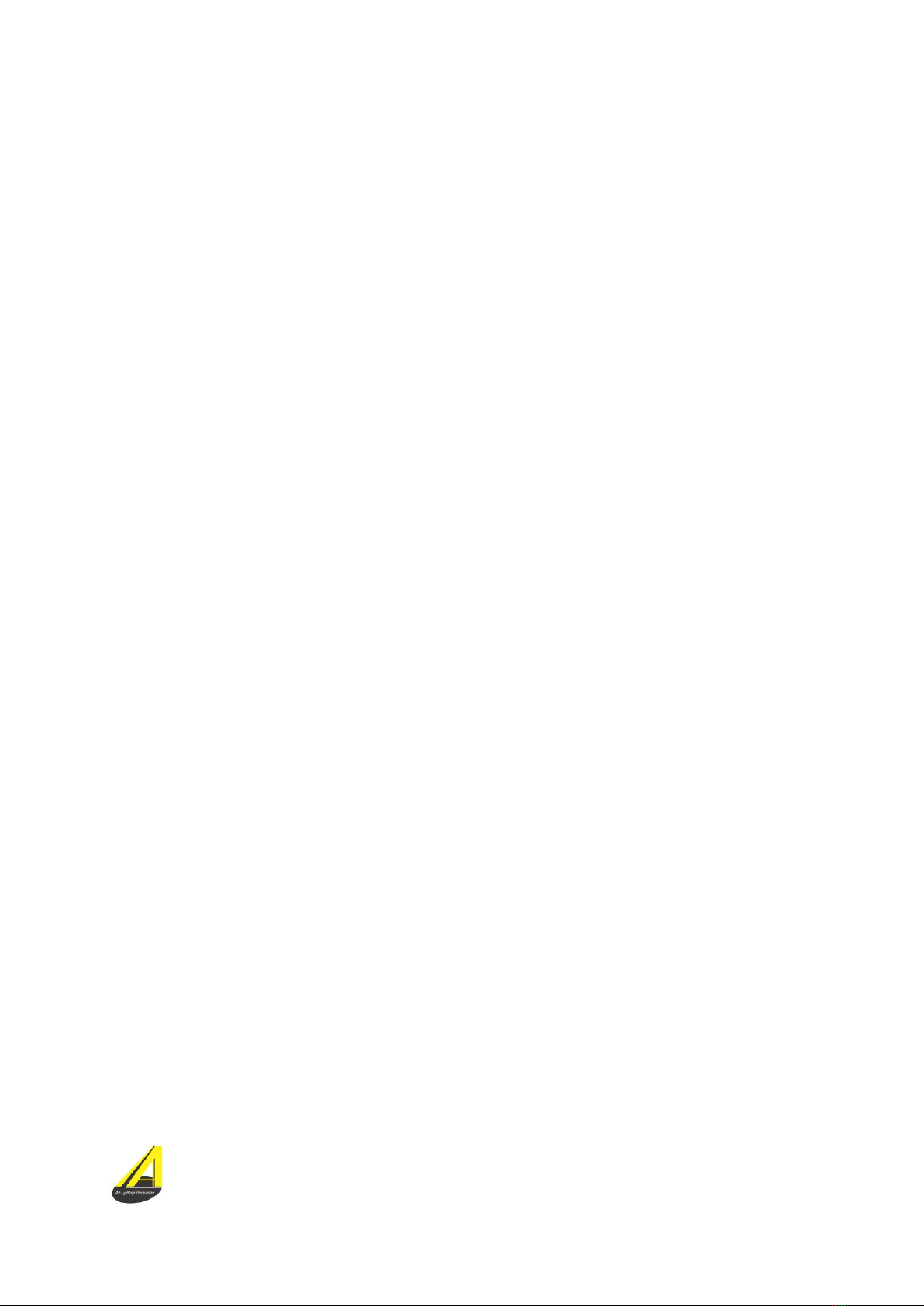www. artlighting.cz
7
II. STROBO –DMX channel No. 6
A. Enabling and disabling the DMX channel No. 6.
-Set the DMX address 506.
-Wait until the address 506 is confirmed by display flash and hold the up button for approx. 3
seconds.
-Display shows 7.c.1 or 7.c.0 (channel status 7)
-By additional pressing of the up button there will appear 6.c.1 or 6.c.0 (0 on the end means
that the channel 6 is disabled, 1 on the end means that the channel is enabled)
-By pressing and holding both buttons simultaneously for 3 seconds the digit 6 will start to
flash.
-By additional pressing of the up button the DMX channel 6 will be enabled (6.c.1) or disabled
(6.c.0)
ATTENTION: The enabling and disabling function of the channel 6 and 7 is
functional only in the presence of the DMX protocol!
B. Function of the DMX channel No. 6.
The function of the halogen performance of the luminaire is active.
The function of the halogen performance is switched off and the strobo is
active with an adjustable speed in the range of DMX value of 1 - 254
The function of the halogen performance is switched off and the dimming
responds erratically to an immediate change of the intensities. The strobo can
be programmed on the control console.
By the luminaires with conventional or halogen bulbs the switching off or switching on is delayed.
This effect is caused by the filament of the bulbs, which need some time to warm up and to cool
down again.
The LEDs do not have this characteristic. They respond immediately to the current value, which is
sent to them. Even if these steps are synchronized in 16 bit DMX the dimming will never be
continuous. Therefore the dimming process is controlled by software. Between the individual steps
the time slips are programmed, which are smoothing the step course of the LED dimming.
However, if you do not want to use the Asterion as the ordinary luminaire but as stroboscopic effect
then it is necessary to switch off this function. The whole process of the switched on smoothened
dimming (halogen performance), stroboscopic effect and switched off smoothened dimming is
controlled just by the DMX channel 6.
If the DMX channel 6 is disabled, then the luminaire behaves as a halogen lamp, i.e. smoothing is
switched on!