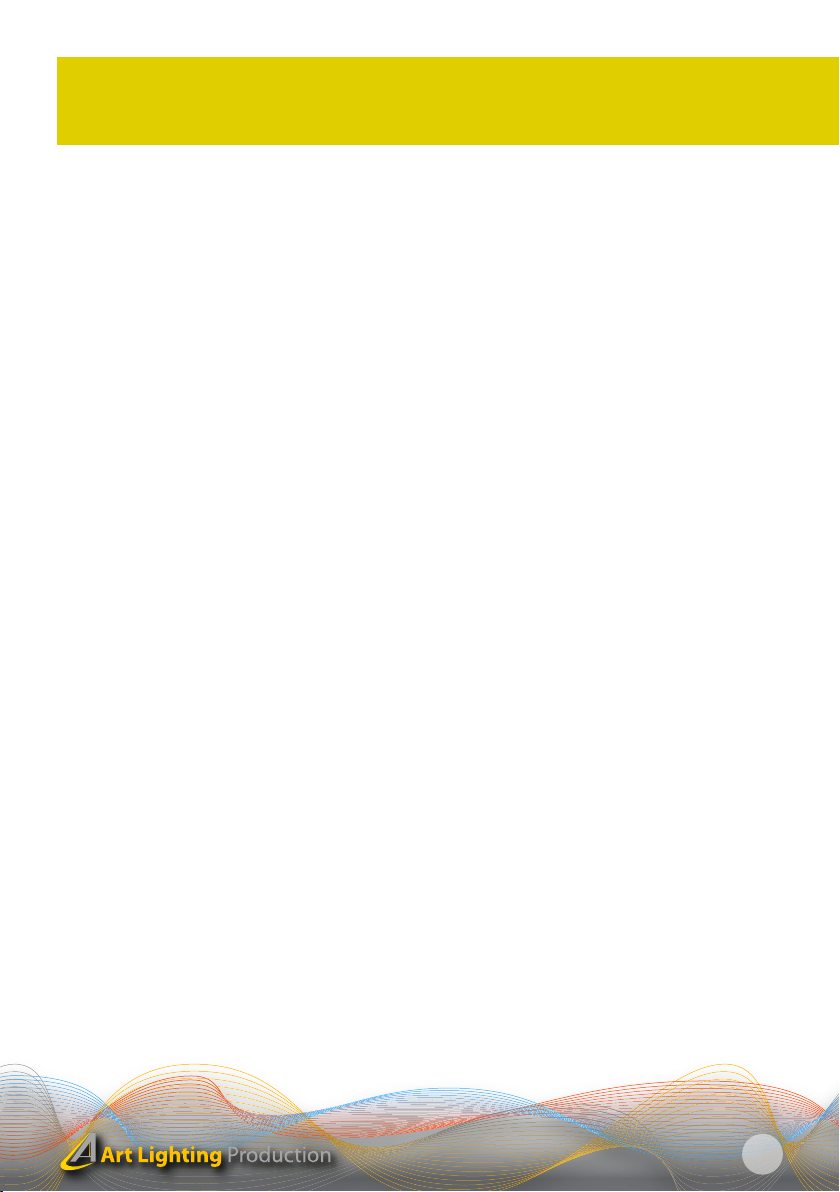WL 150 DIM / USER MANUAL / ENGLISH
8
03
2.6 SERVICE MENU
You can enter the service menu either from DMX channel 511 by holding down the but-
ton UP or from the channel 1 by holding down the button DOWN. The difference is only
in the speed of the access to the desired function because from the channel 511 you will
reach the beginning of the chained functions and from channel 1 the end of the chained
functions.
BEGINNING (CH511 “hold down button UP”) - 7.c.1; 6.c.0; C.30……… C.01 – END (CH1
“hold down button DOWN”)
Use of the equipment:
The luminaire WL-150 DIM is designed for
the working and stage/studio lighting of the
interiors.
Protection against electric shock:
The metal parts of the spotlight are conduc-
tive interconnected and the fixture is con-
nected by a terminal to the protective sys-
tem of the network.
The luminaire has the protection class of
IP 40, which ensures sufficient protection
against contact with live parts, but it does
not protect your luminaire against ingress of
water into the luminaire. The luminaire is not
designed for use in outdoor or wet areas.
The connection and putting into operation of
the fixture should be made only by qualified
electrical technicians by course of the regu-
lation 50/78 Col.
Installation, assembly:
Installation, assembly:
The luminaire is equipped with yoke with
screw holes for M10 screws. It is assumed
that one of the luminaire holders will be at-
tached with screws M 10 to the luminaire
yoke or that the luminaire will be attached
by means of screws directly to the structure
or to the wall.
The safety standard for the luminaires re-
quires additional fall protection, for this pur-
pose the luminaire is equipped on the sides
with two holes. Through these holes a safe-
ty cable is run, which must be attached to a
fixed structure.
The power supply is secured with a mov-
able lead cable - flexible cable 3 x 0,75
mm2, length 1,5 m, equipped with a plug
of a Schuko type. On the luminaire sides are
locking nuts enabling setting of the fixture in
the required working position.
Operation:
Because the fixture is at the same time a
heat source, it is necessary to secure the
heat dissipation (e.g. by due space in which
the fixture is used).
OTHER INSTRUCTIONS