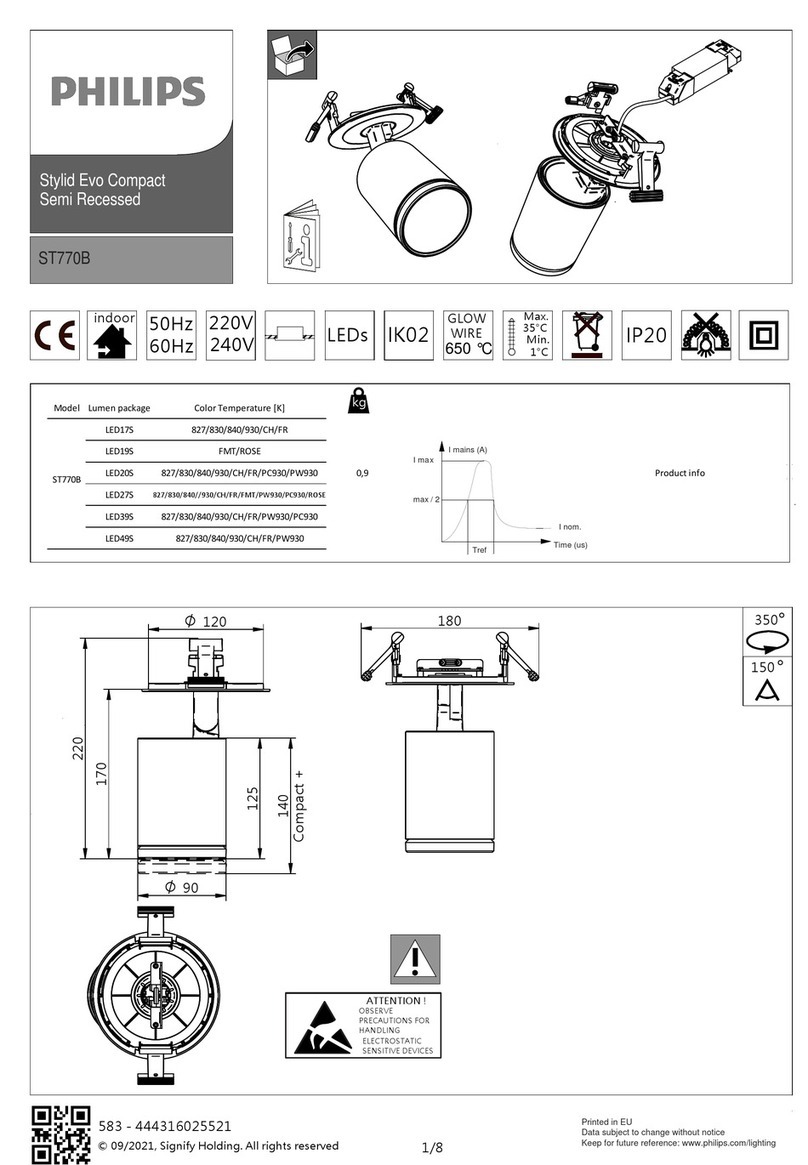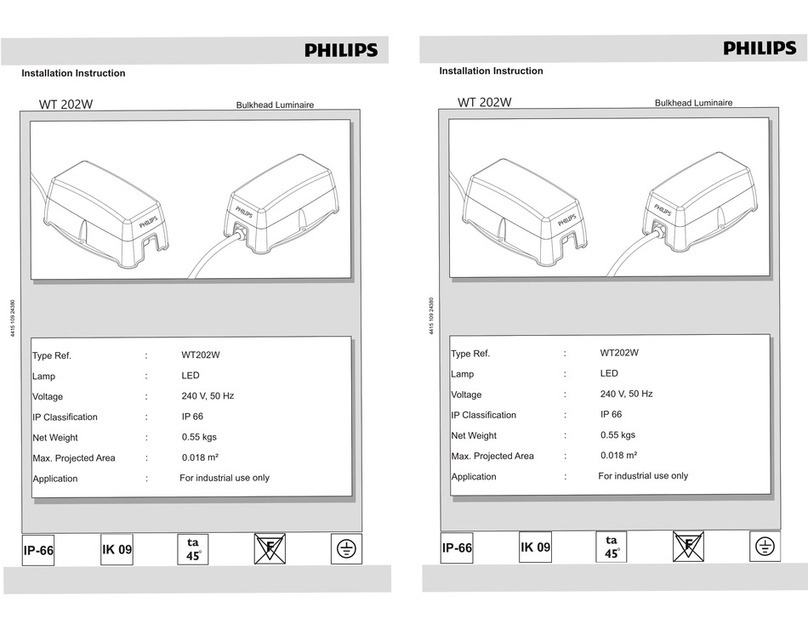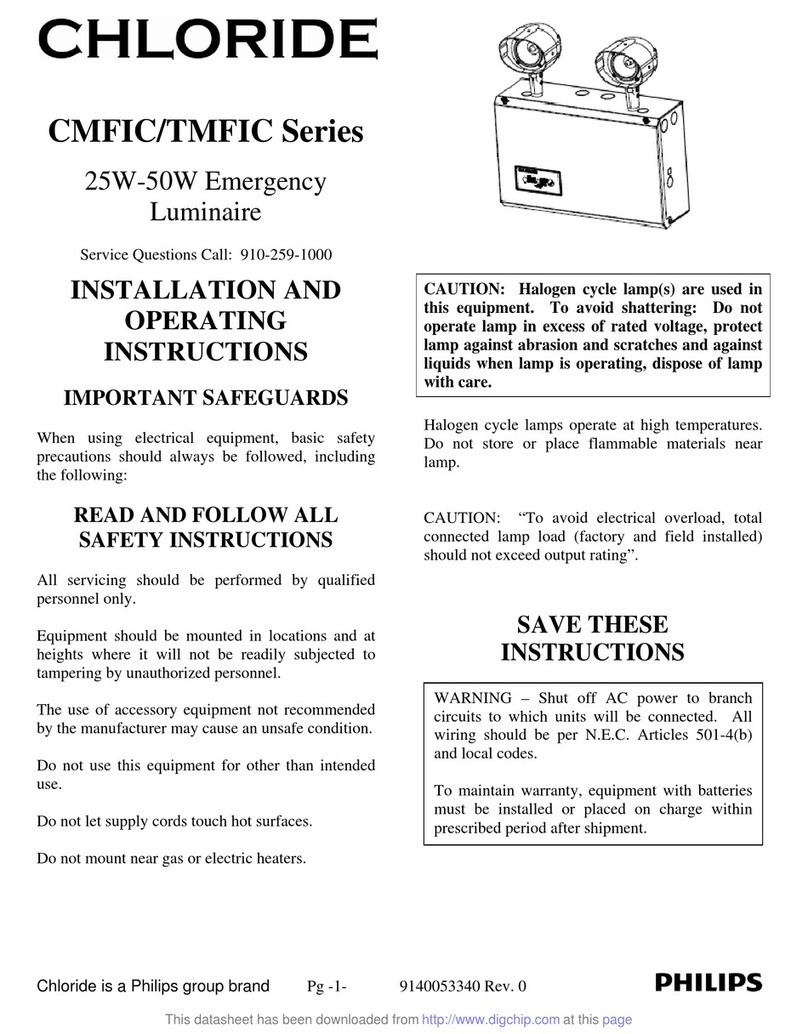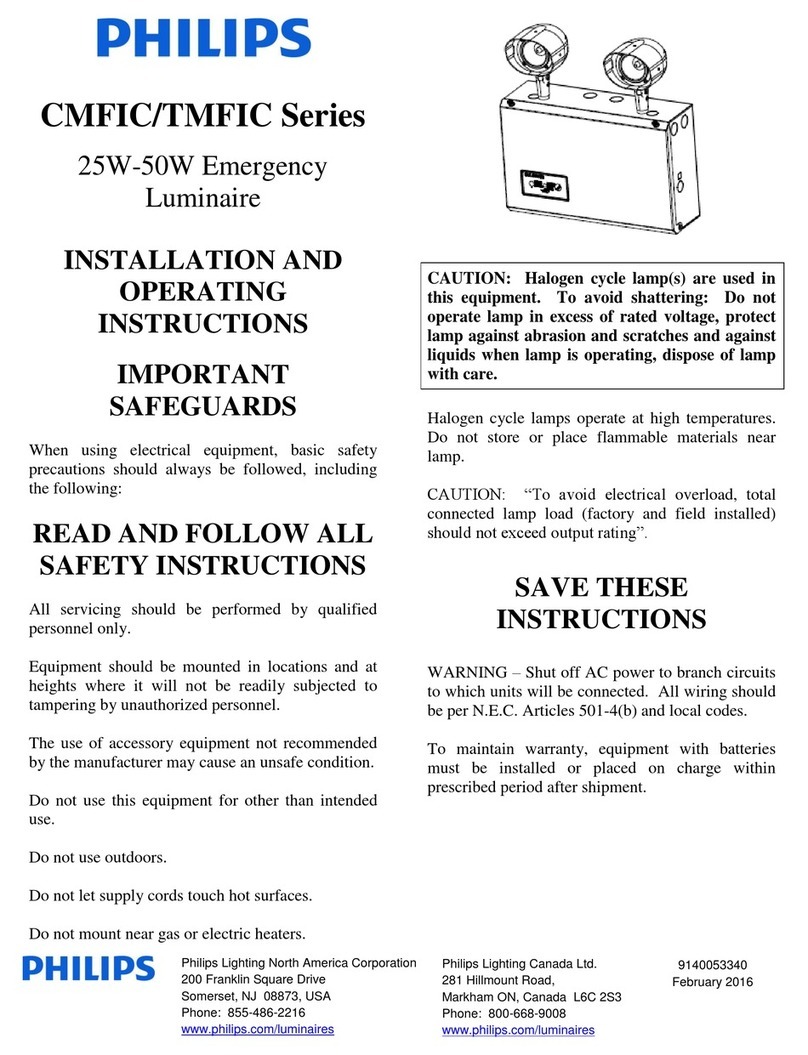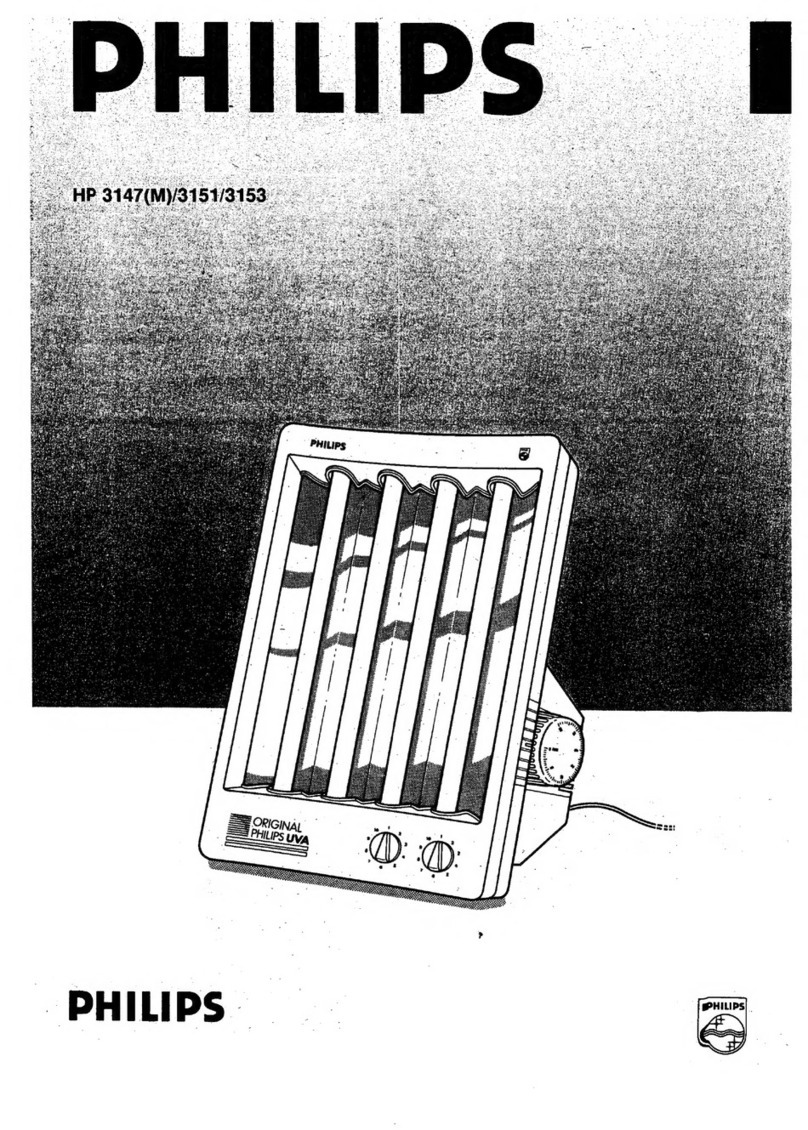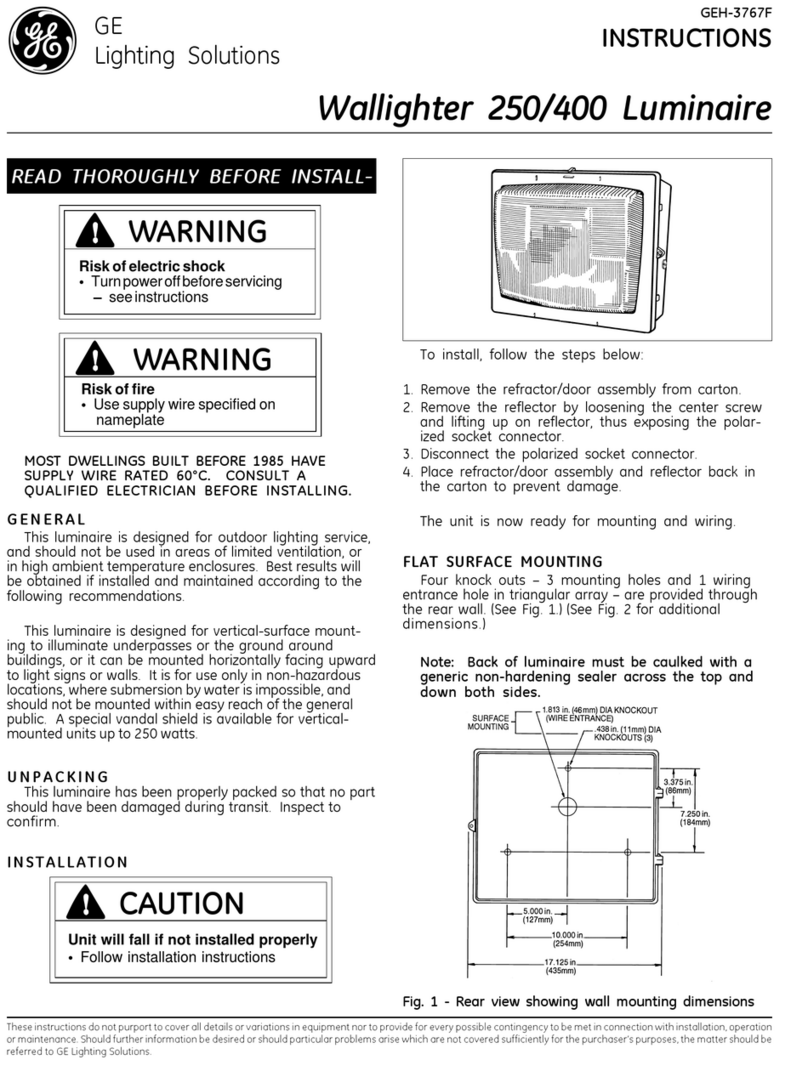Welcome to a world of uninterrupted lighting. Congratulations on your purchase of CZS102, the solar
portable lantern from Philips. CZS102 comes with a unique 7 Watt PLS DC lamp that gives maximum light.
Lighting up your path everyday, we are sure you will be delighted with the performance of CZS102. We
look forward to your continued support in our endeavor to create and offer world-class products that
make your life convenient and comfortable.
Instructions for Lamp replacement (LED not replaceable)
Replacing Battery
Low charge condition - This condition occurs when CZS102 is :
Used up to 5 hours
without charging.
When CZS102 is disconnected from the power supply for
a prolonged period, the battery is likely to be drained and
the automatic low battery indicator (red LED indicator)
will switch on. This is an indication for immediate
recharge to avoid battery damage and lamp-end
blackening.
Caution
Do not drop CZS102
and solar panel.
It may cause
malfunctioning or
breakage
Do not store CZS102
and Solar panel in
extreme heat, or keep
it in direct sunlight for
extended periods
Do not immerse
the CZS102 and
solar panel in
water. Do not use
in wet environment
Cleaning and Storage
Keep CZS102
clean. Use a small
cotton swab
dipped in a mild
detergent to clean
the lamp body
Store CZS102
in a clean and
dry place
Never use
strong
chemicals on
the body, as it
will damage the
plastic parts
Do not place any
heavy object on
CZS102 and Solar
panel, do not store
horizontally
How to use
During power
failure
(Emergency)
CZS102 provides
light for up to 4
hours of
duration.
Whenever
normal power
resumes, CZS102
must be
recharged
immediately.
Charging mode:
In this mode keep
CZS102 connected
to solar panel for a
minimum of 8
hours.
Outdoor:
CZS102 can be
used outdoors,
in the elds,
open areas,
verandahs and
watch-towers.
It gives light to
surrounding
areas as the
lamp is built
with a unique
diuser and a
exible arm.
During power
failure:
(Emergency)
CZS102 LED
torch lights up
automatically
when the
CSZ102 is
connected to
the solar panel
and LED switch
is in the ON
state.
Care for Long Life
Do not keep CZS102 in a
fully discharged
condition for more than
one month. This may
damage the battery.
Solar Panel :
Battery(incl.) :
Lamp :
LED info :
Operating temperature :
Recharging time :
Dimensions (in mm) :
Product Weight (inKg) :
Solar panel dimension:
(* Specications are subject to change without prior intimation)
Specications
Do not over
pull the exible
arm.
Led switch:
Operates the
long life LED
unit
Main switch:
Operates PLS
lamp with.
Equipped with
anti-glare cover for
increased reading
comfort.
The light indicator
on the charger will
turn Green after
the battery is
fully charged.
Clean the solar
panel at least
once a month.
12
3
6
9
Remove the
diffuser by
unscrewing
the screw
Replace the
lamp
Put the
diffuser on by
screwing the
screw
Remove the
anti-glare cover
Remove the battery
cover
Remove the battery Remove the battery
connectors
Replace the old
battery with a new
one and connect the
terminals. Observe
Polarity! Ensure
connectors are tight.
Care for the
environment!
Dispose of the
battery at an ofcial
collectionpoint for
batteries
Place the battery
into the lantern
Place the battery
cover
Place the anti-glare
cover
12
3
6
9
12
3
6
9
5W 9V Poly-crystalline silicon
6V 4.5AH (Sealed lead acid battery)
DC PLS 7W-4pin CDL
≥ 8 hrs
175x67x212mm
2.2kg
0°C to 50°C
12
3
6
9
24h
Attention!
First charge
8h
Led switch
Main switch
Put the
diffuser back
m Charge at regular interval for long life
289x188x18mm
3x0.07w, 17lm