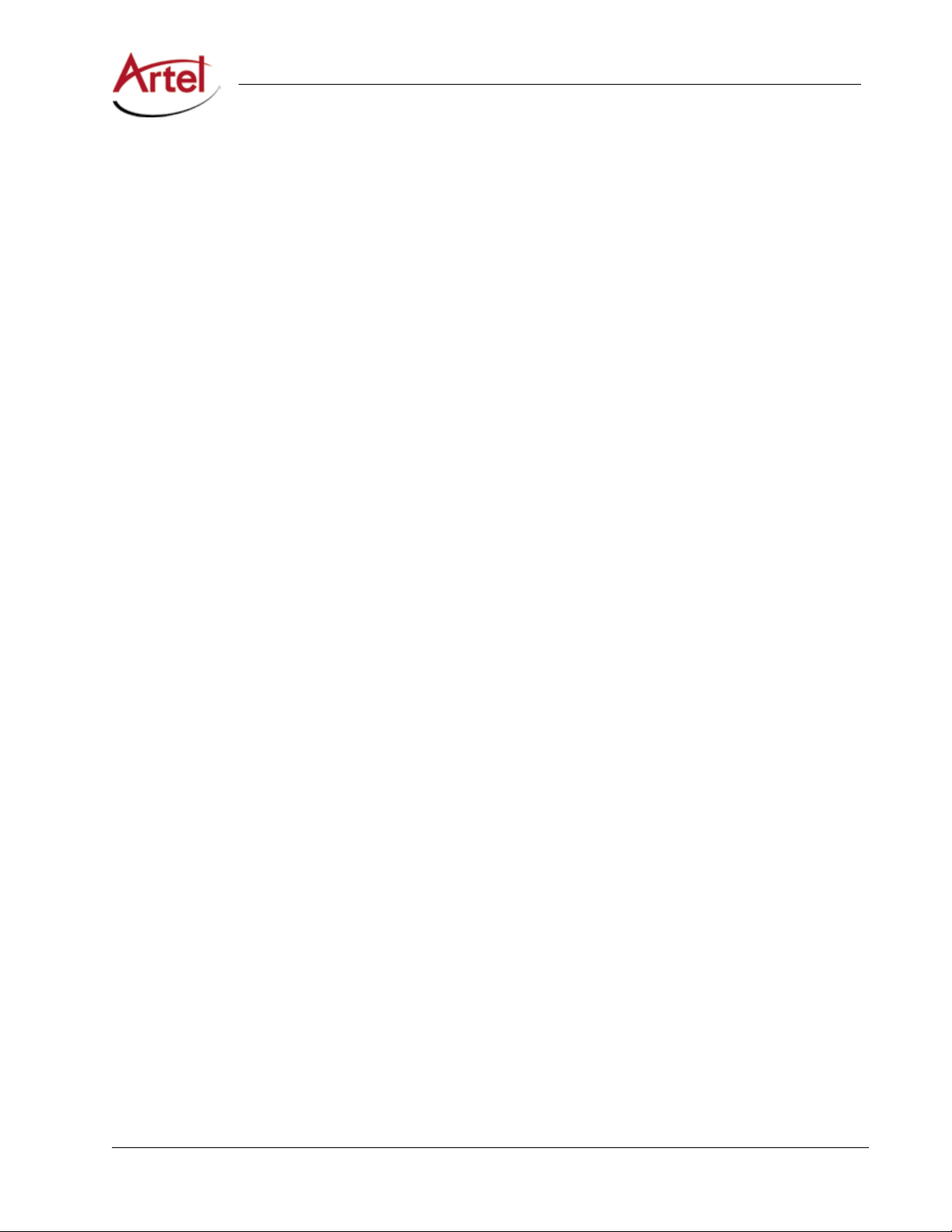IL6000 Chassis Installation and Operations Manual vii
FEDERAL COMMUNICATIONS COMMISSIONS NOTICE
This equipment has been tested and found to comply with the limits for a Class A digital device, pursuant to
Part 15 of the FCC Rules. These limits are designed to provide reasonable protection against harmful
interference when the equipment is operated in a commercial environment. This equipment generates, uses,
and can radiate radio frequency energy and, if not installed and used in accordance with the instructions in
this manual, may cause harmful interference to radio communications. Operation of this equipment in a
residential area is likely to cause harmful interference, in which case the user must correct the interference at
the user’s own expense.
Compliance with applicable regulations depends on the use of shielded I/O cables.The user is responsible for
procuring the appropriate cables. 1
CANADIAN EMISSIONS REQUIREMENTS
Cet appareil numérique respecte les limites de bruits radioélectriques applicables aux appareils numériques
de Classe A prescrites dans la norme sur la matériel brouilleur:“Appareils Numériques”, NMB-003 édictée par le
Ministère des Communications.
This digital apparatus does not exceed the Class A limits for radio noise emissions from digital apparatus as set
out in the interference-causing equipment standard entitled“Digital Apparatus”, ICES-003 of the Department
of Communications.
INTERNATIONAL EMC REQUIREMENTS
This equipment has been tested and found to comply with the limits of the following international standards.
EN55 022 Radiated & Conducted Emissions
CISPR 22 Class A 2
EN50 082-1
Immunity IEC 801-2 ESD
EC 801-3 Immunity
EC 801-4 EFT
AS/NZ 3548
VCCI
Disposal and Recycling Information
Based on our customer requests, the InnityLink media transport platform and sub-assemblies contain lead
solder that will avoid potentially unreliable solder connections when lead-free solder is used. When the
product reaches its end of life, dispose of the product in accordance with state and local environmental laws
and guidelines.
1. Shielded Cat 5e STP cabling is required. All specications provided in this manual are based on the use of shielded Cat 5e STP cable with
properly shielded RJ45 connectors.
2. For all DC Power Supply Units (PSU), the return connection must be reliably connected to earth meet all compliance and certications.