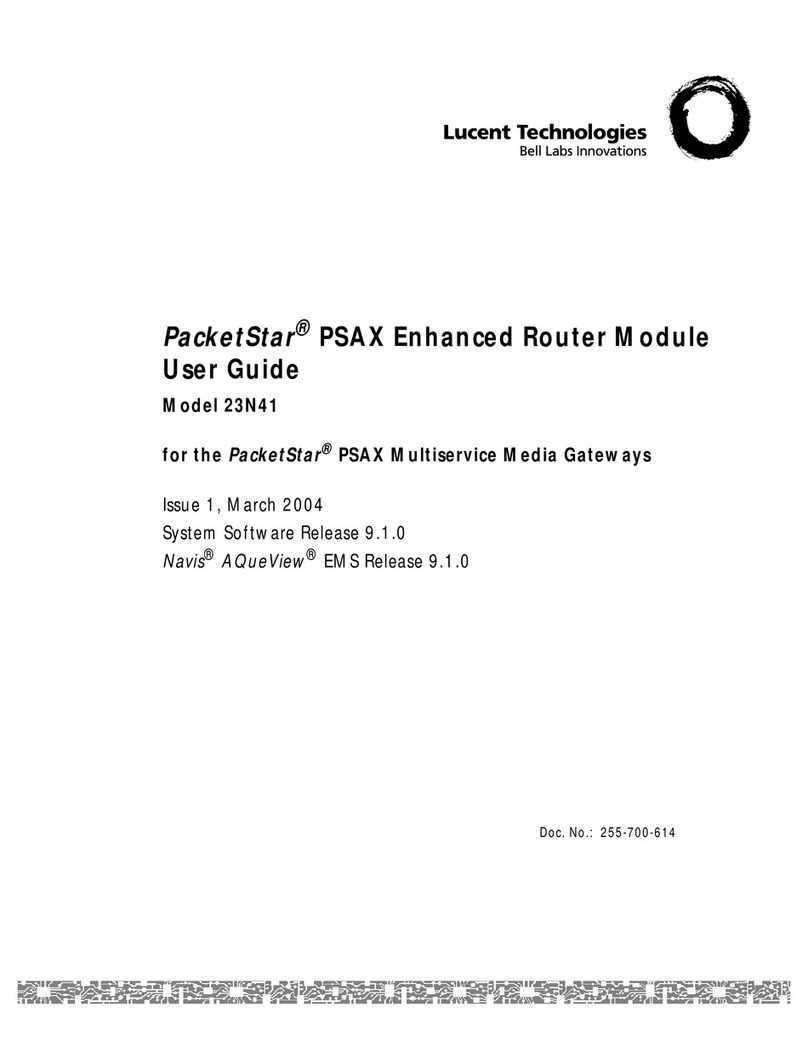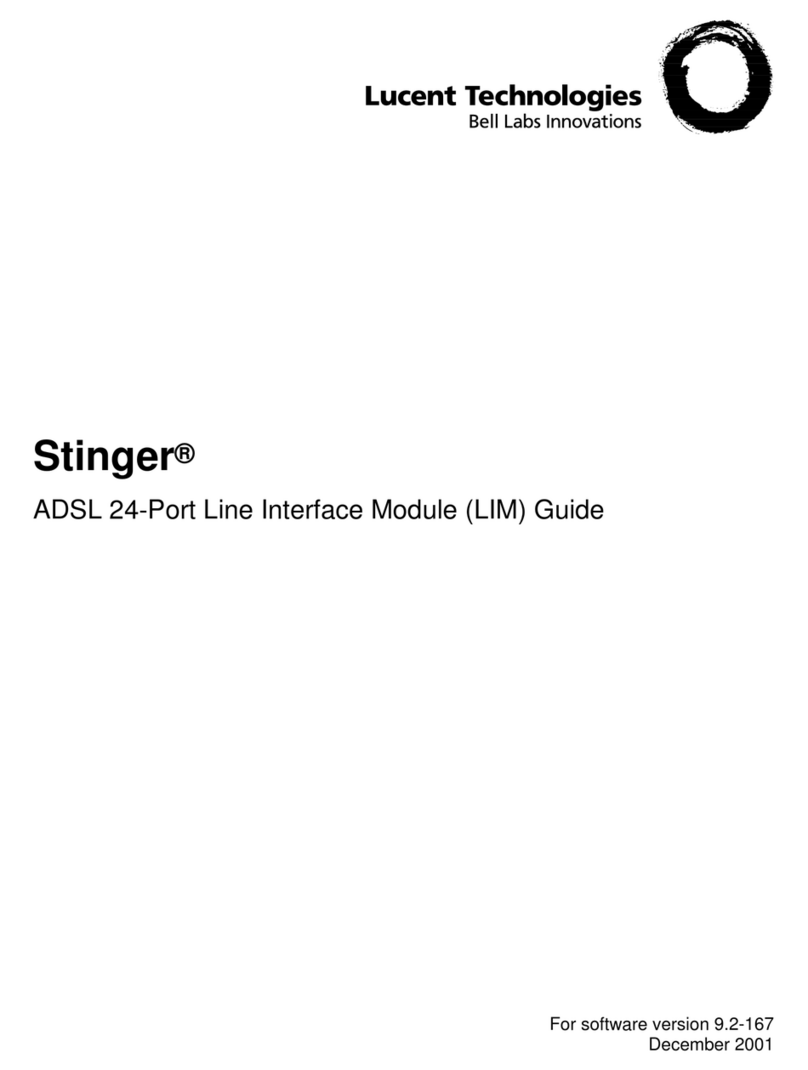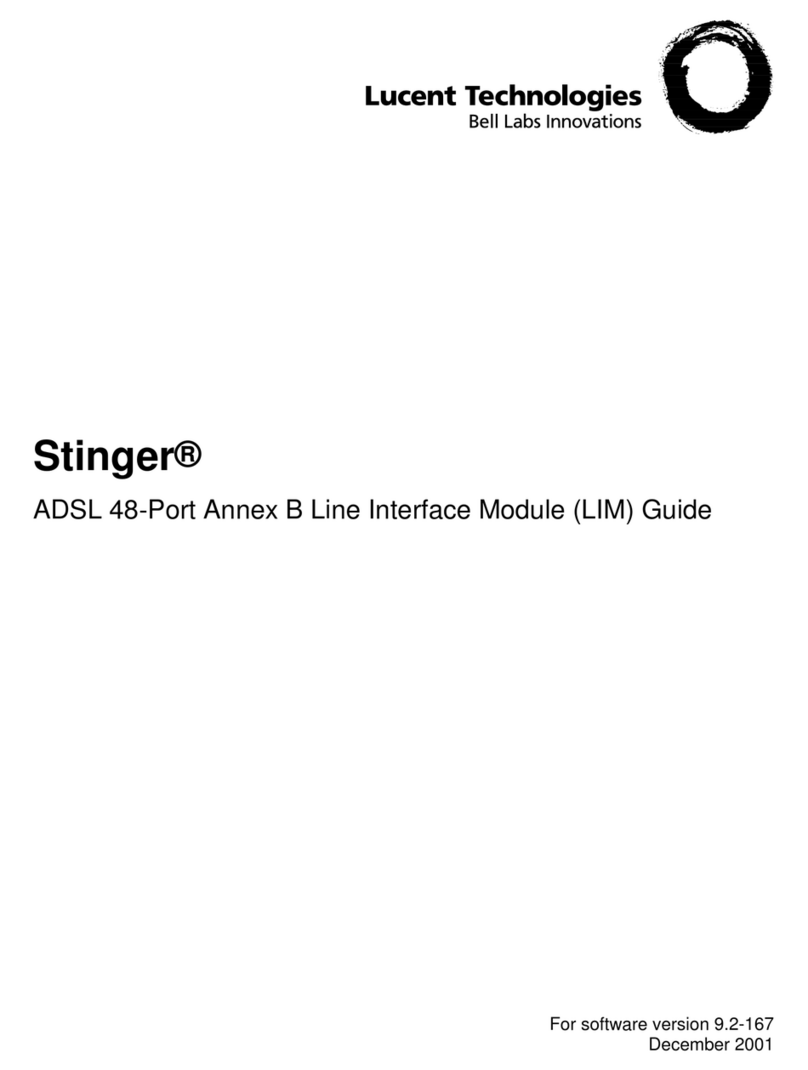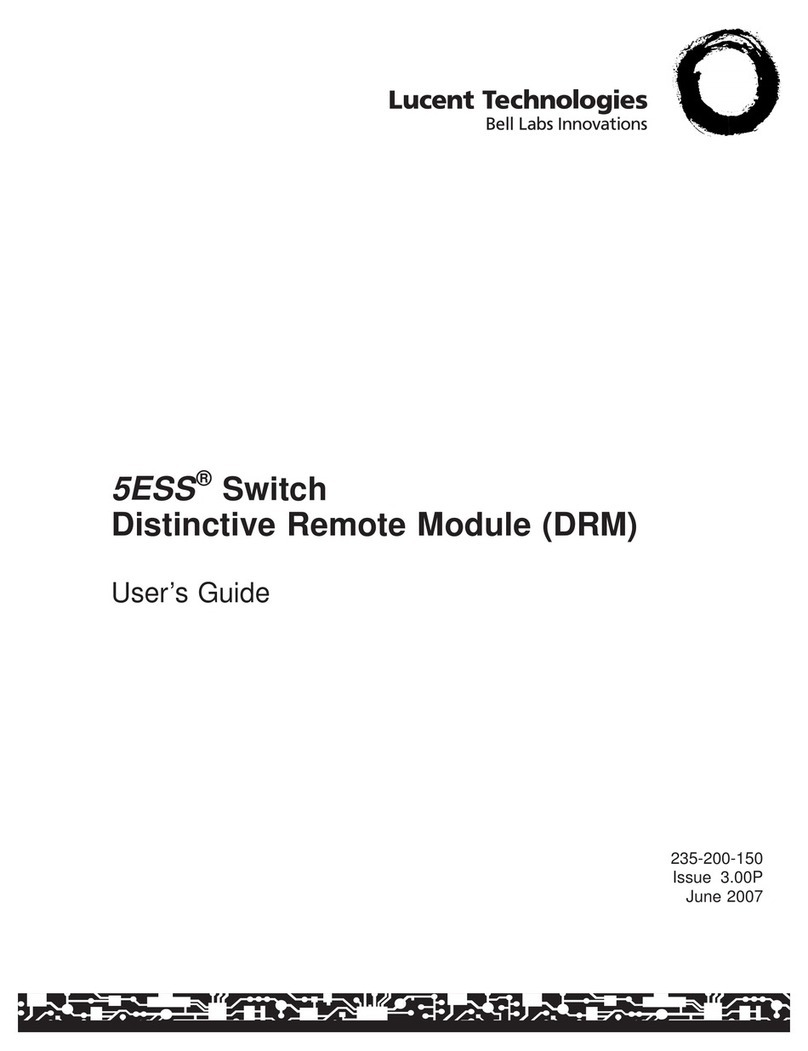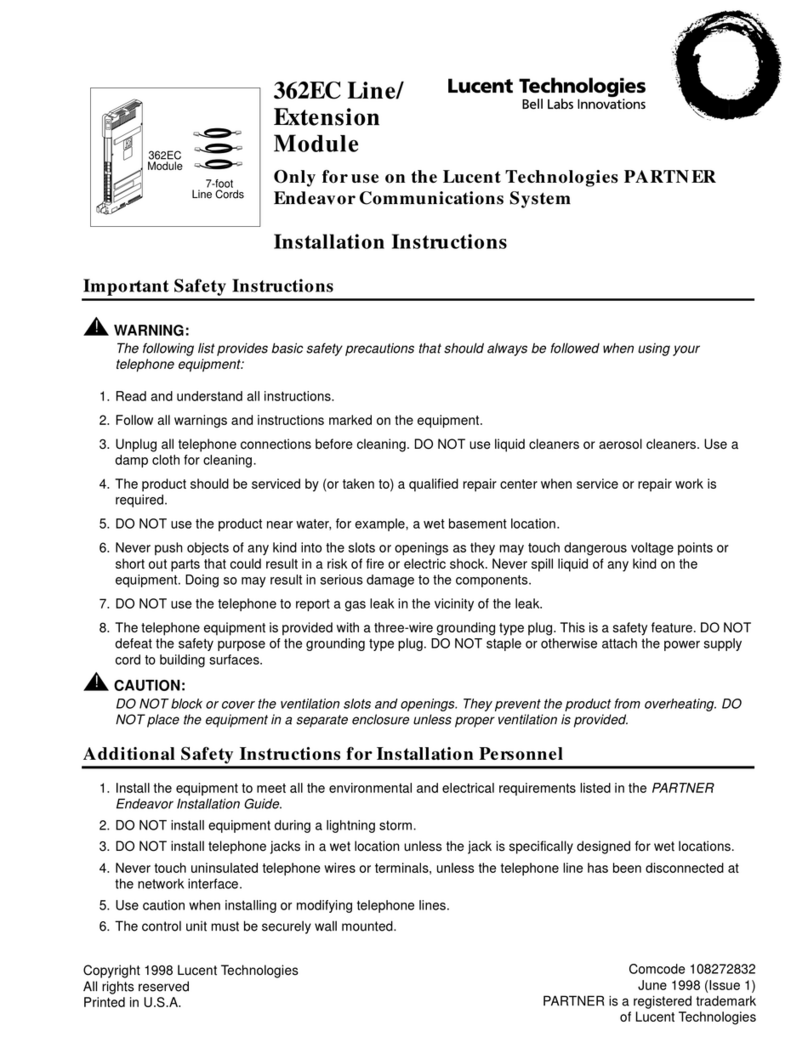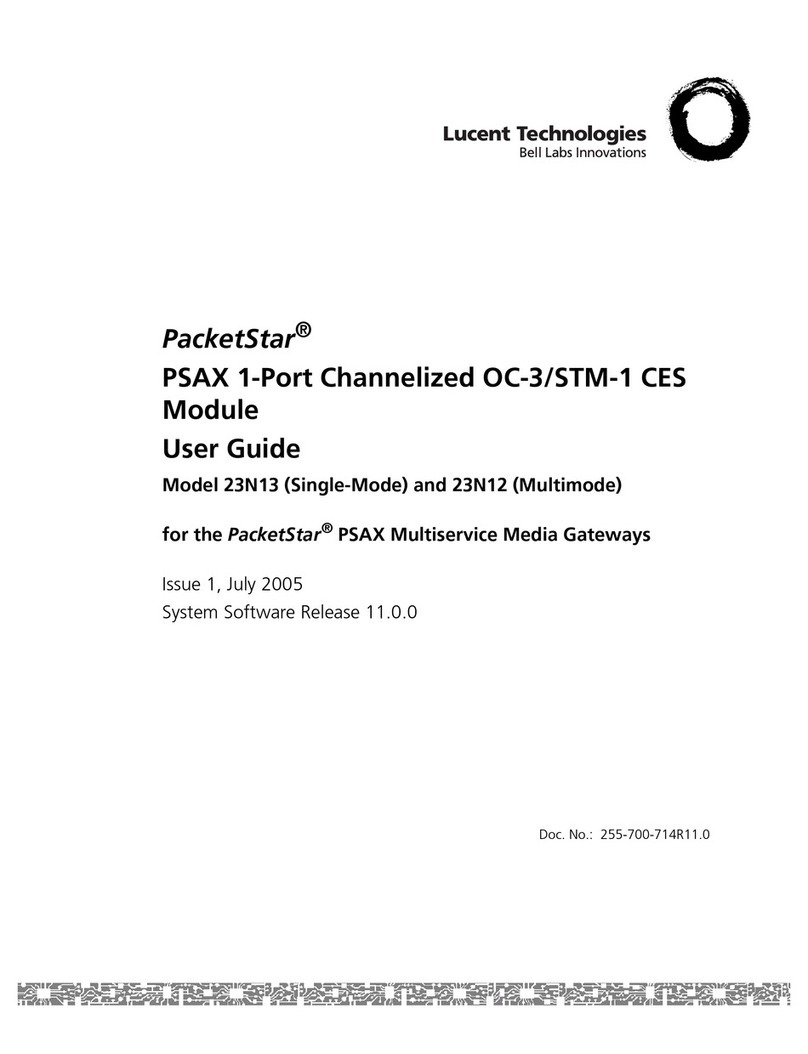viii Stinger® IP Control Module Configuration Guide
Contents
Setting RIP options .......................................................................................... 4-11
RIP policy for propagating updates back to the originating subnet........... 4-12
RIP triggering ............................................................................................ 4-12
Limiting the size of UDP packet queues .................................................... 4-12
Ignoring default routes when updating the routing table......................... 4-13
Suppressing host-route advertisements .................................................... 4-13
Subscriber profile sharing ................................................................................ 4-14
Equal cost multipath routing ........................................................................... 4-15
Packet-based ECMP................................................................................... 4-15
Flow-based ECMP ..................................................................................... 4-15
Caveat about changing the type of load balancing ................................... 4-15
Limitations of ECMP load balancing ......................................................... 4-16
Overview of ECMP settings....................................................................... 4-16
Sample downstream ECMP configuration ................................................ 4-17
Example of downstream flow-based ECMP .............................................. 4-19
Sample upstream ECMP through routed VLAN interfaces ....................... 4-21
Configuring and using address pools ............................................................... 4-23
Pool requirements ..................................................................................... 4-23
Overview of settings for defining pools..................................................... 4-23
Preventing the use of class boundary addresses........................................ 4-26
Examples of configuring address pools ..................................................... 4-26
Example of configuring summarized address pools .................................. 4-27
Examples of assigning an address from a pool .......................................... 4-29
IP pool chaining ........................................................................................ 4-30
Slot-based address assignment......................................................................... 4-36
Overview of profile settings....................................................................... 4-36
Sample slot-based address configuration using the global router ............. 4-37
Expanding the sample configuration to use a virtual router .................... 4-39
Configuring IP-ROUTE profiles .............................................................................. 4-40
Overview of typical static route settings .......................................................... 4-40
Offloading routing overhead to an external router ......................................... 4-41
Creating a static route to a subnet ................................................................... 4-42
Overview of routed subscriber connection features............................................... 4-42
Source interface local addresses....................................................................... 4-42
Packets that use the specified source address............................................ 4-42
CPE client considerations .......................................................................... 4-43
Soft IP interface requirement .................................................................... 4-43
Overview of configuration settings ........................................................... 4-44
Sample configuration with a source interface address .............................. 4-44
Anti-spoofing protection for IPoA, BIR, PPPoA, and PPPoE connections ....... 4-46
Overview of anti-spoofing settings............................................................ 4-47
Sample anti-spoofing configuration .......................................................... 4-48
Configuring IPoA subscriber connections .............................................................. 4-49
Typical CONNECTION atm-options settings for terminating PVCs ................. 4-49
Typical CONNECTION ip-options settings for terminating PVCs .................... 4-50
Sample RFC 2684 (IPoA) terminating PVC ..................................................... 4-51
Example of using a local-address setting for a numbered interface ................ 4-52
Example of routing a terminated PVC across Gigabit Ethernet ....................... 4-53
Example of using IP routing to aggregate PVCs onto a trunk VC.................... 4-55
Configuring BIR subscriber connections ................................................................ 4-56
Overview of CONNECTION bir-options and ip-options settings ..................... 4-56
Sample subnet (BIR/24) configuration............................................................ 4-57