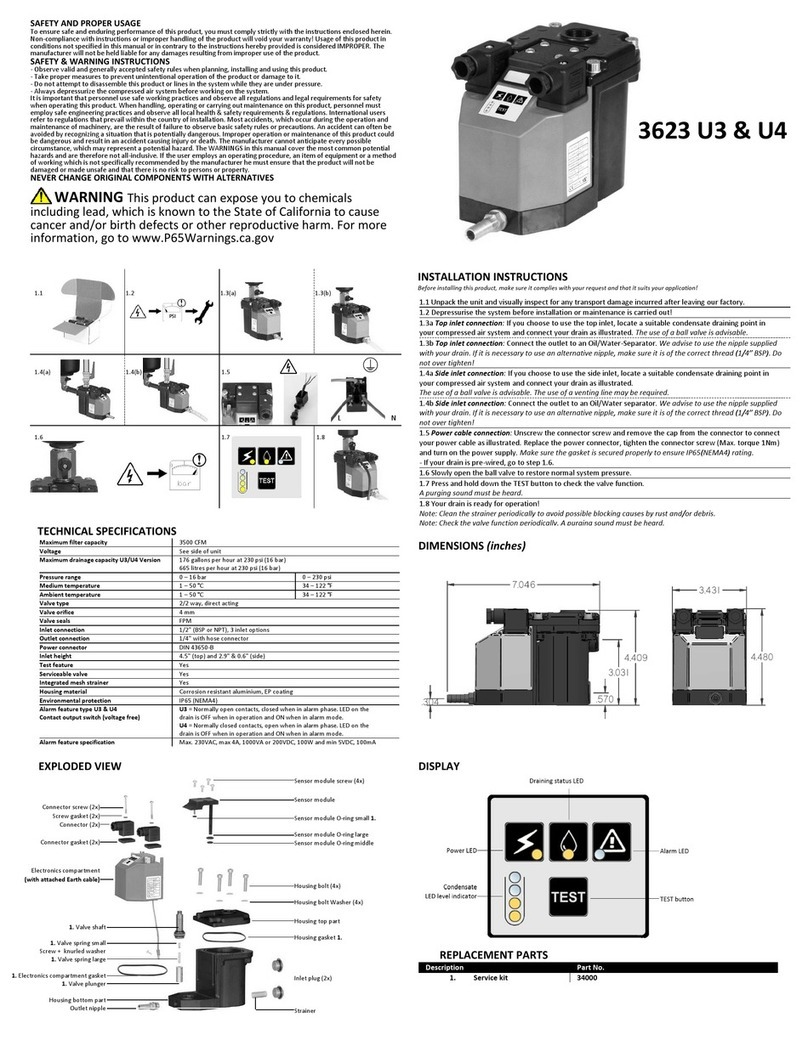2
SAFETY AND PROPER USAGE
To ensure safe and enduring performance of this product, you must comply strictly with the instructions enclosed
herein. Non-compliance with instructions or improper handling of the product will void your warranty! Usage of this
product in conditions not specified in this manual or in contrary to the instructions hereby provided is considered
IMPROPER. The manufacturer will not be held liable for any damages resulting from improper use of the product.
SAFETY & WARNING INSTRUCTIONS
- Observe valid and generally accepted safety rules when planning, installing and using this product.
- Take proper measures to prevent unintentional operation of the product or damage to it.
- Do not attempt to disassemble this product or lines in the system while they are under pressure.
- Always depressurise the compressed air system before working on the system.
It is important that personnel use safe working practices and observe all regulations and legal requirements for safety
when operating this product. When handling, operating or carrying out maintenance on this product, personnel must
employ safe engineering practices and observe all local health & safety requirements & regulations. International users
refer to regulations that prevail within the country of installation. Most accidents, which occur during the operation and
maintenance of machinery, are the result of failure to observe basic safety rules or precautions. An accident can often
be avoided by recognising a situation that is potentially dangerous. Improper operation or maintenance of this product
could be dangerous and result in an accident causing injury or death. The manufacturer cannot anticipate every possible
circumstance, which may represent a potential hazard. The WARNINGS in this manual cover the most
common potential hazards and are therefore not all-inclusive. If the user employs an operating procedure, an item of
equipment or a method of working which is not specifically recommended by the manufacturer he must ensure that
the product will not be damaged or made unsafe and that there is no risk to persons or property.
NEVER CHANGE ORIGINAL COMPONENTS WITH ALTERNATIVES
WARNING: This product can expose you to chemicals including lead, which is known to the State of California to
cause cancer and/or birth defects or other reproductive harm. For more information, go to www.P65Warnings.ca.gov