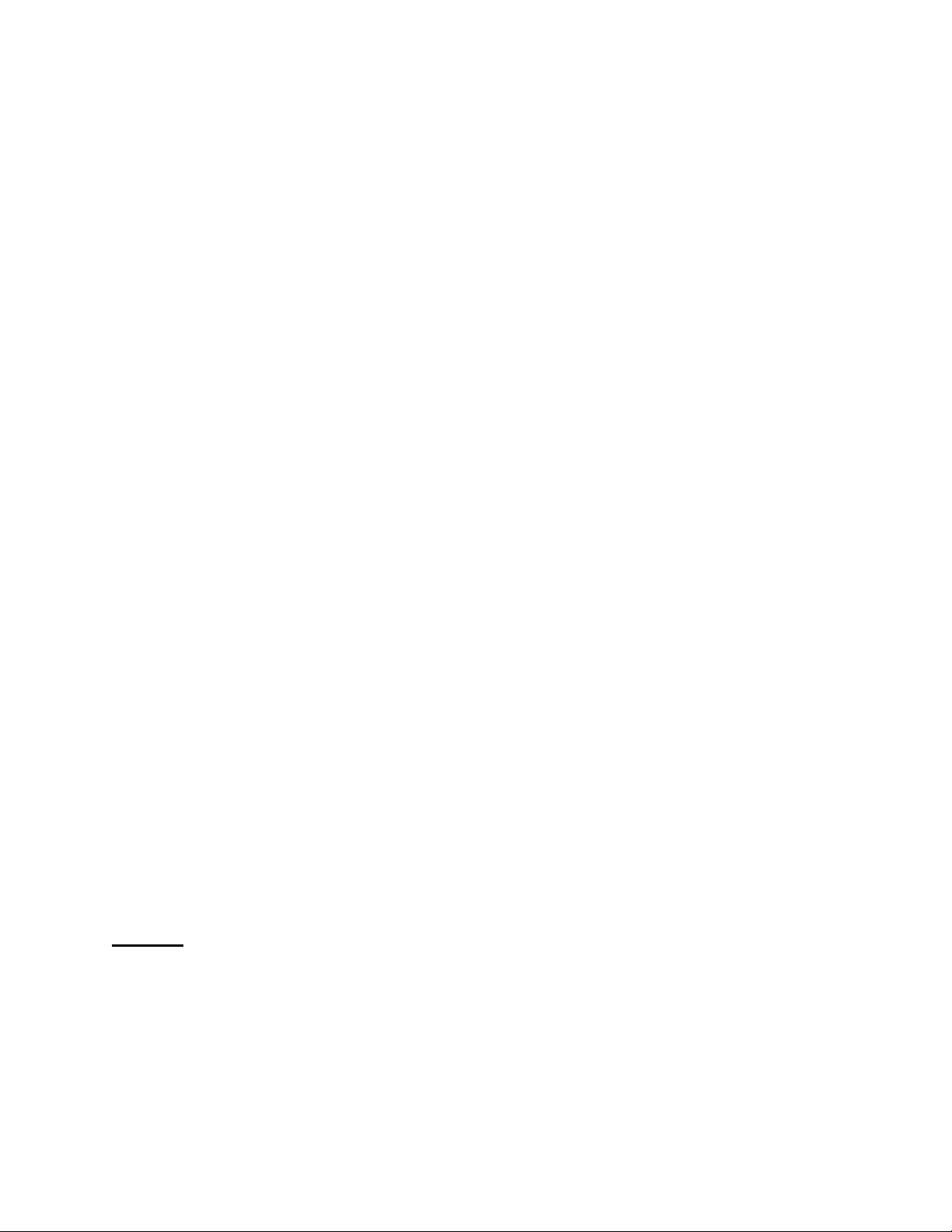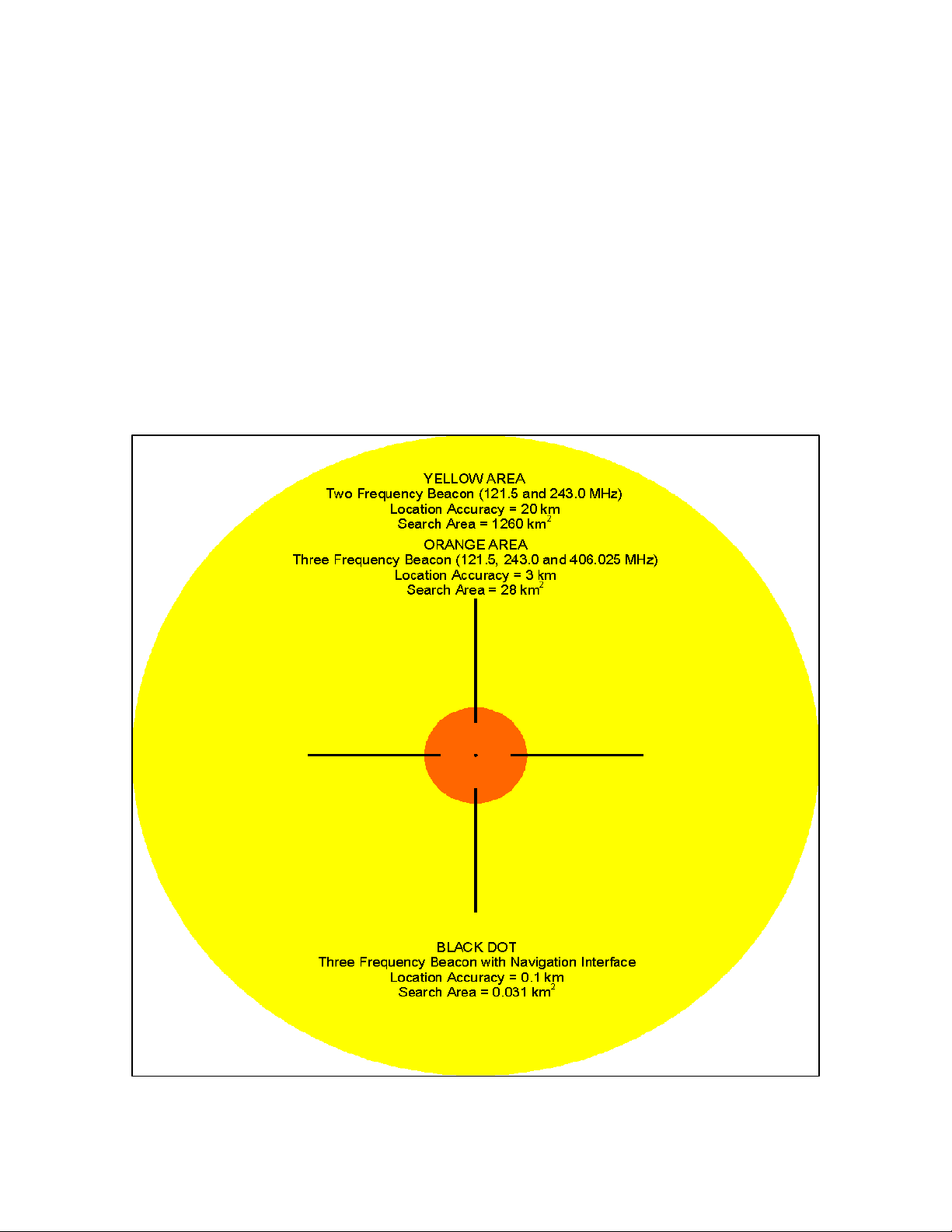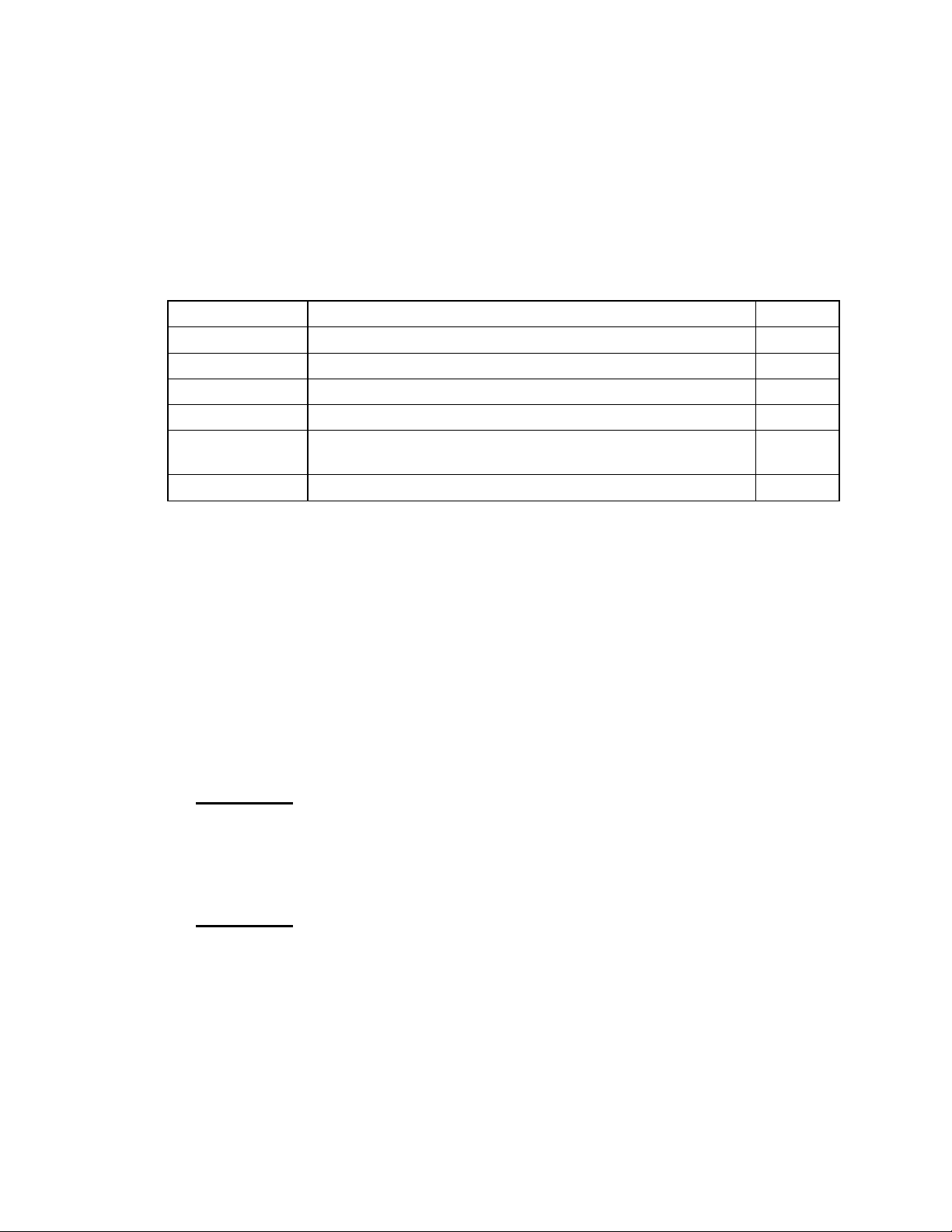Page 4 of 21
TABLE OF CONTENTS
1.
INTRODUCTION................................................................................................................... 5
1.1
S
YSTEM
A
DVA TAGES
...........................................................................................................5
1.2
S
YSTEM
D
ESCRIPTIO
..........................................................................................................6
1.3
O
PERATIO AL
O
VERVIEW
......................................................................................................6
1.4
C
OMPATIBILITY
..................................................................................................................7
2.
INTEGRATION...................................................................................................................... 8
2.1
D
ATA
O
UTPUT
R
EQUIREME TS
................................................................................................8
2.2
MEA
0183
S
E TE CE
S
TRUCTURE
R
EQUIREME TS
.....................................................................8
3.
OVERVIEW ........................................................................................................................... 9
3.1
R
EGULATORY
R
EQUIREME TS
.................................................................................................9
3.2
I
STALLATIO
....................................................................................................................9
3.3
E
LECTROSTATIC
D
ISCHARGE
(ESD)
P
RECAUTIO S
........................................................................9
4.
INSTALLATION .................................................................................................................. 10
4.1
I
STALLATIO
K
IT
.............................................................................................................10
4.2
ME406
ELT
R
EPROGRAMMI G
.............................................................................................10
4.3
I
STALLATIO
I
STRUCTIO S
...............................................................................................10
4.3.1
General Wiring and Grounding Considerations .......................................................10
4.3.2
Wiring Diagrams ................................................................................................11
4.3.3
GPS Data Output Interface with Remote Switch Harness ........................................12
4.3.4
DB15 Plug Replacement......................................................................................13
4.3.5
DB15 Plug Back Shell Sealing...............................................................................15
4.3.6
Final Installation ................................................................................................15
5.
ME-183 NAV INTERFACE TESTING .................................................................................... 16
5.1
S
ELF
-T
EST
......................................................................................................................16
5.1.1
Precautions .......................................................................................................16
5.1.2
Self-Test Procedure ............................................................................................16
5.2
P
OSITIO
D
ATA
V
ERIFICATIO
..............................................................................................17
6.
PERIODIC MAINTENANCE ................................................................................................. 18
6.1
I
SPECTIO
.....................................................................................................................18
6.2
T
ESTI G
.........................................................................................................................18
7.
SPECIFICATIONS AND APPROVALS................................................................................... 19
7.1
E
VIRO ME TAL
R
EQUIREME TS A D
S
PECIFICATIO S
................................................................19
7.2
P
HYSICAL
S
PECIFICATIO S
...................................................................................................20
7.3
C
OMMU ICATIO S
S
PECIFICATIO S
........................................................................................20
7.4
A
PPROVALS
.....................................................................................................................21
TABLES
T
ABLE
4-1:
ME-183
AV
I
STALLATIO
K
IT
P
ARTS
L
IST
...........................................................................10
T
ABLE
5-1:
ME406
ELT
S
ELF
-T
EST
E
RROR
C
ODES
...................................................................................16
T
ABLE
7-1:
RTCA
DO-160F
E
VIRO ME TAL
Q
UALIFICATIO
R
EQUIREME TS
.................................................19
T
ABLE
7-2:
E
VIRO ME TAL
S
PECIFICATIO S
.........................................................................................20
T
ABLE
7-3:
P
HYSICAL
S
PECIFICATIO S
..................................................................................................20
T
ABLE
7-4:
C
OMMU ICATIO S
S
PECIFICATIO S
........................................................................................20