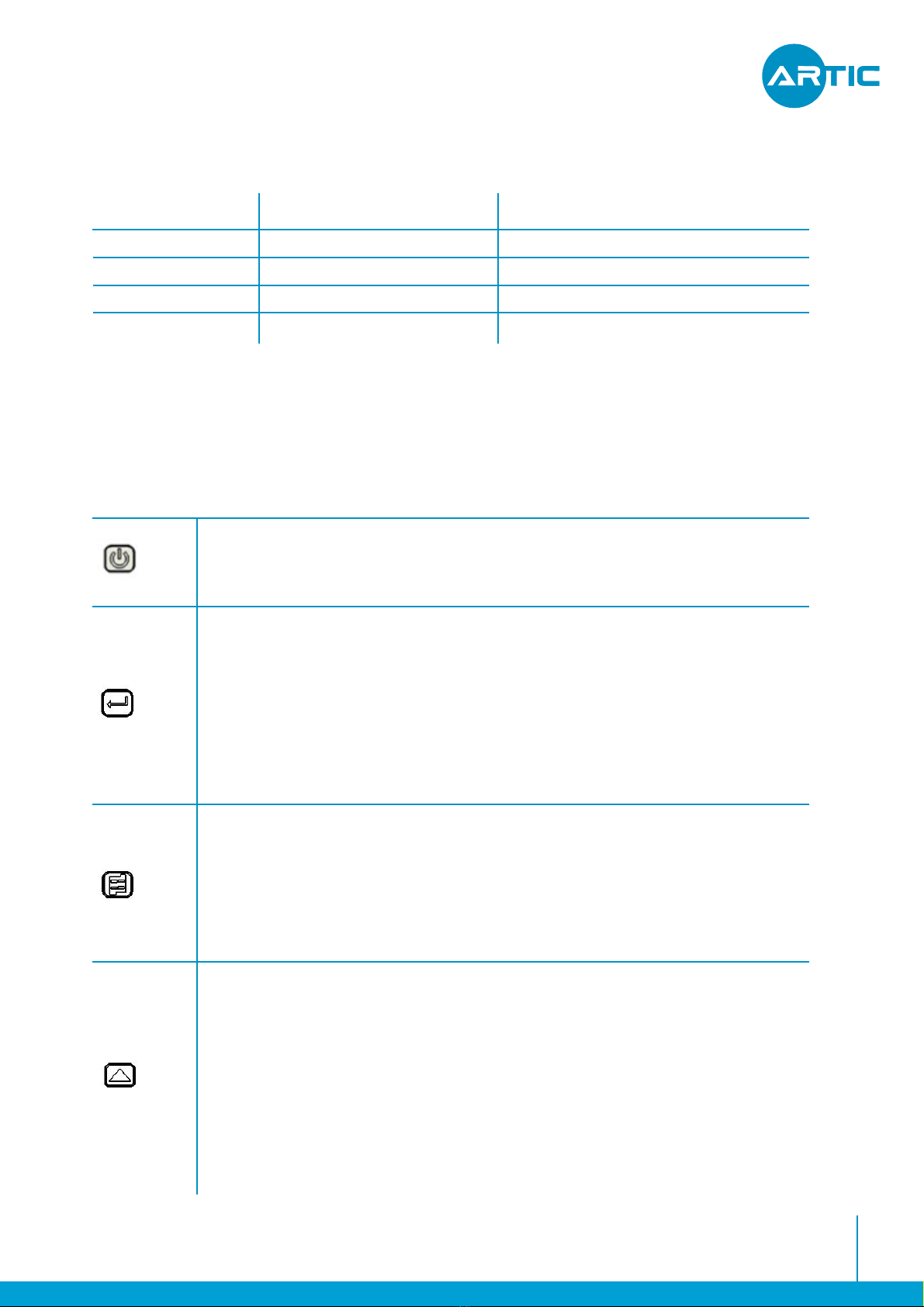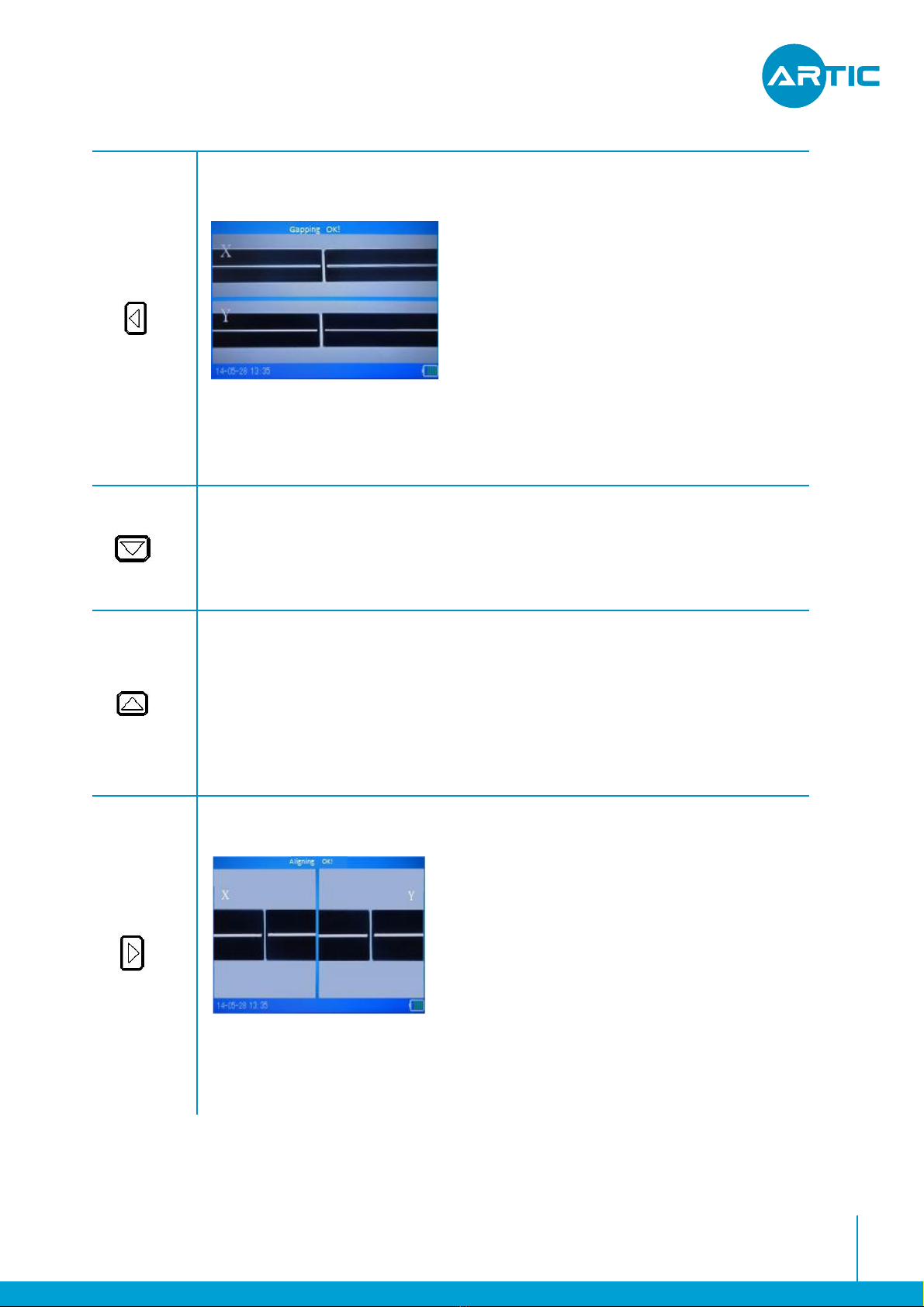1. Notice before using
1.1Safetyinstruction
Pleasereadthefollowinginformationbeforefirstusing.
1.Usingthespecifiedbatteryandadaptor,otherwiseitmaycauseanexplosionorperma-
nentdamagetothemachine.
2.Don'tusethemachineinahightemperature,flammableorexplosiveenvironment(suchas
agasstationnearby).
3.Don'tattempttodisassemblethemachineoritsaccessories,onlyauthorizedagenciescan
repairit.
4.Pleasedon'ttouchelectrodesduringworkingtime,oritmaycausepersonalinjury.
5.Whenliquidorforeignbodyintothemachine,orsmoke,odor,noise,etc.,orastrong
impact,pleaseimmediatelyshutdownthemachine,andpullouttheACpower.
1.2.Note
Whenusingthemachine,improperoperationmaycausedamageforthemachineoreven
dangertohumanhealth.Itissuggestedtooperateinthefollowingway.
1.Thismodelmachineonlyappliestoquartzglassfibersplicing,nottoanyotherthings.
2.Don'tuseorstorethemachineinahightemperatureorhumidityenvironment(otherwiseit
maydamagetheequipmentorreducetheperformanceofthemachine).
3.Whileusingthemachineindustenvironment,trytoavoidadustasfaraspossible.
4.Whenmovingthemachinefromlowtemperaturetohightemperature,thereshouldbe
anyheatingprocesstoeliminatecondensation.
5.Pleaseusehigh-purityanhydrousalcohol(purity>99%)tocleanmagnifyinglens,reflector
andfiberv-groovesurface.
6.Thesplicingmachinemustbehandledgentlytoavoidstrongvibrationorimpact,andwith
acarryingcasefortransportationorstorage.
7.Maintainthewholemachineonceayear.
1.3.Legalstatement
Withoutthewrittenconsentofourcompany,anyunitorindividualwillnotbeallowedtoextract
orcopypartofthecontentsofthismanual,ortransmittedinanyform.Productsdescribedin
thismanual,includingourcompanysoftware,unlessapprovedbytherelatedoblige,otherwi-
senoonecanbeinanyformforthesoftwaretocopy,distribute,modify,excerpts,decompi-
ling,disassembling,decryption,reverseengineering,lease,transfer,sublicenseandother
ACTSofinfringingthesoftwarecopyright.
Attention:Themanualdescribessomefeaturesandfunctionsoftheproductanditsacces-
sories,relatedtotheproductionbatch,therefore,thedescriptioninthismanualmaynotexactly
matchtheproductyoupurchased,aswellasitsaccessories.
3
USER MANUAL HANDHELD FTTX FUSION SPLICER FUSION SPLICER 4.3