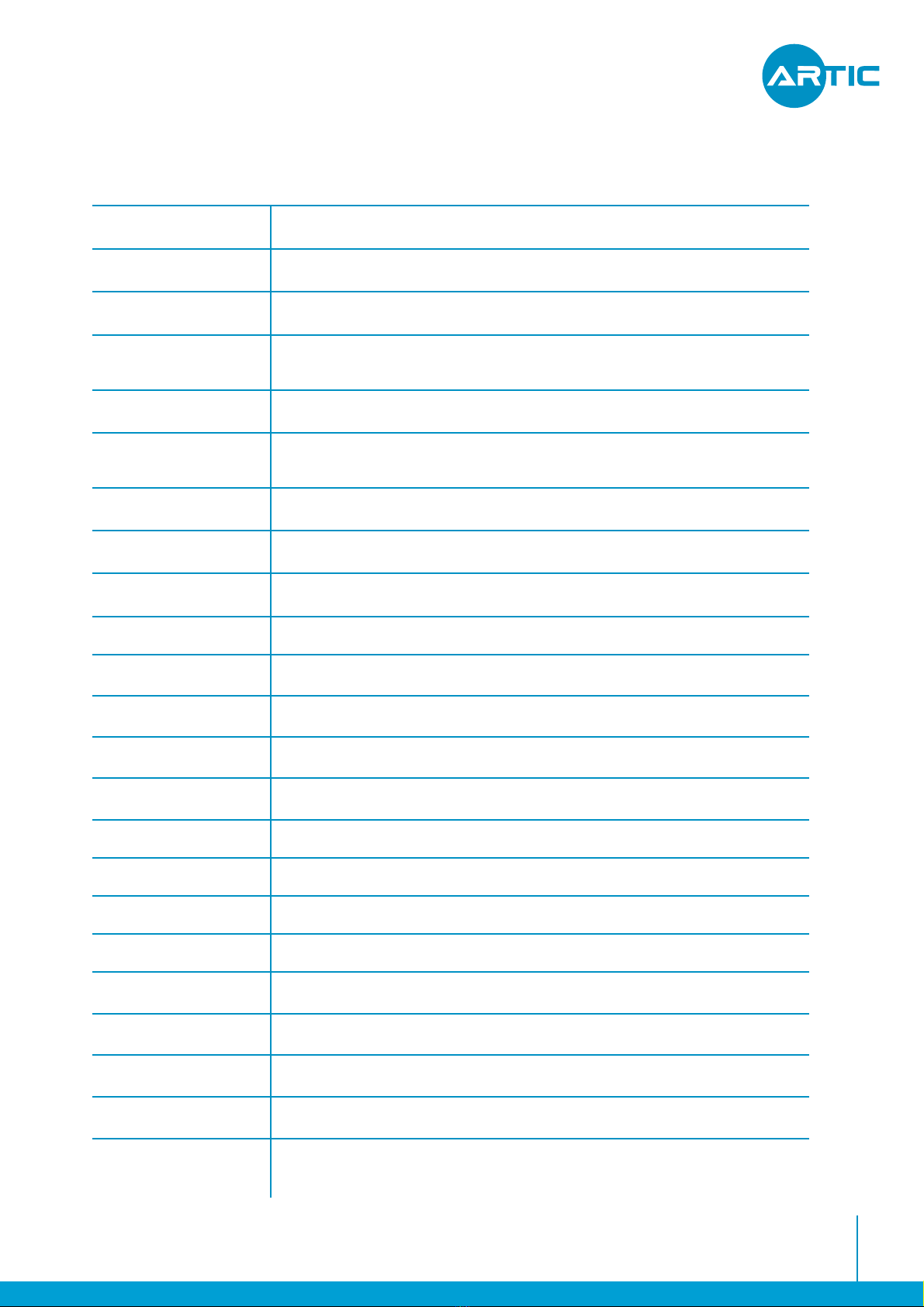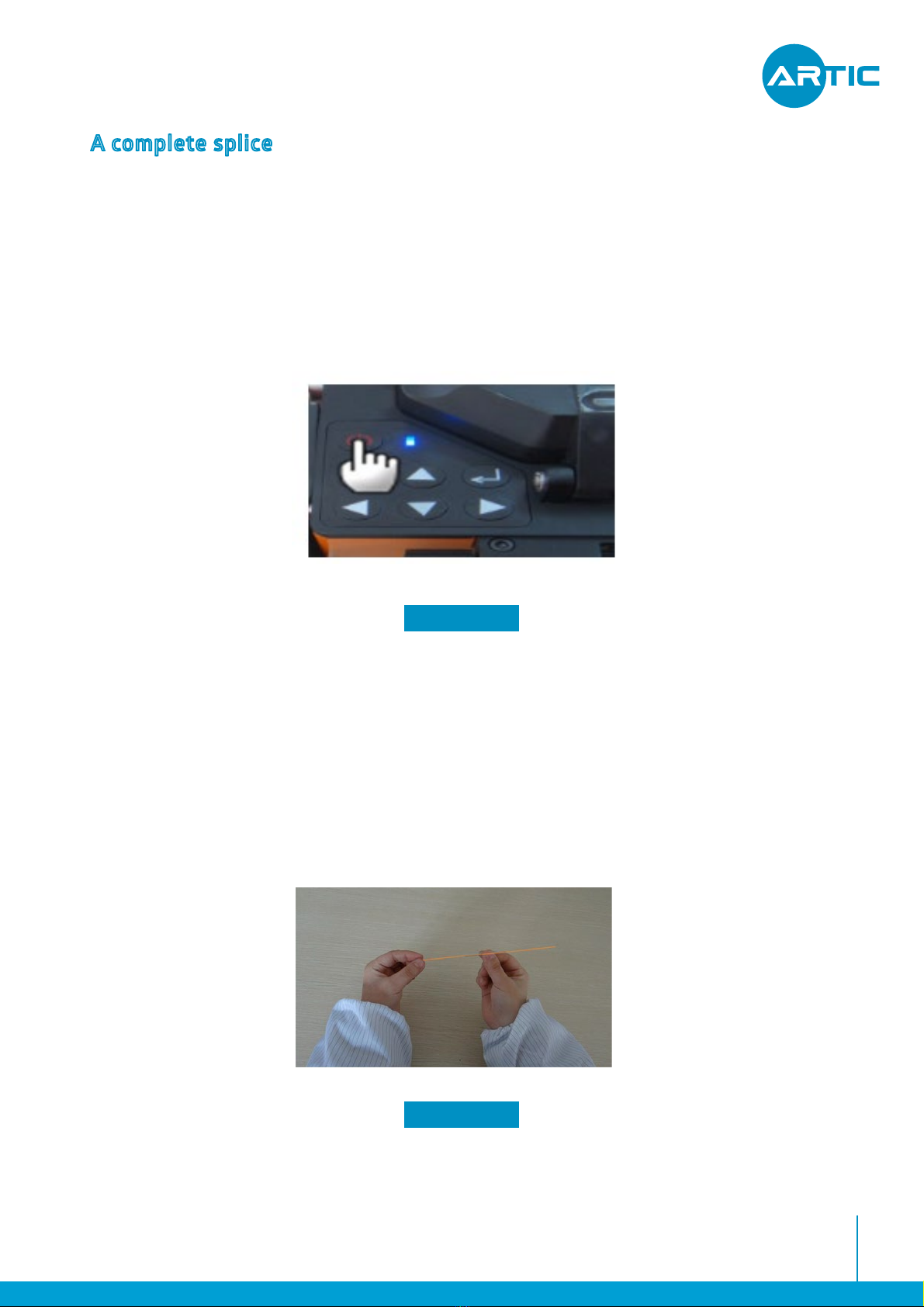Notice before using
Safetyinstruction
Pleasereadthefollowinginformationbeforefirstusing.
1.Usingthespecifiedbatteryandadaptor,otherwiseitmaycauseanexplosionorpermanent
damagetothemachine.
2.Don'tusethemachineinahightemperature,flammableorexplosiveenvironment(such
asagasstationnearby).
3.Don'tattempttodisassemblethemachineoritsaccessories,onlyauthorizedagenciescan
repairit.
4.Pleasedon'ttouchelectrodesduringworkingtime,oritmaycausepersonalinjury.
5.Whenliquidorforeignbodyintothemachine,orsmoke,odor,noise,etc.,orastrong
impact,pleaseimmediatelyshutdownthemachine,andpullouttheACpower.
Note
Whenusingthemachine,improperoperationmaycausedamagetothemachineoreven
dangerforhumanhealth.Itissuggestedtooperateinthefollowingway.
1.Thistypeofthemachineisonlyusedforsplicingquartzglassfiber,notinplaceofanyother
matter.
2.Don'tuseorstorethemachineinahightemperatureorhumidityenvironment(otherwise
itmaydamagetheequipmentorcausethemachineperformancedegradation).
3.Whileusingthemachineinadustenvironment,trytoavoiddustasfaraspossible.
4.Whenmovingthemachinefromlowtemperaturetoahightemperature,thereshouldbe
anyheatingprocesstoeliminatecondensation.
5.Pleaseuseahigh-purityanhydrousalcohol(purity>99%)tocleanmagnifyinglens,reflector
andfiberv-groovesurface.
6.Thesplicingthemachinemustbehandledgentlytoavoidstrongvibrationorimpact,and
withcarryingcasefortransportationorstorage.
7.Maintainthewholethemachineonceayear.
Legalstatement
Withoutthewrittenconsentofourcompany,anyunitorindividualwillnotbeallowedto
extractorcopypartofthecontentsofthismanual,ortransmittedinanyform.
Productsdescribedinthismanual,includingourcompanysoftware,unlessapprovedbythe
relatedoblige,otherwisenoonecanbeinanyformforthesoftwaretocopy,distribute,
modify,excerpts,decompiling,disassembling,decryption,reverseengineering,lease,transfer,
sublicenseandotherACTSofinfringingthesoftwarecopyright.
Attention:Themanualdescribessomefeaturesandfunctionsoftheproductanditsacces-
sories,relatedtotheproductionbatch,therefore,thedescriptioninthismanualmaynot
exactlymatchtheproductyoupurchased,aswellasitsaccessories.
3
OPERATION MANUAL OUTDOOR MULTIFUNCTION FUSION SPLICER FUSION SPLICER 5.7