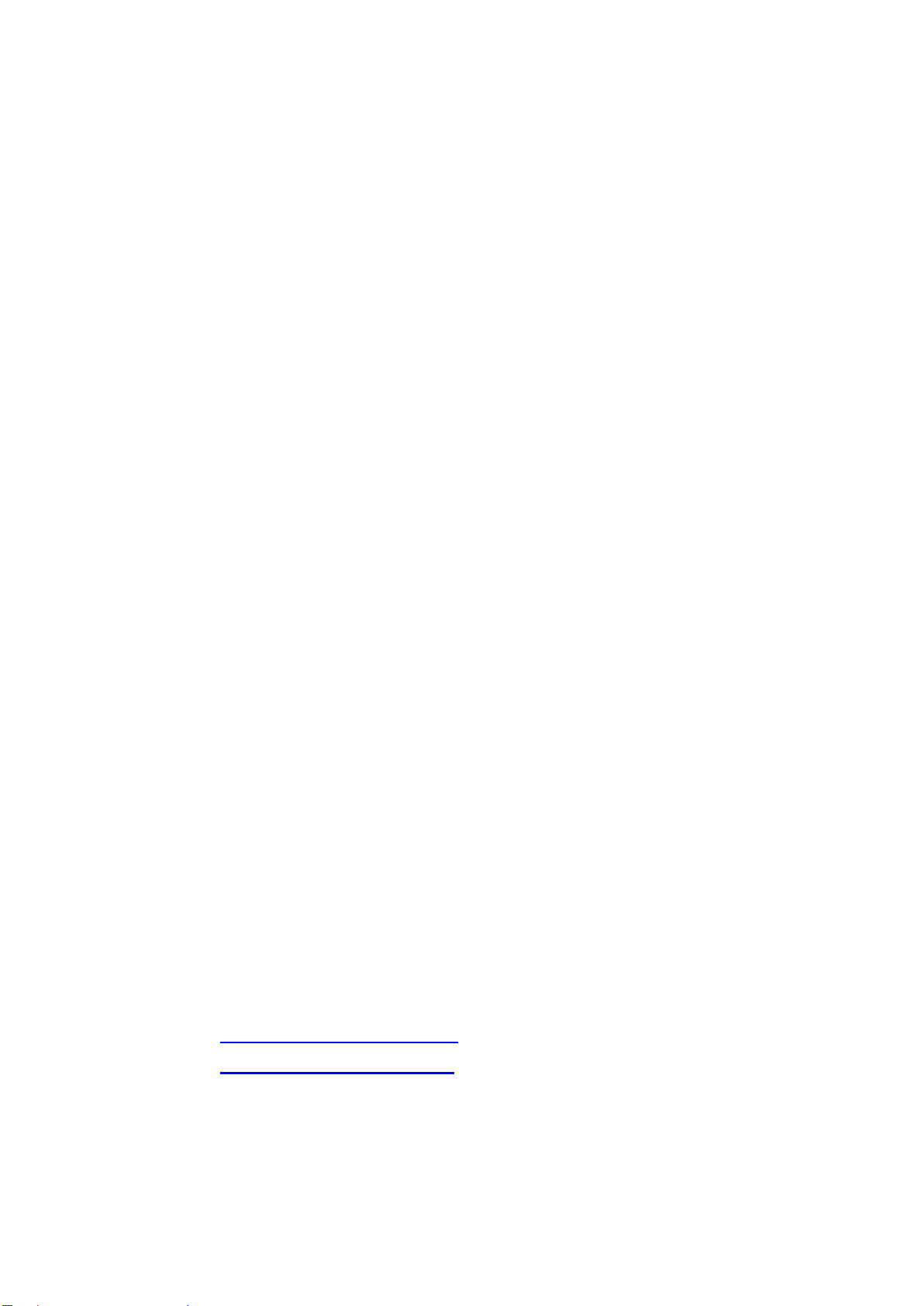LDD100 Operating Instructions
7 / 72
List of Figures
Figure 1: System Overview......................................................................................................19
Figure 2: LDD100-F040; 2µs, 40A pulse shape......................................................................22
Figure 3: LDD100-L200; 200A pulse (10µs); 20A pulse (10µs); 1A pulse (100µs) ..............22
Figure 4: LDD100-XL200; 10µs, 200A pulse; 20A pulse; 2A pulse......................................23
Figure 5: Front Panel................................................................................................................44
Figure 6: Back Panel ................................................................................................................46
Figure 7: Mounting a New Contact Card.................................................................................49
Figure 8: Back Panel ................................................................................................................50
Figure 9: The Graphical User Interface (GUI).........................................................................55
Figure 10: Field “Control” .......................................................................................................56
Figure 11: Field “Pulse Width”................................................................................................56
Figure 12: Field “Pulse Repetition”.........................................................................................57
Figure 13: Field “Triggering Mode”........................................................................................57
Figure 14: Field “Current Pulse Amplitude”............................................................................58
Figure 15: Field “Setup Profiles”.............................................................................................59
Figure 16: Field “Cycling”.......................................................................................................59
Figure 17: Field “Monitor” ......................................................................................................60
Figure 18: Field “Device” ........................................................................................................61
Figure 19: Field “Exit”.............................................................................................................61
Figure 20: Schematic Representation of the Parameter Upload ..............................................65
Figure 21: Software Development Kit (SDK) for VB.net .......................................................69
Figure 22: Connection Diagramme for the SetParameter.vi....................................................70