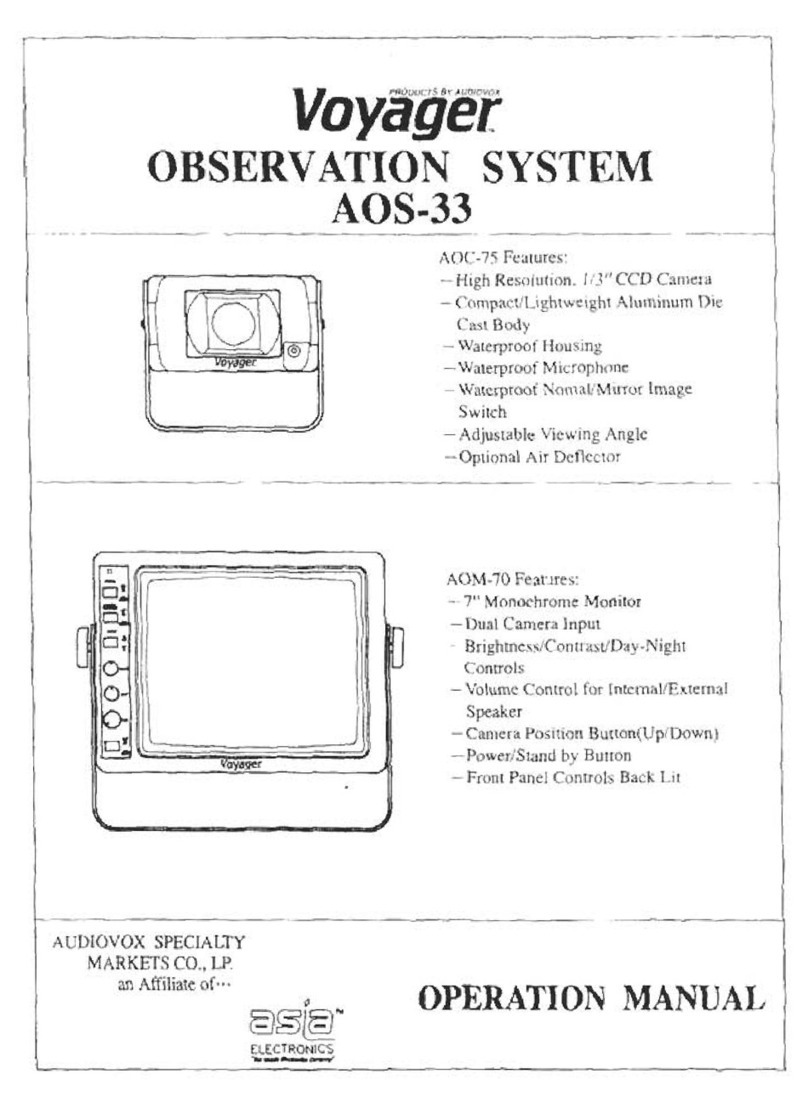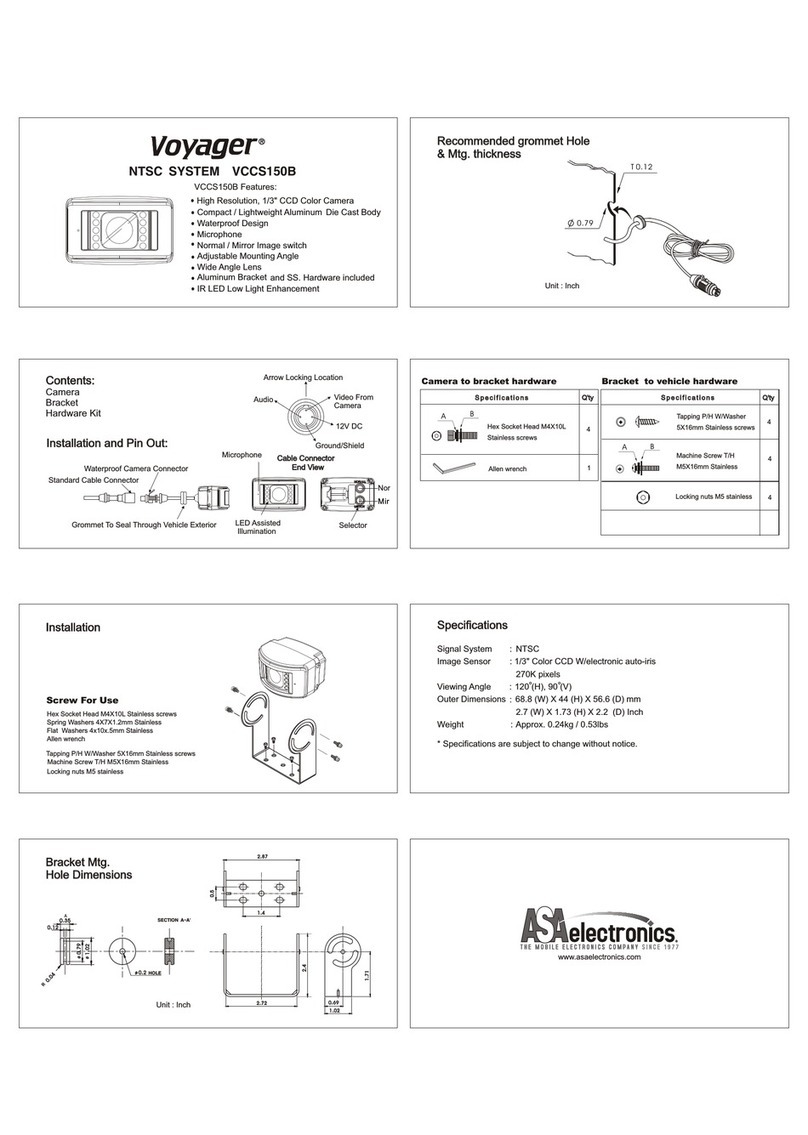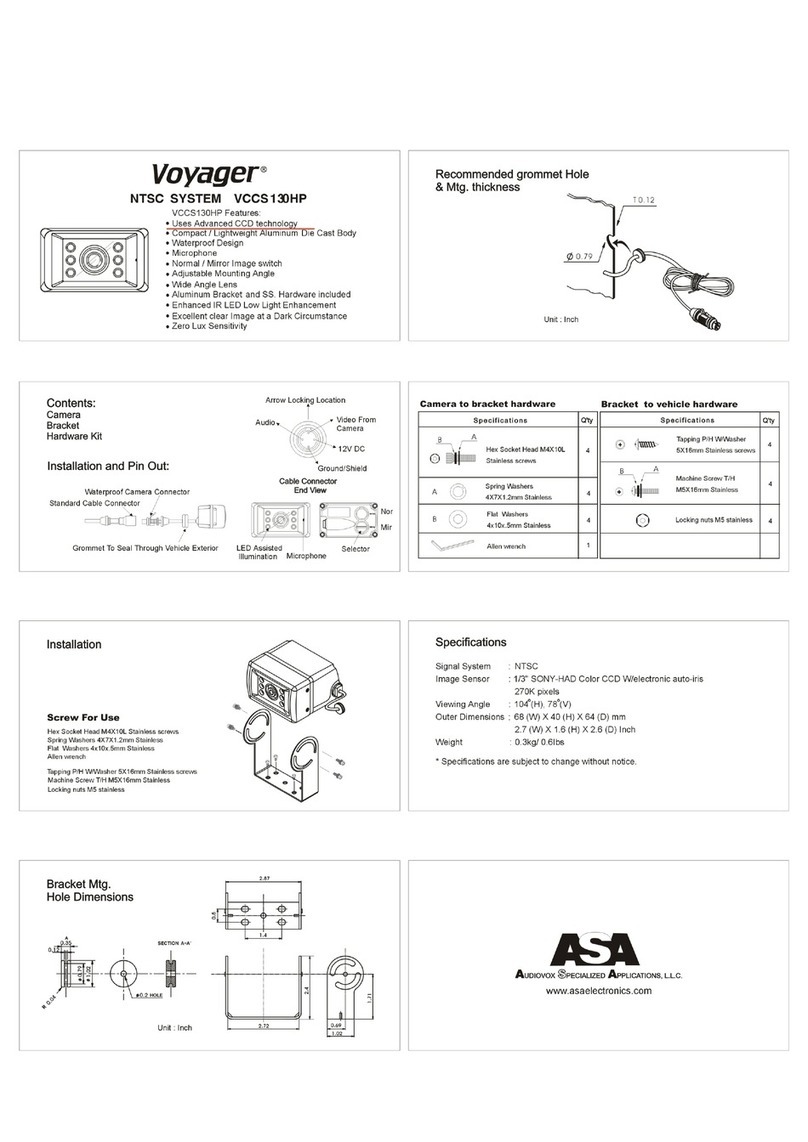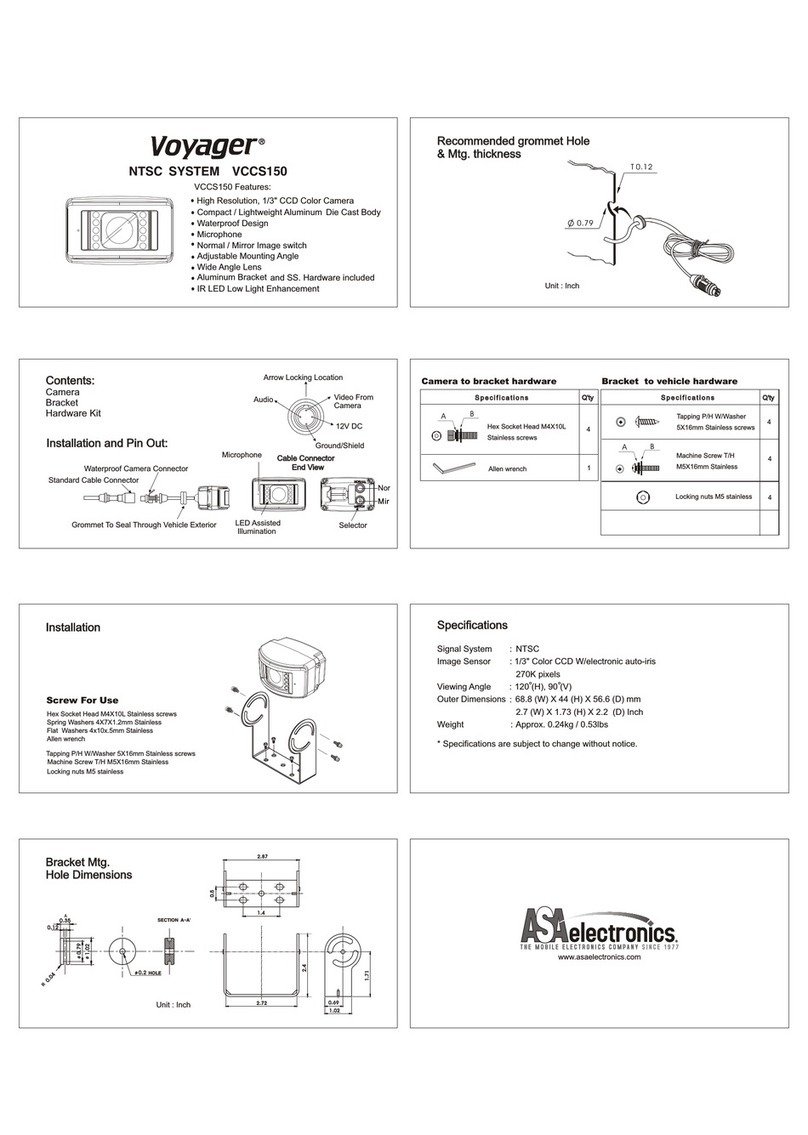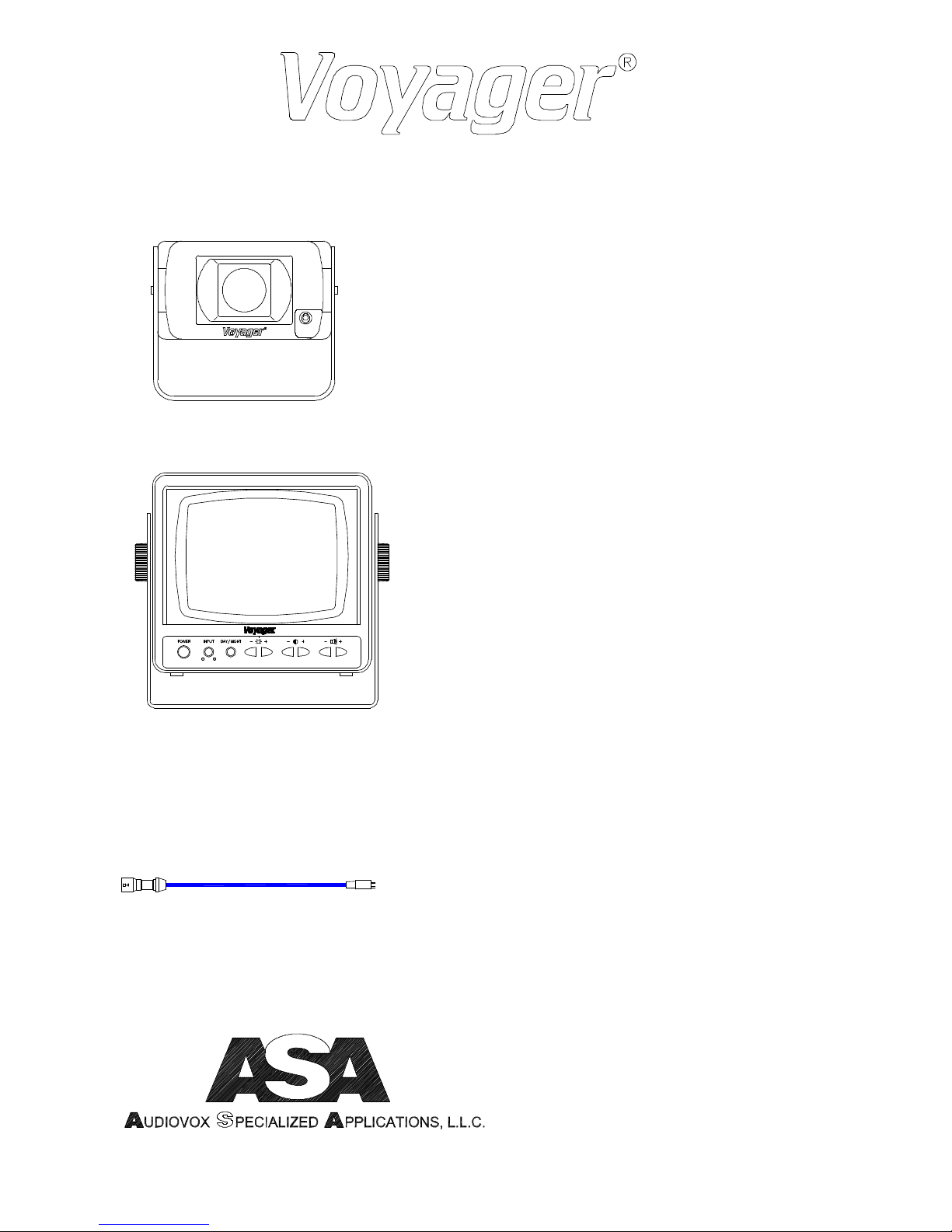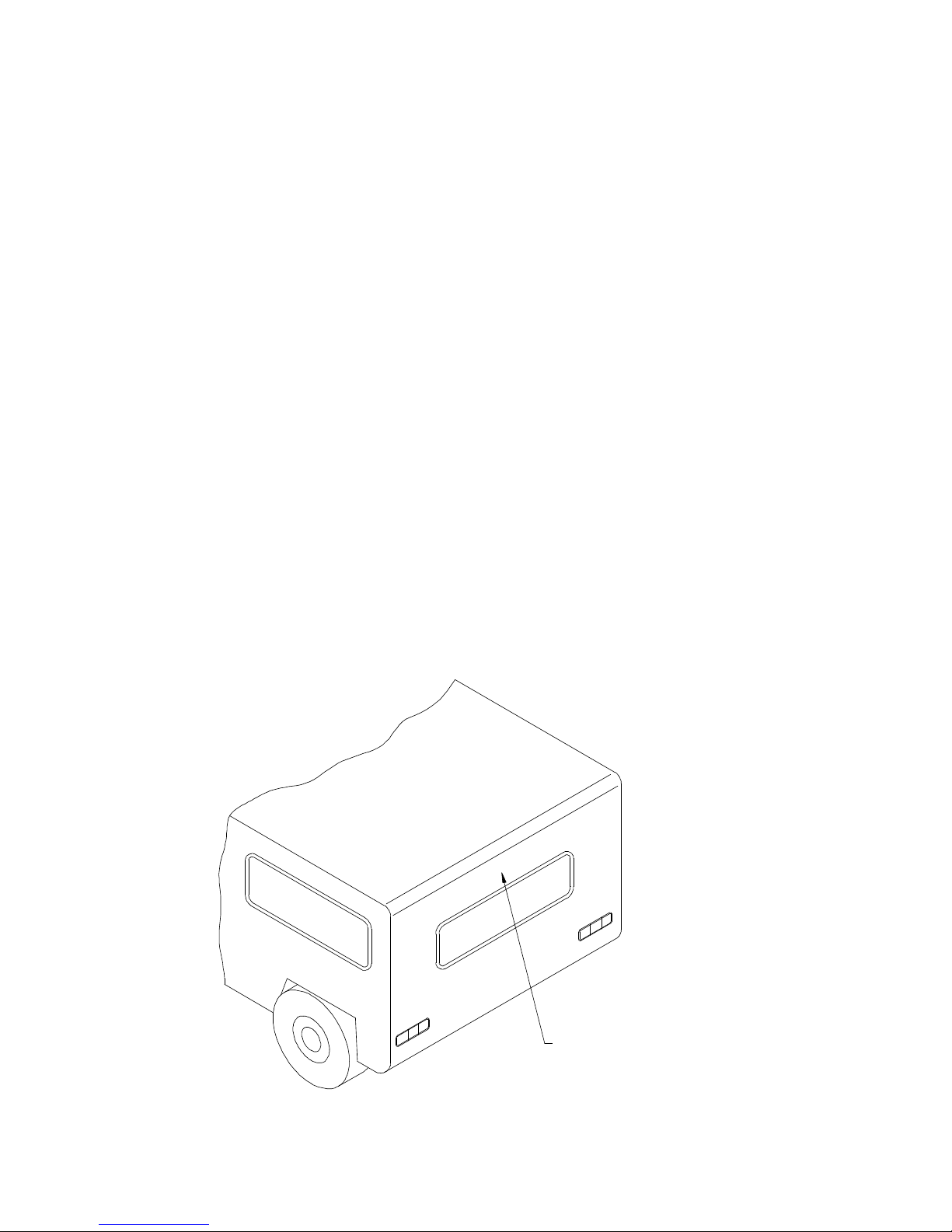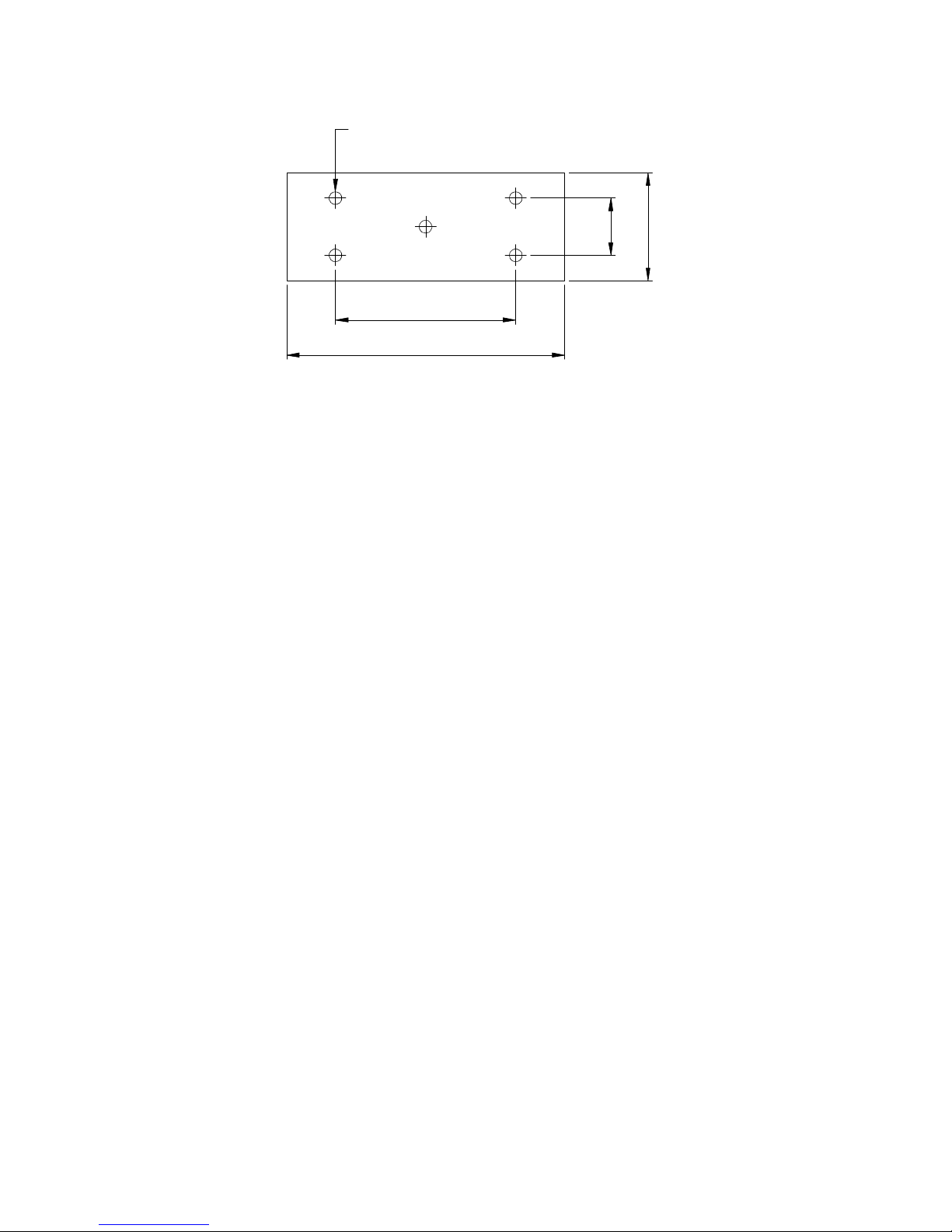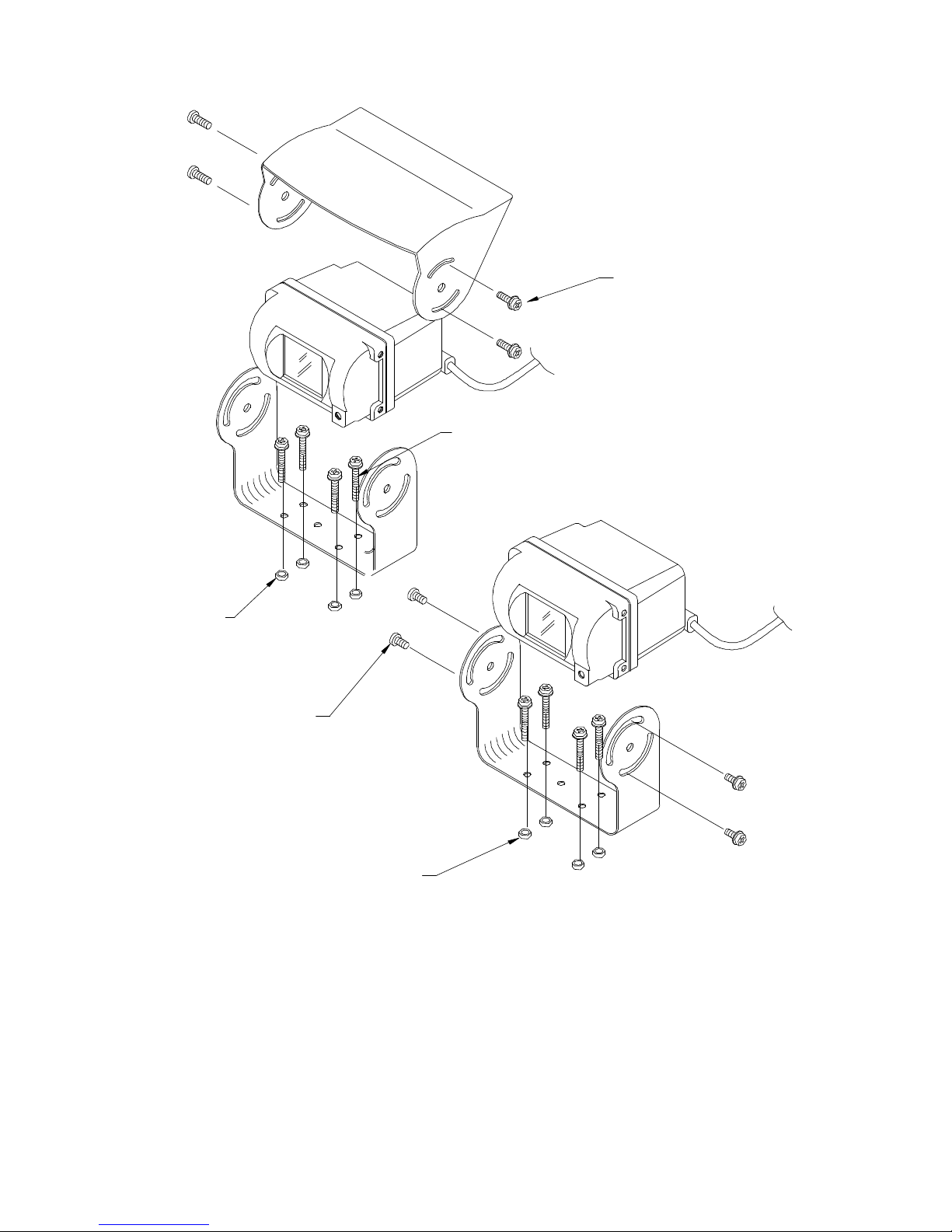2. Attach camera to bracket using 8-32 UNC screws provided. Adjust
angle as indicated in Figure 2. Use rear or end of bumper as
reference point.
3. Wind deflector may be installed. This deflector is designed to reduce
the build-up of dust, dirt and moisture on the camera lens. (See Figure
3).
AOM-58 MONITOR
1. Attach monitor inside vehicle in a location convenient to the driver
(e.g. center of dash, overhead, or in dash).
2. Use a compression plate to attach the monitor bracket to the dash or
overhead. (See Figure 4)
3. Adjust mounting angle of the monitor to allow driver to easily view the
screen from all seat positions. (See Figure 5)
4. If necessary, snap sun visor into groove on front face of monitor. Press
all (4) sides of the visor to snap it into place
OCA-80 CABLE
1. The camera-to-cable connection is waterproof. The cable-to-monitor
connection is not waterproof. Be sure to orient the cable properly.
The cylindrical end attaches to the camera. The rectangular box end
attaches to the monitor. (See Figure 6)
2. Do not run the OCA80 cable over sharp edges or camera. Do not
kink the cable. Keep the cable away from hot or rotating parts.
3. Place all excess cable in convoluted tubing.
4. Wire tie the cable securely.
MAINTENANCE
Remove dust and dirt with a damp soft cloth. Heavier dirt should be
removed with a soft cloth and mild detergent. Do not use strong cleaning
agents containing gasoline, benzene, or alcohol. These substances may
damage the exterior surface of the monitor.
**CAUTION**
1. Before drilling, be sure no cable or wiring is on the other side. Be sure to
drill a 19mm/3/4” diameter hole only.
2. Feed as much cable as possible into the vehicle and clamp securely.
This reduces the possibility of being hooked during operation of the
vehicle.
3. Keep all cables away from HOT, ROTATING and ELECTRICALLY NOISY
components.