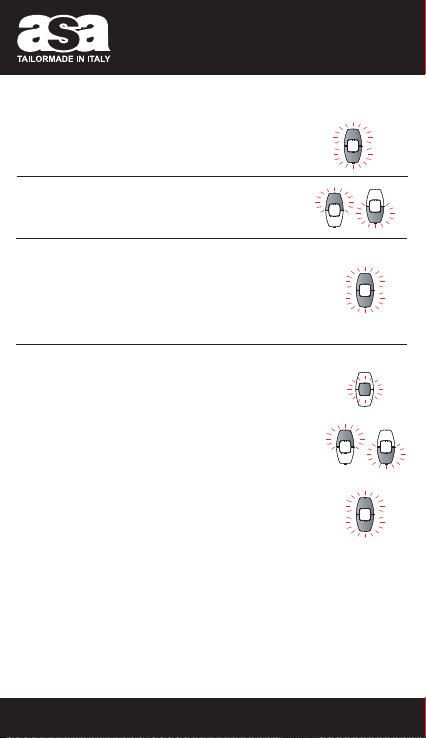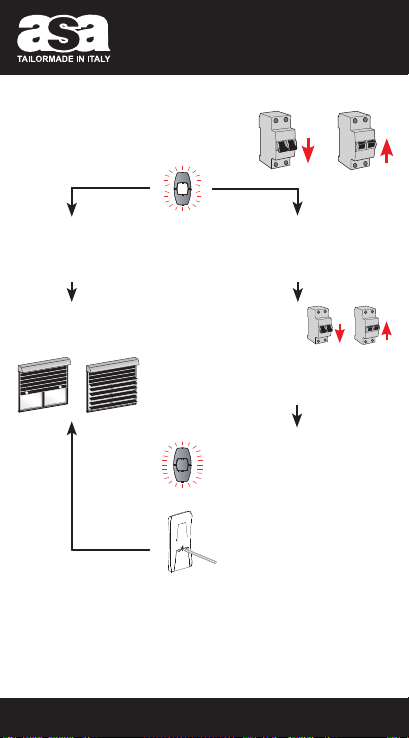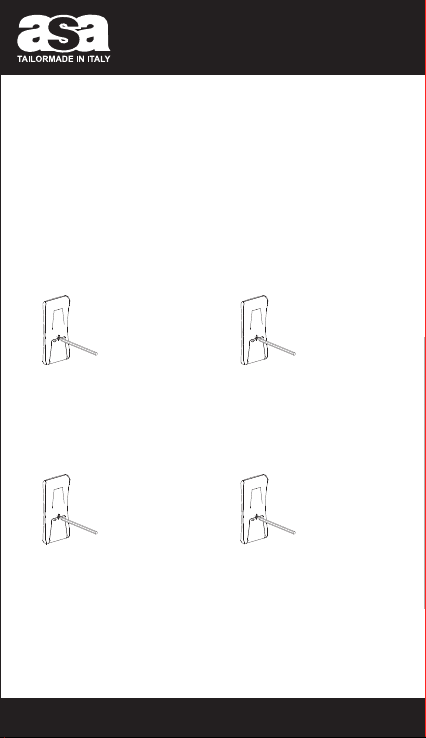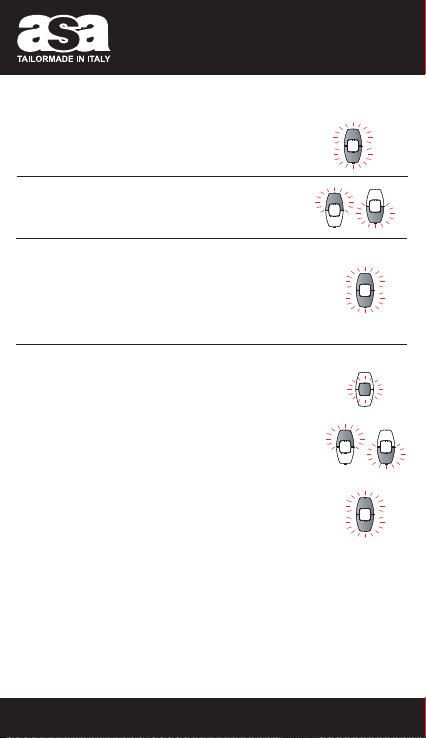
MANUAL PROGRAMMINGAUTOMATIC PROGRAMMING MANUAL PROGRAMMING
Reach the down limit switch position
Record the down limit switch position
and keep pressed, up to Feedback
6
7
8b
8c
LIMIT SWITCH MANUAL PROGRAMMING
Adhere to the procedure: start from the up limit switch
PROGRAMMING END
Keep pressing the up and down buttons
at the same time to end programming
2 Feedback
8a
LIMIT SWITCH MANUAL PROGRAMMING
Adhere to the procedure: start from the up limit switch
Check rotating direction
Press the up and down buttons
simultaneously - Feedback
1
2
Enter manual adjustment mode.
Keep pressing the up and down buttons
at the same time, up to Feedback
Reach the up limit switch position
3
4
WARNING: if rotation direction is not confirmed, it will not be possible to
carry out the following programming steps
WARNING: if rotation direction is not confirmed, it will not be possible to
carry out the following programming steps
Check rotating direction
Push the UP and DOWN buttons
simultaneously and wait for the feedback
1
2
LIMIT SWITCH AUTOMATIC PROGRAMMING
Attention: the rolling shutter must be equipped with rigid links and stoppers
LIMIT SWITCH INTERMEDIATE
To reach the intermediate limit switch
position, press the up button until you
reach the required position.
Confirm via the stop button to end
programming - 2 Feedback
SLATS OPENING
To reach the slats’ opening limit
switch position, press the down
button until you reach the required
position.
Confirm via the stop button to end
programming - 2 Feedback
MARCONI 50 PS
RADIO RTW
MARCONI 50 PS
RADIO RTW
MARCONI 50 PS
RADIO RTW
Check the rotation direction again
If the rotation direction is correct,
push the UP and DOWN buttons
simultaneously and wait
for the feedback
If the rotation direction is wrong,
reverse it by holding down the STOP
button for 2 sec. until the feedback
Confirm the rotation direction
by pushing the UP and DOWN
buttons simultaneously until the
feedback
2a
2b
Record the up limit switch position and
keep pressed, up to Feedback
5
Check the rotation direction again
If the rotation direction is correct,
push the UP and DOWN buttons
simultaneously and wait for the
feedback
End of programming
If the rotation direction is wrong,
reverse it by holding down the STOP
button for 2 sec. until the feedback
Confirm the rotation direction
by pushing the UP and DOWN
buttons simultaneously until the
feedback
End of programming
2a
2b