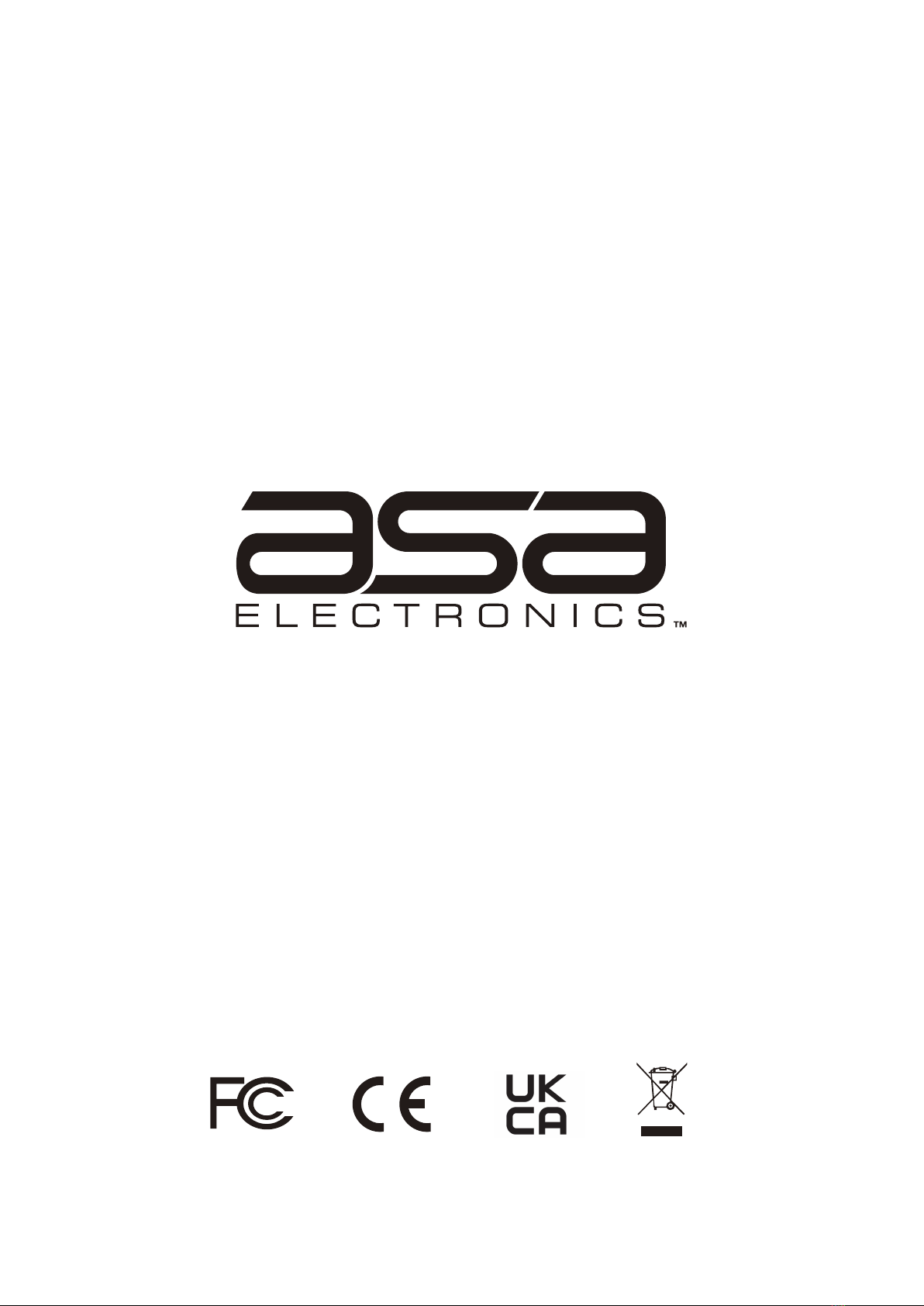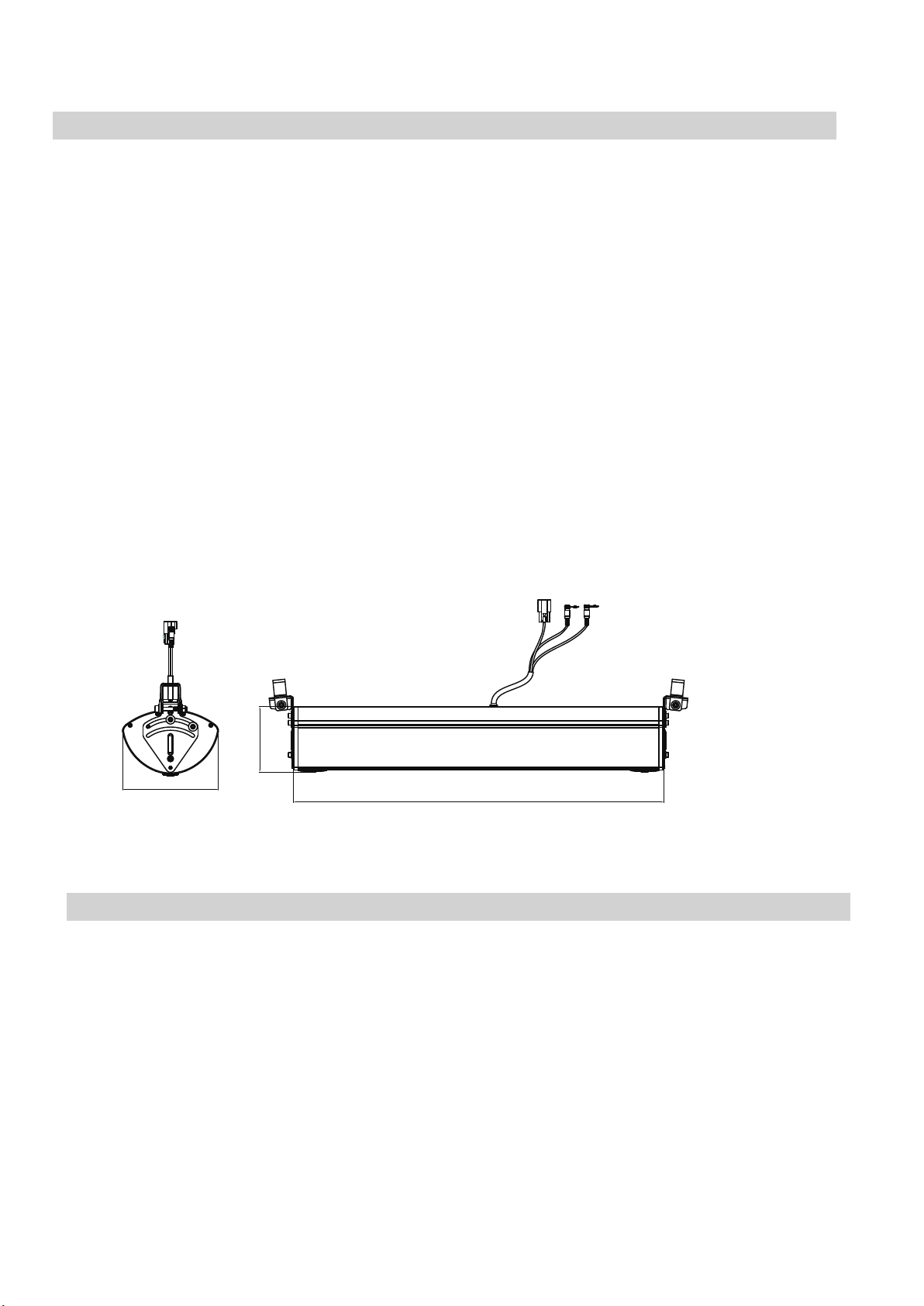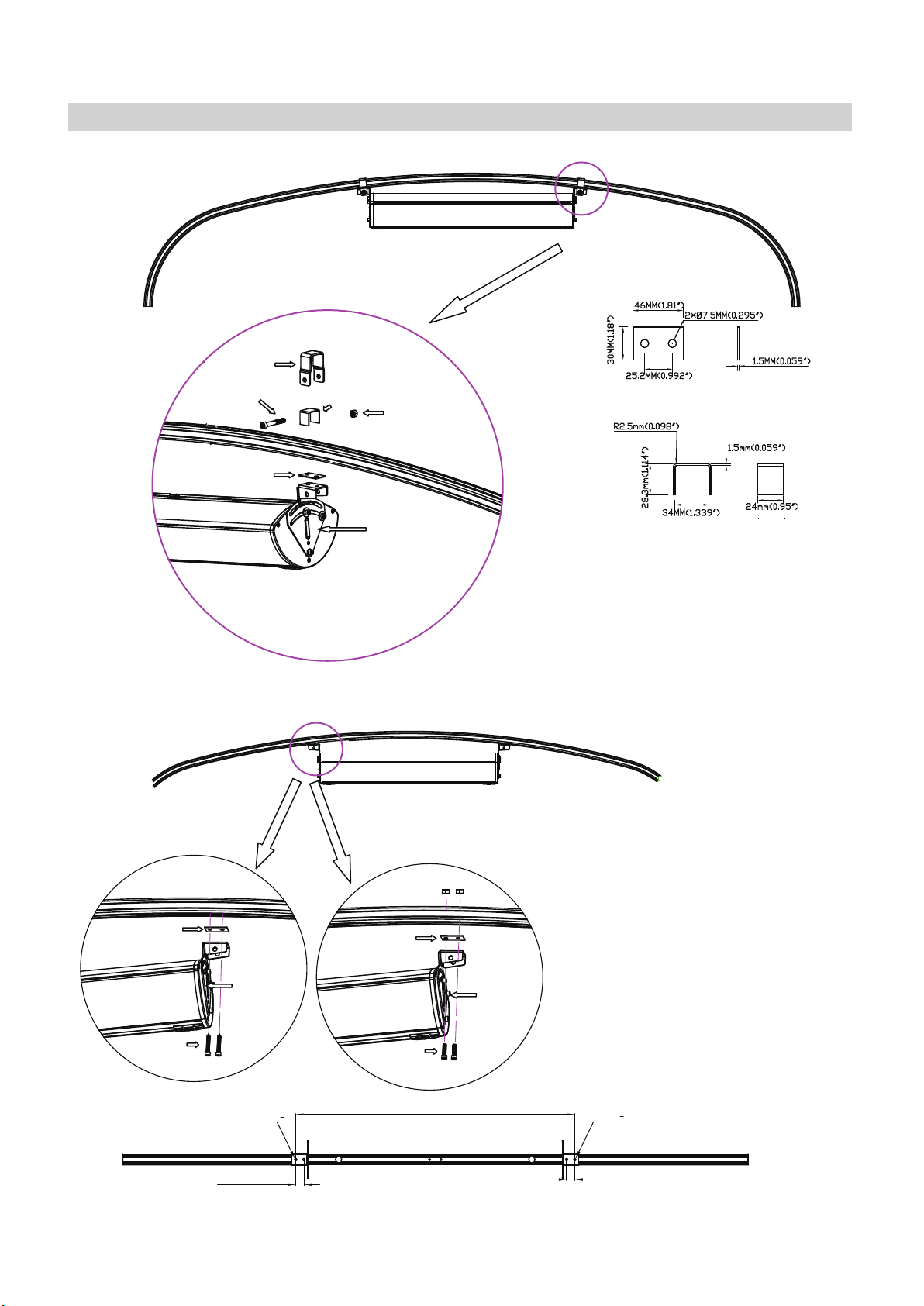4
SAFETY INFORMATION
• To ensure full satisfaction with the product, please read the entire instruction manual.
• Keep instructions for future reference.
• Follow all operation guidelines and adhere to all safety warnings and cautions to ensure
safe use.
• Do not install near any heat sources such as radiators, heat registers, stoves, or other
apparatus (including amplifiers) that produce heat.
• Only use attachments/accessories specified by the manufacturer.
• Never use harsh cleaning agents. Clean only with mild cleaner and soft cloth.
When Driving
Keep the volume level low enough to be aware of your surroundings.
Protect from Water
Do not submerge, as this can cause electrical shorts, fire or other damage. Avoid power
washing amplifier as water pressure may exceed IPX5 water rating.
Protect from High Temperatures
Exposure to direct sunlight for an extended period of time can produce very high
temperatures inside your vehicle. Give the interior a chance to cool down before starting
playback. Do not mount the radio within close proximity of the engine compartment.
Use the Proper Power Supply
This product is designed to operate with a 12 volt DC negative ground battery system.
WARNING:
• DO NOT OPEN, DISASSEMBLE OR ALTER THE UNIT IN ANY WAY. Doing so may result in
fire, electric shock or product damage.
• USE THE CORRECT AMPERE RATING WHEN REPLACING FUSE. Failure to do so may
result in fire, electric shock or product damage.
• DO NOT INSTALL IN LOCATIONS THAT MIGHT HINDER VEHICLE OPERATION. Doing so
may obstruct vision or hamper movement which can result in a serious accident.
• INSTALL THE WIRING SO THAT IT IS NOT CRIMPED OR PINCHED BY SCREWS OR
SHARP METAL EDGES. Route the cables away from moving parts or sharp pointed edges.
This will prevent crimping and damage to the wiring. If the wiring must pass through a metal
hole, be sure to use a rubber grommet to prevent the wire's insulation from being cut by the
metal edge of the hole. It is also recommended to apply sealing caulk to any opening that may
potentially allow water to enter.
• Be sure to choose a location that is flat and has clearance above the unit to prevent any damage,
as well as allow for ventilation. Please orient and mount horizontally or vertically if possible.
• Before drilling any holes, carefully inspect the area underneath and behind the mounting
surface where the device will be mounted to make sure it will not interfere with existing
wires, fuel lines, the fuel tank or any other objects that could be damaged.
• Always disconnect the vehicle negative battery terminal during installation to prevent
accidental shorting.