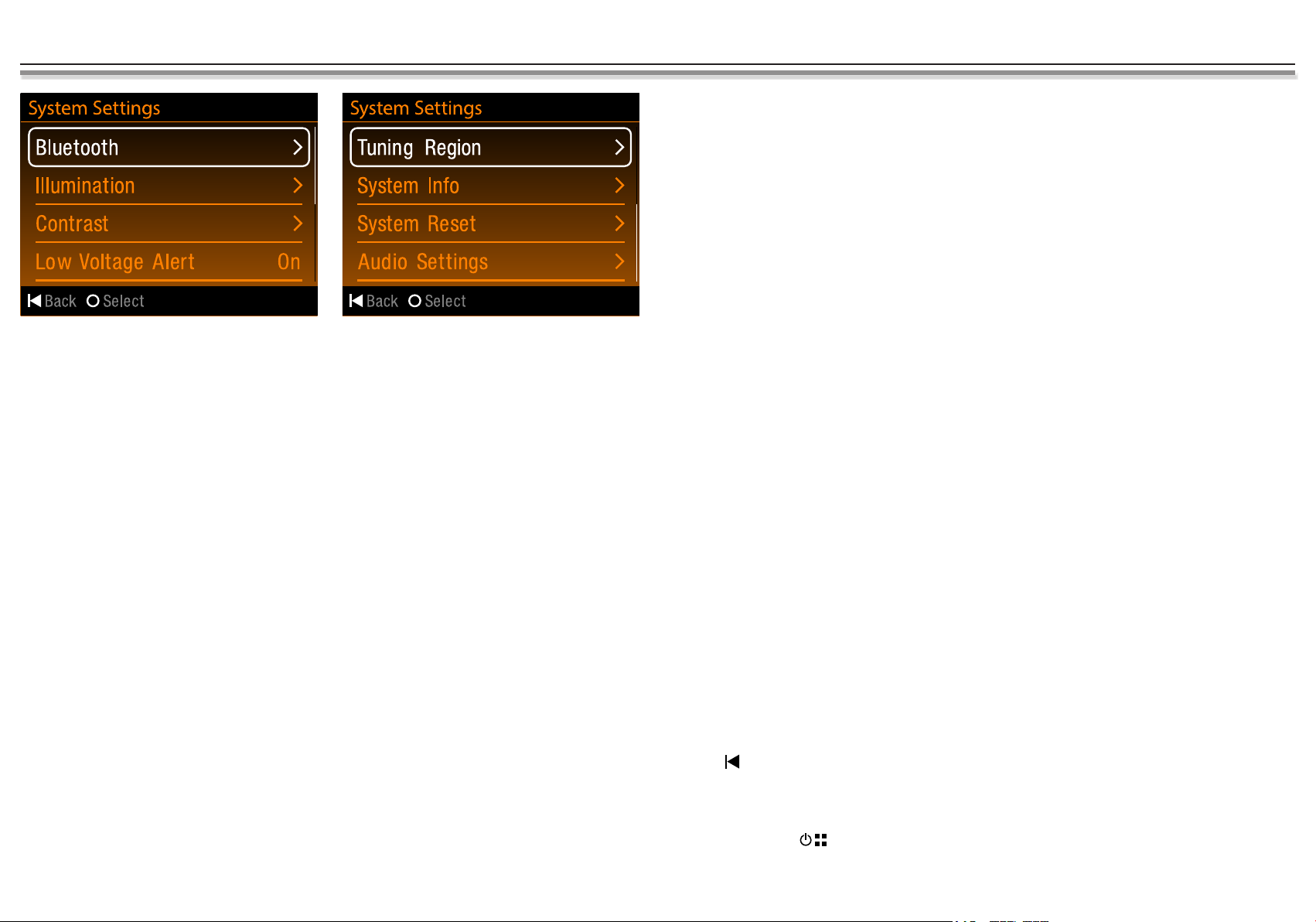MA110
WARNING AND COMPLIANCE
Important Safety Instructions
ŸTo ensure full satisfaction with the product, please read the entire instruction
manual.
ŸKeep instructions for future reference.
ŸFollow all operation guidelines and adhere to all safety warnings and cautions to
ensure safe use.
ŸDo not install near any heat sources such as radiators, heat registers, stoves, or
other apparatus (including amplifiers) that produce heat.
ŸOnly use attachments/accessories specified by the manufacturer.
ŸNever use harsh cleaning agents. Clean only with a dry cloth.
When Operating Vessel
ŸKeep the volume level low enough to be aware of your surroundings.
Protect from Submersion
ŸDo not submerge, as this can cause electrical shorts, fire or other damage.
Protect from High Temperatures
ŸThe space behind the chosen mounting location should allow room for the radios
heatsink to dissipate heat generated under normal use. Do not mount the radio
within close proximity of the engine compartment.
Use the Proper Power Supply
ŸThis product is designed to operate with a 12 volt DC negative ground battery
system.
WARNING:
ŸDO NOT OPEN, DISASSEMBLE OR ALTER THE UNIT IN ANY WAY. Doing so
may result in fire, electric shock or product damage.
ŸUSE THE CORRECT AMPERE RATING WHEN REPLACING FUSE. Failure to do
so may result in fire, electric shock or product damage.
ŸDO NOT INSTALL IN LOCATIONS THAT MIGHT HINDER VEHICLE
OPERATION. Doing so may obstruct vision or hamper movement which can
result in a serious accident.
ŸINSTALL THE WIRING SO THAT IT IS NOT CRIMPED OR PINCHED BY
SCREWS ORSHARP METAL EDGES. Route the cables away from moving parts
or sharp pointed edges. This will prevent crimping and damage to the wiring.
If the wiring must pass through a metal hole, be sure to use a rubber grommet to
prevent the wire's insulation from being cut by the metal edge of the hole. It is
also recommended to apply sealing caulk to any opening that may potentially
allow water to enter.
ŸBe sure to choose a location that is flat and has clearance above the unit to
prevent any damage, as well as allow for ventilation.
ŸBefore drilling any holes, carefully inspect the area underneath and behind the
mounting surface where the device will be mounted to make sure it will not
interfere with existing wires, fuel lines, the fuel tank or any other objects that
could be damaged.
ŸAlways disconnect the vehicle negative battery terminal during installation to
prevent accidental shorting.
Compliance with FCC Rules (U.S.A Only)
This device complies with Part 15 of the FCC rules. Operation issubjected to the
following two conditions: (1) This device may not cause harmful interference, and
(2) this device must accept any interference received), including interference that
may cause undesired operation.
NOTICE
This equipment has been tested and found to comply with the limits for a Class B
digital device, pursuant to Part 15 of the FCC Rules. These limits are designed to
provide reasonable protection against Harmful interference in a residential
installation. This equipment generates uses and can radiate radio frequency energy
and, if not installed and used in accordance with the instructions, may cause
harmful Interference to radio communications.
FCC WARNING
ŸChanges or modifications to this unit not expressly approved by the party
responsible for compliance could void the user's authority to operate the
equipment.
3