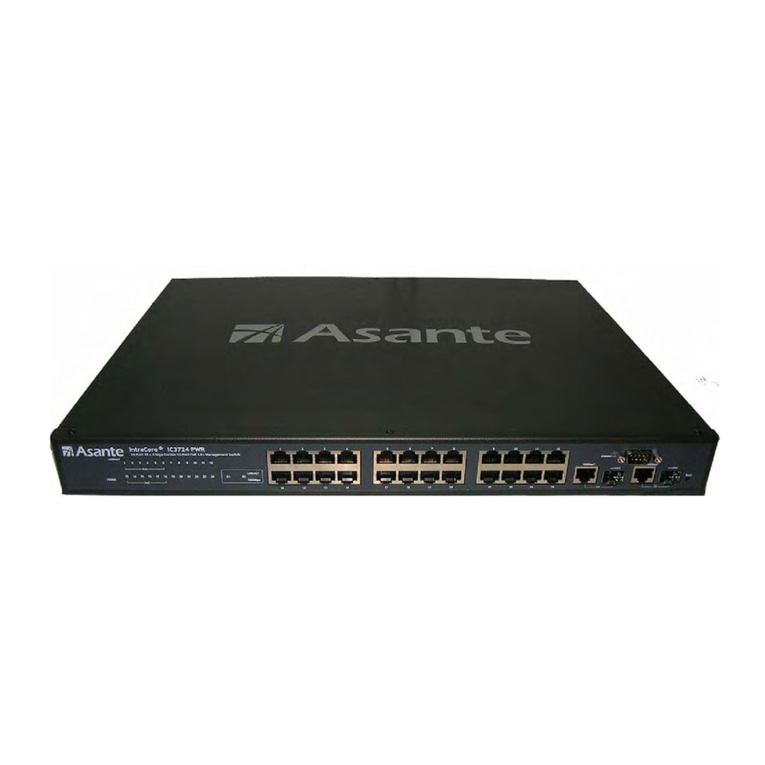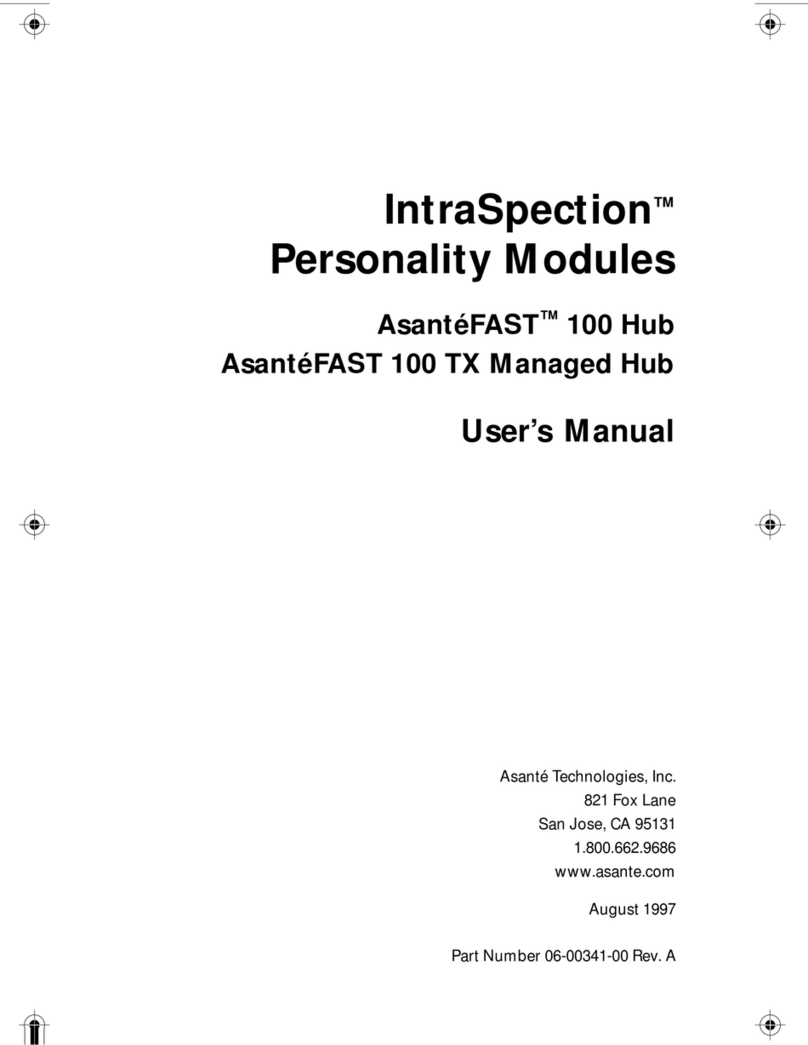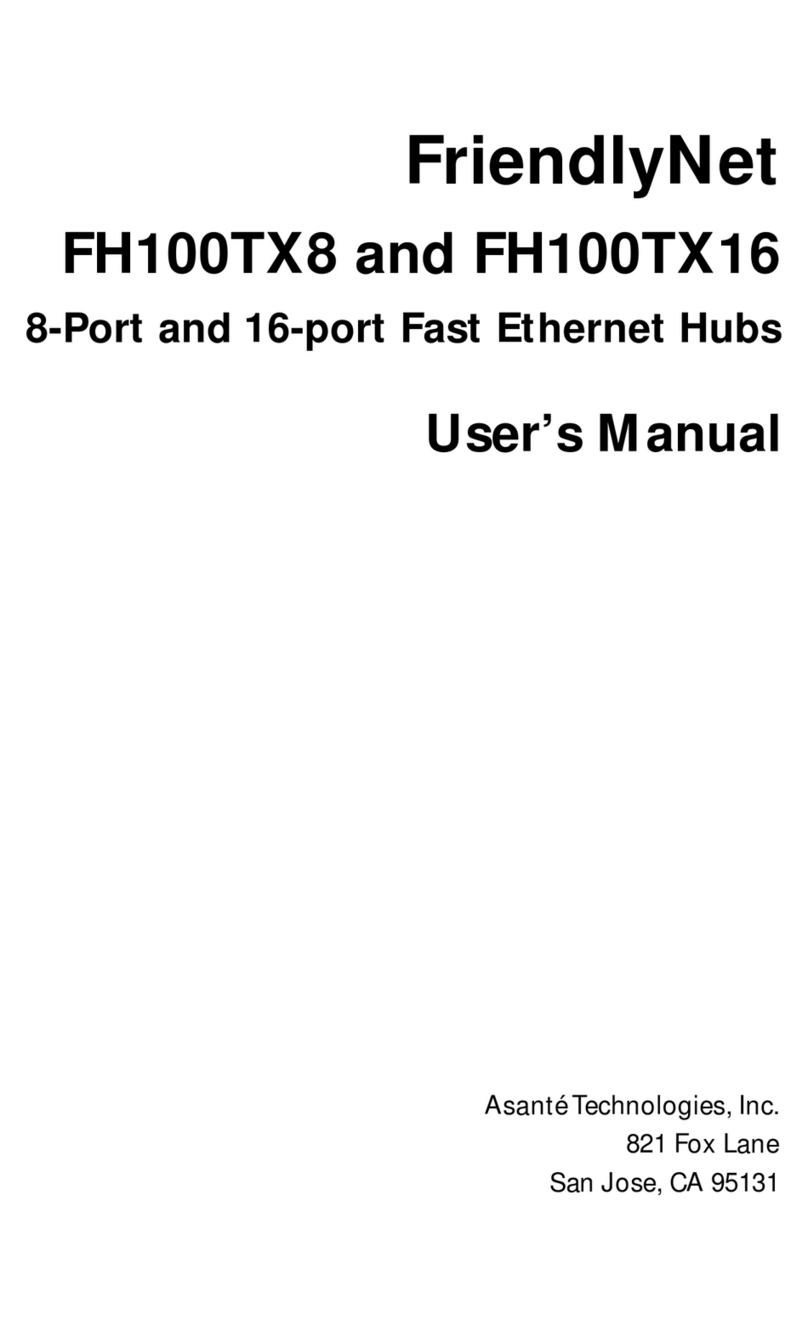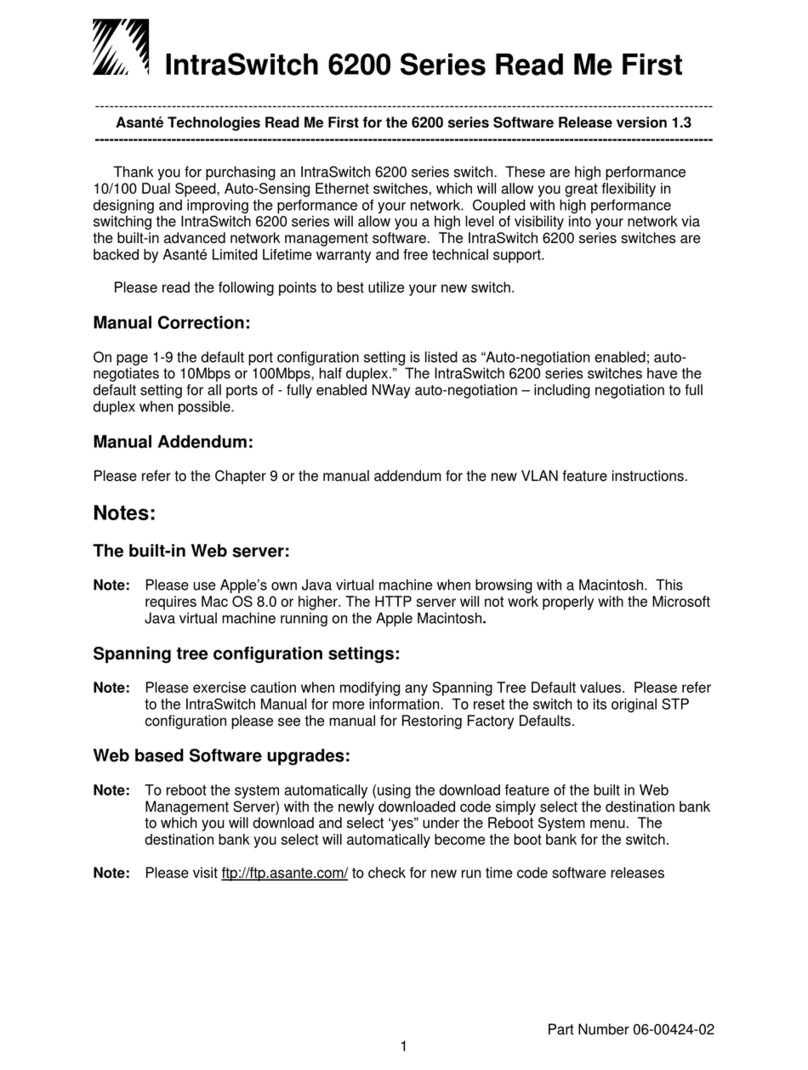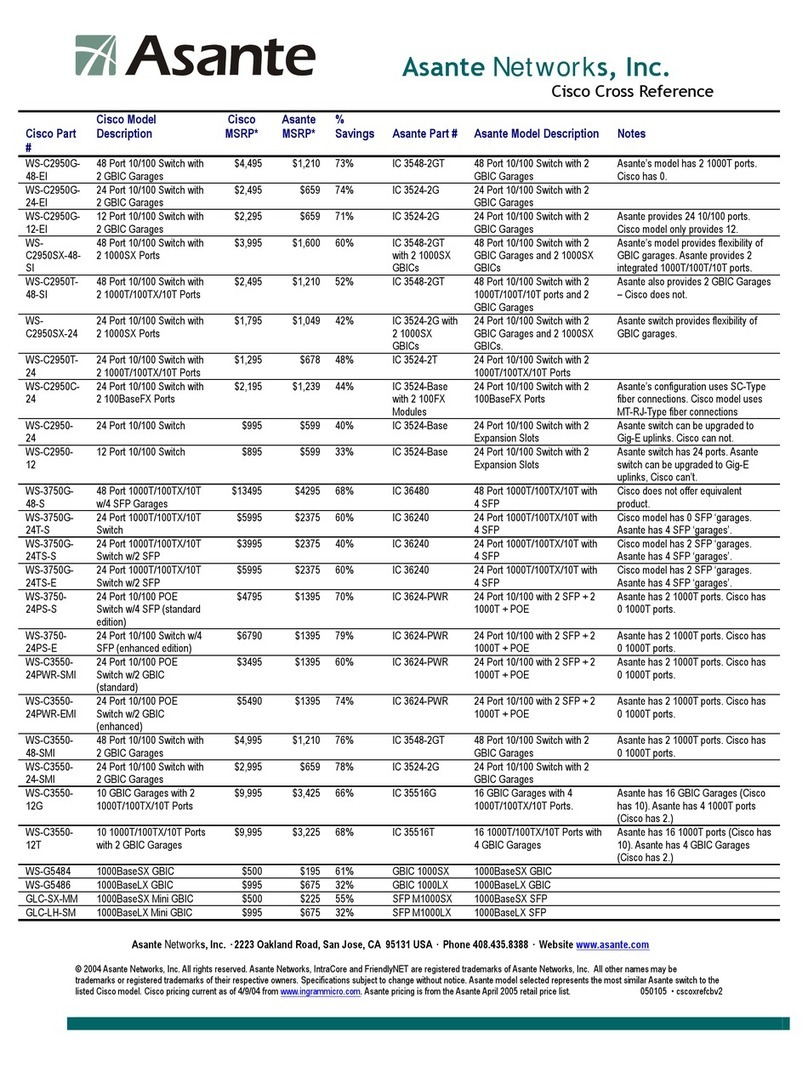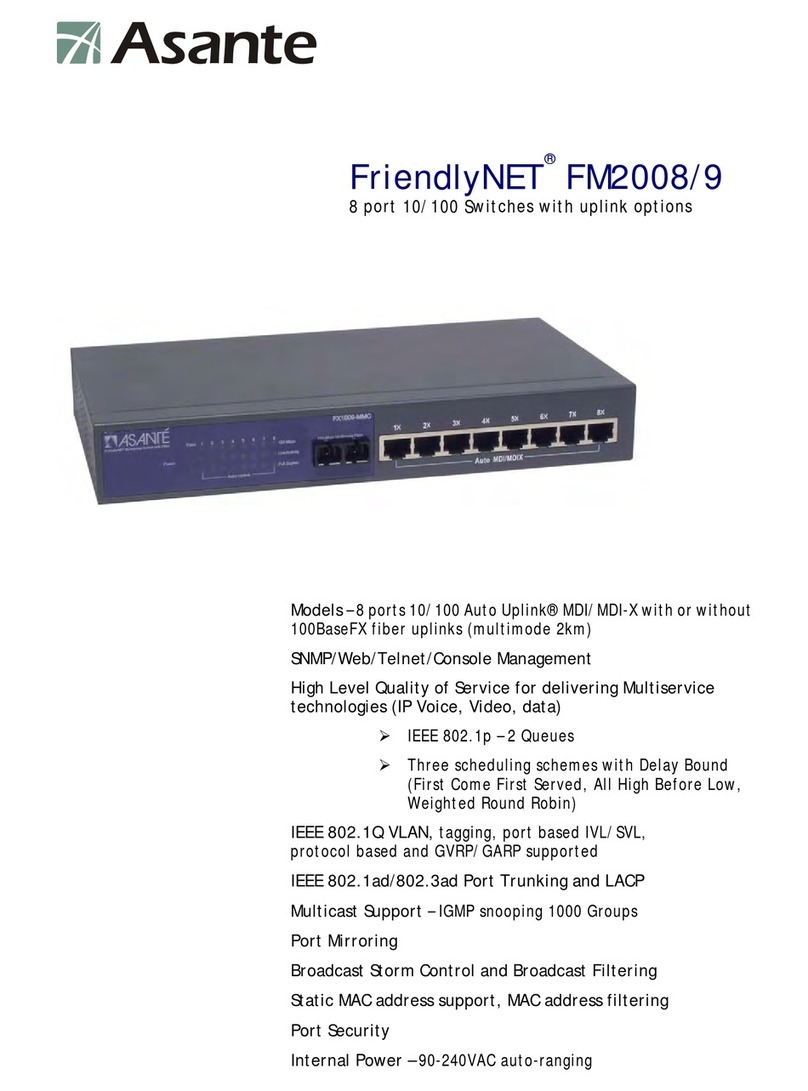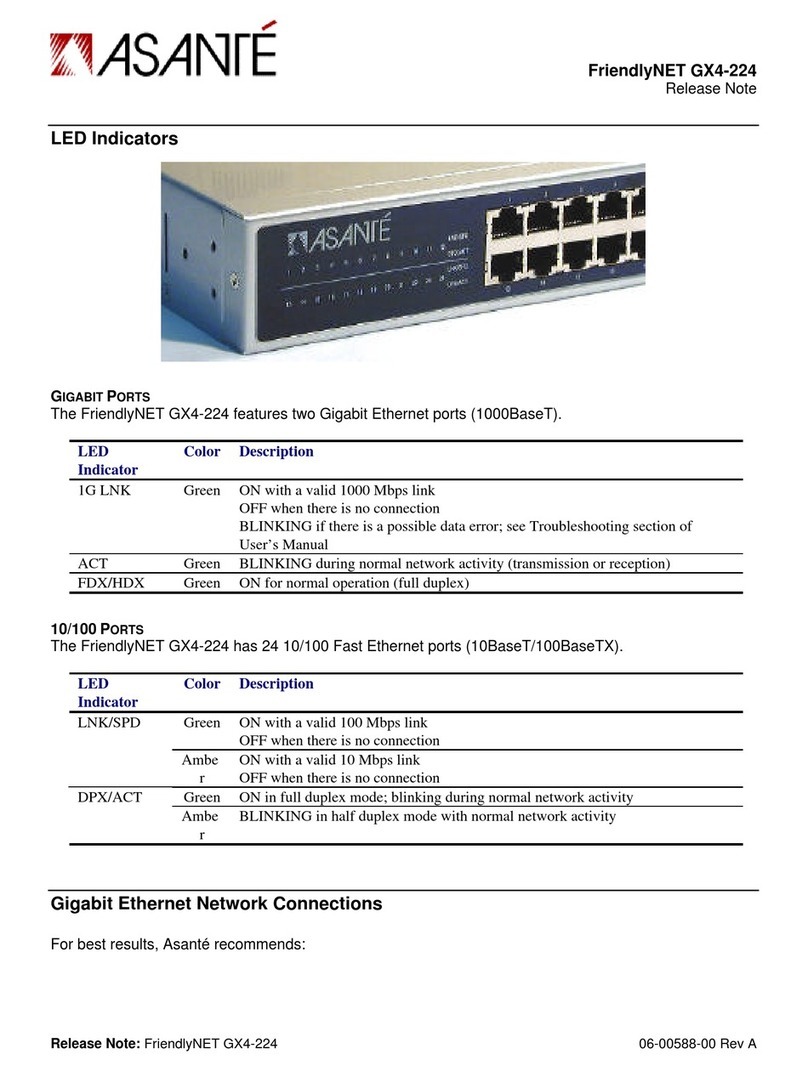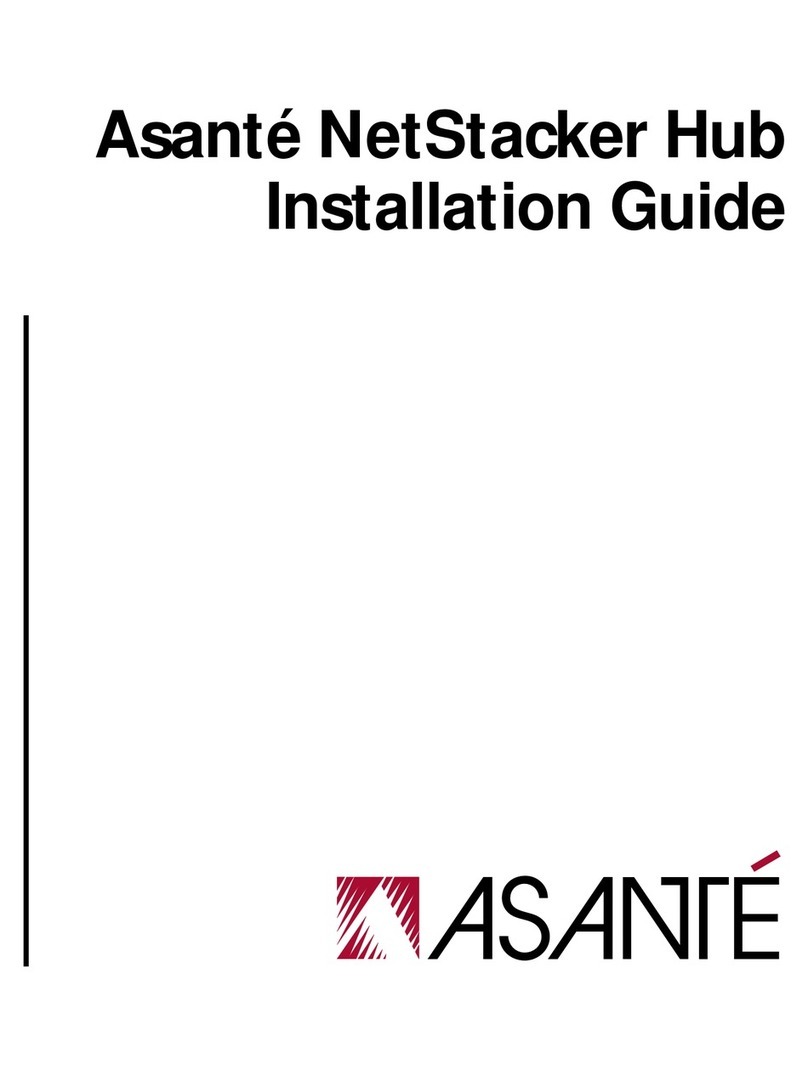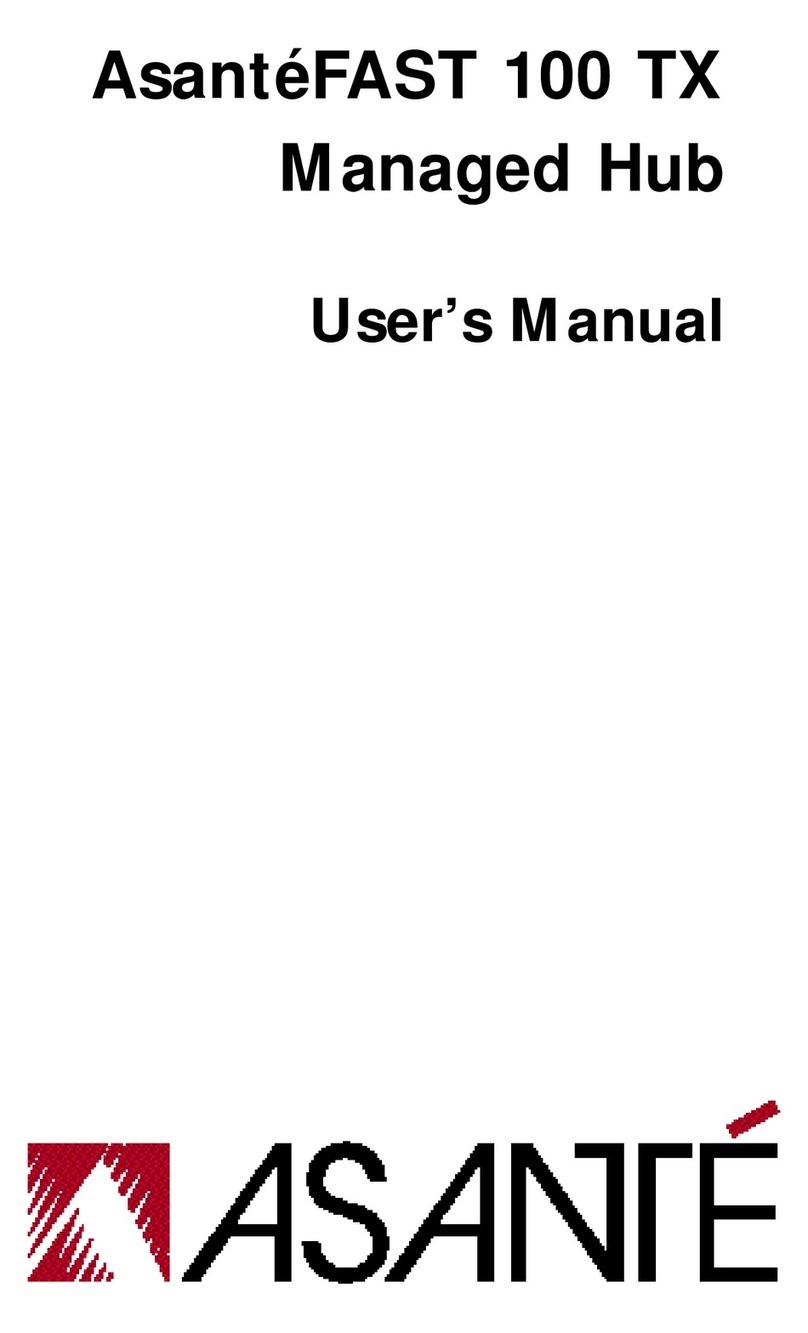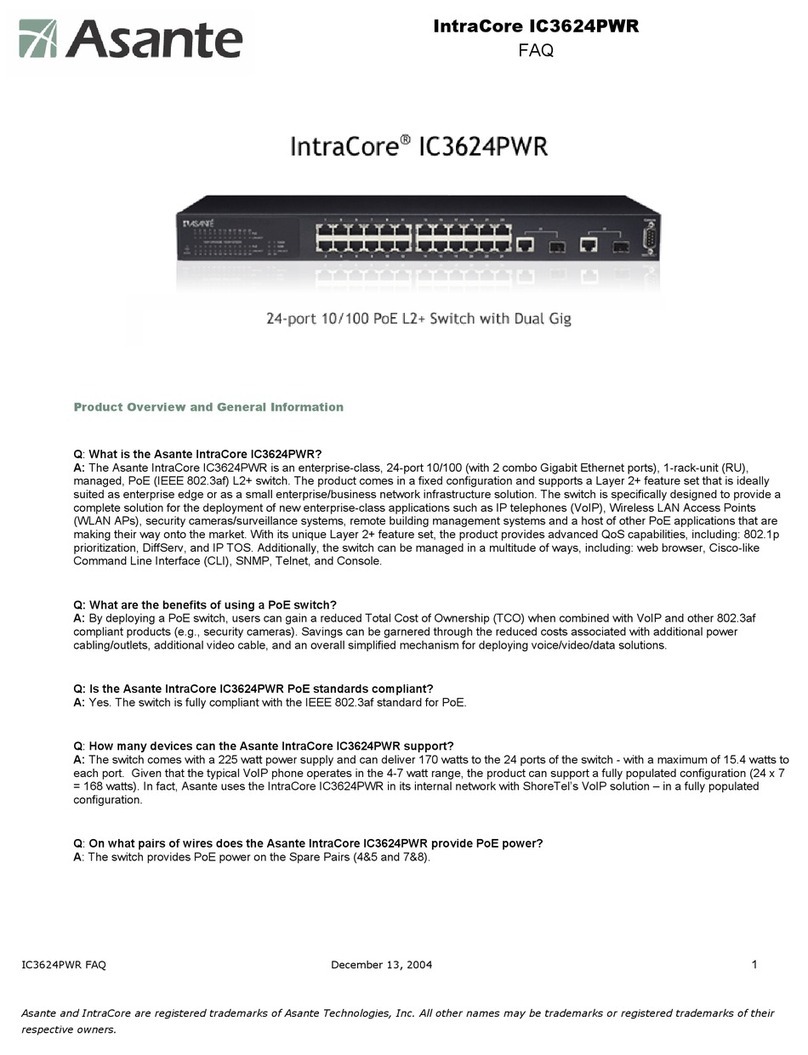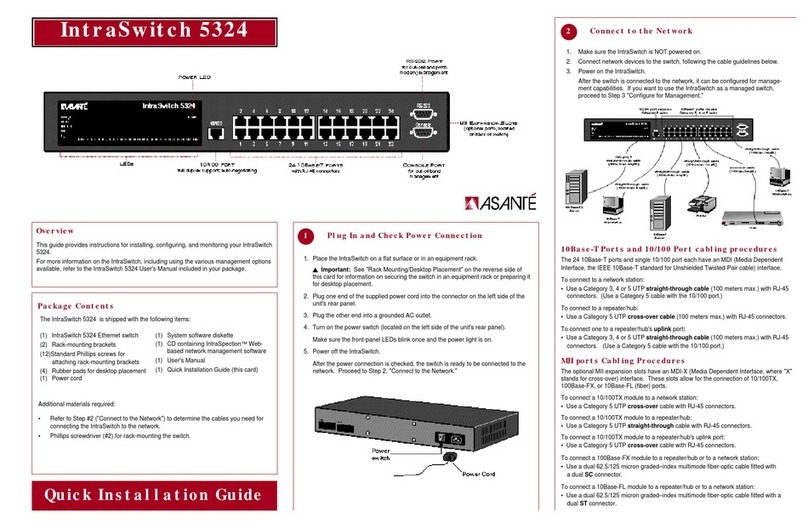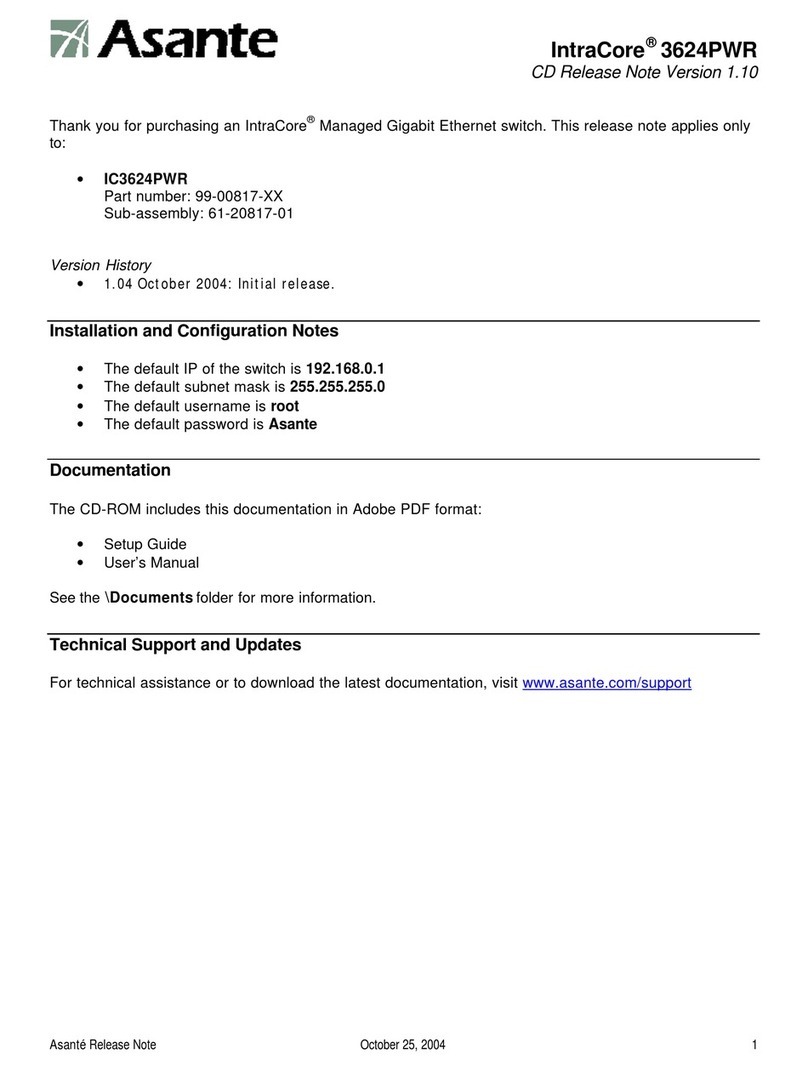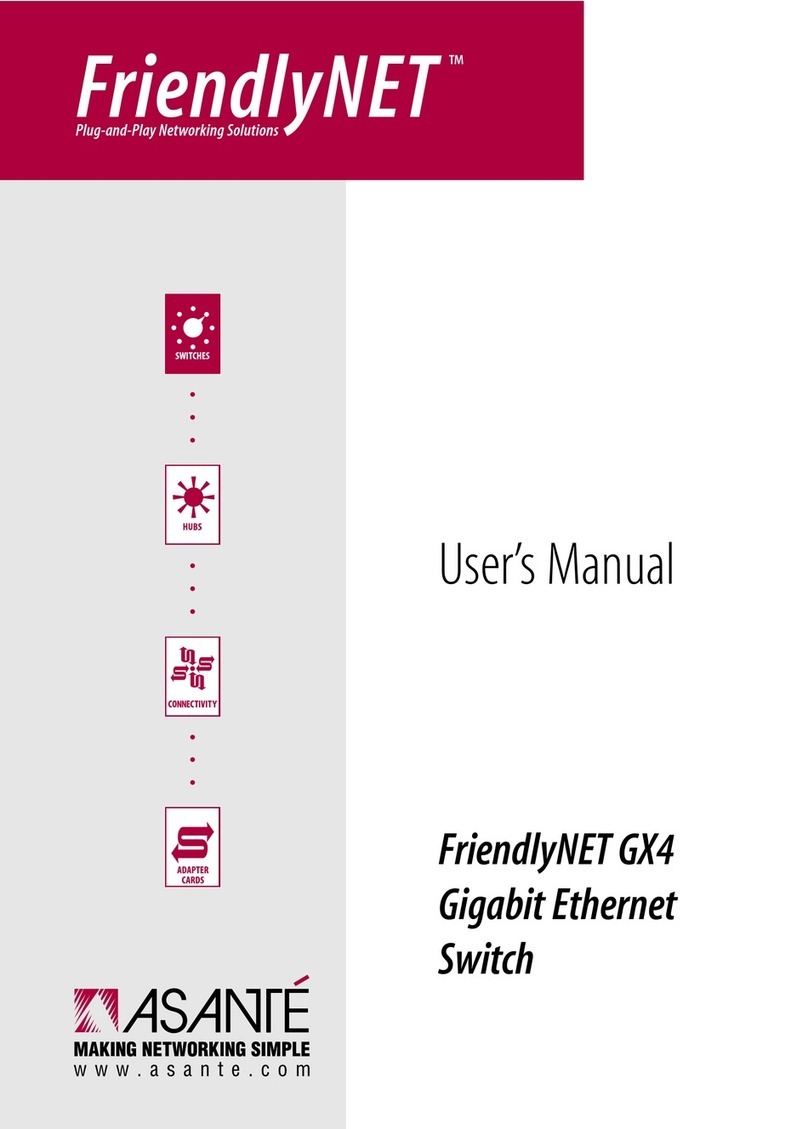Troubleshooting Tips
Intheunlikelyeventyour networkis not operating properly,follow the
troubleshootingtips below.
■Checkyourpower connection.Is the green PowerLEDon?Ifnot,plugthe
powermodule intoa differentACoutlet.
■Checkyournetworkcable.Isthe greennetworkLink LED on? If not,try
connectinga“knowngood”10BaseTEthernetnetworkcable between
yourhub andtheadapter.YoushouldseeaLinkLEDonyourhuband
yournetworkadapter.
Themaximum distance from any node (computer,printer,hub,switch,etc.)is
328feetor100meters.Besureyourcableisnotcoiled,twistedor damaged.
Whenconnectingthe hubtoacomputer,besureyourcableiswiredfor
straight-through;pins 1,2,3and6shouldbematchedpin-for-pinonboth
ends.Notethat pins 3 and 6mustusethesametwistedpair;these are
typicallyorange/whiteorangeorgreen/whitegreen.
■Checkyouruplink switch.Whenconnectingtoanotherhuborswitch,setthe
switchto uplink ononlyonehub/switchanduseastandard,straight-through
networkcable.Thishubmaybeconnectedtoanother10/100Mbpsswitchor
hub;itmaynotbedirectlyconnectedtoa100Mbpshuborswitch.
■Checkyourcomputer’ssoftware.Checkyouroperatingsystemmanualfor
instructionsonconfiguringyour networkforfileandprintsharing.
Need more help?
Consultthe Asanté website(www.asante.com)foradditionaltroubleshootingtips
andfrequentlyasked questions (FAQ).YoumayalsocontactAsantéTechnical
Supportduringstandardbusinesshours(7amto6pmMST,Monday-Friday).
Phone: 800-622-7464or801-566-8991
FAX: 801-566-3787
Product Specifications
Network: IEEE802.3Ethernetover2 pairs of
UTPCategory3(10BaseT)
Ports: Choiceof 5 (Model10T5)or
8(Model10T8)RJ-45connectors
ErrorProtection: Automaticallyisolatesfaultyports
(auto-partitionandreconnection)
ErrorCorrection: Automaticpolaritydetection
andcorrection
Expansion: Port1maybeuplinkedto
additionalhubsorswitches
(switchselectable)
Power: 7.5VDCx700mA
(ACpower module included)
Safety and Regulatory Compliance
FCCCompliance Statement
ThishardwaredevicecomplieswithPart15oftheFCCRules.Operationis
subjecttothefollowingtwoconditions:1)thisdevicemaynotcauseharmful
interference,and 2) this device must accept any interferencereceived,including
interferencethat may cause undesiredoperation.Thisequipmenthas been tested
andfoundtocomplywiththelimitsforaClassAcomputingdeviceinaccordance
withthespecificationsinSubpart B of Part 15 of FCCrules,whicharedesigned
toprovide reasonableprotectionagainstsuchinterferenceinaresidential
installation.However,there is no guarantee thatinterferencewillnotoccur in a
particularinstallation.Ifyoususpectthisequipmentiscausing interference,
turnyourunitonandoffwhileyourradioorTV is showinginterference,If the
interferencedisappears when you turn the unitoffandreappearswhenyouturn
theuniton,somethingintheunitiscausing interference.Youcantryto correct
theinterferenceby one or moreof the following measures:1) reorientor relocate
thereceivingantenna;2) increasetheseparationbetweentheequipmentand
thereceiver;3) connectthe equipmentto an outlet onacircuitdifferent from
thatto which thereceiveris connected;4) consult the place of purchase or an
experiencedradio/television technician for additional suggestions.Anychanges
ormodificationsnotexpresslyapprovedbythepartyresponsible for compliance
couldvoid the user’sauthoritytooperatetheequipment.
SafetyAdvisory
1. Thisproduct should be operatedfromthetype of powersourceindicatedon
themarkinglabel.Ifyouarenot sure of the typeofpoweravailable,consult
yourdealer orlocalpowercompany.
2. Donotallowanythingtorestonthepowercord.Do not locatethis product
wherepeople will walkon thecord.
3. Neverpushobjectsofanykindintothisproductthroughcabinetslotsasthey
maytouch dangerous voltage points or shortoutpartsthatcouldresultina
riskoffireorelectricshock.Neverspillliquidofanykindontheproduct.
4. Donotattempttoservicethisproductyourself,asopening orremovingcovers
mayexpose you to dangerousvoltagepointsor other risks.Refer all servicing
toservicepersonnel.
Making Networking Simple
Visit Asanté at
www.asante.com
MainCorporateTelephoneNumbers
800-662-9686Home/OfficeSolutions
800-303-9121EnterpriseSolutions
408-435-8388
TechnicalSupport –Worldwide
801-566-8991
TechnicalSupport Fax
801-566-3787
TechnicalSupport
BulletinBoardSystem
408-432-1416
Copyright©2000AsantéTechnologies,Inc.Asanté,theAsantélogoand
FriendlyNETaretrademarksofAsantéTechnologies.Allotherbrandnamesand
productsaretrademarksorregisteredtrademarksoftheirrespectiveholders.
Allfeaturesandspecificationsaresubjecttochange without prior notice.
06-00330-01,4/00
1) What is your organization’s
primary business?
■■Advertising Agency/
Public Relations
■■CAD/CAM
■■Graphic Arts Services
■■Multimedia/Video
■■Sales
■■Finance
■■College/University
■■Higher Education
■■K-12
■■Manufacturing
■■Medical/Dental
■■Printers
■■Prepress
■■Publishing
■■Transportation
■■Corporate/In-plant,
Non-commercial In-house
Graphic Services
■■Other
_____________________________
2) My primary job function is
(Check only one):
■■Business Management
(President,Owner,VP,etc.)
■■Communications/
Publishing Management
■■Educational Management
■■Management Information
Systems (MIS)
■■Graphic Arts/
Design Management
■■Production Management
■■Department Supervision/
Management
3) What is your influence on
purchasing decisions?
■■Authority to evaluate
and purchase
■■Evaluate and recommend
5) Where did you purchase
the product?
■■Reseller
■■Direct from Asanté
■■Distributor
■■Mail Order
■■Web
■■Other
_____________________________
4) Have you previously purchased
an Asanté product?
■■Yes
■■No
If yes, which product?
■■Adapters
■■Hubs
■■Switches
■■Software
■■Other products
_____________________________
6) Types of workstation
operating systems:
■■Mac OS
■■Windows 95/98
■■Windows®NT/2000
■■Linux
■■UNIX
■■MS DOS
■■Solaris
■■Other
_____________________________
7) Number of nodes on
your network:
■■2-10
■■10-50
■■50-100
■■100-500
■■500+
8) Type of network:
■■LocalTalk
■■Ethernet
■■Fast Ethernet
■■Gigabit Ethernet
■■FDDI
■■ATM
9) Type of network
operating systems:
■■Novell NetWare
■■Microsoft NT/2000
■■AppleTalk/MacLAN Connect
■■AppleShare
■■UNIX/Linux
10) Types of network
management software:
■■IntraSpection
■■AsantéView
■■SunNet Manager
■■IBM NetView
■■Optivity
■■HP OpenView
■■Other
_____________________________