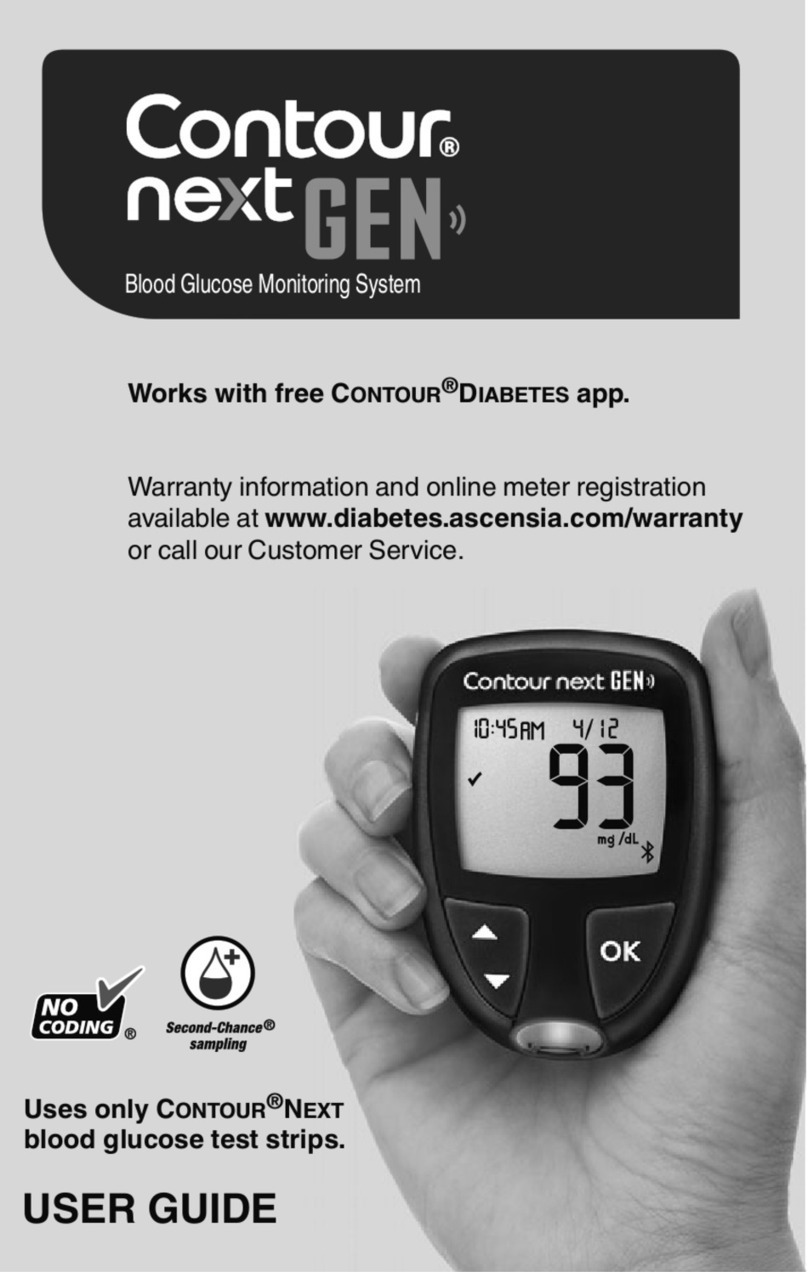ÎÆÅÉËÈ»ÊÅÈÅÅþËÿº¿ÊϸÏ»·Ì¿Ä½Ê¾»¸ÅÊÊ»ÅÆ»Ä
or not storing the strips in their original bottle can damage
ÏÅËÈÊ»ÉÊÉÊÈ¿ÆÉƔ¾¿É¹Å˺»·ºÊÅ¿Ä·¹¹ËȷʻȻÉËÂÊÉƔ
Do not use a test strip that appears damaged or has
¸»»ÄËÉ»ºƔ
• ÅÄÅÊËÉ»»ÎÆ¿È»ºÃ·Ê»È¿·ÂÉƔɿĽ»ÎÆ¿È»ºÃ·Ê»È¿·Â¹·Ä
¹·ËÉ»¿Ä·¹¹ËȷʻȻÉËÂÊÉƔÂÍ·Ïɹ¾»¹Áʾ»»ÎÆ¿È·Ê¿ÅÄ
º·Ê»ÉÅÄÏÅËÈÊ»ÉÊ÷ʻȿ·ÂÉƔ
NOTE: ¼Ê¾¿É¿Éʾ»ŰÈÉÊʿûÏÅË·È»ÅƻĿĽʾ»¹ÅÄÊÈÅÂ
ÉÅÂËÊ¿ÅÄƑÍȿʻʾ»º·Ê»ÅÄʾ»¸ÅÊÊ»Ɣ
• ÅÄÅÊËÉ»¹ÅÄÊÈÅÂÉÅÂËÊ¿ÅÄʾ·Ê¿ÉÃÅȻʾ·ÄʽÃÅÄʾÉÆ·ÉÊ
ʾ»º·Ê»ÏÅËŰÈÉÊÅƻĻºÊ¾»¸ÅÊÊ»Ɣ
• If your control solution test result is out of range, contact
ËÉÊÅûȻÈÌ¿¹»Ɣ»»Contact InformationƔÅÄÅÊËÉ»
ʾ»Ã»Ê»È¼ÅȸÂÅź½Â˹ÅɻʻÉʿĽËÄÊ¿ÂÏÅËÈ»ÉÅÂ̻ʾ¿É
¿ÉÉË»Ɣ
• ¾»Ã»Ê»È¿Éº»É¿½Ä»ºÊŽ¿Ì»·¹¹ËÈ·Ê»¸ÂÅźʻÉʿĽ
È»ÉËÂÊÉ·ÊÊ»ÃƻȷÊËȻɸ»ÊÍ»»Äʼ·ÄºʻʼƔ¼Ê¾»Ã»Ê»È
or test strip is outside this range, you should not test until
ʾ»Ã»Ê»È·ÄºÊ»ÉÊÉÊȿƷȻͿʾ¿Äʾ¿ÉȷĽ»Ɣ¾»Ä»Ì»È
ʾ»Ã»Ê»È¿ÉÃÅÌ»º¼ÈÅÃÅĻ·Ê¿ÅÄÊÅ·ÄÅʾ»ÈƑ·ÂÂÅÍ
·ÆÆÈÅο÷ʻÂÏʹʷÿÄËʻɼÅÈʾ»Ã»Ê»ÈÊÅ·ºÀËÉÊÊÅʾ»
temperature of the new location before performing a blood
½Â˹ÅɻʻÉÊƔ
• Do not attempt to perform a blood glucose test when the
CONTOUR NEXTûʻȿɹÅÄÄ»¹Ê»ºÊÅ·¹ÅÃÆËÊ»ÈƔ
• É»ÅÄÂÏ·ÆÆÈÅÌ»º»ÇË¿ÆûÄÊƺ¼ÅȻηÃÆ»Ƒ¹·¸Â»ƻ
¼ÈÅÃʾ»Ã·Ä˼·¹ÊËÈ»ÈÅȹ»ÈÊ¿Ű»º¸ÅºÏÉ˹¾·ÉƑƑ
ƑÅÈƔ
6